Weekly Issue: 2025-28
-
How To Connect A Phone To A Chromebook?
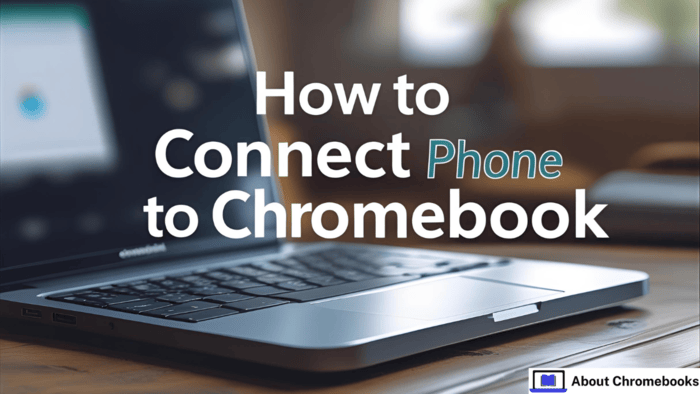
Today, pairing your smartphone with a Chromebook makes tasks like file sharing and notifications much easier. Whether you use Android or iPhone, knowing how to connect your phone to a Chromebook gives you access to multiple features without constantly switching devices.
-
Google Account Recovery Tutorial 2025

If you’re unable to access your Google services like Gmail, Google Photos, or Google Play, don’t worry. The Google account recovery process allows you to regain access by answering a few verification questions. Here’s a simplified, user-friendly version of how to proceed if you can’t log in.
-
Update Microsoft Edge on Windows or macOS

Edge usually updates automatically, but you can check manually: 1. Open Microsoft Edge Click the Edge icon to launch the browser. 2. Go to Settings a. Click the three dots (…) in the top-right corner.b. Select Settings from the drop-down menu. 3. Check for Updates a.
-
I just tried Gemini’s new photo-to-video feature, and I’m blown away

Every so often, a new AI feature comes along that doesn’t just feel like an incremental update; it feels like a genuine leap into the future. It’s that “wow” moment where you see the technology do something you didn’t think was quite possible yet.
-
Reverse Image Search On Chromebook

Searching with pictures instead of words is now possible with reverse image search. Whether you’re on a phone or a desktop, you can find the origin of a photo, spot similar images, or detect its presence on other websites. This tool works with uploads, direct links, or keyword-based search methods.
-
For July, a ‘big, broad’ Patch Tuesday release

With 133 patches in its Patch Tuesday update this month, Microsoft delivered a big, broad and important release that requires a Patch Now plan for Windows, Microsoft Office and SQL Server. A zero-day (CVE-2025-49719) in SQL Server requires urgent action, as do Git extensions to Microsoft Visual Studio.
-
Enhancing GKE data protection with cross-project backup and restore

As Google Kubernetes Engine (GKE) deployments grow and scale, adopting a multi-project strategy in Google Cloud becomes a best practice for security and environment organization. Creating clear boundaries by using distinct projects for development, testing, and production environments provides isolation and helps manage access control.
-
How Jina AI built its 100-billion-token web grounding system with Cloud Run GPUs

Editor’s note: The Jina AI Reader is a specialized tool that transforms raw web content from URLs or local files into a clean, structured, and LLM-friendly format.
-
New fear unlocked: the YouTube Premium device authorization limit you likely didn’t know about

I’m a huge fan of YouTube Premium. For our family, the combination of ad-free YouTube and the included YouTube Music subscription is a fantastic value.
-
Dev Channel Update for ChromeOS / ChromeOS Flex
The Dev channel is being updated to OS version 16328.18.0 (Browser version 139.0.7258.33) for most ChromeOS devices.
-
New FlexOlmo language model design removes need for sharing of training data
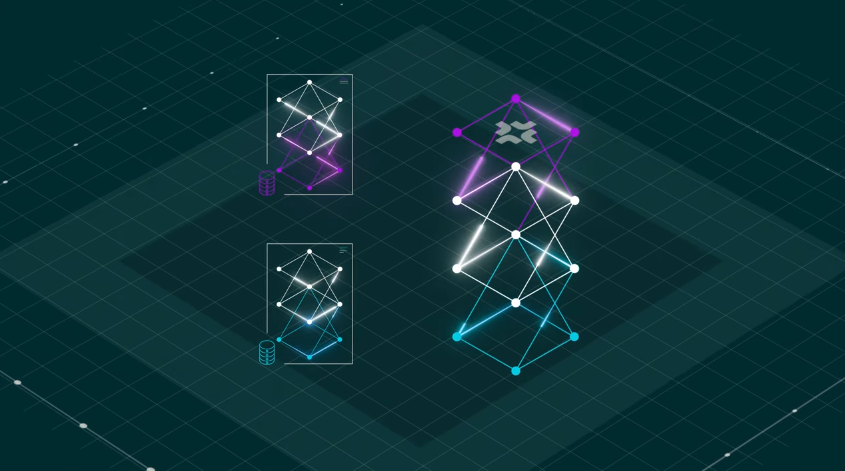
A team of researchers has invented a new approach to developing language models that can improve the privacy of training data. The researchers, who work at the Allen Institute for Artificial Intelligence, detailed the technology on Wednesday. They’ve named it FlexOlmo.
-
Circle to Search gets a major upgrade with deep-dive AI Mode and in-game help

Since its introduction last year, Circle to Search has quickly become one of the most genuinely useful new features on Android. The ability to quickly circle, highlight, or tap on anything on your screen to get more information without switching apps is a game-changer for daily use.
-
1-800-937-8997: What Is It?
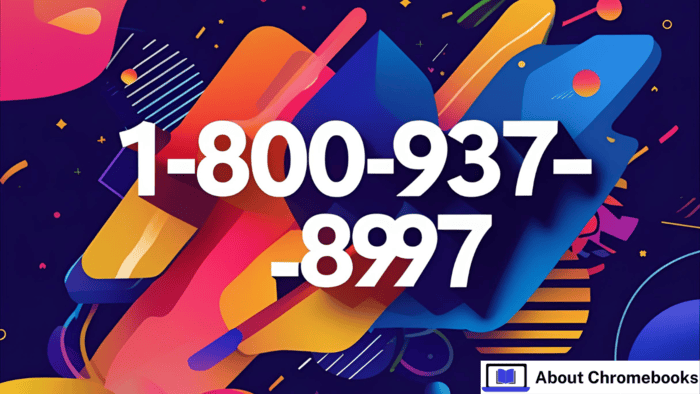
Looking for reliable customer support? 1-800-937-8997 is the direct toll-free number used by T-Mobile for handling customer concerns. This number offers fast assistance, covering various services. Let’s explore everything you need to know about it—how it works, why people use it, and what makes it valuable.
-
One of my favorite Chromebooks ever is an incredible $300 off right now

There are a handful of Chromebooks that I will recommend without hesitation whenever a good deal comes along, and the Acer Chromebook Plus 516 GE is right at the very top of that list.
-
5 Best Budgeting Apps for Your Chromebook

In a world where managing money is more important than ever, having the right tools at your fingertips can make all the difference.
-
OpenAI and Perplexity enter browser wars to take on Chrome

Google Chrome’s dominance in the browser market is facing new threats as OpenAI and Nvidia-backed Perplexity unveil AI-powered browsers aimed at reshaping how users interact with the web. Perplexity AI, this week, launched Comet, a new web browser with built-in AI search capabilities, the company said.
-
From localhost to launch: Simplify AI app deployment with Cloud Run and Docker Compose

At Google Cloud, we are committed to making it as seamless as possible for you to build and deploy the next generation of AI and agentic applications.
-
The Galaxy Z Flip 7 still doesn’t fix the worst thing about Samsung’s flip phones

Please, Samsung, start making the most of your expansive new Flex Window.
-
OpenAI set to release Chromium-based browser built around AI agent
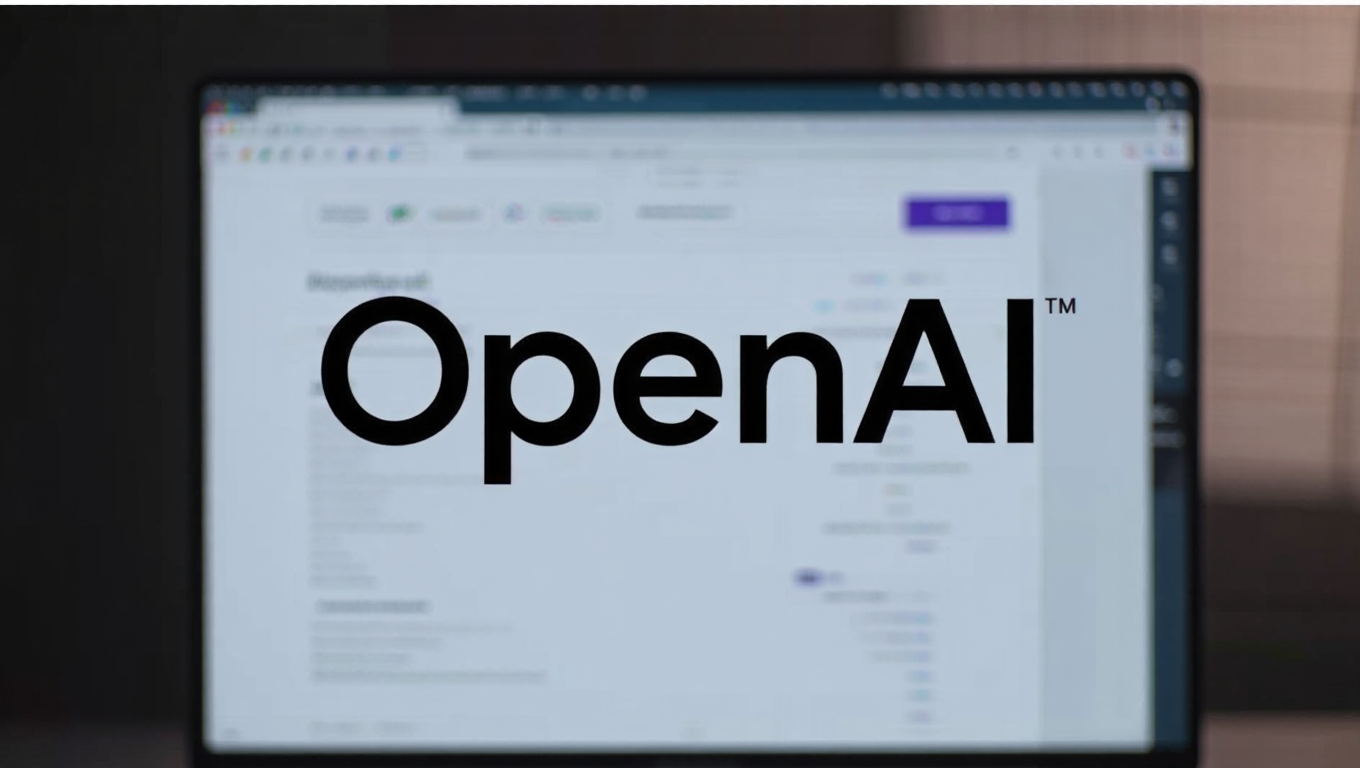
OpenAI is reportedly close to releasing a browser that could potentially take on Google LLC’s market dominance with its Chrome browser, several months after the company said that it would be interested in buying Chrome from Google.
-
Perplexity introduces Comet browser with AI-powered automation tools
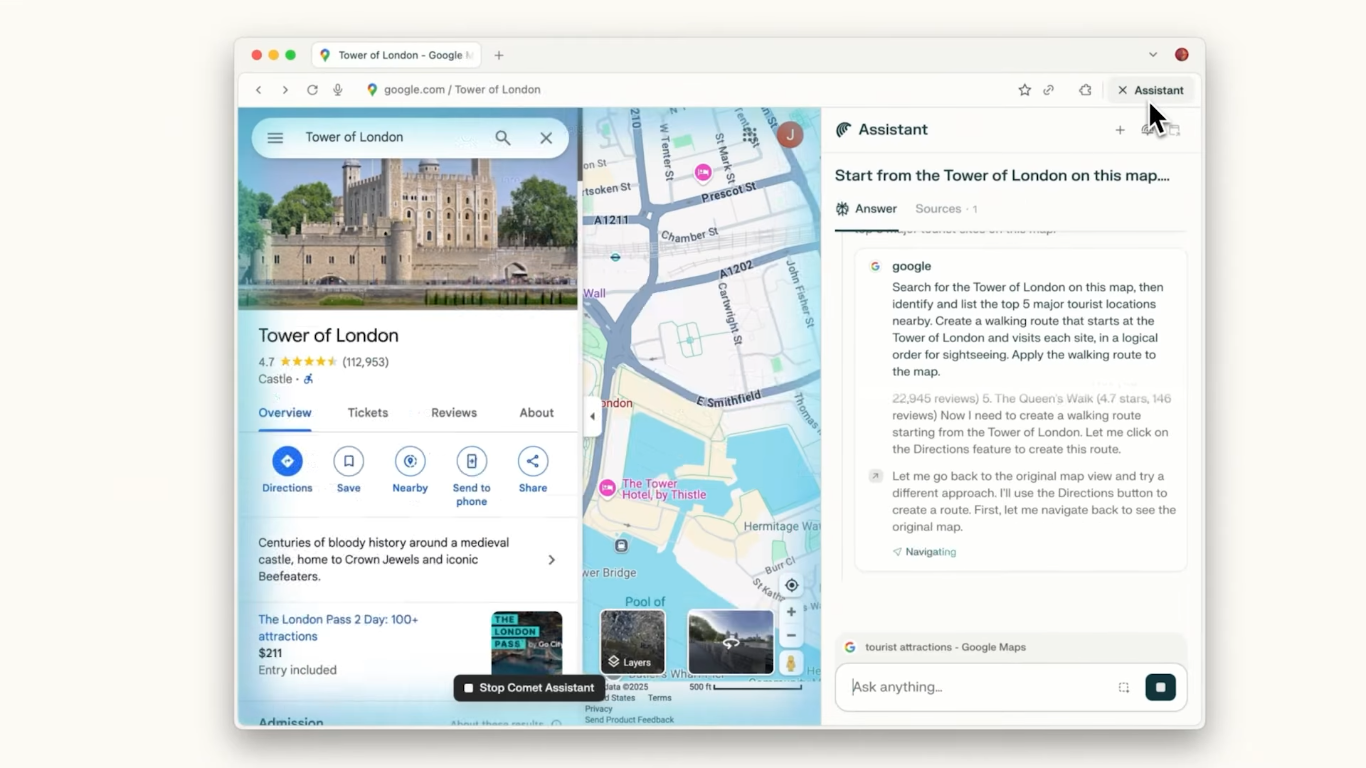
Perplexity AI Inc. today introduced a browser called Comet that uses artificial intelligence to automate manual tasks for users. Comet is based on Chromium, the open-source software engine that underpins Chrome. That means Perplexity’s browser supports Chrome extensions and allows users to bring over their bookmarks.
-
Perplexity challenges Chrome by launching a (very expensive) AI web browser
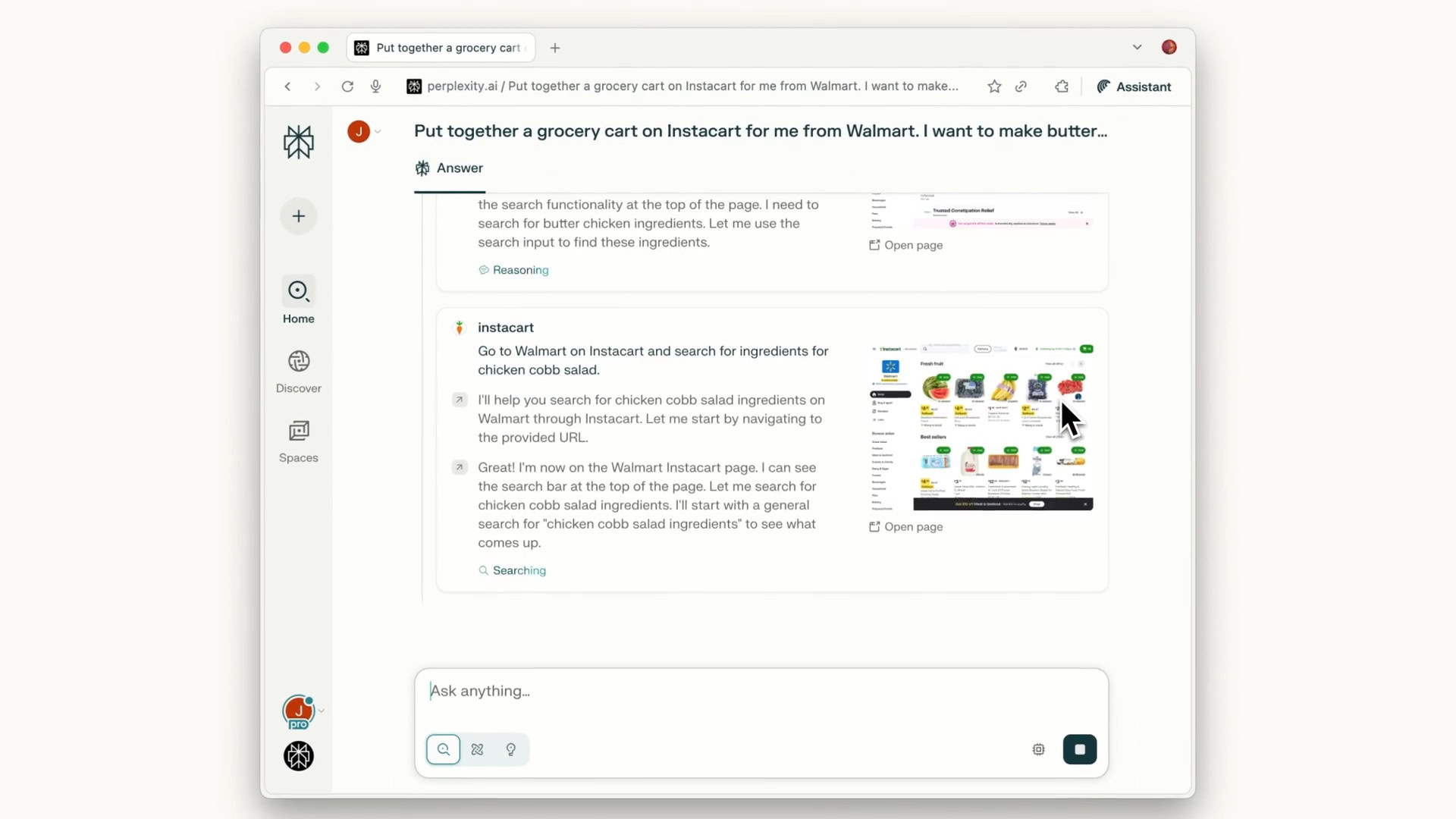
Perplexity enters the browser space with the launch of Comet.
-
Wear OS is getting a big AI upgrade as Gemini support is rolling out now

We’ve seen Gemini roll out across our phones, the web, and our Chromebooks, becoming a more powerful and capable AI assistant with each update. Today, that intelligence is making its way to the next logical place: your wrist.
-
Text to Speech Chromebook
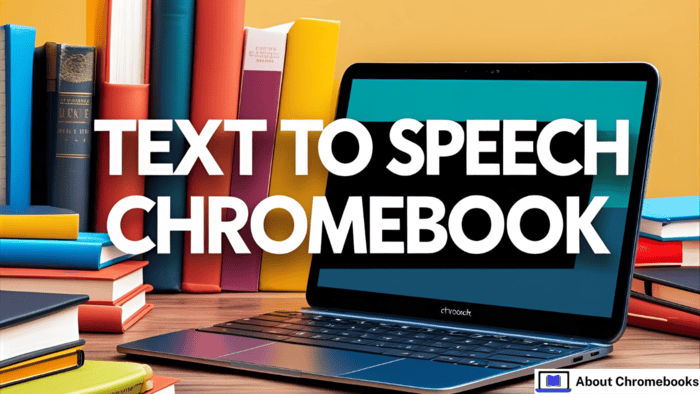
Chromebook’s built-in text-to-speech feature, also known as select-to-speak, allows users to hear content on the screen. It helps people with visual disabilities, but anyone can use it to listen to selected text. Follow this updated manual to learn how to activate and use text-to-speech Chromebook features properly.
-
Gmail’s new ‘Manage subscriptions’ feature is the ultimate inbox declutter tool

We all have email subscription problems; the daily deal alerts you signed up for once, the weekly newsletters from blogs you haven’t read in months, and the promotional emails from retailers you bought from years ago can quickly turn a clean inbox into a cluttered mess.
-
Chrome Beta for Desktop Update
The Beta channel has been updated to 139.0.7258.31 for Windows, Mac and Linux.A partial list of changes is available in the Git log. Interested in switching release channels? Find out how. If you find a new issue, please let us know by filing a bug.
-
Beyond GROUP BY: Introducing advanced aggregation functions in BigQuery

When it comes to large-scale data analysis, BigQuery is a powerhouse, with fundamental aggregate functions like SUM, AVG, and COUNT allowing you to extract meaningful insights for all types of workloads.
-
I can’t get over how much I love using the new Lenovo Chromebook Plus 14

Yesterday, during a quick lunch break, I did something I’ve not done in a very, very long time: I reached first for my current Chromebook before any other media device to use for content consumption.
-
Chrome Beta for iOS Update
Hi everyone! We’ve just released Chrome Beta 139 (139.0.7258.30) for iOS; it’ll become available on App Store in the next few days.You can see a partial list of the changes in the Git log. If you find a new issue, please let us know by filing a bug.
-
Chrome Beta for Android Update
Hi everyone! We’ve just released Chrome Beta 139 (139.0.7258.32) for Android. It’s now available on Google Play.You can see a partial list of the changes in the Git log. For details on new features, check out the Chromium blog, and for details on web platform updates, check here.
-
Google Zerg Rush Easter Egg
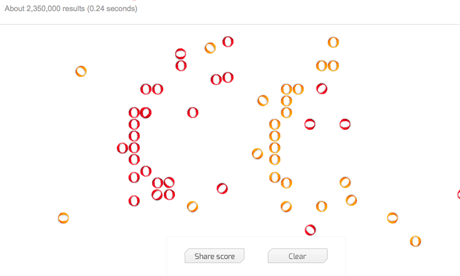
Zerg Rush A swarm of “o” characters is about to attack your search results! Click on the “o” characters to destroy them before they consume everything. Can you defeat the Zerg rush? Start Game Google About 1,180,000 results (0.25 seconds) Zerg rush – Wikipedia https://en.wikipedia.
-
The Allure of Unconditional Companionship

The AI girlfriend phenomenon is based on emotional diversity: they are completely supportive, non-judgmental, non-argumentative, and not awkwardly silent. This is important because many modern users, especially social outcasts or lonely people, find it attractive.
-
Bitcoin ETFs in 2025: Your Crypto Breakthrough Awaits

Caught off guard by 2025’s crypto frenzy? You’re not out of your depth—Bitcoin ETFs are simplifying the game, powering up your investments without the tech stress. Learn how new regulations and major investors are sending prices skyrocketing. Curious how to get started? This guide’s got you covered.
-
Beta Channel Update for ChromeOS / ChromeOS Flex
The Beta channel is being updated to OS version 16295.44.0 (Browser version 138.0.7204.148) for most ChromeOS devices.If you find new issues, please let us know one of the following ways:File a bugVisit our ChromeOS communitiesGeneral: Chromebook Help CommunityBeta Specific: ChromeOS Beta Help CommunityReport an issue or send feedback on ChromeInterested in switching channels?
-
Massive browser hijacking campaign infects 2.3M Chrome, Edge users
These extensions weren’t malware-laced from the start, researcher says A Chrome and Edge extension with more than 100,000 downloads that displays Google’s verified badge does what it purports to do: It delivers a color picker to users.
-
Massive browser hijacking campaign infects 2.3M Chrome, Edge users
These extensions weren’t malware-laced from the start, researcher says A Chrome and Edge extension with more than 100,000 downloads that displays Google’s verified badge does what it purports to do: It delivers a color picker to users.
Welcome to the ChromeOSphere
Your one-stop hub for all things Chrome OS and Chrome browser. Our mission is simple: to keep you connected with the pulse of this ever-evolving digital realm. From the latest updates on Chrome, ChromeOSphere brings together the diverse voices of the Chrome world.
