Weekly Issue: 2025-18
-
Chrome for Android Update
Hi, everyone! We’ve just released Chrome 136 (136.0.7103.60) for Android. It’ll become available on Google Play over the next few days. This release includes stability and performance improvements. You can see a full list of the changes in the Git log. If you find a new issue, please let us know by filing a bug.
-
Long Term Support Channel Update for ChromeOS
A new LTS version 132.0.6834.222 (Platform Version: 16093.104.0), is being rolled out for most ChromeOS devices.
-
We may soon be able to add payment cards to Google Wallet with a simple tap

Adding a new credit or debit card to Google Wallet is straightforward enough currently, giving users the option to either scan the card with their phone’s camera or manually punch in the details. While functional, it’s not quite as seamless as it could be.
-
Stable Channel Update for Desktop
The Chrome team is delighted to announce the promotion of Chrome 136 to the stable channel for Windows, Mac and Linux. This will roll out over the coming days/weeks.Chrome 136.0.7103.59 (Linux) 136.0.7103.48/49 Windows and Mac contains a number of fixes and improvements — a list of changes is available in the log.
-
My son is going to be so excited that Gemini will soon be available on his phone

Google is finally preparing to roll out access to its Gemini AI app for a significantly younger audience.
-
Beta Channel Update for ChromeOS / ChromeOS Flex
The Beta channel is being updated to OS version 16238.33.0 (Browser version 136.0.7103.59) for most ChromeOS devices.
-
Chrome Stable for iOS Update
Hi everyone! We’ve just released Chrome Stable 136 (136.0.7103.56) for iOS; it’ll become available on App Store in the next few hours.This release includes stability and performance improvements. You can see a full list of the changes in the Git log.
-
How To Allow Pop-Ups On iPhone?
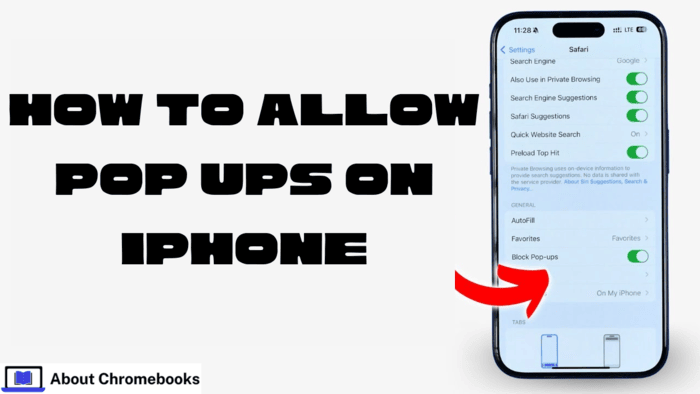
Although many users find temporary windows disruptive, some legitimate websites use them for essential functions. For instance, specific platforms use them for customer support interactions, which some browsers might block by default.
-
NotebookLM’s popular Audio Overviews are now available in over 50 languages

Google’s NotebookLM continues to evolve as a powerful AI research assistant, and the latest update significantly expands the reach of one of its most compelling features: Audio Overviews.
-
Experimental extensions menu
Does your extensions use content scripts or needs access to pages your users have open? Head over to ‘Chrome’s new extensions menu explained’ to learn about the new extensions menu in Chrome. Watch more Chrome Extensions → https://goo.gle/Chrome-Ext Subscribe to Chrome for Developers → https://goo.
-
Google Cloud named a Leader in the 2025 Forrester Wave™: Data Management for Analytics Platforms

The rise of AI is revolutionizing data management platforms, where advanced automation, built-in data intelligence, and AI-powered data management are changing how organizations manage traditional tasks like data ingestion, data processing and governance.
-
What’s new with BigQuery AI and ML?

At Next ’25, we introduced several new innovations within BigQuery, the autonomous data to AI platform. BigQuery ML provides a full range of AI and ML capabilities, enabling you to easily build generative AI and predictive ML applications with BigQuery.
-
AI infrastructure is hot. New power distribution and liquid cooling infrastructure can help

AI is fundamentally transforming the compute landscape, demanding unprecedented advances in data center infrastructure. At Google, we believe that physical infrastructure — the power, cooling, and mechanical systems that underpin everything — isn’t just important, but critical to AI’s continued scaling.
-
Three insights you may have missed from theCUBE’s coverage of Google Cloud Next
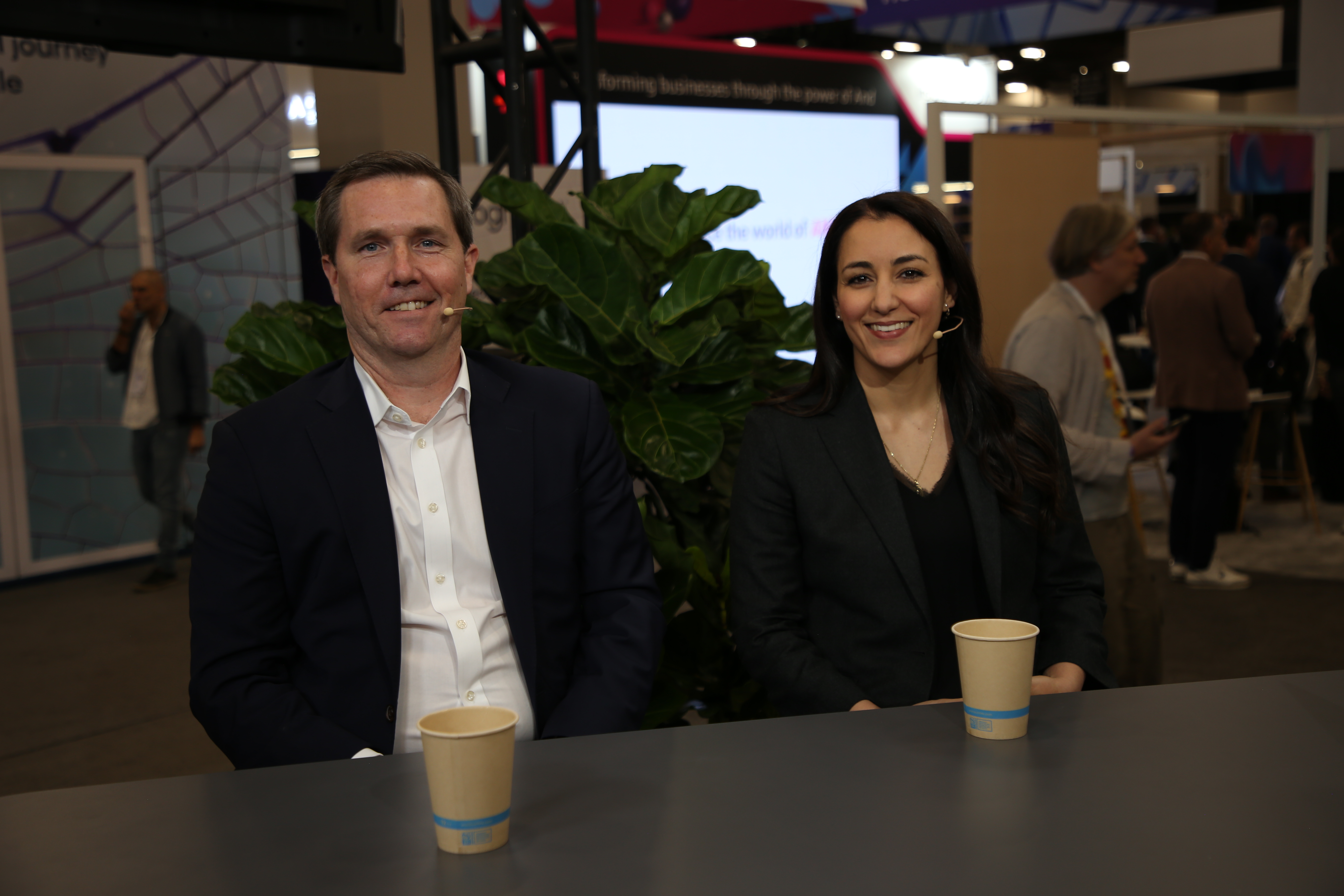
Enterprises are rethinking their cloud foundations as artificial intelligence accelerates demand for flexibility, speed and smarter infrastructure. In the race to modernize, multicloud and hybrid strategies are becoming the preferred playbook.
-
Ditch the Nest app: Google Home scheduling for Gen 3 & E thermostats is coming

Amidst news about support ending for its oldest thermostats, Google delivered some incredibly welcome news for owners of its most popular models this week.
-
SandboxAQ: Accelerating drug discovery through cloud integration

The traditional drug discovery process involves massive capital investments, prolonged timelines, and is plagued with daunting failure rates. From initial research to obtaining regulatory approval, bringing a new drug to market can take decades.
-
Is the Onn 4K Pro actually a better deal than the Chromecast or Google TV Streamer?

Is the new Onn 4K Pro really a better deal than Chromecast with Google TV? Yes, with some caveats.
-
Chrome Beta for Android Update
Hi everyone! We’ve just released Chrome Beta 136 (136.0.7103.60) for Android. It’s now available on Google Play.You can see a partial list of the changes in the Git log. For details on new features, check out the Chromium blog, and for details on web platform updates, check here.
-
Your old Nest Thermostat is going to lose app control later this year

Google dropped some sad news for owners of its earliest smart thermostats this week.
-
Architecting Your Instagram Influence: Beyond the Follow Button

Growth represents the main purpose for all activities within Instagram’s active community. Every creator brand and individual considers reach expansion as their essential goal. Understanding how to effectively get Instagram followers is more than just a numbers game; it’s about building a genuine community and establishing meaningful influence.
-
China’s Alibaba and Baidu step up global competition with new reasoning-focused AI models

Alibaba and Baidu are intensifying the battle for leadership in China’s fast-evolving AI market, with both companies unveiling upgraded models focused on dynamic reasoning capabilities. On Tuesday, Alibaba launched Qwen 3, an enhanced version of its flagship AI model.
-
The Cast 150 could be the Chromecast replacement we need — if not for one major flaw

More GBs, fewer problems.
-
How to Stop ‘Extension Installed’ Popups in Chrome

These popups happen because Chrome lets extension developers show a “first-run” page. They often use it to explain features, but it can feel spammy. Right now, there’s no global Chrome flag or policy that blocks all these tabs. But turning off sync and trimming down unused extensions usually helps. 1.
-
Hello 0-Days, My Old Friend: A 2024 Zero-Day Exploitation Analysis

Written by: Casey Charrier, James Sadowski, Clement Lecigne, Vlad Stolyarov Executive Summary Google Threat Intelligence Group (GTIG) tracked 75 zero-day vulnerabilities exploited in the wild in 2024, a decrease from the number we identified in 2023 (98 vulnerabilities), but still an increase from 2022 (63 vulnerabilities).
-
Chromecast with Google TV just got one of the best features from its expensive successor

The Home Panel is now rolling out widely to Chromecast with Google TV as well as other Google TV devices.
-
How to Turn Off Incognito Mode on iPhone
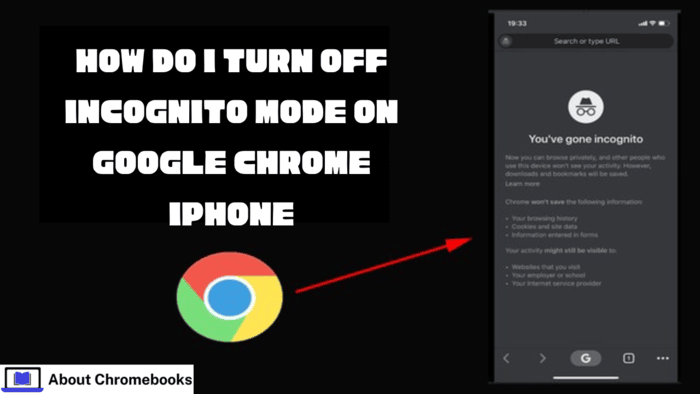
Private browsing mode offers a helpful way to navigate the internet without leaving traces, especially for confidential searches or when using shared devices. However, switch back to regular browsing at some point. Private browsing allows you to explore websites without storing browsing data on a mobile device.
-
Pixel Weather’s Pollen Tracker is finally rolling out in the US

Good news for allergy sufferers in the US: Google is expanding the availability of their new-ish pollen tracker feature within the Pixel Weather experience. After initially launching in five other countries over the past several months, the much-anticipated pollen forecast is now beginning to appear for users stateside.
-
Android gets it’s own special event ahead of Google I/O 2025

Google I/O has increasingly become the primary stage for Google’s latest major AI announcements, particularly around its Gemini models. While Android updates are always part of the mix, they haven’t commanded the central focus they once did over the past couple years.
-
More Google TV devices are getting the new Home Panel

After a bit of a stint in a public preview, the convenient Home Panel for controlling your smart home devices is now making its way to a broader range of Google TV devices, including the popular Chromecast with Google TV and other devices/televisions running the platform.
-
Enabling in-browser scientific computing with Wasm: David Kircos of Quadratic
On this WasmAssembly podcast episode, host Thomas Steiner speaks with David Kircos from Quadratic. They discuss how Quadratic’s spreadsheet utilizes WebAssembly to enable scientific computing directly in the browser, leveraging tools like Pyodide, pandas, and numpy.
-
From insight to action: M-Trends, agentic AI, and how we’re boosting defenders at RSAC 2025

Cybersecurity is facing a unique moment, where AI-enhanced threat intelligence, products, and services are poised to give defenders an advantage over the threats they face that’s proven elusive — until now.
-
Chrome Flags – Unlock Experimental Features

If you want more control over how Chrome works, chrome://flags is where you need to go. It’s a hidden section packed with experimental features and advanced settings. This guide will show you how to use Chrome Flags safely and get the most out of them. What Are Chrome Flags?
-
Common Meta Tag Mistakes and How Online Checkers Help You Avoid Them

Meta tags might seem like a minor technical detail, but they significantly impact your website’s visibility and user engagement. Despite their importance, our analysis of 1,000+ websites reveals that 74% contain at least one critical meta tag error.
-
The Shawshank Redemption: A Story of Perseverance, Redemption, and True Friendship

The 1994 film The Shawshank Redemption is more than just a tale about prison life. It’s a profound story about hope, friendship, and the quest for redemption. For many, The Shawshank Redemption resonates deeply, offering life lessons that transcend the screen.
-
How to Connect an iPhone to a Chromebook to Move Photos

Just getting started with a Chromebook and not sure how to move photos from your iPhone? Or maybe you’re new to the iPhone and still figuring out how everything works? No stress – it’s actually pretty simple.
Welcome to the ChromeOSphere
Your one-stop hub for all things Chrome OS and Chrome browser. Our mission is simple: to keep you connected with the pulse of this ever-evolving digital realm. From the latest updates on Chrome, ChromeOSphere brings together the diverse voices of the Chrome world.
