Weekly Issue: 2025-17
-
Get Google’s battery-powered Nest Cam for just $130

If you’ve been considering adding a smart security camera, Walmart has a Flash Deal that might just push you over the edge. Google’s latest battery-powered Nest Cam is currently down to just $129.99, a solid $50 discount from its usual $180 price.
-
Chrome for Android finally has a simple, built-in PDF viewer

For years, Chrome users on desktop computers have benefited from the browser’s integrated PDF viewer. Clicking a PDF link online or opening a downloaded file happens right within a Chrome tab, bypassing the need for external applications for viewing and marking up a PDF.
-
Gmail for Android gets a big UI improvement on tablets and foldables

Google continues to refine the user experience on larger-screened Android devices, and the latest app to get a significant usability boost is Gmail.
-
Your Pixel Watch step count might be coming back down to reality

If your daily step goals on your Pixel Watch have felt a bit too easy to achieve lately, it unfortunately looks like it wasn’t just a sudden burst of energy on your part.
-
Since launch, Google says its Find My Device network is now 4x faster

Google’s Find My Device network for Android didn’t exactly hit the ground running. Early comparisons to established players like Apple and Samsung highlighted significant gaps, particularly in how quickly lost items could be located.
-
How to Clear Browsing History on iPhone or iPad?
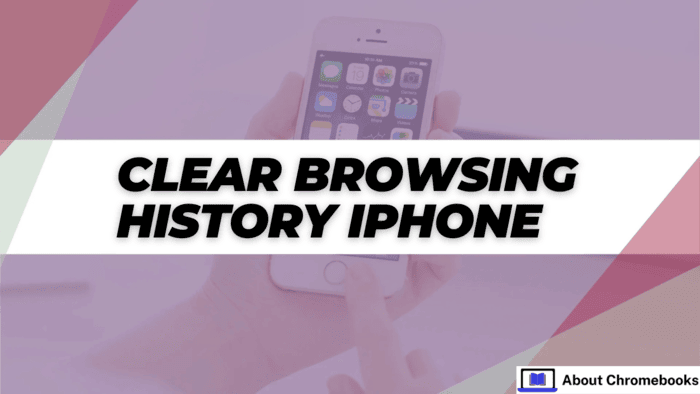
Every time someone uses the internet, the browser records the websites they’ve visited. This can be useful if you want to return to a page later. It saves time and helps load those websites faster. But it also means someone using the same device could see which pages were opened.
-
How to Stop Chrome from Sending Performance Issue Alerts

Chrome sometimes shows alerts when it detects performance problems—like too many tabs or heavy extensions. If you don’t want these alerts, you can turn them off easily.
-
Why are companies lining up to buy Chrome?

Chrome could eventually be up for sale, if the US Department of Justice gets its way in the remedies trial for US v. Google. And there are already buyers lining up at Google’s door. Any potential sale might not happen for a very long time.
-
Why are companies lining up to buy Chrome?

Chrome could eventually be up for sale, if the US Department of Justice gets its way in the remedies trial for US v. Google. And there are already buyers lining up at Google’s door. Any potential sale might not happen for a very long time.
-
Stable Channel Update for ChromeOS / ChromeOS Flex
M-135, ChromeOS version 16209.59.0 (Browser version 135.0.7049.120), has rolled out to ChromeOS devices on the Stable channel.
-
For some reason, ChromeOS 135 has reverted the rounded window corners feature

Well, that was a short-lived little treat. After finally showing up without flags necessary in ChromeOS 133, rounded window corners – a small-yet-significant visual change to the OS – has vanished with the update to ChromeOS 135.
-
BOOX’s latest Go Series tablets could give reMarkable a run for the money
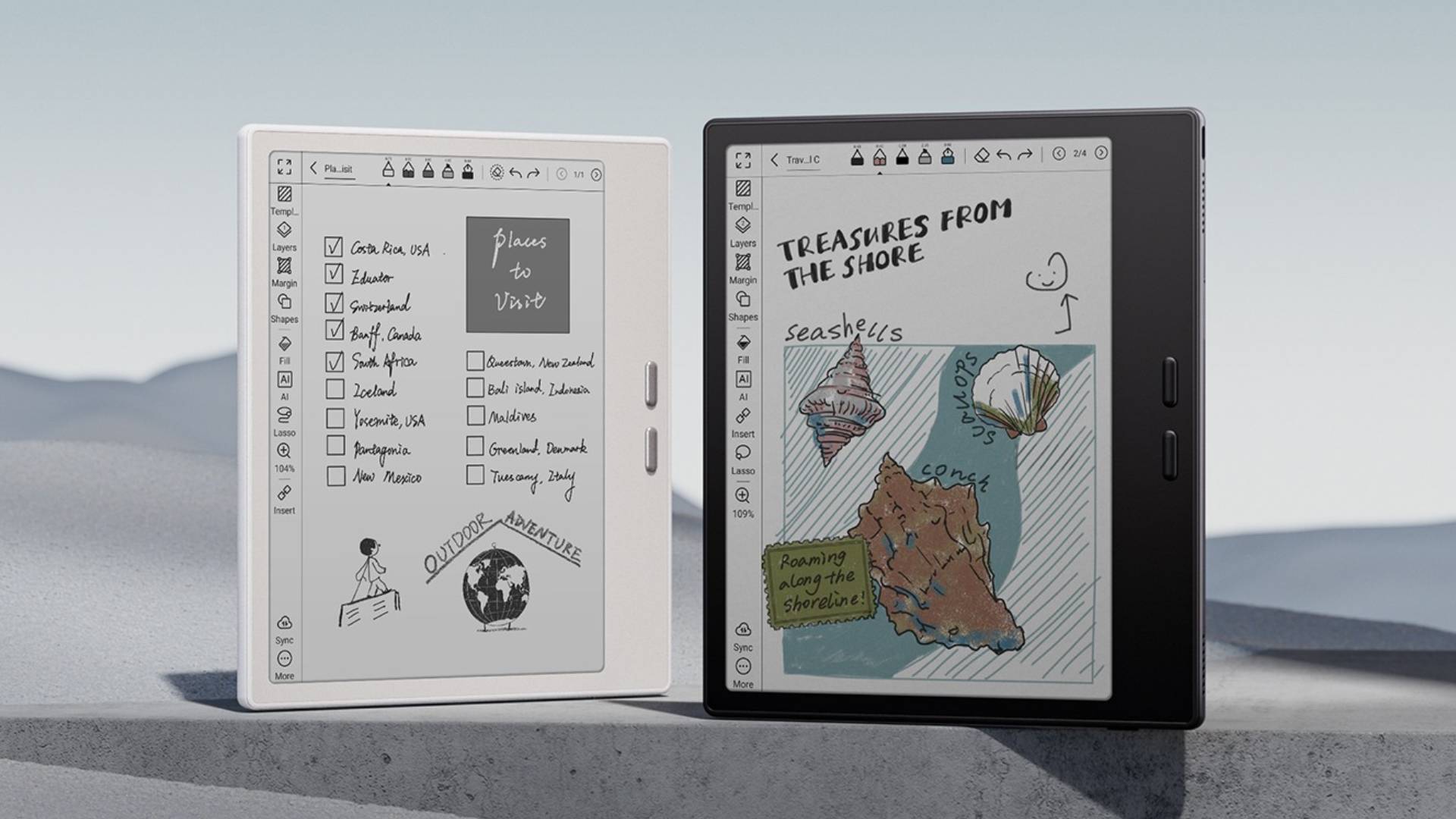
The new 7-inch E Ink tablets offer the flexibility of Android along with stylus support.
-
OpenAI and Perplexity are both eyeing Chrome if Google is forced to sell

Google’s been under the antitrust microscope for a while now, especially after last year’s court ruling finding it holds a monopoly in online search.
-
Play Whack-a-Mole in your web browser with Chrome Extensions
Turn your Chrome browser into a Whack-a-Mole game! Watch ‘Whack-a-Mole in your browser – Is it possible?!’ to see it in action and learn how to use the extension messaging APIs to communicate between extensions and more. Resources: Get the code → https://goo.gle/42byDcy Watch more Chrome Extensions → https://goo.
-
The Best ChromeOS Tips You (Probably) Aren’t Using Yet

Those reading this article who use a Chromebook daily are likely to have picked up the basics. You know how to use the launcher with ease and can manage tabs like a seasoned pro.
-
How to Secure Your Chromebook for Online Gaming and Betting

In today’s digital age, online gaming and betting have become increasingly popular pastimes. With the convenience of accessing a wide range of games and betting platforms from your Chromebook, it’s essential to ensure your online activities are secure.
-
The Best Games To Play On Your Chromebook In 2025

As every Chromebook fan knows, these powerful laptops punch way above their weight, and you can do just about anything imaginable with these little powerhouse laptops.
-
Decoding the Google I/O 2025 schedule: Key sessions for Chrome & Android fans

With Google I/O 2025 kicking off in about a month on May 20th, the official schedule has just dropped.
-
Crypto Cards Unpacked: How to Use Cryptocurrency Debit Cards and Why They’re Game-Changers

As the gap between traditional finance and Web3 keeps shrinking, one tool has rapidly gained traction among traders and everyday users alike — a crypto card.
-
I’m so glad Chrome is finally stealing this Safari feature

An address bar that’s easier to reach? Sign me up.
-
How To Update The Browser on iPhone and Mac?
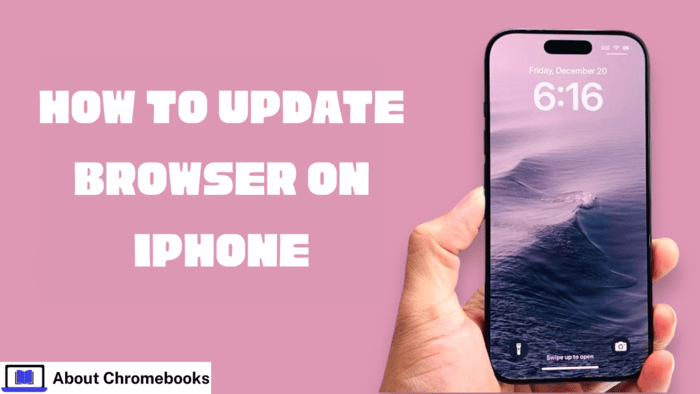
Protect sensitive information and browsing activity by regularly updating your web browsers on your devices, including smartphones, tablets, and computers. Why should you update your browsers?
-
How to win fake friends and influence fake people

We’re all talking to fake people now, but most people don’t realize that interacting with AI is a subtle and powerful skill that can and should be learned.
-
Freelancers now represent more than one in four US workers

As AI integration accelerates, businesses are facing widening skills gaps that traditional employment models struggle to address, and so more companies are choosing to hire freelancers to fill the void, according to a new report.
-
What to Do If Your Chromebook Freezes

If your Chromebook suddenly stops responding, don’t panic. Most freezes are easy to fix. Here’s how you can get things working again—step by step. Restart Your Chromebook A simple restart often clears up temporary glitches.
-
14 ways Google Lens can save you time on Android

Psst: Come close. Your Android phone has a little-known superpower — a futuristic system for bridging the physical world around you and the digital universe on your device. It’s one of Google’s best-kept secrets. And it can save you tons of time and effort. Oh — and no, it isn’t Gemini.
-
Privacy Tips For Crypto Users On Chromebook And Smartphones

Cryptocurrency offers a decentralized and secure way to handle digital assets, but the devices you use can impact your privacy. When accessing wallets, exchanges or decentralized apps from a Chromebook or smartphone, there are specific challenges and risks to be aware of.
-
Installing and Using the Official ChatGPT Extension for Chrome

The official ChatGPT extension brings AI right into your browser. You can ask questions, summarize pages, or get help with writing—without switching tabs. Installing the Official ChatGPT Chrome Extension Only use the official extension from OpenAI. Here’s how to get it: The ChatGPT icon will appear near your address bar.
-
Analysts weigh in on enterprise impact if Google forced to sell Chrome

The Google antitrust trial is “a nonsensical move by the US government that is ridiculously short-sighted, because if compromising privacy for ad revenue is bad, compromising privacy to train AI models is dangerous,” an industry analyst said Thursday.
-
Lenovo Legion Tab Gen 3 Deal: $60 Off this powerful 8.8″ gaming tablet

Since it finally hit the US market back in January at CES 2025, the 8.8-inch Lenovo Legion Tab Gen 3 gaming-centric tablet has seen waves of stock selling out rapidly.
-
Google adds a handy quick edit feature to Google Photos for sharing

Google Photos is introducing a subtle but noticeable change to its sharing workflow. A new “Quick Edit” screen is starting to appear for some users after they hit the share button, offering a final opportunity to tweak images before sending them off.
-
Pixel Watch is getting far better media controls

Earlier this year, Google teased an upgrade to the media controls for the Pixel Watch. The promise was richer, more context-aware controls, specifically catering to podcast playback within YouTube Music, including actions like fast forward/rewind, playback speed adjustment, and queue management.
-
How To Enable Cookies On Chrome On Your iPhone?

Web browsers rely on small data files to support key functions like authentication, session management, and user customization. Follow these steps to activate these files in a popular browsing application across different devices.
-
Managing endpoint risk and MSP partnerships: NinjaOne’s dual strategy for CISOs

Cybersecurity today is less about building walls and more about deciding which risks to own and which to offload. Today’s chief information security officers are managing cybersecurity risk not as a fixed enemy, but as a moving target that requires flexibility, foresight and the right allies.
-
Managing endpoint risk and MSP partnerships: NinjaOne’s dual strategy for CISOs

Cybersecurity today is less about building walls and more about deciding which risks to own and which to offload. Today’s chief information security officers are managing cybersecurity risk not as a fixed enemy, but as a moving target that requires flexibility, foresight and the right allies.
-
Chrome Dev for Desktop Update
The Dev channel has been updated to 137.0.7141.3 for Windows, Mac and Linux.A partial list of changes is available in the Git log. Interested in switching release channels? Find out how. If you find a new issue, please let us know by filing a bug.
Welcome to the ChromeOSphere
Your one-stop hub for all things Chrome OS and Chrome browser. Our mission is simple: to keep you connected with the pulse of this ever-evolving digital realm. From the latest updates on Chrome, ChromeOSphere brings together the diverse voices of the Chrome world.
