Weekly Issue: 2025-14
-
This overkill chip opens the door to enhanced Gemini on Chromebooks
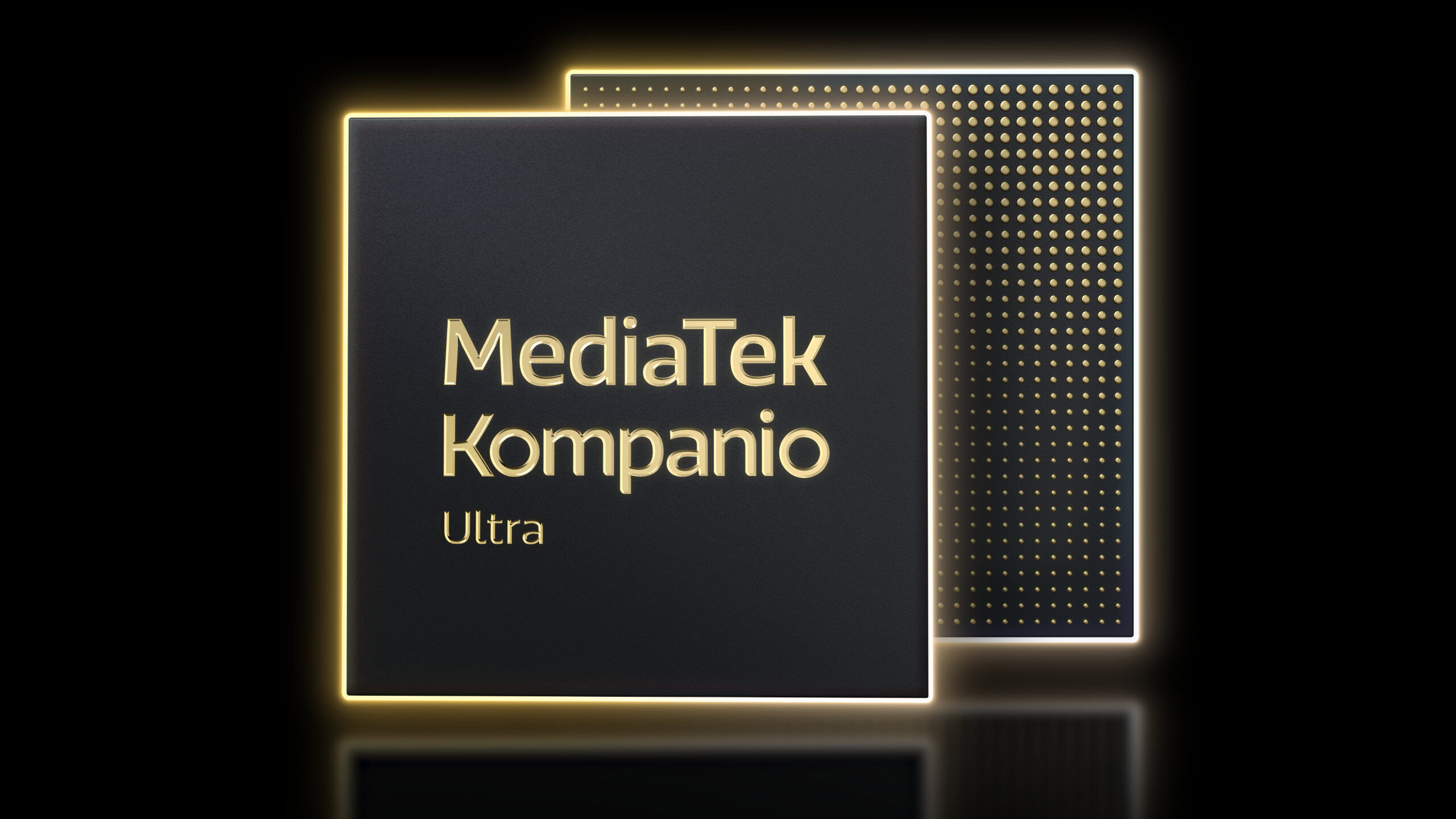
Expect more news about Gemini features on Chromebooks next month.
-
The MediaTek Kompanio Ultra is officially a beast and just for Chromebooks

Well folks, the MediaTek MT8196 we’ve been tracking for some time now has officially been branded, and it is called the Kompanio Ultra.
-
Pixel weather woes: Google is rolling out a fix for outdated At a Glance forecasts

If you’ve been checking your Pixel’s At a Glance widget lately and scratching your head at the inaccurate weather forecasts, you’re not alone. Google has acknowledged an issue causing outdated weather data to display on the widget and has confirmed they’re rolling out a fix.
-
Chrome Beta for iOS Update
Hi everyone! We’ve just released Chrome Beta 136 (136.0.7103.5) for iOS; it’ll become available on App Store in the next few days.You can see a partial list of the changes in the Git log. If you find a new issue, please let us know by filing a bug.
-
Fixing the “Forbidden” Download Error in Chrome

The “Forbidden” error in Google Chrome means the website is blocking the file from downloading. This can happen if the website restricts access, your browser blocks the download, or the file is on a protected server. Let’s see what to do about it. Also, remember this.
-
How to Rotate Screen on Your iPhone Without Moving It

Typically, your iPhone display transitions between vertical and horizontal modes when you turn the device. If the rotation setting is unlocked, the screen will automatically adjust depending on how you hold the phone. Watching full-screen videos on platforms like YouTube or Apple TV+ can also cause the screen to realign.
-
Chrome for Android Update
Hi, everyone! We’ve just released Chrome 135 (135.0.7049.38) for Android. It’ll become available on Google Play over the next few days. This release includes stability and performance improvements. You can see a full list of the changes in the Git log. If you find a new issue, please let us know by filing a bug.
-
Add irrelevant scripts to the ignore list in Performance
Get a clearer view of your code’s performance. The Performance panel now lets you add irrelevant scripts to the ignore list, helping you focus on what matters. Curious about the latest in Chrome DevTools? Check out What’s new in DevTools: Chrome 133-135 for a rundown of the newest updates!
-
Chrome Stable for iOS Update
Hi everyone! We’ve just released Chrome Stable 135 (135.0.7049.53) for iOS; it’ll become available on App Store in the next few hours.This release includes stability and performance improvements. You can see a full list of the changes in the Git log.
-
Stable Channel Update for Desktop
The Chrome team is delighted to announce the promotion of Chrome 135 to the stable channel for Windows, Mac and Linux. This will roll out over the coming days/weeks.Chrome 135.0.7049.52 (Linux) 135.0.7049.41/42 Windows and Mac contains a number of fixes and improvements — a list of changes is available in the log.
-
Orchestrating agility: How Morpheus is redefining HPE’s virtualization playbook
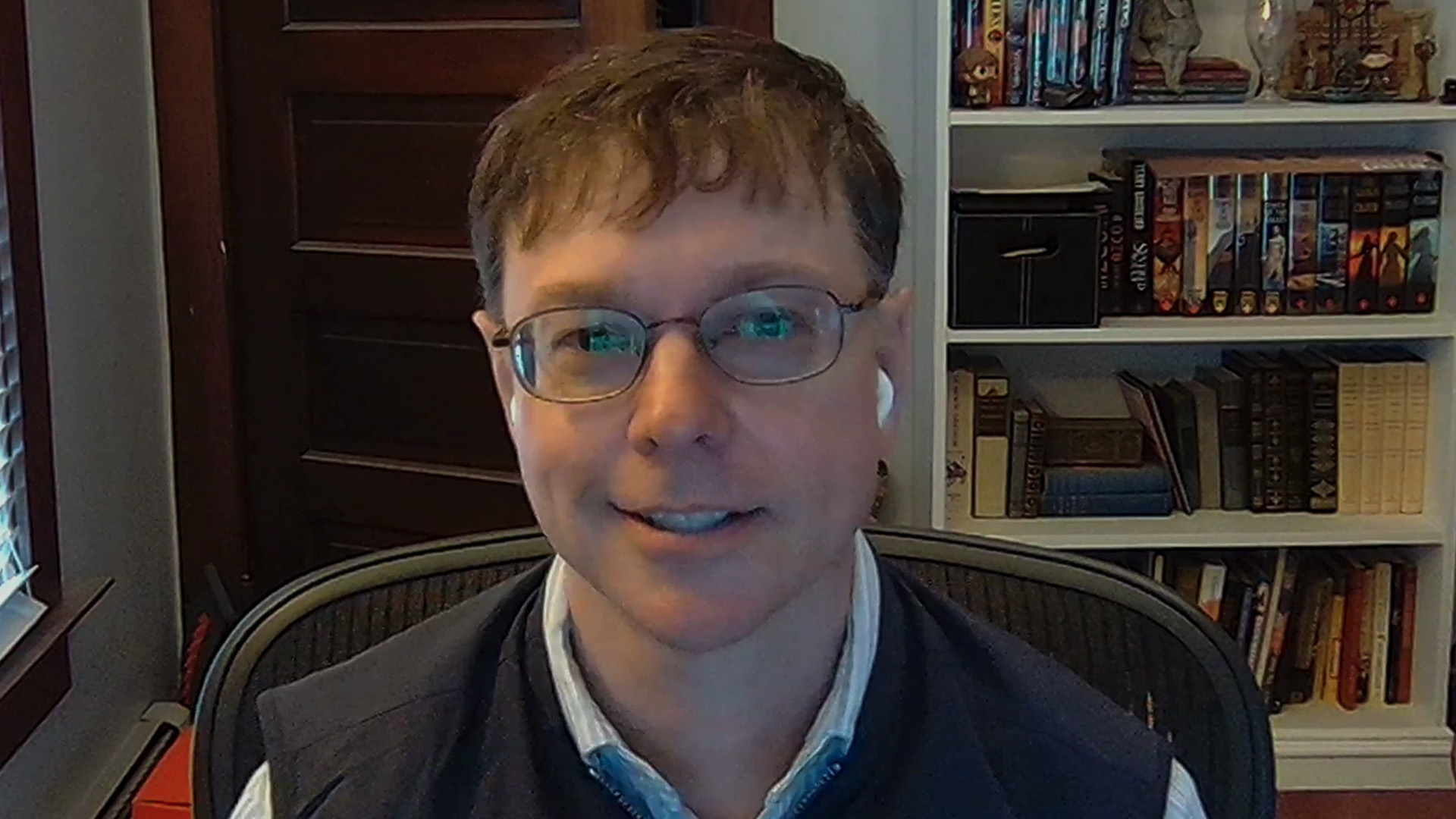
The modern IT landscape is starting to feel like a Rube Goldberg machine that’s been duct-taped to a rocket — complex, fast-moving and liable to explode if you sneeze in the wrong direction. Enterprises want agility, flexibility and scalability, but they’re wrestling with tangled systems, legacy workloads and unpredictable budgets.
-
YouTube hits fake movie trailer channels where it hurts, and I’m so happy

I’ll say it: fake movie trailers parading around as legit previews are the freaking worst. Between AI-generated and heavily edited fake movie trailers, it’s getting harder and harder to know what’s real and what’s not when you see a new preview pop up in your YouTube feed.
-
Acer very quietly launched 6 new Chromebooks, including a tablet

Just a couple weeks ago, we reported on a new Acer Chromebook Plus 516 that looks all set to arrive at basically any point now. Not only was it listed on the Chromium Dash site, it was also already showing up on cros.
-
Navigation management in PWAs: Techniques and best practices
Progressive Web Apps (PWAs) can provide an immersive app-like experience on the web, but how can developers ensure links open in the right place? Learn about Chrome’s new Navigation Management process in Chrome 134, which standardizes how links are handled across desktop and mobile, prioritizing launching installed PWAs whenever possible.
-
Best Buy inexplicably raised the Samsung Galaxy Chromebook Plus price by $50

The Samsung Galaxy Chromebook Plus, easily one of the best higher-end Chromebooks you can buy these days, has seen a puzzling price increase at Best Buy. While Samsung’s official website maintains the device’s base price at the established $699.99, Best Buy has decided to increase it by $50.
-
‘Help Me Create’ in Google Docs now works in seven more languages

Google Docs is taking a significant step towards global accessibility with the expansion of its “Help me create” feature to seven new languages. This recently-announced addition opens up powerful document creation tools to a wider audience, streamlining workflows and enhancing productivity across a more-diverse language set.
-
Unlock AI with IT and OT data powered by Manufacturing Data Engine with Cortex Framework

Breaking down the data silos between IT (business data) and OT (industrial data) is critical for manufacturers seeking to harness the power of AI for competitive advantage.
-
First look: This special version of Chrome for Android supports extensions

Chrome for Android doesn’t support browser extensions yet, but Google is developing a version that does.
-
The Best Chrome Extensions to Increase Your Productivity

Chromebooks are made for productivity. They are light, quick, and designed to keep distractions at bay.
-
How To Hack Cookie Clicker on Chromebook?

Want unlimited cookies in Cookie Clicker? Use cheat codes to unlock them. The guide explains how to hack Cookie Clicker in a web browser and provides all the necessary cheat codes. 8 Steps To Hack Cookie Clicker on Chromebook 1. Open Cookie Clicker Visit http://orteil.dashnet.org/cookieclicker/ in your browser.
-
How To Find Wifi Password On Chromebook?
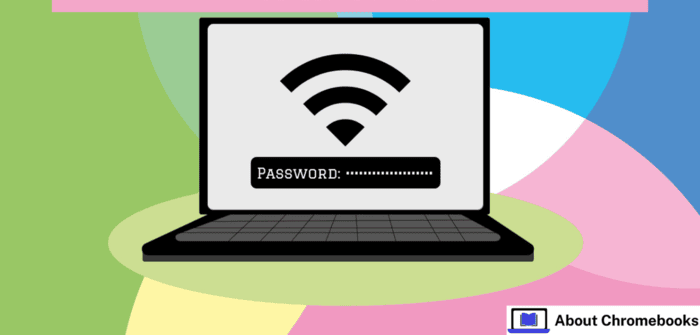
You can find it on your device if you forget a Wi-Fi password or need to share it. Here’s how to check it on a Chromebook. Chrome OS does not make this easy. Most devices show saved Wi-Fi passwords, but Chromebooks do not—unless you enable Developer Mode.
-
How to Add a Bookmark on iPhone?

Accessing websites quickly and easily on your iPhone or iPad is possible by adding a website shortcut directly to your device’s Home screen. This feature is useful when you want quick access to a site without opening your browser and searching for it each time.
-
How to Use Google Password Manager on iPhone

Google Password Manager allows you to save passwords and manage login credentials across apps and websites on your iPhone. If you’re someone who prefers using Chrome as your password manager but also uses an iPhone, you can set it up to autofill passwords seamlessly across apps and browsers.
-
How to Activate Adobe Flash Player on Chrome?

This guide will walk you through the process of enabling Flash in Google Chrome on a Windows or macOS computer. Keep in mind that Chrome does not support Flash on mobile devices such as Android smartphones, iPhones, or iPads. Important Note: Adobe officially ended support for Flash in December 2020.
-
How Do You Search For A Web Page On An iPhone?

Browsing the internet on an iPhone can be easier when you know how to find specific words on a webpage. The Find on Page feature in Safari allows you to quickly locate the information you need without scrolling endlessly.
-
502 Bad Gateway: What It Means and How to Resolve It?
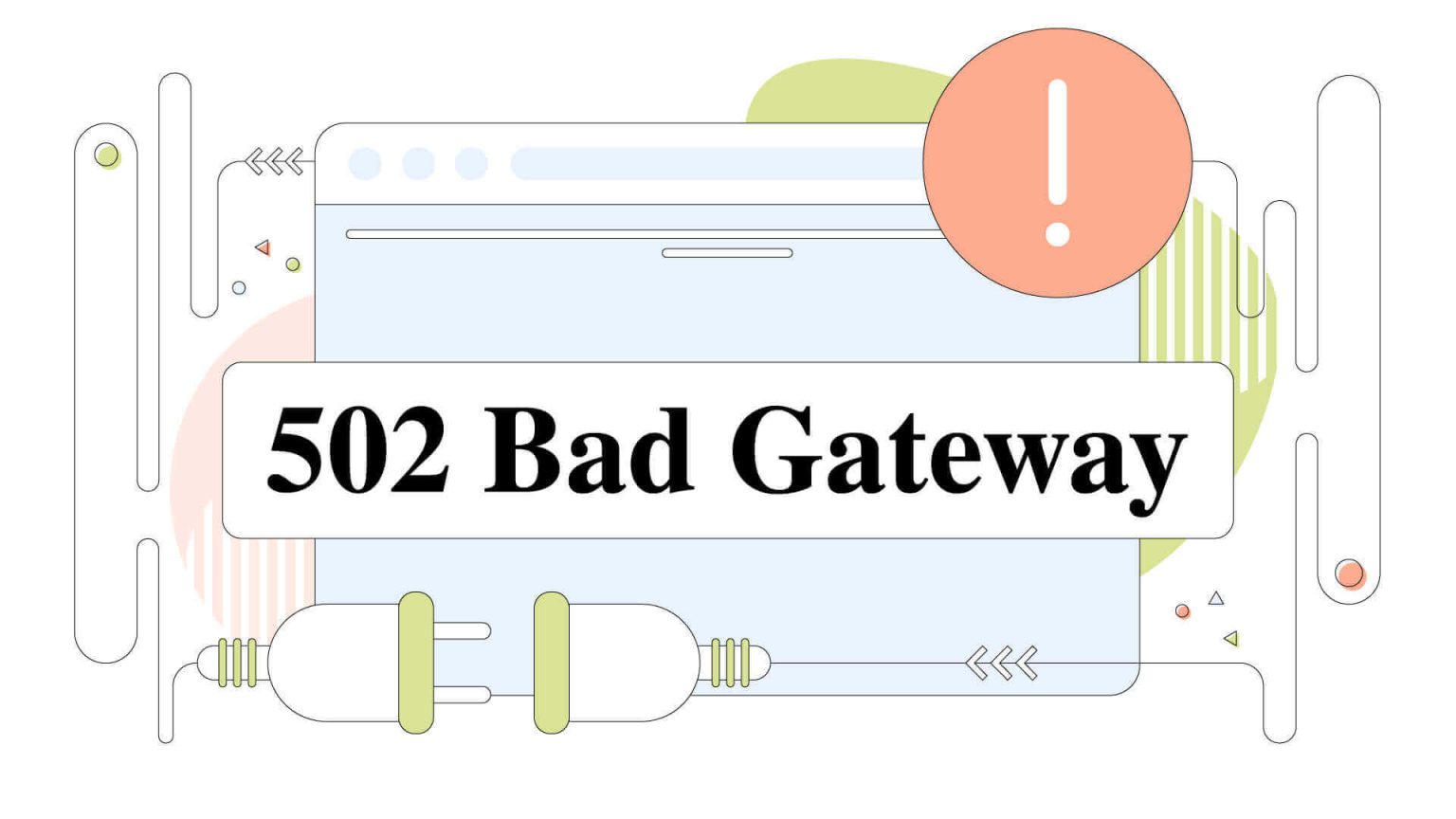
A 502 Bad Gateway error is one of the most frequently encountered HTTP status codes, and dealing with it can be frustrating. Many users are eager to resolve the issue immediately, but before jumping to solutions, it’s essential to understand what this error signifies and what leads to its occurrence.
-
502 Bad Gateway: What It Means and How to Resolve It?
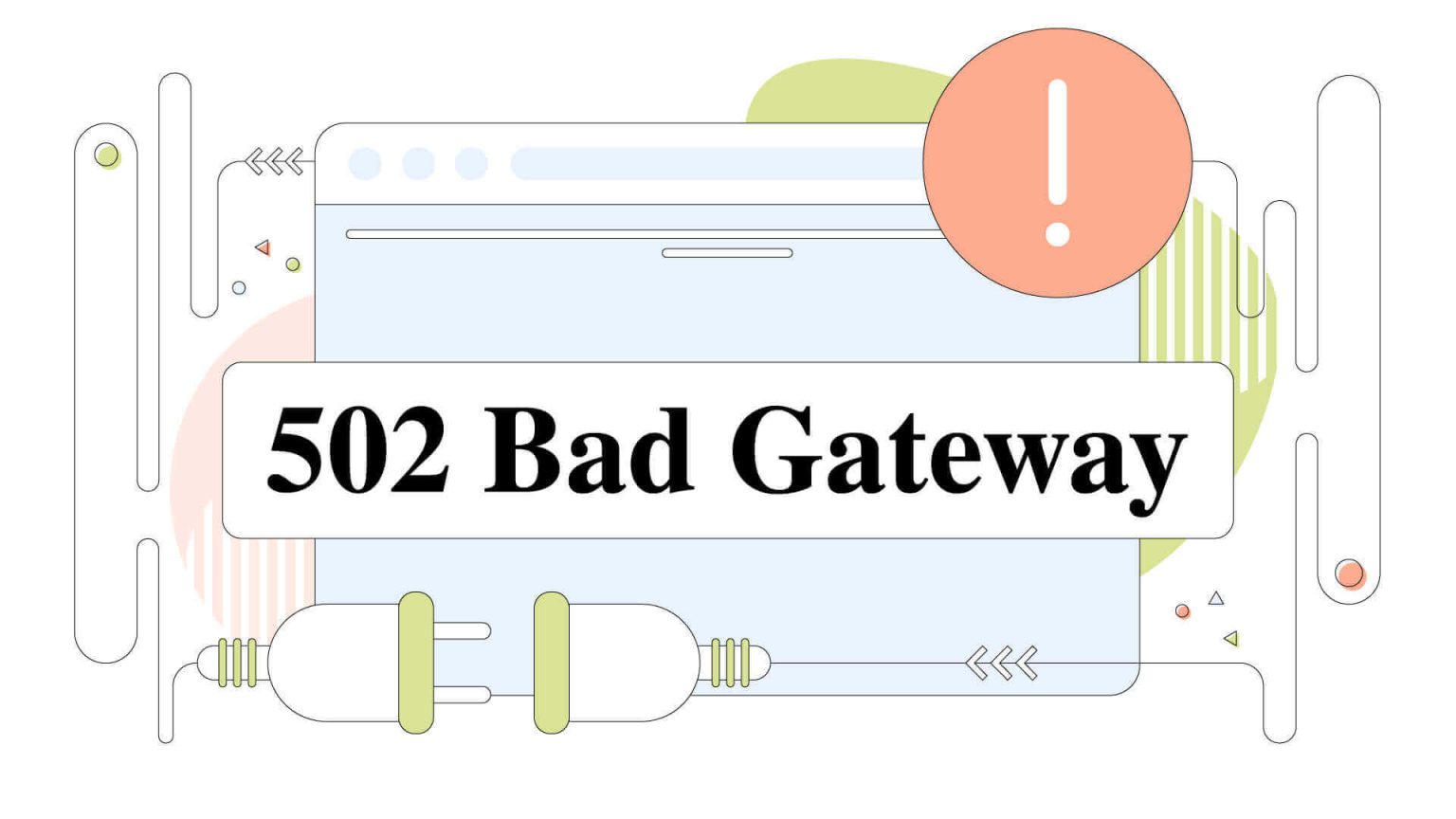
A 502 Bad Gateway error is one of the most frequently encountered HTTP status codes, and dealing with it can be frustrating. Many users are eager to resolve the issue immediately, but before jumping to solutions, it’s essential to understand what this error signifies and what leads to its occurrence.
-
NASA finds generative AI can’t be trusted

Although many C-suite and line-of-business (LOB) execs are doing everything they can to focus on generative AI (genAI) efficiency and flexibility — and not about how often the technology delivers wrong answers — IT decision-makers can’t afford to do the same thing.
-
How To Allow Notifications on iPhone
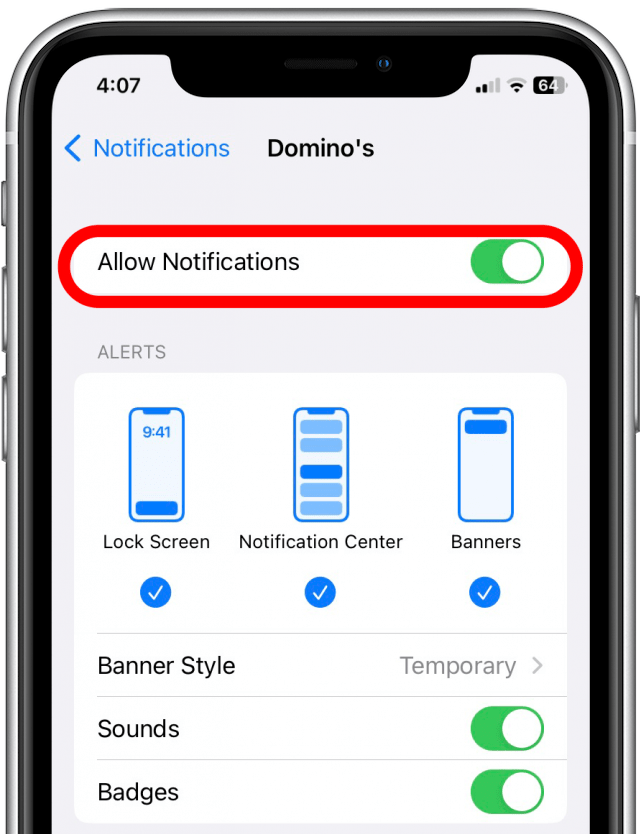
Want to receive instant notifications on your iPhone? You can easily activate notifications for apps and alerts, including emergency warnings. Follow these steps to ensure you never miss important updates and customize how alerts appear on your screen.
-
How to Fix the “Download Failed Network Error” Issue in Google Chrome

This error appears when Chrome can’t complete a download. It can happen due to internet issues, security settings, or browser problems. Try these fixes.
-
Fix the “dns_probe_finished_nxdomain” Error in Google Chrome

This error means Chrome can’t find the website you’re trying to reach. It usually happens due to DNS issues. Try these fixes. Restart Your Internet Connection Flush the DNS Cache Change Your DNS Server Reset Chrome Flags Disable VPN or Proxy One of these steps should fix the error.
-
What Key Details Can Be Retrieved Using an LEI Lookup System?
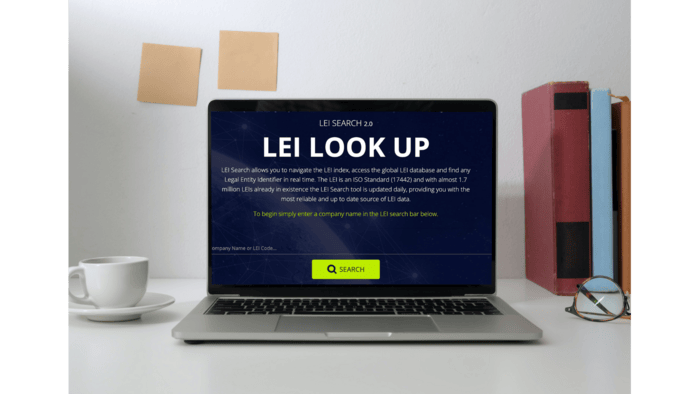
Financial transparency is more crucial than ever. Businesses, investors, and regulators need accurate data to verify the legitimacy of the entities they engage with. That’s where an LEI lookup system becomes invaluable.
-
Are Chromebooks Ready for the Creator Economy?

You’ve probably heard it a hundred times by now – “the creator economy is booming.” Everyone’s a creator. Everyone’s got a channel, a shop, a side hustle, a story to tell. Some are making short films on their phones, others are streaming to thousands on Twitch from their bedrooms.
-
When to Choose a Progressive Web App (PWA) over a Mobile App
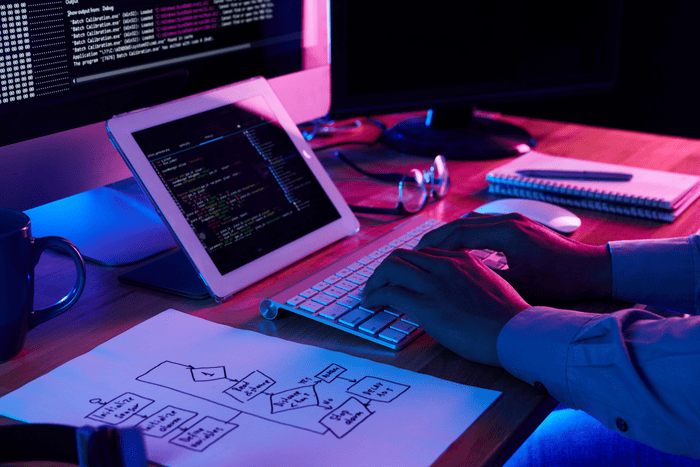
Having web and mobile apps that make a lasting impact is a must. However, when business owners choose applications development services, they need to make an important decision: to build a Progressive Web App (PWA) or a native mobile app.
-
Google Photos on the web finally gets a proper dark mode for everyone

Google has officially rolled out dark mode for its Photos web interface, offering users a long-awaited visual alternative to the stark-white UI we’re all accustomed to. This update addresses the needs of those who prefer a darker aesthetic for reduced eye strain and potential power savings on OLED displays.
Welcome to the ChromeOSphere
Your one-stop hub for all things Chrome OS and Chrome browser. Our mission is simple: to keep you connected with the pulse of this ever-evolving digital realm. From the latest updates on Chrome, ChromeOSphere brings together the diverse voices of the Chrome world.
