Weekly Issue: 2025-08
-
Google rolls out visual search on iPhones, but curiously ditches ‘Circle to Search’ branding
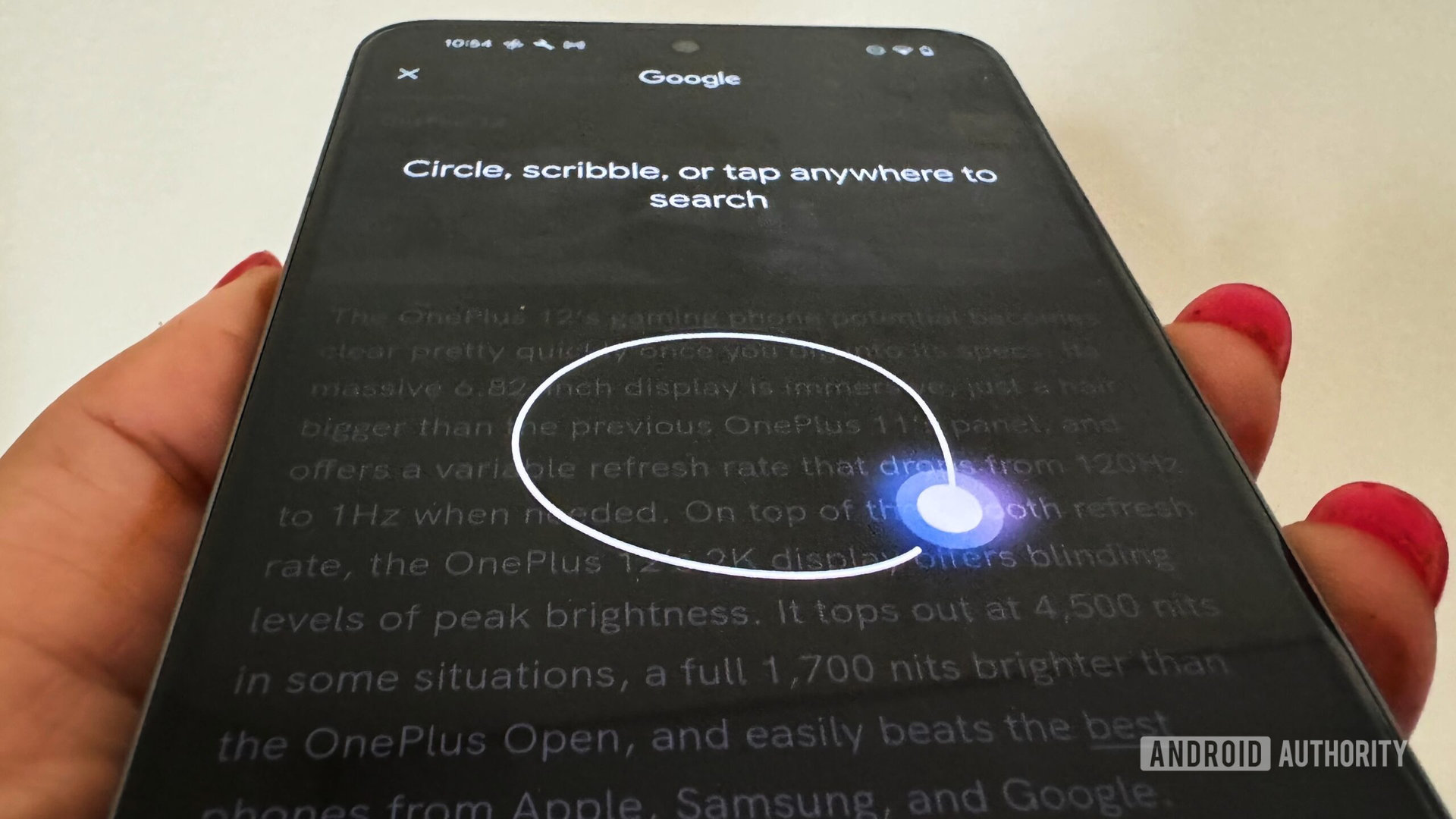
The feature will work within the Chrome and Google iOS apps via Lens.
-
Rethinking 5G: The cloud imperative

The telecommunications industry is at a critical juncture. The demands of 5G, the explosion of connected devices, and the ever-increasing complexity of network architectures require a fundamental shift in how networks are managed and operated.
-
Use Lens to search your screen while you browse on iOS

Use Google Lens to search your screen within the Google app or Chrome on iOS. Plus, AI Overviews are coming to more Lens queries.
-
Nanotechnology in Science Fiction: From Imagination to Reality
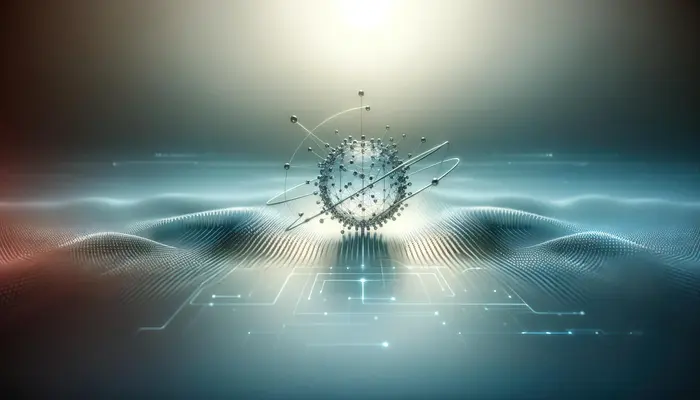
Technology has made things that felt impossible to become a possibility, making it mankind’s most outstanding achievement. Scientists have stayed committed to developing and upgrading technology to achieve more feats. From vacuum tubes to advanced nanotechnology, technology has evolved to serve greater purposes.
-
Google TV update hints at improved backlit remote support: Here’s what it likely means

A recent Google TV Streamer update has revealed Google is improving native support for backlit remotes on its TV platform and suggests we may see more backlit remote options for Google TV devices in the future. Currently, most Google TV devices ship with standard, non-backlit remotes.
-
Chrome Beta for iOS Update
Hi everyone! We’ve just released Chrome Beta 134 (134.0.6998.22) for iOS; it’ll become available on App Store in the next few days.You can see a partial list of the changes in the Git log. If you find a new issue, please let us know by filing a bug.
-
Chrome for Android could soon have your back when you download shady apps

Chrome for Android could scan apps just after you’ve downloaded them in the browser.
-
Google Drive now lets you control who has access to specific folders within your shared drives

The beta feature that debuted last year is now available to all Workspace users and those with free Google accounts.
-
The Impact of Technology on Education: How Chromebooks Are Changing the Way We Learn

Technology has changed how students learn, teachers teach, and schools run. The old education approach, which used printed books, chalkboards, and in-person teaching, is quickly becoming a more digital, flexible, and interactive experience.
-
Laptop Gaming: Find The Best Fun Chromebook Games to play for 2025

When Google Chromebooks dropped, many saw it as just another laptop for everyday use. This is, in fact, true, but many activities are part of our everyday life now that the average PC can’t handle, for example, gaming.
-
Why Entertainment-Focused Users Should Prefer Chromebook

When you start digging out arguments against the use of Chromebooks, the strongest point seems to be quite misleading. You see, originally, the Chromebook was made as a cheaper alternative to a laptop, but this caused people to make unfair comparisons.
-
Why Chromebooks Are a Smart Choice for Pennsylvanians Exploring the Digital World
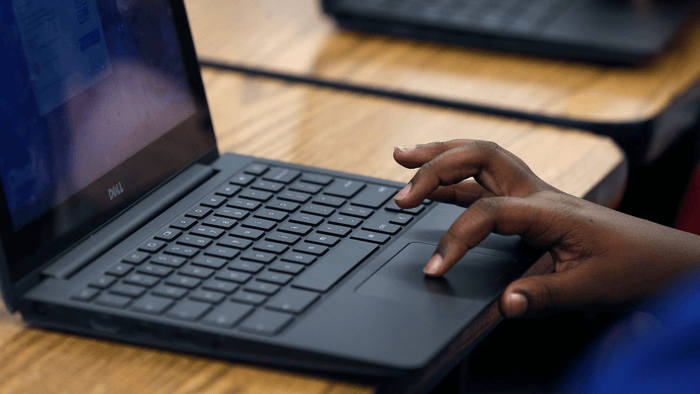
Chromebooks are becoming an essential digital tool for Pennsylvanians, providing a seamless, secure, and high-performing platform for entertainment, education, and online financial activities. With the rise of streaming services, virtual fitness classes, and secure transactions, users are relying on Chromebooks for their speed, efficiency, and user-friendly interface.
-
Chrome for Android Update
Hi, everyone! We’ve just released Chrome 133 (133.0.6943.121) for Android . It’ll become available on Google Play over the next few days. This release includes stability and performance improvements. You can see a full list of the changes in the Git log.
-
Extended Stable Updates for Desktop
The Extended Stable channel has been updated to 132.0.6834.209 for Windows and Mac which will roll out over the coming days/weeks. A full list of changes in this build is available in the log. Interested in switching release channels? Find out how here.
-
Stable Channel Update for Desktop
The Stable channel has been updated to 133.0.6943.126/.127 for Windows, Mac and 133.0.6943.126 for Linux which will roll out over the coming days/weeks. A full list of changes in this build is available in the Log.
-
2 awesome Chromebook deals stuck around and you don’t want to miss them

Last week, we had a massive array of Chromebooks on sale. For this time of year, it was surprising for sure, and what was most shocking is the fact that quite a few of these great deals actually hung around after Presidents’ Day.
-
Chrome Stable for iOS Update
Hi everyone! We’ve just released Chrome Stable 133 (133.0.6943.120) for iOS; it’ll become available on App Store in the next few hours.This release includes stability and performance improvements. You can see a full list of the changes in the Git log.
-
Stable Channel Update for ChromeOS / ChromeOS Flex – M132
Hello,M-132, ChromeOS version 16093.92.0 with Chrome Browser version 132.0.6834.208, has rolled out to ChromeOS devices on the Stable channel.If you find new issues, please let us know one of the following ways:File a bugVisit our Chrome OS communitiesGeneral: Chromebook Help CommunityBeta Specific: ChromeOS Beta Help CommunityReport an issue or send feedback on ChromeInterested in switching channels?
-
How to use gen AI for better data schema handling, data quality, and data generation

In the realm of data engineering, generative AI models are quietly revolutionizing how we handle, process, and ultimately utilize data. For example, large language models (LLMs) can help with data schema handling, data quality, and even data generation.
-
How to use gen AI for better data schema handling, data quality, and data generation

In the realm of data engineering, generative AI models are quietly revolutionizing how we handle, process, and ultimately utilize data. For example, large language models (LLMs) can help with data schema handling, data quality, and even data generation.
-
How To Play Call Of Duty On Chromebook?
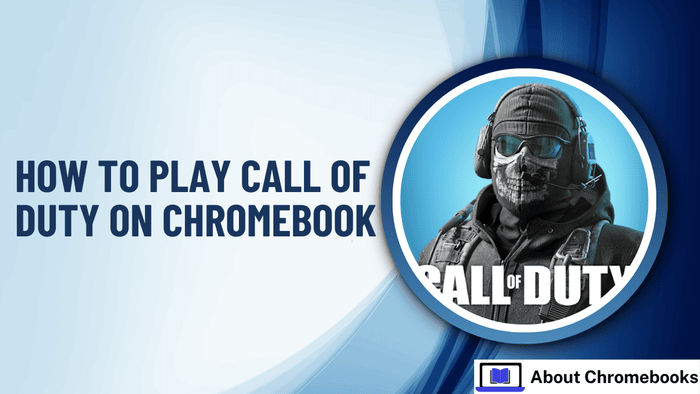
Call of Duty: Warzone is now available on GeForce NOW, which means Chromebook users can play it. I noticed it became available around 1 PM yesterday and felt excited to try it. Without wasting time, I started playing, even though I did not know much about the game.
-
How to Use Xbox App for Chromebook?

Microsoft revealed last year that Xbox Cloud Gaming Beta would no longer be limited to consoles and the Windows PC app. Soon after, it turned into a web app (PWA). Because of this, users can now play Xbox games on Chromebooks or any device with a browser.
-
Trump and EU Commission set course for confrontation on big tech

width=”2193″ height=”1234″ sizes=”(max-width: 2193px) 100vw, 2193px” >With the second Trump administration, very different cultures are once again clashing in the transatlantic relationship.rawf8 – shutterstock.
-
Trump and EU Commission set course for confrontation on big tech

width=”2193″ height=”1234″ sizes=”(max-width: 2193px) 100vw, 2193px” >With the second Trump administration, very different cultures are once again clashing in the transatlantic relationship.rawf8 – shutterstock.
-
How Chromebook Apps Can Enhance Responsible Financial Living

Chromebooks are more than pretty web browsers; they are designed to make life easier by offering an intuitive interface and a huge inventory of apps that empower the user to manage one’s finances through powerful budgeting, seamless banking, and effective investment tracking.
-
YouTube TV reaches deal to keep Paramount content, avoiding blackout

YouTube TV and Paramount have solidified a long-term agreement, ensuring that popular channels like CBS, Comedy Central, Nickelodeon, and MTV remain accessible on the platform. This resolution follows a period of tense negotiations that nearly resulted in a blackout of these channels.
-
ChromeOS 133 features release before the update arrives

Well, there have been 132 versions of ChromeOS we’ve had over the years, and not once do I ever remember this happening. Chromium Dash has the update for ChromeOS 133 arriving tomorrow, February 18th, but chromeOS.
-
$200 off the awesome Acer Chromebook Plus 516 GE is today’s best deal

In case you haven’t seen it just yet, our daily Chromebook deal post is absolutely littered with great savings across a whopping 14 devices today.
-
How To Install Doom On Chromebook?
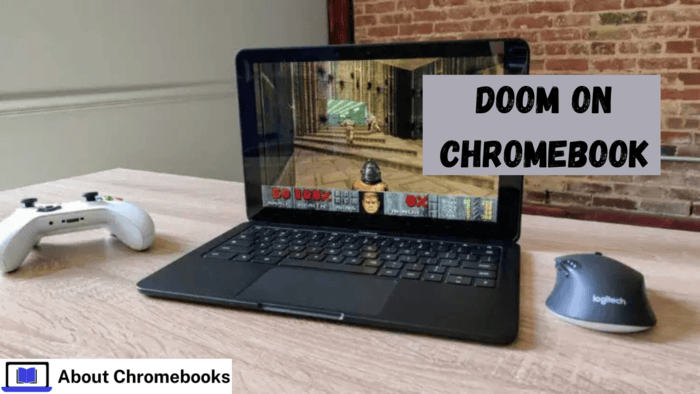
Google has been giving Chromebook users special deals for years. These deals help attract more people and make Chrome OS devices more well-known. Recently, Google updated the Chromebook perks page and offered free copies of DOOM and DOOM II. Now, anyone with a Chromebook can get these games without paying.
-
CTL is offering a free webinar to help improve your Google Workspace security

Data breaches pose a real and present threat to organizations of all sizes. CTL’s upcoming webinar, Protect Your Data: Mastering Google Workspace Security, offers a practical guide to fortifying your Google Workspace environment.
-
How To Install Linux Apps on Chromebook?
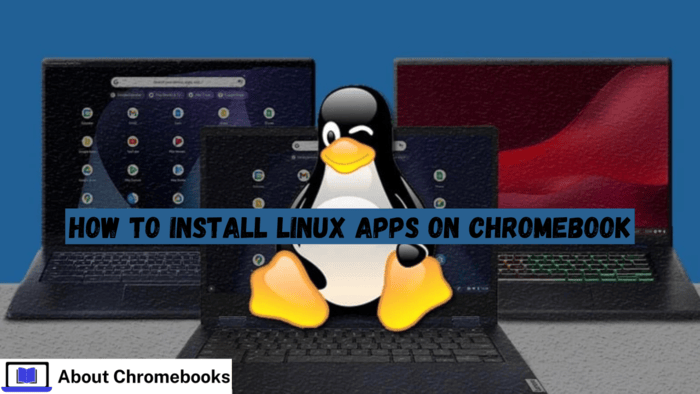
Chromebooks support Linux, so the Play Store isn’t the only way to get apps. Many Chrome OS devices run Linux apps, making them even more helpful. Installing a Linux app is more complicated than installing an Android app, but the process gets easier with practice.
Welcome to the ChromeOSphere
Your one-stop hub for all things Chrome OS and Chrome browser. Our mission is simple: to keep you connected with the pulse of this ever-evolving digital realm. From the latest updates on Chrome, ChromeOSphere brings together the diverse voices of the Chrome world.
