Weekly Issue: 2025-03
-
Google is bringing the full force of Gemini AI to Workspace accounts

Google has just made a significant announcement that will redefine how users approach work in the Google Workspace environment.
-
Declarative net request API
The Chrome Web Store just made ad blocking faster and more effective for extensions using the declarative net request API. Learn more → https://goo.gle/dnr-fasttrack Subscribe to Chrome for Developers → https://goo.gle/ChromeDevs #ChromeForDevelopers #Chrome Products Mentioned: CSS
-
One of my favorite Chromebook Plus models is currently $190 off

From the beginning of the Chromebook Plus era that started in the fall of 2023, there’s one model that I compared everything else to for at least a solid year: the Lenovo Slim 3i Chromebook Plus.
-
Chrome Beta for iOS Update
Hi everyone! We’ve just released Chrome Beta 133 (133.0.6943.14) for iOS; it’ll become available on App Store in the next few days.You can see a partial list of the changes in the Git log. If you find a new issue, please let us know by filing a bug.
-
Shove your office mandates, people still prefer working from home

Threat to quit still preferred to commuting on packed public transport Years after the pandemic reshaped working practices across the world, many staff are still resisting corporate efforts to get them to return to the office preferring instead to quit in favor of a more flexible employer.…
-
Shove your office mandates, people still prefer working from home

Threat to quit still preferred to commuting on packed public transport Years after the pandemic reshaped working practices across the world, many staff are still resisting corporate efforts to get them to return to the office preferring instead to quit in favor of a more flexible employer.…
-
5 ways to avoid AI in Windows — and on the web

Generative AI (genAI) is seemingly everywhere these days — and Windows is certainly no exception. The OS itself now has Copilot on its taskbar, and new PCs ship with a dedicated Copilot AI key on their keyboards.
-
An eye-opening Android privacy blacklight

One of the most prickly misconceptions around Android is that it’s completely incompatible with privacy. If you use Android, the wonky thinking goes, you’re giving into a lifetime of unavoidable surveillance (gasp!) and the big, bad Google monster monitoring and monetizing everything you do (egads!).
-
Microsoft’s latest on-prem Azure is for apps you don’t want in the cloud, but will manage from it
Azure Local is about hybrid management, not hybrid resource pools, and is catching up with virtual rivals Microsoft’s latest on-prem Azure offering is more about unified management than hybrid cloud as an enabler of elasticity or flexible resource pools.…
-
Microsoft’s latest on-prem Azure is for apps you don’t want in the cloud, but will manage from it
Azure Local is about hybrid management, not hybrid resource pools, and is catching up with virtual rivals Microsoft’s latest on-prem Azure offering is more about unified management than hybrid cloud as an enabler of elasticity or flexible resource pools.…
-
Chrome for Android Update
Hi, everyone! We’ve just released Chrome 132 (132.0.6834.79) for Android . It’ll become available on Google Play over the next few days. This release includes stability and performance improvements. You can see a full list of the changes in the Git log.
-
Stable Channel Update for Desktop
The Chrome team is delighted to announce the promotion of Chrome 132 to the stable channel for Windows, Mac and Linux. This will roll out over the coming days/weeks.Chrome 132.0.6834.83 (Linux) 132.0.6834.83/84( Windows, Mac) contains a number of fixes and improvements — a list of changes is available in the log.
-
xAI launches a dedicated website for its Grok chatbot

Elon Musk’s xAI has been making waves with its Grok chatbot, and now it’s even easier to take it for a spin. While a dedicated iOS app recently launched in the US, it seems xAI has quietly rolled out a web version of Grok as well.
-
Google Messages will now let you override a contact’s photo on your device

Late last year, Google rolled out “profile sharing” in Messages. This well-meaning feature was supposed to make things easier for everyone by automatically using people’s Google Account pictures in the app instead of using the contact photo you may have chosen for that contact prior.
-
Navigate traces with DevTools breadcrumbs
Breadcrumbs, a new customizable performance feature, make jumping between zoom levels effortless. This feature is useful if you’re trying to debug responsiveness issues. Learn more → goo.gle/navigate-performance-traces Subscribe to Chrome for Developers → https://goo.gle/ChromeDevs #ChromeForDevelopers #Chrome Products Mentioned: CSS
-
Trading in the Cloud: Lessons from Deutsche Börse Group’s cloud-native trading engine

Earlier this year, Deutsche Börse Group began developing a new cloud-native, purpose-built trading platform. It was built with a focus on digital assets, such as stablecoins, cryptocurrencies, and other tokenized assets. However, the new platform is instrument-agnostic and can trade in all types of assets, from equities to ETFs.
-
Unlock multimodal search at scale: Combine text & image power with Vertex AI

The way users search is evolving. When searching for a product, users might type in natural-sounding language or search with images. In return, they want tailored results that are specific to their query. To meet these demands, developers need robust multimodal search systems.
-
Gemini 2.0 Experimental Advanced is now landing on Android and iOS

Remember that super-powerful Gemini 2.0 Experimental Advanced model Google rolled out back in December? Well, it is now on the way to both the Android and iOS, and Gemini Advanced subscribers using the Gemini app on their phones can now tap into the 2.0 Experimental Advanced model right away.
-
Backscatter: Automated Configuration Extraction

Written by: Josh Triplett Executive Summary Backscatter is a tool developed by the Mandiant FLARE team that aims to automatically extract malware configurations. It relies on static signatures and emulation to extract this information without dynamic execution, bypassing anti-analysis logic present in many modern families.
-
Saving Money? Why Chromebooks Can Exceed Expectations

Chromebooks offer a splendid balance between quality and price, allowing people to buy a laptop at a lower cost. Yet, some interested buyers might be discouraged from more budget-friendly components, meaning such devices are less powerful. They suit casual browsing and applications but might struggle with more demanding activities.
-
Unlocking the Potential of Cloud-Based Solutions: How to Earn Money from Home

In today’s digital era, earning from home is no longer a distant dream but a viable reality. With the advent of cloud-based technologies, people now have access to tools and platforms that enable remote work, freelancing, and even business ownership from the comfort of their homes.
-
What Is The Refresh Button On A Chromebook?
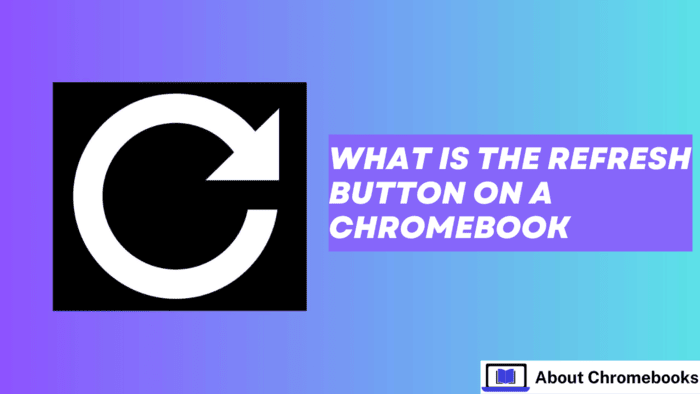
Are you unsure about the location of the refresh key on your Chromebook? Whether you’re a new or experienced user, we can guide you. The refresh key refreshes web pages to load updated content or fix loading problems.
-
6 Chrome Extensions to Boost Online Security on Your Chromebook

Who do you imagine when you think of a person getting hacked? Is it an inexperienced internet user trying to download something illegally? Or perhaps it’s a student who uses a Chromebook for online research? The truth is that both can face risks when surfing the internet without any protection.
-
Why My Chromebook Mouse Disappeared?
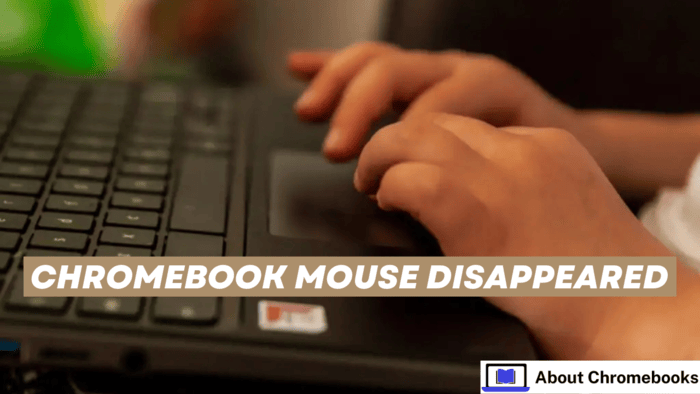
Chromebooks are excellent for staying connected and completing tasks. However, a non-working touchpad can disrupt your day. It may even make you think the device is frozen. You can try a few steps to resolve the problem.
-
192 l.168.1.1 Admin Login

The IP address 192 l.168.1.1 falls under the private Class C range. Many people mistake it for 192.168.l.l. Manufacturers often assign it as the default IP for WiFi routers and home networks. The design blocks direct Internet access, stopping external sources from sending data through an online connection.
-
8GB Lenovo Chromebook Duet 11″ sees biggest price drop of 2025

The new Lenovo Chromebook Duet 11″ hasn’t been around quite long enough to see multitudes of discounts. Instead, it’s actually been quite popular since it hit the scene in October and has only dipped a few times for Black Friday deals.
-
Congratulations to the winners of the Google Chrome Built-in AI Challenge
We asked you to use one of the built-in AI APIs to create a web application or Chrome Extension, and you all more than delivered! Congratulations to all the winners, and don’t forget to check out all the awesome submissions. Resources: See all submissions → https://goo.
-
Google Drive gets some great new upgrades, improved sync speeds

Google Drive is getting some pretty significant upgrades, starting with the imminent arrival of differential uploads for Drive for desktop on both Mac and Windows. This means that when you edit a large file, Drive will only upload the changes you’ve made, rather than the entire file.
-
Anker’s new 140W charger with a built-in display is available now and already on sale

Anker released a slew of new products at CES 2025, and unlike many CES gadgets that we won’t see for months, a few of their new chargers are already available for purchase.
-
How Auto Clicker Works on Chromebook?

Using a computer involves repeated clicking, which can feel tiring. Clicking with a touchpad, built-in mouse, or external mouse often causes finger strain. An auto clicker becomes useful for gamers and those working with documents, images, or websites. Chromebook users can explore auto clickers, their functions, and their benefits.
-
What Is chrome://flags/?
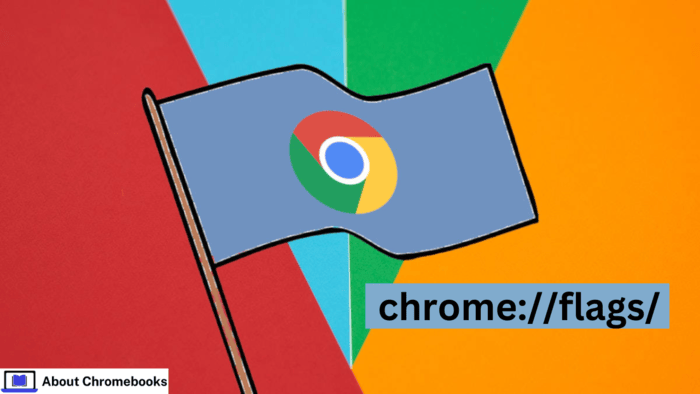
Chrome Flags are experimental tools in the Chrome browser. They provide access to features that are not part of the regular version. Developers or tech-savvy users mostly use them to fix issues or customize the browser.
-
How inference at the edge unlocks new AI use cases for retailers

For retailers, making intelligent, data-driven decisions in real-time isn’t an advantage — it’s a necessity. Staying ahead of the curve means embracing AI, but many retailers hesitate to adopt because it’s costly to overhaul their technology.
-
Tech giants join forces to better support Chromium-based browsers

The Linux Foundation has unveiled a new collaborative organization called Supporters of Chromium-Based Browsers designed to ensure that open-source projects with connections to Chromium get the necessary resources to be successful. Members of the group include Google, Microsoft, and Opera, the companies behind Chromium-based browsers such as Chrome, Edge and Opera.
-
Animate height: auto with interpolate-size in CSS
Interpolate-size allows for smooth transitions between length and intrinsic sizes. Learn more at goo.gle/animate-height-auto Subscribe to Chrome for Developers → https://goo.gle/ChromeDevs #ChromeForDevelopers #Chrome Products Mentioned: CSS
-
192.168.10.1 Admin Login

The IP address 192.168.10.1 is typically used for accessing your router’s admin panel. If you’re connected to the same network as your router, this is the address you’ll enter into a browser to change your network settings. Default Login Details for 192.168.10.
Welcome to the ChromeOSphere
Your one-stop hub for all things Chrome OS and Chrome browser. Our mission is simple: to keep you connected with the pulse of this ever-evolving digital realm. From the latest updates on Chrome, ChromeOSphere brings together the diverse voices of the Chrome world.
