Weekly Issue: 2025-02
-
Configuring 127.0.0.1:7860 for Your Setup
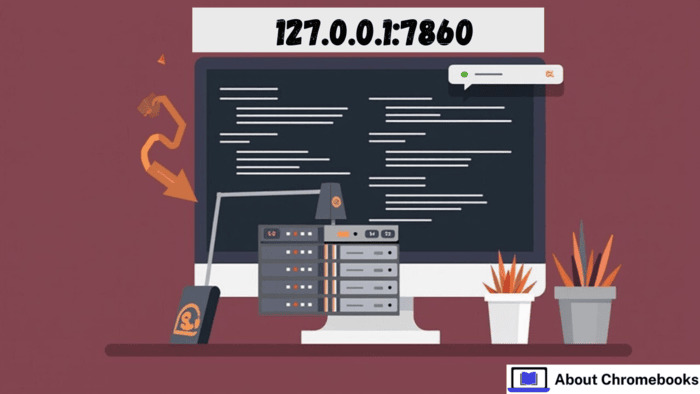
When you open the program, it starts a local web server. Your browser connects to this server through the URL 127.0.0.1:7860, letting you interact with the application. Keep the CMD window open while using the program to ensure it works properly.
-
What to Do When Chromebook Won’t Turn On?
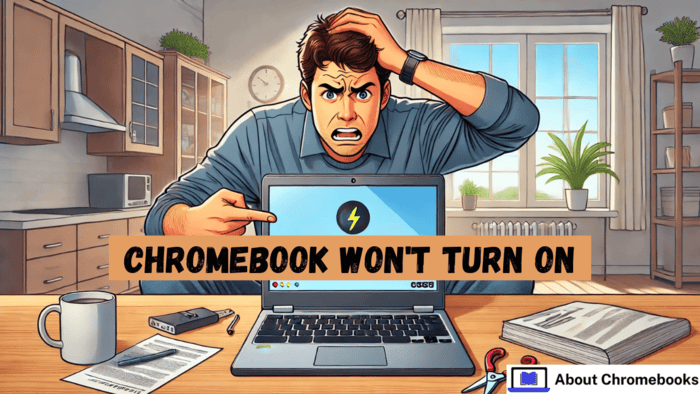
This article explains how to fix common Chromebook problems, such as: These steps apply to all Chrome OS devices, including Acer, Dell, Google, HP, Lenovo, Samsung, and Toshiba models. Step-by-Step Solutions Why Your Chromebook Won’t Start? Many brands make Chromebooks but often experience similar hardware and software issues.
Welcome to the ChromeOSphere
Your one-stop hub for all things Chrome OS and Chrome browser. Our mission is simple: to keep you connected with the pulse of this ever-evolving digital realm. From the latest updates on Chrome, ChromeOSphere brings together the diverse voices of the Chrome world.
