Weekly Issue: 2025-02
-
Dell’s new 32-inch 4K OLED monitor tracks your head to deliver immersive “3D” audio

Dell announced a wild new 32-inch 4K OLED monitor at CES 2025 that has caught my eye. The Dell 32 Plus 4K QD-OLED not only offers stunning visuals but also introduces an innovative, AI-powered audio experience that dynamically adjusts to your movements.
-
For some reason, I really want Lenovo’s new, smaller Android tablet, and I’m not alone

One of the new pieces of hardware shown off at CES 2025 was Lenovo’s new, higher-end, smaller tablet – the Lenovo Legion Tab Gen 3. For all those who still hold Google’s Nexus 7 tablets as favorites (perhaps nostalgically), this smaller 8.8-inch tablet from Lenovo likely hits a bit different.
-
Chrome Built-in AI APIs
Discover how you can unlock new capabilities with Chrome’s built-in-AI APIs, powered by Gemini Nano. Learn more at goo.gle/built-in-ai Subscribe to Chrome for Developers → https://goo.gle/ChromeDevs #ChromeForDevelopers #Chrome Products Mentioned: Gemini, Gemini Nano
-
How to keep the classic DevTools look
Change back to the classic colors in DevTools by uncheck marking “Match Chrome theme.” This way you can stick with the original look in DevTools. Learn how to do this at goo.gle/chrome-theme Subscribe to Chrome for Developers → https://goo.gle/ChromeDevs #ChromeForDevelopers #Chrome Products Mentioned: CSS
-
How To Use Snipping Tool on Chromebook?
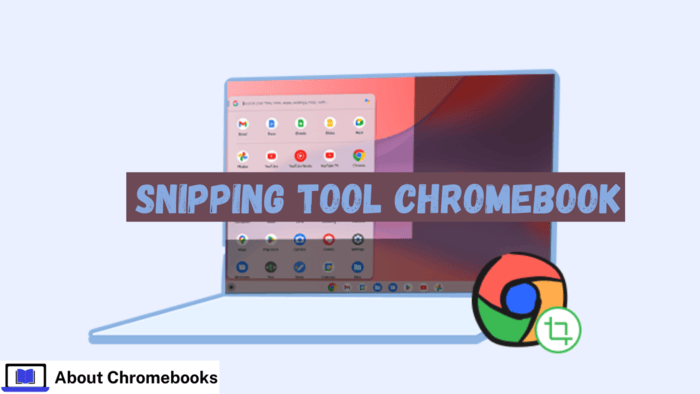
Chromebooks are gaining popularity, and many users want to know how to use the snipping tool on these devices. If you’re wondering how to capture and edit screenshots on a Chromebook, you’re in the right place.
-
7 Best Free Chromebook Video Editors In 2025
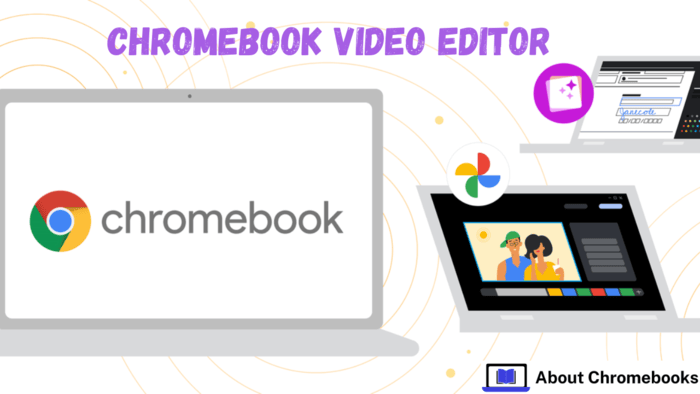
Chromebooks are a budget-friendly and efficient alternative to traditional laptops. While great for tasks like browsing, streaming, and using Google’s productivity tools, video editing can be challenging due to Chrome OS’s lack of compatibility with desktop apps. However, there are several excellent video editors optimized for Chromebooks.
-
Monitor Core Web Vitals with the Performance Panel
Learn how to use the Performance panel to monitor your Core Web Vitals 🔍 https://goo.gle/devtools-realtime-cwv Our Senior DevRel Engineer Jecelyn Yeen shows you how to view real-time user experience data and debug performance issues on your site 📈 Speaker: Jecelyn Yeen Products Mentioned: Chrome DevTools
-
Google and Linux Foundation form Chromium love club
Right as Uncle Sam pushes for Chrome sell-off, eh?
-
Ditch the dead spots: Nest Wifi Pro 3-Pack is back on sale

If you’re looking to upgrade your home network, Best Buy has a deal that might be worth checking out! They are currently offering the 3-pack of Google Nest Wi-Fi Pro 6e Mesh Routers for just $300.
-
Tech unemployment in the US drops to lowest level in more than two years

Tech hiring rose in December, dropping the IT unemployment rate to 2% — its lowest since November 2023, according to an analysis of the latest jobs data published today by the US Bureau of Labor statistics (BLS). The overall national unemployment rate held steady at 4.1%, according to the BLS.
-
192.168.l.254: Admin Login

192.168.l.254 is a private IP address often used as the default gateway for home routers and modems. It belongs to the Class C range of private IPs and is not accessible from the internet, ensuring the security of your local network.
-
Top 3 Windows Emulators for Chromebook In 2025
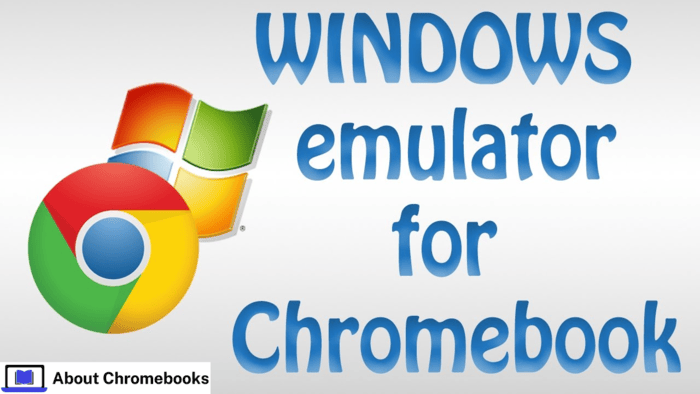
Chromebooks have revolutionized computing, especially in education. They offer a budget-friendly alternative to traditional laptops, delivering excellent performance. However, Chromebooks face one major limitation: their inability to run specific software. This is where emulators step in, enabling users to access Windows applications on their Chromebooks.
-
Taking Fermyon’s Spin for a spin with Thorsten Hans
Join Thomas Steiner as he chats with Thorsten Hans, Senior Cloud Advocate at Fermyon, about the exciting world of WebAssembly serverless functions and microservices with the Spin framework.
-
How to Download Chrome OS ISO for Any Device?

Facing such situations may require reinstalling the computer. Reinstalling Windows often takes time, and adjusting settings can feel overwhelming. Installing Chrome OS, designed by Google, provides a faster and more user-friendly option. Google designed Chrome OS to deliver lightweight performance.
-
Marvel Rivals is arriving on GeForce Now just in time for Season 1

GeForce Now has been on a roll lately, and it’s showing no signs of slowing down.
-
New malware justifies Apple’s locked-down security strategy

Apple has told us Macs aren’t secure enough and it continues working to improve their security, as it does across all of its platforms. But a newly identified malware attack confirms that third-party developers can sometimes be a weak link in the perimeter.
-
Now the official Samsung Galaxy S25 lineup renders have leaked

Just as I thought we might be close to done with leaks on the Samsung Galaxy S25 lineup, we now have a full set of official renders (via Android Headlines) showcasing the design and colorways of the upcoming flagship phones.
-
Chromecast with Google TV gets first update of 2025, no Android 14

It seems Google is wasting no time in getting updates out to the Chromecast with Google TV in 2025. A new update has just started rolling out, and while it doesn’t bring the much-anticipated Android 14, it does deliver some important security enhancements. Version STTL.241013.
-
CrUX supports navigation types
CrUX supports navigation types, providing aggregated statistics about the navigation types of page loads for the dimension queried Learn more at, goo.gle/crux-navigation-types Check out the CrUX overview → goo.gle/chrome-ux-report Subscribe to Chrome for Developers → https://goo.gle/ChromeDevs #ChromeForDevelopers #Chrome Products Mentioned: CSS
-
How to Use Chromebooks Wisely for Entertainment: Secrets of Online Games and Strategies for Success

Chromebooks are increasingly popular for everyday use due to their affordability, simplicity, and fast performance. While they are often seen as devices for work and school, their capabilities extend far beyond productivity. In fact, Chromebooks can be a fantastic platform for online gaming, entertainment, and relaxation.
-
Chrome Dev for Android Update
Hi everyone! We’ve just released Chrome Dev 133 (133.0.6943.4) for Android. It’s now available on Google Play.You can see a partial list of the changes in the Git log. For details on new features, check out the Chromium blog, and for details on web platform updates, check here.
-
Web Driver Bidi enables more efficient and capable cross browser test automation.
Hear from our Senior Developer Relations Engineer Jecelyn Yeen on how WebDriver BiDi can supercharge your cross-browser testing: https://goo.gle/WebDriver-BiDi From mock network requests to monitoring console events, this powerful browser automation testing feature is available for major browsers like Chrome, Firefox and more. Speaker: Jecelyn Yeen Products Mentioned: Chrome DevTools,
-
Google’s ‘Daily Listen’ merges your Discover feed with NotebookLM’s podcast style

As promised, Google is once again trying out what looks to be a useful and aspirational new feature that heavily utilizes AI.
-
Why Is My Chromebook So Slow?
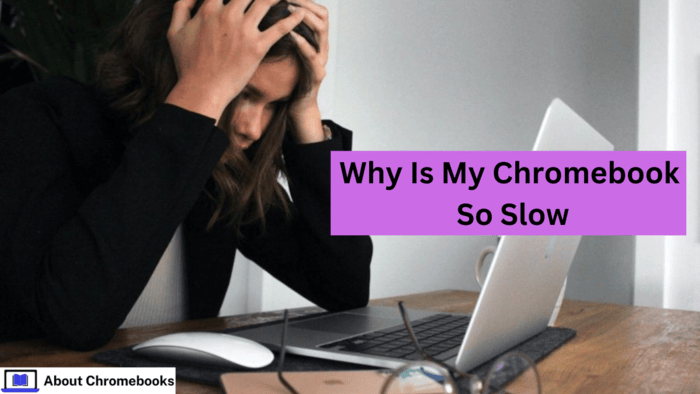
Chromebooks are designed to work quickly and rarely become sluggish. However, if your Chromebook is running slow, various factors might be causing it. Luckily, you can resolve the issue using both software and hardware solutions. Here are all the possible ways to speed up a slow Chromebook.
-
192.168.l.0 Admin Panel Access

If you have a router from brands like TP-Link, D-Link, or NETGEAR, you may find the IP address 192.168.l.0 helpful in accessing the router’s admin panel. This address configures WiFi passwords, SSID, and network security settings.
-
Google CEO Sundar Pichai teases new AI products and features coming soon

2024 was a groundbreaking one for Google in the realm of artificial intelligence, with advancements like Gemini 2.0, NotebookLM, Willow, Veo 2, and various innovative strides across Search, YouTube, Cloud, Android, Pixel, and more.
-
Find scrollable elements quickly with DevTools
No more searching for scrollable elements. Now with the scroll badge in DevTools, you’ll find them instantly! To learn more, visit goo.gle/scroll-badge Subscribe to Chrome for Developers → https://goo.gle/ChromeDevs #ChromeForDevelopers #Chrome Products Mentioned: CSS
-
Get ready for a unique, immersive security experience at Next ‘25

Few things are more critical to IT operations than security. Security incidents, coordinated threat actors, and regulatory mandates are coupled with the imperative to effectively manage risk and the vital business task of rolling out generative AI.
-
Introducing Vertex AI RAG Engine: Scale your Vertex AI RAG pipeline with confidence

Closing the gap between impressive model demos and real-world performance is crucial for successfully deploying generative AI for enterprise. Despite the incredible capabilities of generative AI for enterprise, this perceived gap may be a barrier for many developers and enterprises to “productionize” AI.
-
Avoid global outages by partitioning cloud applications to reduce blast radius

Cloud applications like Google Workspace provide benefits such as collaboration, availability, security, and cost-efficiency. However, for cloud application developers, there’s a fundamental conflict between achieving high availability and the constant evolution of cloud applications.
-
Chrome Dev for Desktop Update
The Dev channel has been updated to 133.0.6943.6 for Windows, Mac and Linux.A partial list of changes is available in the Git log. Interested in switching release channels? Find out how. If you find a new issue, please let us know by filing a bug.
-
Google and MediaTek team up on new Filogic chipset purpose-built for the smart home

The smart home landscape has always been a bit of a Wild West, with gadgets from different brands often refusing to play nicely together. But the Matter standard is changing all that, promising a future where our smart homes are truly interconnected.
-
Chrome Beta for iOS Update
Hi everyone! We’ve just released Chrome Beta 133 (133.0.6943.2) for iOS; it’ll become available on App Store in the next few days.You can see a partial list of the changes in the Git log. If you find a new issue, please let us know by filing a bug.
-
Android Quick Share is adding QR codes as an option to share files

Google is rolling out a really handy new feature for Android users after announcing it back in December: QR code-based sharing in Quick Share. First announced back in December, this update is set to simplify file sharing across Android devices.
-
The best version of the new Lenovo Chromebook Duet 11″ is $80 off

The Lenovo Chromebook Duet 11″ is without question one of the best Chromebook devices that was released in the past year. When it debuted alongside the awesome Samsung Galaxy Chromebook Plus, we knew Lenovo had made something pretty special with it.
Welcome to the ChromeOSphere
Your one-stop hub for all things Chrome OS and Chrome browser. Our mission is simple: to keep you connected with the pulse of this ever-evolving digital realm. From the latest updates on Chrome, ChromeOSphere brings together the diverse voices of the Chrome world.
