Weekly Issue: 2024-23
-
You will soon be able to text 911 in Google Messages thanks to RCS

We all know that split-second decisions can make all the difference in an emergency. But what happens when calling 911 isn’t an option? That’s where texting can be a lifesaver – and it’s about to get a whole lot better thanks to RCS.
-
How Steam is running these days on a Chromebook

It’s been quite a while for me on this one. With NVIDIA GeForce NOW being so good, I’ve largely lost the appetite for seeing Steam games on Chromebooks finally emerge from the shadows of Beta.
-
Chromebook AI wallpapers are fun as long as you don’t have a QHD or 4K screen

Like many other Chromebook owners, I’ve been playing around with some of the fun, new AI tricks we have on Chromebook Plus models since the update to ChromeOS 125.
-
This convertible Chromebook with a great screen for $229 is silly

It’s been nearly a month since a deal like this showed up, and last time it wasn’t quite this good.
-
Chrome Dev for Desktop Update
The Dev channel has been updated to 127.0.6523.4 for Windows, Mac and Linux.A partial list of changes is available in the Git log. Interested in switching release channels? Find out how. If you find a new issue, please let us know by filing a bug.
-
AI video chat backgrounds on Chromebook Plus are pretty sweet

Over the past couple weeks, I’ve been in more video calls than normal. Normally I have those types of communications just here and there, but the past few weeks have really ramped up the number of times I’ve been sat at my desk and staring into a webcam.
-
Microsoft OneDrive cheat sheet: Using OneDrive for Web

Microsoft’s cloud storage, OneDrive, works both as a web app that you use through a browser and as a storage drive integrated into File Explorer in Windows 10 and 11.
-
6 secret settings for a smarter Chrome Android setup

Hey. You. Yes, you there — the one with your overly moist eyeballs pointed at the screen.
-
Hamina boosts productivity and achieves cost savings with Google

Editor’s note: In today’s post, Niko Palmu, IT Manager for the town of Hamina, Finland, shares their success story. Hamina’s adoption of ChromeOS, Google Workspace, and Google Cloud resulted in a remarkable 60% cost reduction while boosting productivity for their 800 strong workforce.
-
079: Popover and Dialog

The CSS Podcast is back, with an episode highlighting the popover API and dialog element! Learn what they can do, and when to use which when. Links Popover API lands in Baseline → https://goo.gle/3Vo2dIs Dialogs and popovers seem similar. How are they different? → https://goo.gle/3wXD1z5 Dialog dilemmas and modal mischief → https://goo.
-
Google buys Cameyo to deliver Windows applications on Chromebooks

Google has acquired Cameyo, the maker of an alternative to Citrix for virtual application delivery, to make legacy applications easier to access and manage on ChromeOS based devices like Chromebook.
-
Why ‘Ciri’ might be the first Chromebook tablet with a great camera

I’ve made this sort of proclamation about devices in the past, so I do want to be careful with what I’m about to say.
-
Android’s Find My Device third-party trackers are now shipping

After a much-anticipated wait, Android’s Find My Device network, which was first announced back in 2023, is finally ready to go head-to-head with Apple’s AirTags. The network, officially launched in April 2024, now supports third-party trackers, with the first wave from Chipolo and Pebblebee shipping soon to eager customers.
-
Test UI changes with overrides in Chrome DevTools

Test UI changes and production fixes with the powerful network response overrides in Chrome DevTools. Learn to override and indicate if something has been overridden. Watch more DevTools Tips → https://goo.gle/DevToolsTips Subscribe to Chrome for Developers → https://goo.gle/ChromeDevs #DevToolsTips #ChromeForDevelopers #Chrome Speaker: Jecelyn Yeen Products Mentioned: Chrome DevTools
-
Helping marketers access data warehousing with Supermetrics Storage

Editor’s note: The post is part of a series showcasing ISVs and data providers that are Built with BigQuery. One of the things customers love about Supermetrics is the wide variety of supported destinations.
-
Understanding how and when to use ‘Help me write’ on a Chromebook

Of the new features that were unveiled at Google’s latest Chromebook event, ‘Help me write’ is likely the one most people are talking about.
-
Chrome Dev for Android Update
Hi everyone! We’ve just released Chrome Dev 127 (127.0.6521.0) for Android. It’s now available on Google Play.You can see a partial list of the changes in the Git log. For details on new features, check out the Chromium blog, and for details on web platform updates, check here.
-
Enterprise buyer’s guide: Desk booking software for the hybrid workplace

The prevalence of full-time work-from-home arrangements may have declined since the pandemic eased in 2022, but hybrid work arrangements, where employees work part of the time from home and part in office, are here to stay.
-
Google takes on virtual desktops with acquisition of app-streamer Cameyo
Legacy apps on Chromebooks is the goal, which won’t terrify VDI incumbents like Citrix and Omnissa Google has decided to take on the likes of Citrix and VMware by acquiring an outfit called Cameyo whose tech makes it possible to stream apps into browsers – including on Chromebooks.…
-
Beta Channel Update for ChromeOS/ChromeOS Flex
The Beta channel is being updated to OS version: 15886.24.0, Browser version: 126.0.6478.33 for most ChromeOS devices.
-
3 new ways to customize the DevTools Performance panel (Part 2)

The flame chart is a powerful way to visualize the JavaScript call stack in the DevTools Performance panel, but it can be challenging to make sense of particularly tall and repetitive stacks.
-
3 new ways to customize the DevTools Performance panel (Part 3)

The Performance Panel of DevTools comes with many different tracks that visualize how time was spent in different processes, like network activity, animations, interactions, main thread activity, and more.
-
3 new ways to customize the DevTools Performance panel (Part 1)

Never lose your place in the Performance panel timeline again. Zoom in and set a breadcrumb to clamp the boundaries of the timeline and prevent yourself from accidentally scrolling away from whatever you’re trying to work on. Learn more → goo.gle/devtools-customization #ChromeForDevelopers #Chrome Speaker: Jecelyn Yeen Products Mentioned: Chrome DevTools
-
Gemini may soon be able to handle Spotify playback soon

It seems Gemini – Google’s AI chatbot – might be getting a new musical ability. Recent discoveries hidden within the code of the latest Google app update suggest a Spotify integration could be on the horizon.
-
Early Stable Update for Desktop
The Stable channel has been updated to 126.0.6478.36 for Windows and Mac as part of our early stable release to a small percentage of users. A full list of changes in this build is available in the log.You can find more details about early Stable releases here.
-
Chrome Beta for Desktop Update
The Beta channel has been updated to 126.0.6478.36 for Windows, Mac and Linux.A partial list of changes is available in the Git log. Interested in switching release channels? Find out how. If you find a new issue, please let us know by filing a bug.
-
Chrome Beta for iOS Update
Hi everyone! We’ve just released Chrome Beta 126 (126.0.6478.34) for iOS; it’ll become available on App Store in the next few days.You can see a partial list of the changes in the Git log. If you find a new issue, please let us know by filing a bug.Krishna GovindGoogle Chrome
-
The Chrome Cast 267: Thoughts on new Chromebook Plus hardware

This week on The Chrome Cast podcast, we dive into our thoughts on the new Chromebook Plus model and Chromebooks that were recently announced at the event in NYC.
-
Chrome Stable for iOS Update
Hi everyone! We’ve just released Chrome Stable 126 (126.0.6478.35) for iOS; it’ll become available on App Store in the next few hours.This release includes stability and performance improvements. You can see a full list of the changes in the Git log.
-
Google acquires virtual app delivery platform Cameyo
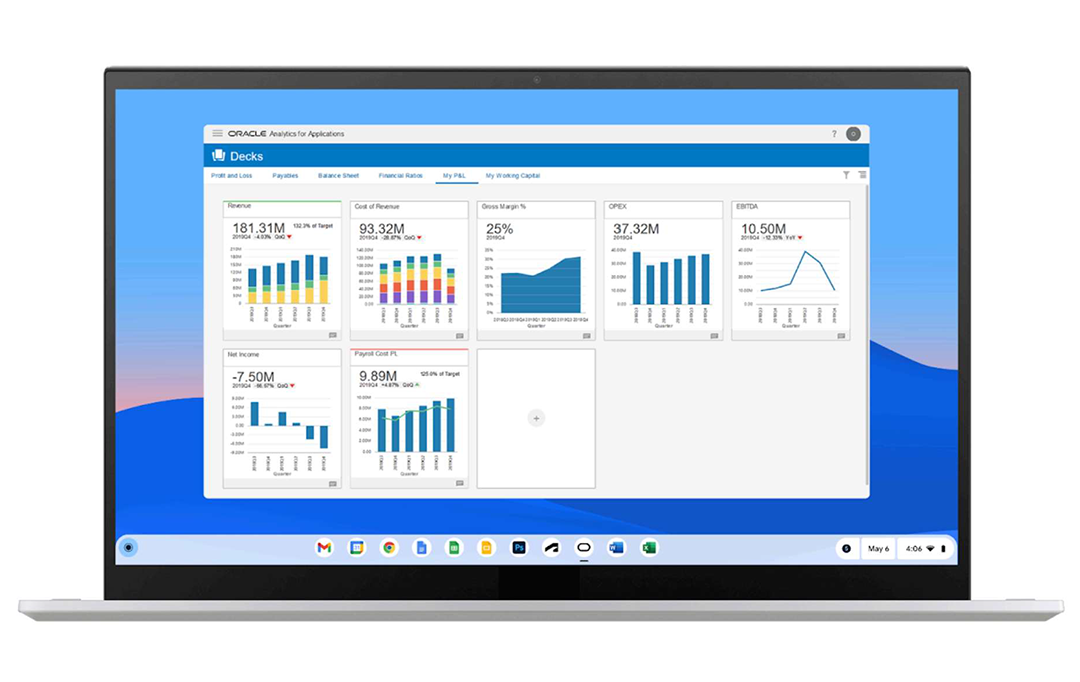
Google LLC today announced that it has acquired Cameyo Inc., a virtual application delivery platform for remote work, which will bring the company’s expertise on providing cloud desktops for workers in-house. Google’s ChromeOS team and Cameyo did not share any details about the terms or value of the deal.
-
What’s the Looper-Pile Mini Web Machine?

The latest Mini Web Machine combines the last two creations. To learn more, check out the related video “Mini Web Machine Fusion: The Looper and The Pile unite.” Watch more Mini Web Machines → https://goo.gle/MiniWebMachines Subscribe to Chrome for Developers → https://goo.gle/ChromeDevs #ChromeForDevelopers #Chrome Speaker: Adam Argyle
-
Google acquires Cameyo to boost virtual Windows apps for enterprise on ChromeOS

Google has acquired Cameyo to encourage enterprise adoption of ChromeOS by making it easy to run legacy Windows apps.
-
Google acquires Cameyo to integrate Windows app virtualization into ChromeOS
/cdn.vox-cdn.com/uploads/chorus_asset/file/25478425/unnamed__1_.png)
Image: Google Google is acquiring software virtualization company Cameyo in a push to deeply integrate virtualized Windows app support into ChromeOS. Google was already working closely with Cameyo, and now it’s bringing this key virtualization expertise and technology in-house.
-
Cameyo officially joins Google to bring legacy apps to ChromeOS

In a pretty significant development for the ChromeOS ecosystem, Google has announced the acquisition of Cameyo, a leader in virtual application delivery (VAD). This strategic move reinforces Google’s commitment to providing a seamless and efficient experience for users who rely on both legacy and web-based applications in the workplace.
-
Google acquires Cameyo to integrate Windows app virtualization into ChromeOS
/cdn.vox-cdn.com/uploads/chorus_asset/file/25478425/unnamed__1_.png)
Image: Google Google is acquiring software virtualization company Cameyo in a push to deeply integrate virtualized Windows app support into ChromeOS. Google was already working closely with Cameyo, and now it’s bringing this key virtualization expertise and technology in-house.
Welcome to the ChromeOSphere
Your one-stop hub for all things Chrome OS and Chrome browser. Our mission is simple: to keep you connected with the pulse of this ever-evolving digital realm. From the latest updates on Chrome, ChromeOSphere brings together the diverse voices of the Chrome world.
