Weekly Issue: 2024-01
-
PSA: The Google Nest Audio is still just $50 and you should snag one

The time is soon coming when smart speakers will feel wildly more useful than they do right now.
-
Intel Panther Lake Chromebooks are inbound, starting with ‘Fatcat’

As we roll into 2025, it’s only right that we get to talk about a new set of development boards that I came across a few weeks back and simply haven’t revisited until lately.
-
What’s new with Google Cloud – 2024

Week of Dec 16 – Dec 20Windows Server 2025 is now available on Google Compute Engine. We are excited to announce the general availability of Windows Server 2025 on Google Compute Engine.
-
Google expands Pixel Watch Performance Loop Band availability

Just before Thanksgiving, Google quietly released the Pixel Watch Performance Loop Band but if you wanted to pick one up for yourself, you would have to purchase it from the Google Store.
-
Google makes a splash with Pixel as the official smartphone of the Australian Open

Google’s phone is the official smartphone of the Australian Open and will be on-site with a CES-like experience for Tennis fans who attend the event.
-
The best new Windows 11 features of 2024

Microsoft is a little sneaky. Sure, there’s just one “big” update for Windows 11 each year. But Microsoft’s Windows team is always working on something, and new Windows 11 features are arriving on PCs every month — even outside of those high-profile updates.
-
ChromeOS 133 Developer finally introduces rounded window corners

One of the more modern design looks you see in most operating systems is the inclusion of rounded corners on open windows.
-
A new Search Overview animation arrives, hints at Gemini 2.0

Google appears to be testing a new loading animation for AI Overviews in Search, and it’s clear that Gemini is the driving force behind the redesign. This updated animation is considerably more dynamic than the current approach, and it may also be hinting at the arrival of Gemini 2.
-
Apple steps in to back up Google in their fight with the DOJ

Well, I didn’t have this on my bingo card for the end of 2024! With all the recent news about Google being on the ropes after being found guilty of holding an illegal search monopoly, Apple has come out swinging in defense of Google.
-
How To Split Screen On Chromebook?
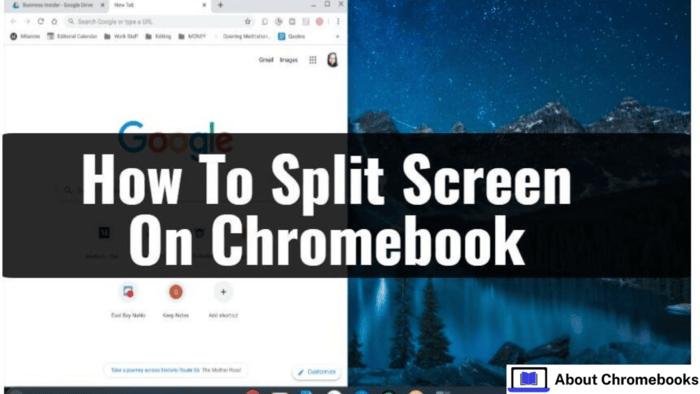
Splitting your Chromebook screen into two windows is a useful tool for multitasking. This setup is ideal for tasks like research, viewing tutorials, or comparing images and videos. Chromebook’s split-screen feature makes it quick and easy to set up or undo. Here’s a guide on how to use this function.
-
Resolving “Copy Operation Failed. The File or Directory is Not Usable” Error in Chromebook
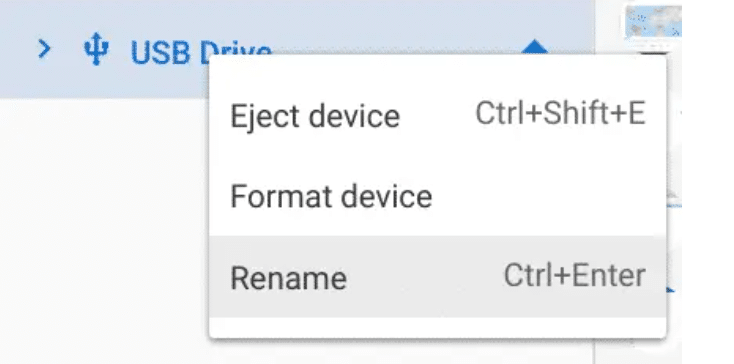
Did you get a “Copy operation failed. The file or directory is not usable” error while copying and pasting files on your Chromebook? Here are some troubleshooting steps you can try. The operation failed error appears because of file system incompatibilities, corrupted directories, or insufficient permissions.
-
Here’s what’s in the ChromeOS 120 release for Chromebooks
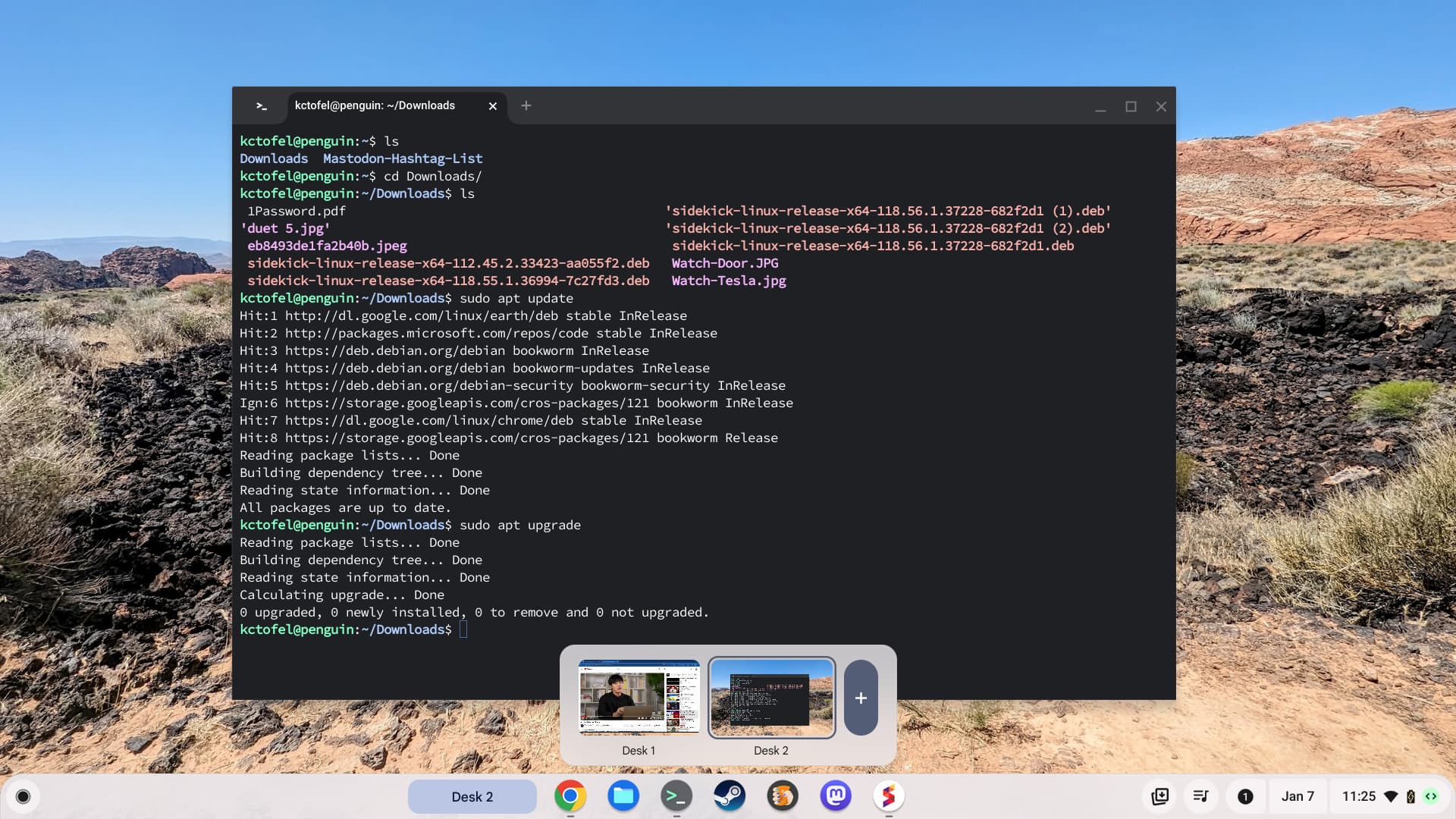
The ChromeOS 120 release adds several new features including a Virtual Desks button, pinch & zoom PiP resizing, and more. Here’s what’s new for Chromebooks.
-
How to customize your mouse buttons on a Chromebook [VIDEO]
![How to customize your mouse buttons on a Chromebook [VIDEO]](https://chromeunboxed.com/wp-content/uploads/2024/01/CustomMouseButtonsChromebookFeature.jpg)
For years at this point, peripherals and accessories have “just worked” on Chromebooks. And while that’s not changing anytime soon, Google is close to releasing a new feature that takes this “just works” mentality to the next level, specifically for your 3rd-party mouse.
-
ChromeOS 120 rolling out: Virtual Desk Button, Nearby Share ‘Self Share,’ and more

Google is rolling out ChromeOS 120 with a number of usability tweaks for Chromebooks over the coming days.
-
A more ‘advanced’ version of Bard might be on the way, but you’ll have to pay

Google appears to making more strides with Bard AI. In addition to the Assistant getting an AI revamp with Bard, it looks like Google is planning on rolling out a paid version of Bard that will be available through a subscription to Google One.
-
The Chrome Cast 252: a look back at 2023

This week on The Chrome Cast, we take a look back at the tentpole moments of 2023 and how things changed over the last 365 days not just for us here at Chrome Unboxed, but for ChromeOS, Chromebooks and Google, too.
-
The new Chromebook Global Media Controls look great and change how you Cast

Hiding in ChromeOS 119 (just behind a feature flag or two) are the new Global Media Controls that don’t just have a new look and feel, but actually change the way you go about casting your video or audio to nearby devices.
-
Chrome Dev for Desktop Update
The Dev channel has been updated to 122.0.6226.2 for Windows, Mac and Linux.A partial list of changes is available in the Git log. Interested in switching release channels? Find out how. If you find a new issue, please let us know by filing a bug.
-
Reimagining vSAN: New 8.0 ESA iteration flexes muscles as an HCI networking gamechanger

Bursting through to the mainstream in 2012, the last decade has seen VMware’s vSAN carve its place in the hyperconverged infrastructure market. Powered by the company’s Express Storage Architecture, vSAN delivers value by creating and managing storage partitions for virtual machines.
-
Finally, Google adds a ‘select all’ toggle to Gmail for Android

In a move that is so overdue that most of us forgot all about it, Google has finally added a simple ‘select all’ toggle in the Gmail app for Android that is now widely rolling out. I know, you’re likely thinking to yourself, “This wasn’t a thing, yet?
-
Chrome Dev for Android Update
Hi everyone! We’ve just released Chrome Dev 122 (122.0.6225.0) for Android. It’s now available on Google Play.You can see a partial list of the changes in the Git log. For details on new features, check out the Chromium blog, and for details on web platform updates, check here.
-
Chrome Beta for iOS Update
Hi everyone! We’ve just released Chrome Beta 121 (121.0.6167.48) for iOS; it’ll become available on App Store in the next few days.You can see a partial list of the changes in the Git log. If you find a new issue, please let us know by filing a bug.Krishna GovindGoogle Chrome
-
Chrome Beta for Desktop Update
The Beta channel has been updated to 121.0.6167.47 for Windows, Mac and Linux.A partial list of changes is available in the Git log. Interested in switching release channels? Find out how. If you find a new issue, please let us know by filing a bug.
-
Chrome Beta for Android Update
Hi everyone! We’ve just released Chrome Beta 121 (121.0.6167.47) for Android. It’s now available on Google Play.You can see a partial list of the changes in the Git log. For details on new features, check out the Chromium blog, and for details on web platform updates, check here.
-
Building multiple Progressive Web Apps on the same domain

Learn best practices to build multiple PWAs, taking advantage of the same domain name, and make the user aware that those PWAs belong to the same organization or service. This is a second video of a 2-part series about PWAs on sites that contain multiple origins.
-
Progressive Web Apps in multi origin sites

Learn about multi-origin PWAs: From best practices to overcoming challenges, and the release of a new API in origin trial: Web App Scope Extensions. This is the first video of a 2-part series about PWAs on sites that contain multiple origins.
-
Here’s an early look at the Google Assistant with Bard
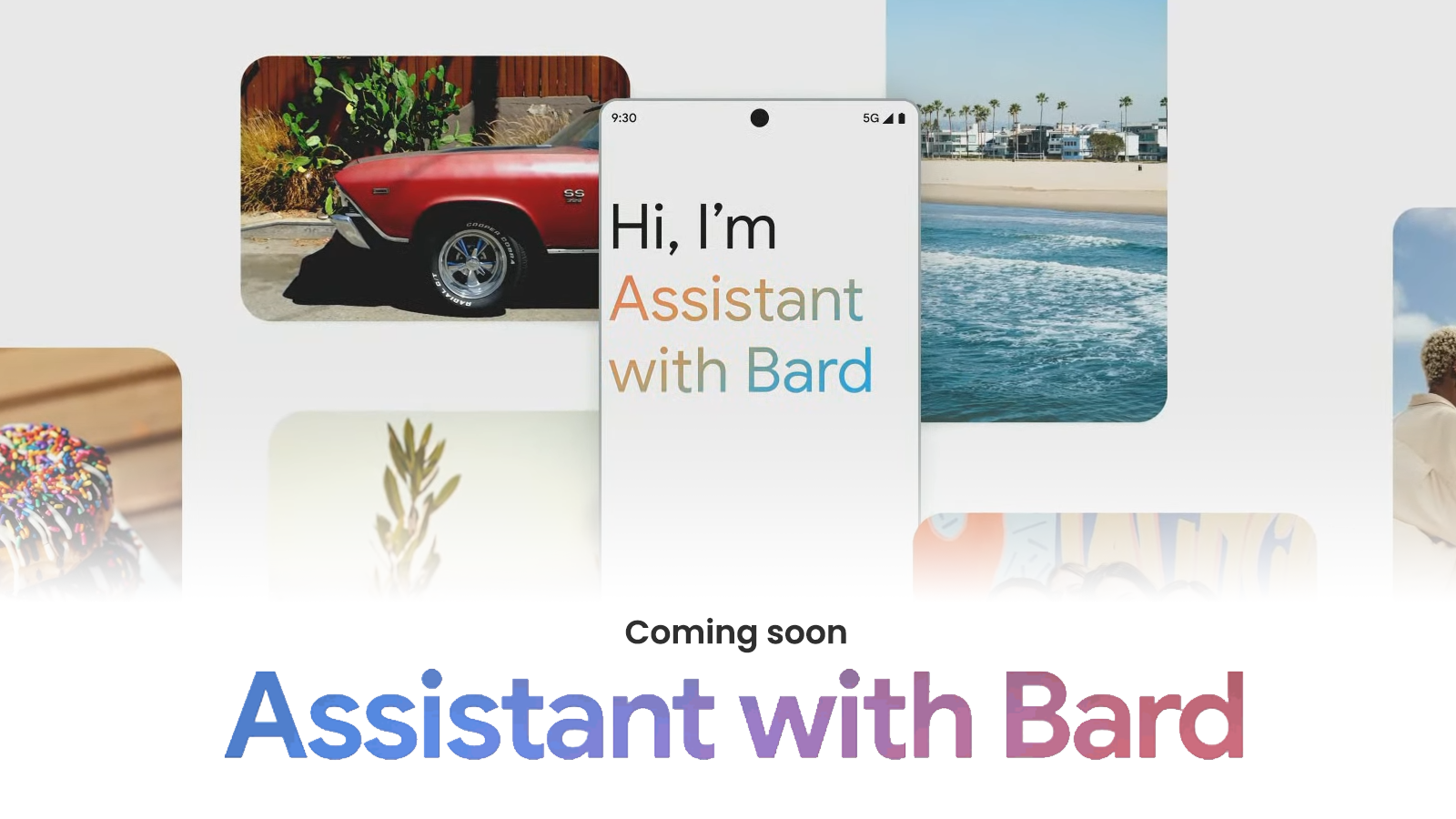
The launch of Google’s new AI-enhanced Assistant with Bard might be right around the corner.
-
Apple TV+ has become a fantastic streaming service that you should try

When it was first announced a few years back, I wasn’t quite sure what would come of Apple TV+. Having watched a few fantastic shows on the streaming service since then, however, I’ve become a big fan.
-
Dev Channel Update for ChromeOS / ChromeOS Flex
The Dev channel is being updated to OS version: 15699.25.0, Browser version: 121.0.6167.40 for most ChromeOS devices.If you find new issues, please let us know one of the following waysFile a bugVisit our ChromeOS communitiesGeneral: Chromebook Help CommunityBeta Specific: ChromeOS Beta Help CommunityReport an issue or send feedback on ChromeInterested in switching channels? Find out how.
-
Simplify speech analytics with BigQuery, powered by Vertex AI

Businesses generate massive amounts of speech data every day, from customer calls to product demos to sales pitches. This data can transform your business by improving customer satisfaction, helping you prioritize product improvements and streamline business processes.
-
HP’s larger Chromebook Plus model is just $299 right now

Though we’ve fully emerged from the holidays, it’s nice to know Chromebook deals don’t seem to be going anywhere.
-
Google to start third-party cookie cull for 30 million Chrome users
One of the ad APIs that will fill the void – Protected Audience – may actually improve privacy From today there will be a great disturbance in Chrome – as if millions of browser cookies suddenly cried out in terror and were suddenly silenced.…
-
What are Private State Tokens?

Private State Tokens is an API to help combat fraud and distinguish bots from real humans, without passive tracking. Private State Tokens enable trust of a user in one context to be conveyed to another context, without identifying the user or linking their identity between these two contexts.
-
Chrome for Android Update
Hi, everyone! We’ve just released Chrome 120 (120.0.6099.193) for Android: it’ll become available on Google Play over the next few days.This release includes stability and performance improvements. You can see a full list of the changes in the Git log. If you find a new issue, please let us know by filing a bug.
-
Google is taking its time splitting Chrome from ChromeOS, and I’m glad

It’s pretty hard to believe, but we’ve been talking about Lacros – the new Chrome browser that will be split away from the ChromeOS operating system – since September of 2020.
Welcome to the ChromeOSphere
Your one-stop hub for all things Chrome OS and Chrome browser. Our mission is simple: to keep you connected with the pulse of this ever-evolving digital realm. From the latest updates on Chrome, ChromeOSphere brings together the diverse voices of the Chrome world.
