Weekly Issue: 2023-39
-
How to run Roblox on your new Chromebook
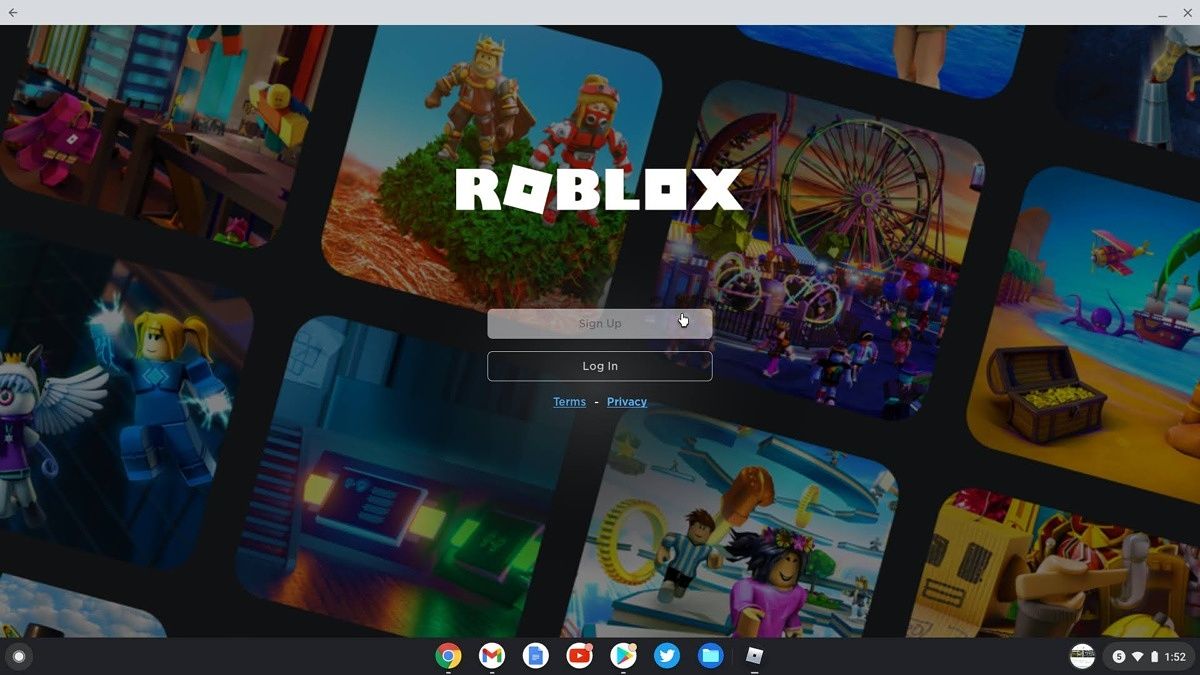
Roblox is one of the most popular gaming platforms where you can share games that you create, and it easily works on Chromebooks.
-
Now MOVEit maker Progress patches holes in WS_FTP
Plus: Johnson Controls hit by IT ‘incident’, Exim and Chrome security updates, and more Infosec in brief Progress Software, maker of the mass-exploited MOVEit document transfer tool, is back in the news with more must-apply security patches, this time for another file-handling product: WS_FTP.…
-
Now more than ever, ChromeOS is Linux with Google’s desktop environment
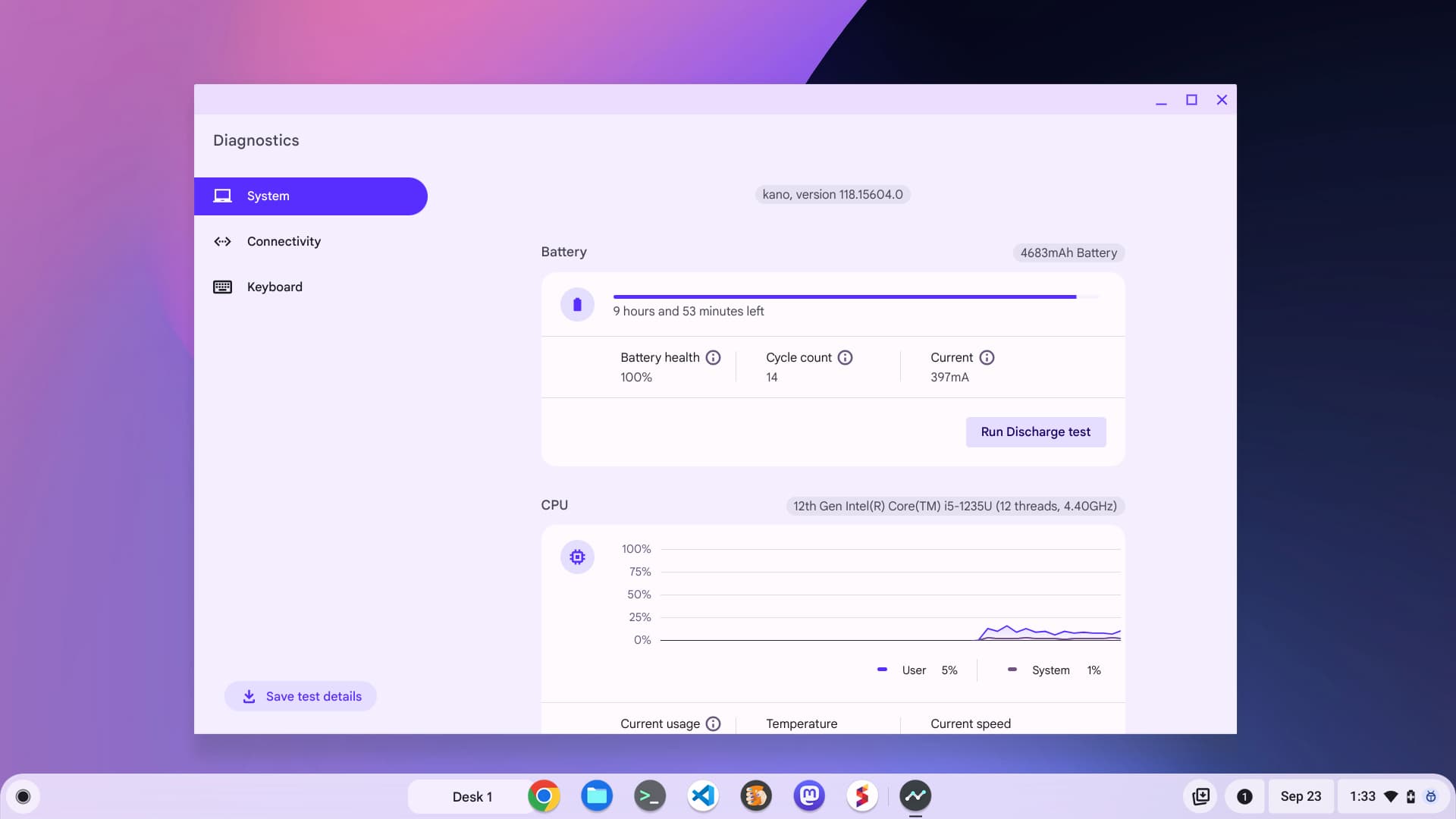
Between the Material You design and move to break apart the Chrome browser from ChromeOS, now more than ever, ChromeOS is Linux with Google’s desktop environment.
-
How to Find Out Which Chromebook You Have

Most of the Chromebooks do not have a sticker or branding showing the model. Here is how to find out which model Chromebook you have. Find Out Chromebook Model Using the Recovery Utility There are a few methods to find out your Chromebook’s model number and name.
-
How to Open Command Prompt on Your Chromebook

Your Chromebook comes with a built-in Chrome OS terminal. If you enable Linux, there is a Linux-based terminal as well. Let me show you how to use these command prompt and terminal options on your Chromebook. Using the Crosh Shell The Crosh shell is the easiest to access.
-
How to turn on Caps Lock on a Chromebook
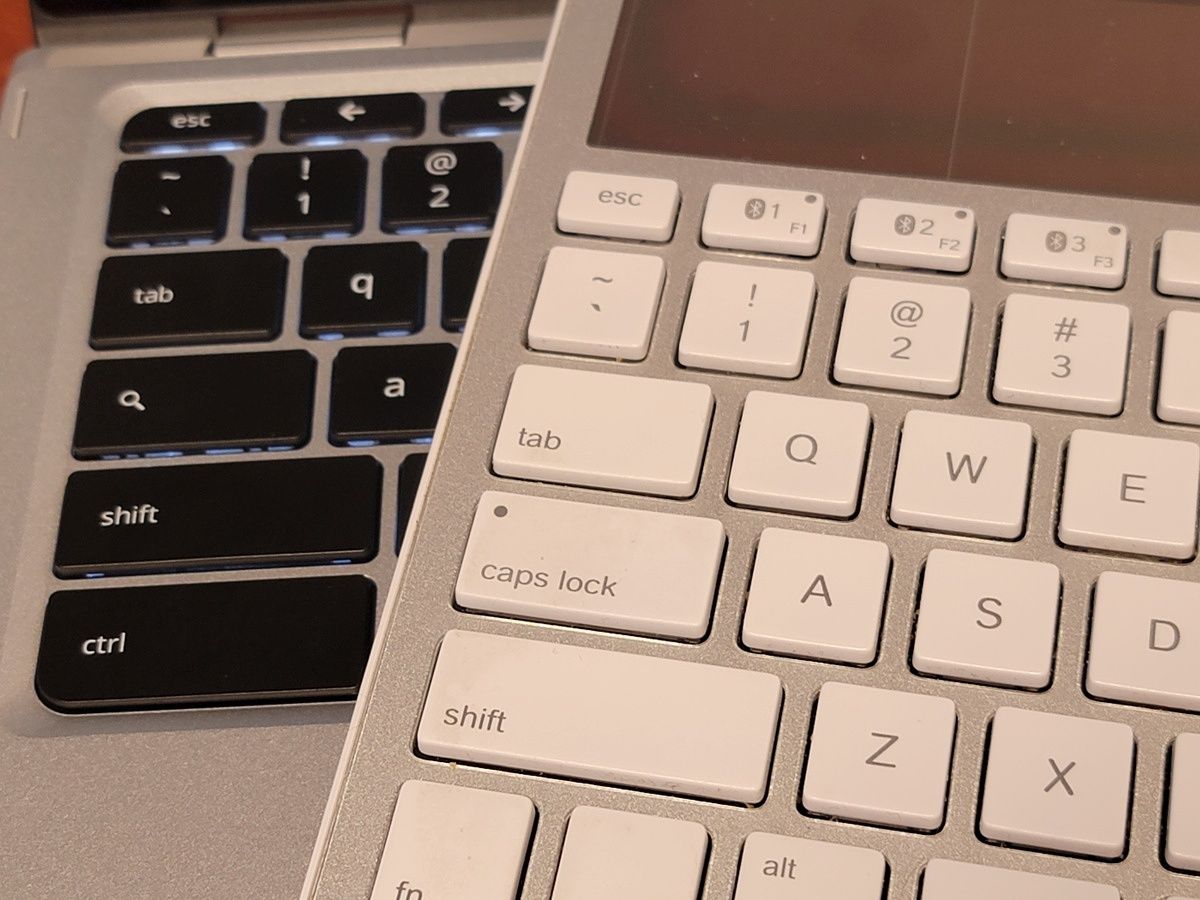
This tutorial discusses all the ways you can enable Caps Lock on your Chromebook or other Chrome OS device.
-
Why I’m ditching Pixlr for Photoshop Web on my Chromebook and why you may soon follow

As a preface to my thoughts, I want to state that there’s nothing wrong with Pixlr, and I love the web app. However, while it’s long been the go-to for web-based graphics work, especially for Chromebook users, Photoshop’s leap to the browser changes the game.
-
If you’re running Android 7, you won’t be able to play Pokémon Go anymore

Pokémon GO will soon end its support for devices running on Android 7, also known as “Nougat.” Android 7 was released in August of 2016 and for the first time, offered multi-window view, which allowed users to use two apps simultaneously in split view.
-
EFF urges Chrome users to get out of the Privacy Sandbox
Google says Topics warning is anti-innovative fearmongering The Electronic Frontier Foundation has urged folks to switch off several Privacy Sandbox settings in Google Chrome to mask their online habits, or to consider switching to Mozilla Firefox or Apple Safari.…
-
EFF urges Chrome users to get out of the Privacy Sandbox
Google says Topics warning is anti-innovative fearmongering The Electronic Frontier Foundation has urged folks to switch off several Privacy Sandbox settings in Google Chrome to mask their online habits, or to consider switching to Mozilla Firefox or Apple Safari.…
-
Debugging Chrome extensions – DevTools Tips

Extensions are built on web technologies like HTML, CSS and JavaScript and let you extend Chrome to make it your own. In this video, Jecelyn and Oliver look at how DevTools can be used to debug extensions during development and give a few tips and tricks along the way.
-
Chrome Dev for Android Update
Hi everyone! We’ve just released Chrome Dev 119 (119.0.6034.5) for Android. It’s now available on Google Play.You can see a partial list of the changes in the Git log. For details on new features, check out the Chromium blog, and for details on web platform updates, check here.
-
Web publishers can opt out of having Bard, other AI trained on their content via Google-Extended

Google is continuing with its narrative about developing its artificial intelligence initiatives “responsibly”. Whether or not this works out the way it plans, only time will tell. In the meantime, Bard and other AI projects cooking at the company are trained on data from the web, like publisher content.
-
Adobe Photoshop on the web launches and works great on Chromebooks

Adobe has unveiled the general availability of Photoshop on the web, marking the culmination of nearly two years of beta testing. Beginning Wednesday, September 27th, all users with paid plans can access this simplified-yet-powerful online version of the iconic photo editing app.
-
How to enable ChatGPT’s new ‘Browse with Bing’ for up-to-date internet access

Even though it feels a bit like the generative AI hype has died off a bit, the truth is we’re still just at the beginning of this journey.
-
Chrome Dev for Desktop Update
The Dev channel has been updated to 119.0.6034.6 for Windows, Mac and Linux.A partial list of changes is available in the Git log. Interested in switching release channels? Find out how. If you find a new issue, please let us know by filing a bug.
-
TCS SAP Cloudify enables single touch automation for SAP deployments on Google Cloud

Enterprises are embarking on cloud transformations for scalable and secure infrastructure, better resource availability, greater return on investment, and improved user experiences. Based on their requirements, they embrace different cloud adoption strategies such as multi or hybrid cloud environments.
-
What’s new with Google Cloud VMware Engine: New node type, networking, automation and more

Over the past few weeks, we had the unique opportunity to connect with many of you at VMware Explore in Las Vegas, and Google Cloud Next in San Francisco.
-
Google may soon offer an all-in-one subscription bundle with Nest Aware, Google One storage, more

Google may be gearing up to announce an all-inclusive Nest subscription bundle that includes Nest Aware, a 2 terabyte Google One plan for your photos, email, and files, and more.
-
Why the new $159 Fitbit Charge 6 might be my next smartwatch

Google has just unveiled the Fitbit Charge 6 – the latest in a long line of Fitbit fitness trackers that looks to bring a bit more smarts to Fitbit’s most popular wearable.
-
How to Delete Downloads on a Chromebook

As you go about using your Chromebook, the Downloads folder on your Chromebook might collect files that you do not want to keep any longer. This article explains how to find and delete download files on your Chromebook. Deleting Downloads on Chromebook Chrome OS comes with a default Downloads folder.
-
Chrome Beta for Android Update
Hi everyone! We’ve just released Chrome Beta 118 (118.0.5993.32) for Android. It’s now available on Google Play.You can see a partial list of the changes in the Git log. For details on new features, check out the Chromium blog, and for details on web platform updates, check here.
-
Google is shutting down Jamboard, recommends you find a different whiteboarding solution

Google has officially announced the shutdown of its collaborative whiteboarding service Jamboard. According to the Workspace Updates blog post they put out today, this will finalize by the end of next year, 2024.
-
Chrome Beta for iOS Update
Hi everyone! We’ve just released Chrome Beta 118 (118.0.5993.29) for iOS; it’ll become available on App Store in the next few days.You can see a partial list of the changes in the Git log. If you find a new issue, please let us know by filing a bug.Krishna GovindGoogle Chrome
-
Five quick ways to optimize your cloud spend with Google Cloud FinOps

The economic climate is unpredictable, with factors such as rising inflation, supply chain disruptions, and increasing costs compelling businesses to optimize expenses and implement financial resilience strategies.
-
Five quick ways to optimize your cloud spend with Google Cloud FinOps

The economic climate is unpredictable, with factors such as rising inflation, supply chain disruptions, and increasing costs compelling businesses to optimize expenses and implement financial resilience strategies.
-
The excellent ASUS Chromebook CM34 Flip is once again available for just $279

Since this device’s introduction, it has been on sale on a very regular basis.
-
Extended Stable Channel Update for Desktop
The Extended Stable channel has been updated to 116.0.5845.228 for Windows and Mac which will roll out over the coming days/weeks. A full list of changes in this build is available in the log. Interested in switching release channels? Find out how here.
-
Chrome Beta for Desktop Update
The Beta channel has been updated to 118.0.5993.32 for Windows, Mac and Linux.A partial list of changes is available in the Git log. Interested in switching release channels? Find out how. If you find a new issue, please let us know by filing a bug.
-
Oops, Bard leaks shared user conversations into Google Search, is working to remove indexing

Well this is awkward – Google’s new Bard AI chatbot just started displaying user conversations as Search results. Per Gagan Ghotra in a post on X, typing “site:https://bard.google.com/share” into the Google Search bar will display discussions you or others have had with Bard.
-
Google is Working on ‘Password Sharing’ for Chrome

Google is working on a new feature that allows users to share accounts passwords among family members. Password Sharing A new experimental flag added to Google Chrome’s source code shows Google’s plans to add password sharing to Chrome.
-
Chrome for Android Update
Hi, everyone! We’ve just released Chrome 117 (117.0.5938.140) for Android: it’ll become available on Google Play over the next few days.This release includes stability and performance improvements. You can see a full list of the changes in the Git log.
-
What is a photo?: Google’s Pixel 8 face swap AI feature is deeply unsettling

What is a photo? It’s a memory of a precious time in your life when you and your loved ones enjoyed special moments together. In your mind, you remember the things you did, the places, you went, and most of all, the emotions experienced.
-
Stable Channel Update for Desktop
The Stable channel has been updated to 117.0.5938.132 for Windows, Mac and Linux, which will roll out over the coming days/weeks. A full list of changes in this build is available in the log.
-
Leaked Pixel Watch 2 promo video shows off new features and bands

With the unveiling of Google’s Pixel 8 and Pixel Watch 2 just around the corner, the floodgates of leaks have officially burst open.
Welcome to the ChromeOSphere
Your one-stop hub for all things Chrome OS and Chrome browser. Our mission is simple: to keep you connected with the pulse of this ever-evolving digital realm. From the latest updates on Chrome, ChromeOSphere brings together the diverse voices of the Chrome world.
