Weekly Issue: 2023-36
-
How to change the position of your Chromebook’s shelf, and why you may or may not want to

Chromebooks are known for their simplicity and now for their user-friendly Material You interface. But let’s talk about one aspect of customization that often flies under the radar: shelf positioning. Most of us are content with the default bottom placement, akin to the familiar Windows taskbar.
-
For some odd reason, ChromeOS doesn’t let you drag file pickers to secondary displays

Recently, I decided to revisit the world of dual monitor setups with my Chromebook after taking a break from the whole desktop setup fever thing I experienced a few years back.
-
The Chrome Cast 238: Google’s new hardware revealed and Lacros on ChromeOS Flex

This week, we begin the conversation around Google’s upcoming hardware event slated for October 4th.
-
New Google Tasks glanceable shown off in ChromeOS 117
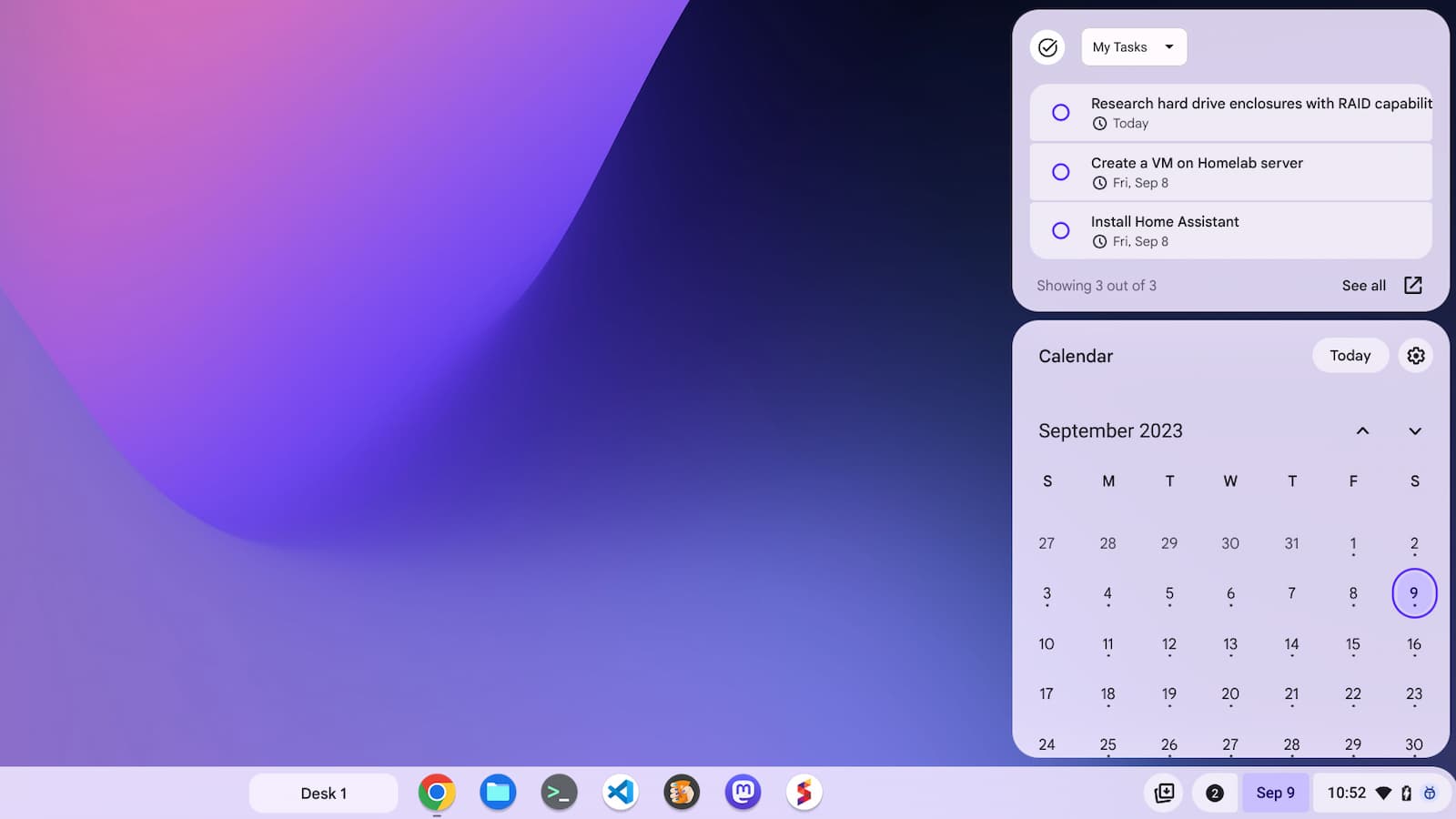
The ChromeOS 117 beta shows a glimpse of the new Google Tasks glanceable feature. It works well so far, similar to the Chromebook Calendar widget.
-
How to Enable Side Tabs (Vertical Tabs) on Edge

Microsoft Edge lets you place your browser tabs on the left side of the window. Edge calls them ‘Vertical Tabs’. Here is how to enable or disable them. Enabling Side Tabs on Edge Let me give you the quickest way to enable side tabs on Edge.
-
Right before the season begins, YouTube offers a free NFL Sunday Ticket trial

The much-anticipated launch of NFL Sunday Ticket on YouTube and YouTube TV is now only days away, and Google has finally given those interested in testing out the service some very good news: a 7-day free trial is now available.
-
Why does my gradient have muddy colors in the middle?

Link to podcast → https://goo.gle/3PrLtNv In this episode, we tackle the issues around getting undesirable gradient results. Sometimes it’s you, sometimes it’s the color space. We’ll help you identify, assess and remedy muddy gradients. HD color guide → https://goo.gle/3RhyvmP various gradients in color spaces → https://goo.gle/3Pc02TV modern css gradient tool → https://goo.
-
Google makes Privacy Sandbox generally available in Chrome

Google LLC is broadly rolling out key components of Privacy Sandbox, a software toolkit designed to reduce the amount of data that online advertisers collect about users. The company announced the launch on Thursday. The Privacy Sandbox components included in the rollout are now generally available for Chrome users.
-
Google finally gives us a look at the Pixel 8, Pixel 8 Pro and Pixel Watch 2 on purpose

After a months-long array of leaks and rumors, Google has finally decided to lift the veil on its upcoming flagship devices: the Pixel 8, Pixel 8 Pro and Pixel Watch 2.
-
You may soon be able to react to emails with emoji instead of having to reply to them directly

Following some hints dropped by Steve Moser about Google introducing emoji reactions for Gmail on iOS, it’s now confirmed that Android users will be joining the party. Thanks to the detective work of AssembleDebug on his Telegram group, we now have a clearer picture of what to expect.
-
Actuate your data in real time with new Bigtable change streams

Cloud Bigtable is a highly scalable, fully managed NoSQL database service that offers single-digit millisecond latency and an availability SLA up to 99.999%. It is a good choice for applications that require high throughput and low latency, such as real-time analytics, gaming, and telecommunications.
-
Google brings back the Reading Mode toolbar in Chrome’s Side Panel after heavy criticism

Google’s side panel Reading Mode has been a work in progress for a while. It serves the purpose of simplifying a web article or page, making it more readable by stripping away ads, images, and videos, leaving just the text.
-
An updated Chromecast with Google TV may be on the way: here’s what I’d love to see

Thanks to a sweet find by Mishaal Rahman over on Twitter/X, it looks like a new Chromecast with Google TV might be on the way sooner than later.
-
Chrome Dev for Android Update
Hi everyone! We’ve just released Chrome Dev 118 (118.0.5993.2) for Android. It’s now available on Google Play.You can see a partial list of the changes in the Git log. For details on new features, check out the Chromium blog, and for details on web platform updates, check here.
-
Yes, I have iMessage working on a Chromebook with Beeper for Android [VIDEO]
![Yes, I have iMessage working on a Chromebook with Beeper for Android [VIDEO]](https://chromeunboxed.com/wp-content/uploads/2023/09/BeeperiMessageChromebook.jpg)
If you’re an Android user with friends or family on iPhones, you’re probably well aware of the “blue bubble, green bubble” frustration that comes from the incompatibility between Apple’s iMessage and Android’s SMS/MMS/RCS messaging.
-
Google Chrome Privacy Sandbox open to all: Now websites can tap into your habits directly for ads
In the march to rid world of third-party cookie tracking, we’ve picked up targeting APIs Google’s Privacy Sandbox is now open for business, the search advertising behemoth said today.…
-
Here comes the Chrome browser Material You redesign
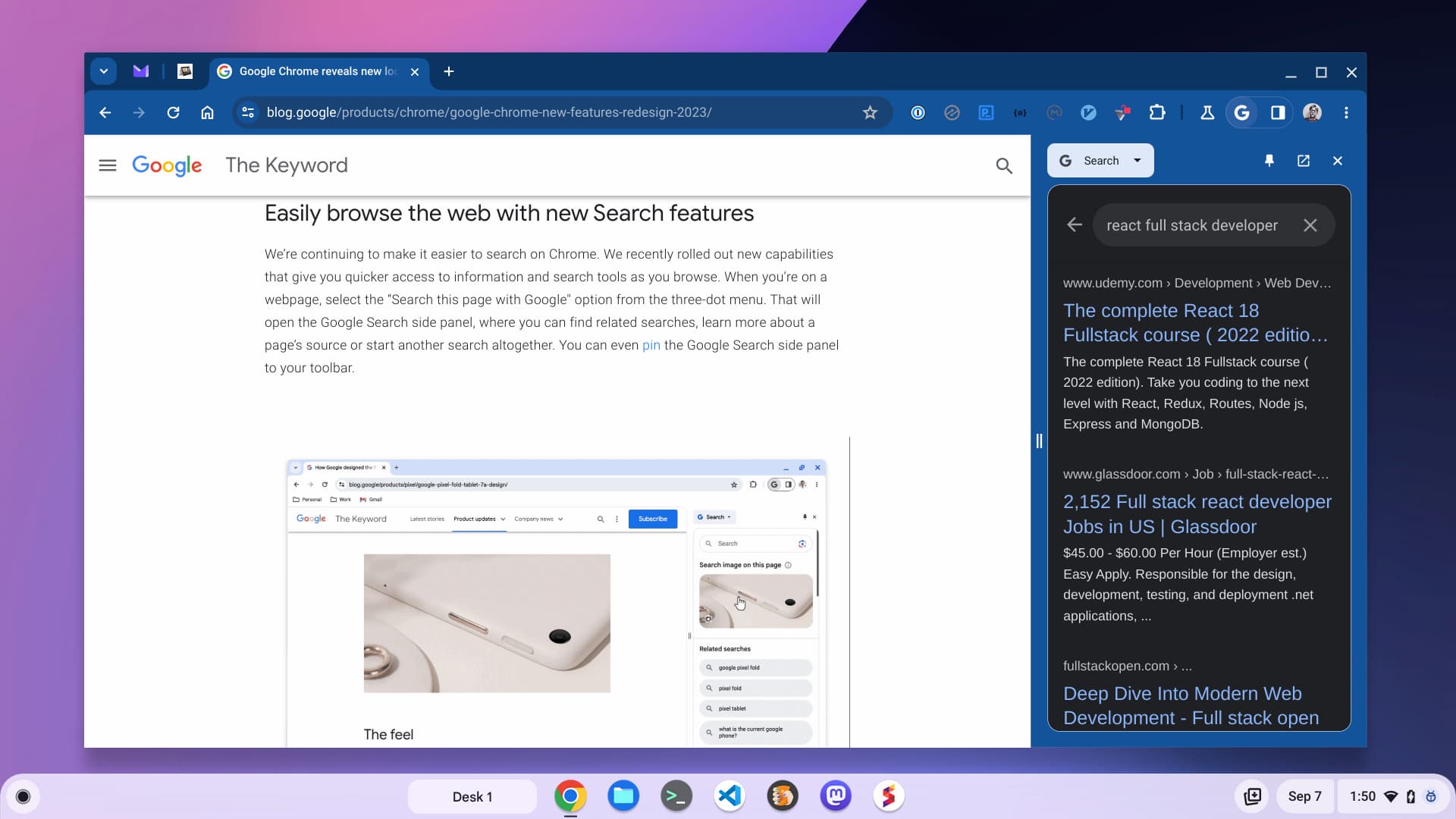
The Chrome browser Material You redesign, an updated Chrome Web Store, and ways to make searching the web easier help celebrate 15 years of Chrome.
-
Chrome Dev for Desktop Update
The Dev channel has been updated to 118.0.5993.3 for Windows, Mac and Linux.A partial list of changes is available in the Git log. Interested in switching release channels? Find out how. If you find a new issue, please let us know by filing a bug.
-
YouTube “Playables” seek to fill Google’s gaming void post-Stadia, will likely only be simple titles

Google is apparently obsessed with gaming. As I’ve said in the past, they even have some really talented game developers on staff creating small games like the I/O experience, but they can’t help but squander that talent.
-
Snippets – DevTools Tips
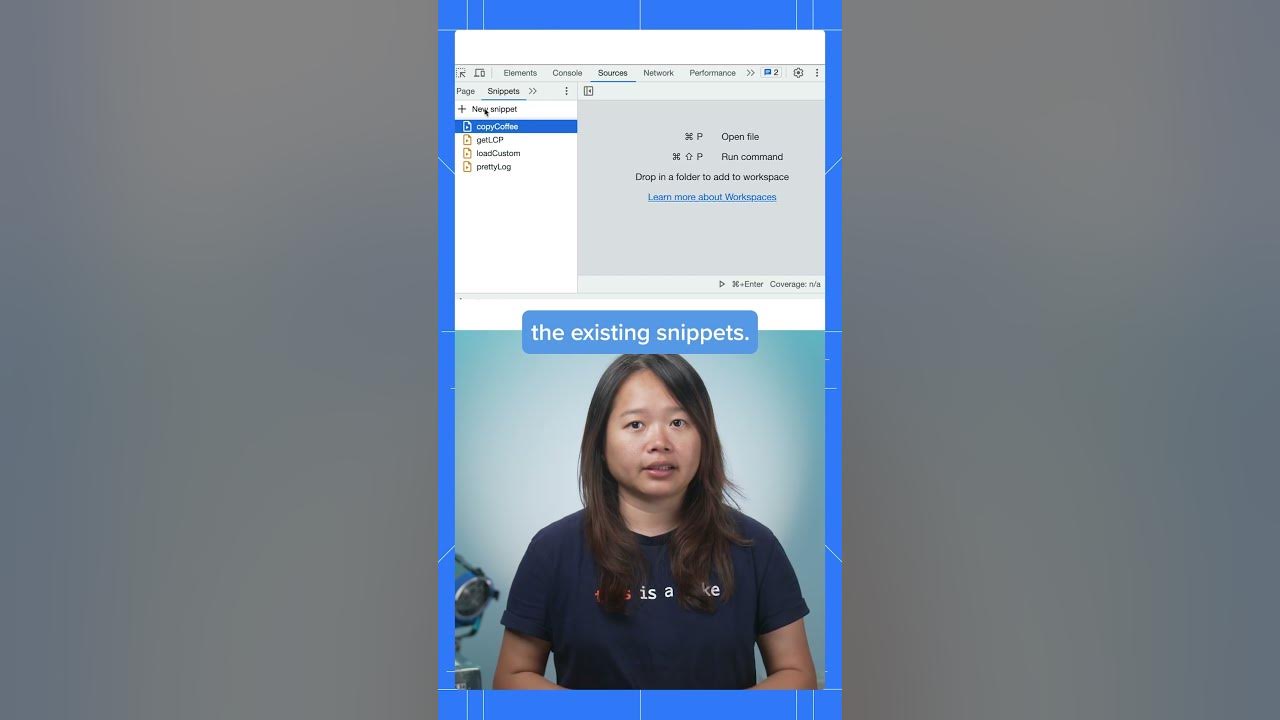
Watch the full video → https://goo.gle/45Wfdrr Catch more videos → https://goo.gle/DevToolsTips Subscribe to Google Chrome Developers → https://goo.gle/ChromeDevs #DevToolsTips
-
Storage for Google Chrome web apps

Storage is an important aspect to consider when migrating from Chrome apps to PWAs. There are many options for storing data in the browser. In this session, we’ll present different storage options for the web along with the pros, cons, and main use cases.
-
Google Collections finally adds list view for all your saved content, becomes easier to read

Google’s digital organizational tool, formerly known as Google Collections and recently renamed “Google Save”, has been a godsend for many of us (especially me) wanting to keep our online finds in one place. Until now, its layout has been heavily image-focused, very much in the vein of Pinterest.
-
Chrome Beta for iOS Update
Hi everyone! We’ve just released Chrome Beta 117 (117.0.5938.54) for iOS; it’ll become available on App Store in the next few days.You can see a partial list of the changes in the Git log. If you find a new issue, please let us know by filing a bug.Harry SoudersGoogle Chrome
-
Google’s cookie-replacing Privacy Sandbox reaches major milestone
/cdn.vox-cdn.com/uploads/chorus_asset/file/24418649/STK114_Google_Chrome_02.jpg)
One more nail in the tracking cookie coffin. | Illustration: The Verge Google’s Chrome browser is now one important step closer to its goal of phasing out third-party cookies by the end of 2024.
-
Happy Birthday Chrome: Celebrating 15 years, your favorite browser gets a massive redesign

You know how we’ve been covering the Chrome browser’s Material You redesign a lot over the past few months? Well, there’s a reason that Google has been holding off on an official announcement – today is Chrome’s 15th birthday!
-
My favorite addition to the ChromeOS 116 out-of-box experience (OOBE)

Generally speaking, the out-of-box experience (OOBE) for Chromebooks has been a solid onboarding walkthrough, helping new and existing Chromebook users alike in finding their way around the most basic parts of the initial setup for a new device.
-
Chrome is about to look a bit different
/cdn.vox-cdn.com/uploads/chorus_asset/file/24418648/STK114_Google_Chrome_03.jpg)
Image: The Verge Chrome on the desktop is about to get a new look.
-
Chrome gets a fresh look and new features for its 15th birthday

Chrome is ringing in 15 years with a desktop redesign, an updated Chrome Web Store and new search tools.
-
Landis+Gyr: Securing the energy supply with AI and machine learning

With the global energy crisis driving a dramatic spike in the price of fossil fuels, countries around the world have urgently stepped up their transition to renewable power to reduce their reliance on imported, carbon-intense fuel sources.
-
Chrome’s ‘Tab Active Again’ Message Annoying You? Let’s Fix It

Are you seeing frequently seeing a ‘Tab Active Again’ message in Google Chrome? Let me show you how to avoid this message. Tab Active Again – What it Means Google Chrome recently added a Memory Saver feature.
-
Early Stable Update for Android
Hi, everyone! We’ve just released Chrome 117 (117.0.5938.44) for Android to a small percentage of users. It’ll become available on Google Play over the next few days. You can find more details about early Stable releases here.This release includes stability and performance improvements.
-
Flexport CEO Dave Clark steps down after just one year in charge

Logistics startup Flexport Inc. Chief Executive Dave Clark today announced that he’s resigning from the company after just one year as the boss. Clark joined Flexport after serving Amazon.com Inc. for a period of 23 years, helping the e-commerce giant to build its massive logistics network.
-
Linear easing – GUI Snippets
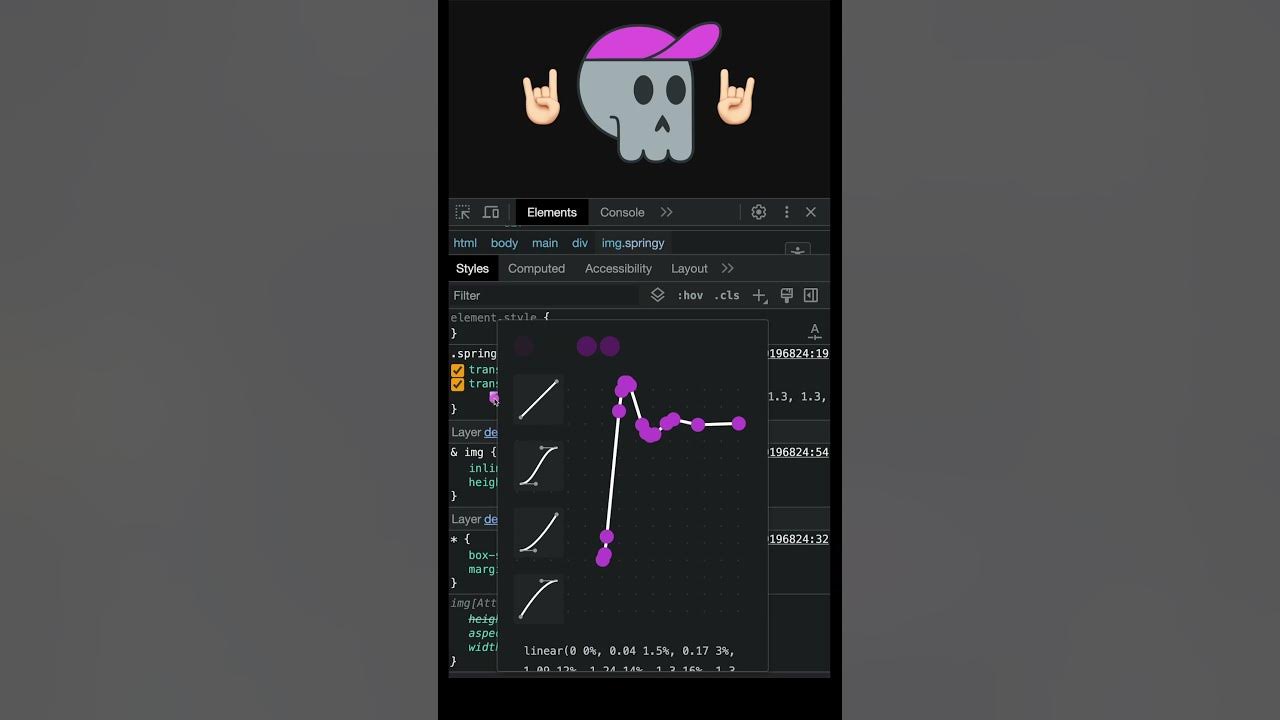
Latest episode → https://goo.gle/45GfL4U GUI Snippets → https://goo.gle/GUIsnippets GUI Challenges → https://goo.gle/GUIchallenges Subscribe to Google Chrome Developers → https://goo.gle/ChromeDevs #GUIsnippets
-
Chrome Beta for Android Update
Hi everyone! We’ve just released Chrome Beta 117 (117.0.5938.44) for Android. It’s now available on Google Play.You can see a partial list of the changes in the Git log. For details on new features, check out the Chromium blog, and for details on web platform updates, check here.
-
Early Stable Update for Desktop
The Stable channel has been updated to 117.0.5938.48 for Windows and Mac as part of our early stable release to a small percentage of users. A full list of changes in this build is available in the log.You can find more details about early Stable releases here.
Welcome to the ChromeOSphere
Your one-stop hub for all things Chrome OS and Chrome browser. Our mission is simple: to keep you connected with the pulse of this ever-evolving digital realm. From the latest updates on Chrome, ChromeOSphere brings together the diverse voices of the Chrome world.
