Weekly Issue: 2023-25
-
How to rotate your Chromebook screen

If you have found yourself reading this post, it is likely for one of two reasons. One, you’ve opened your Chromebook to discover that your screen has been rotated 90, 180, or 270-degrees and you’re trying to figure out how to fix it.
-
Act fast: the Lenovo Slim 3 Chromebook has dropped to a ludicrous $169

There are Chromebook deals and then there are insane Chromebook deals. This one is the latter. Just last week, the brand-new Lenovo Slim 3 Chromebook dropped to $189, making it a pretty easy recommendation to anyone looking for a sub-$200 Chromebook.
-
‘Welcome to Chromebook Plus’: the mysterious ‘Chromebook X’ gets an official name

Just this week, a new initiative from Google for consumer-focused Chromebooks began to take shape with ‘Chromebook X’.
-
Mastering MongoDB: Data modeling, schema design and the future of AI
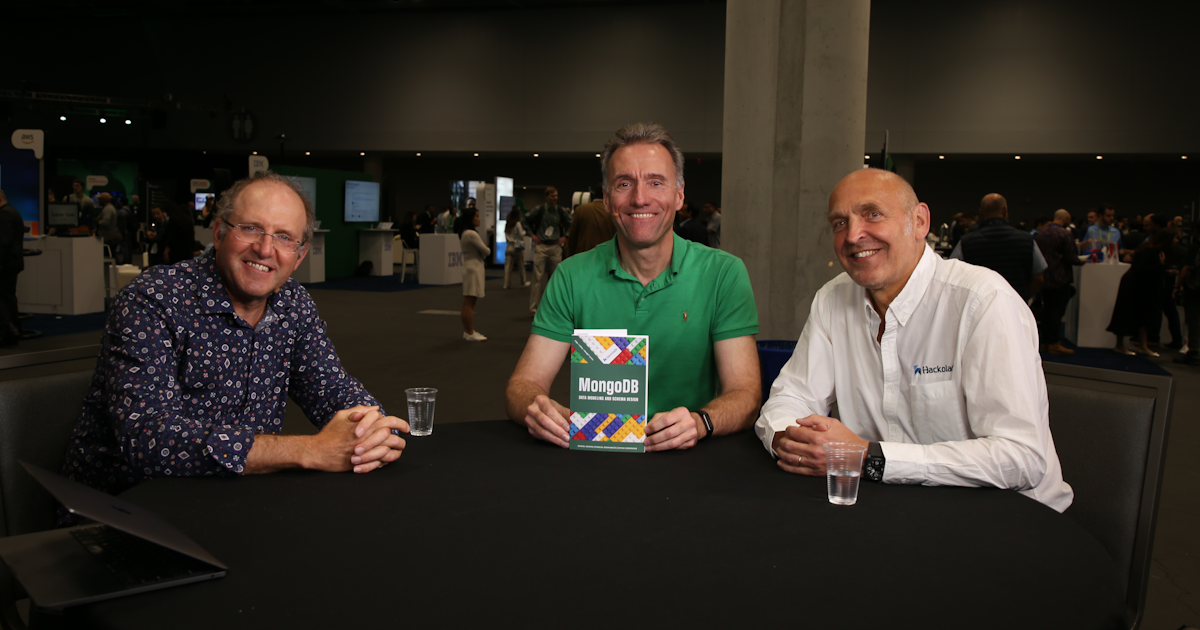
In the fast-paced world of data-driven technologies, MongoDB Inc. has emerged as a powerful and flexible database platform. As organizations seek to unlock the full potential of MongoDB, data modeling and schema design play a pivotal role in ensuring optimal performance and leveraging its unique features.
-
How to Eable Dark Mode in Microsoft Edge

Are you a fan of dark mode? Here is how to switch Microsoft Edge to dark mode on your Windows computer. Enable Dark Mode on Edge To switch Edge to dark mode: I hope you found this tutorial useful. Do you have any questions about switching Edge to dark mode?
-
How to Eable Dark Mode in Microsoft Edge

Are you a fan of dark mode? Here is how to switch Microsoft Edge to dark mode on your Windows computer. Enable Dark Mode on Edge To switch Edge to dark mode: I hope you found this tutorial useful. Do you have any questions about switching Edge to dark mode?
-
How to Eable Dark Mode in Microsoft Edge

Are you a fan of dark mode? Here is how to switch Microsoft Edge to dark mode on your Windows computer. Enable Dark Mode on Edge To switch Edge to dark mode: I hope you found this tutorial useful. Do you have any questions about switching Edge to dark mode?
-
How and why I use Linux on my Chromebook
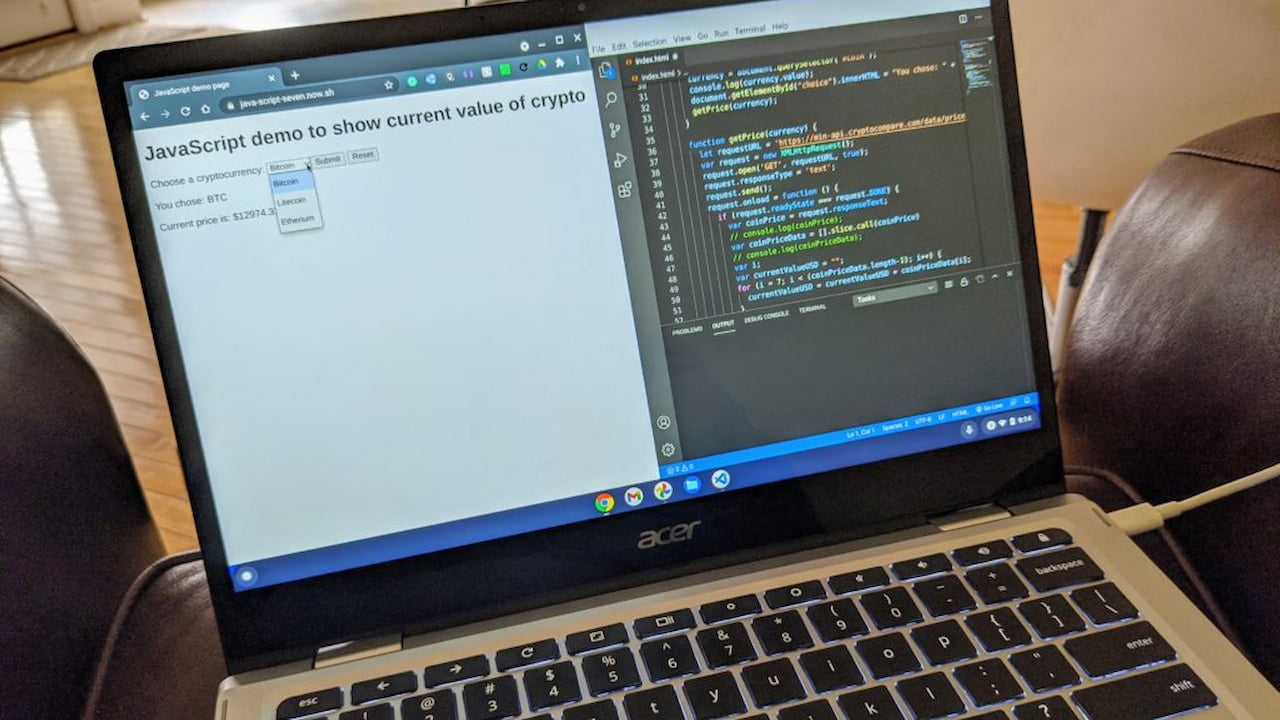
While most Chromebook users stay in ChromeOS, here’s how and why I use Linux on my Chromebook. Even if your needs are different, Linux can be useful.
-
How to Enable Video Backgrounds in Edge
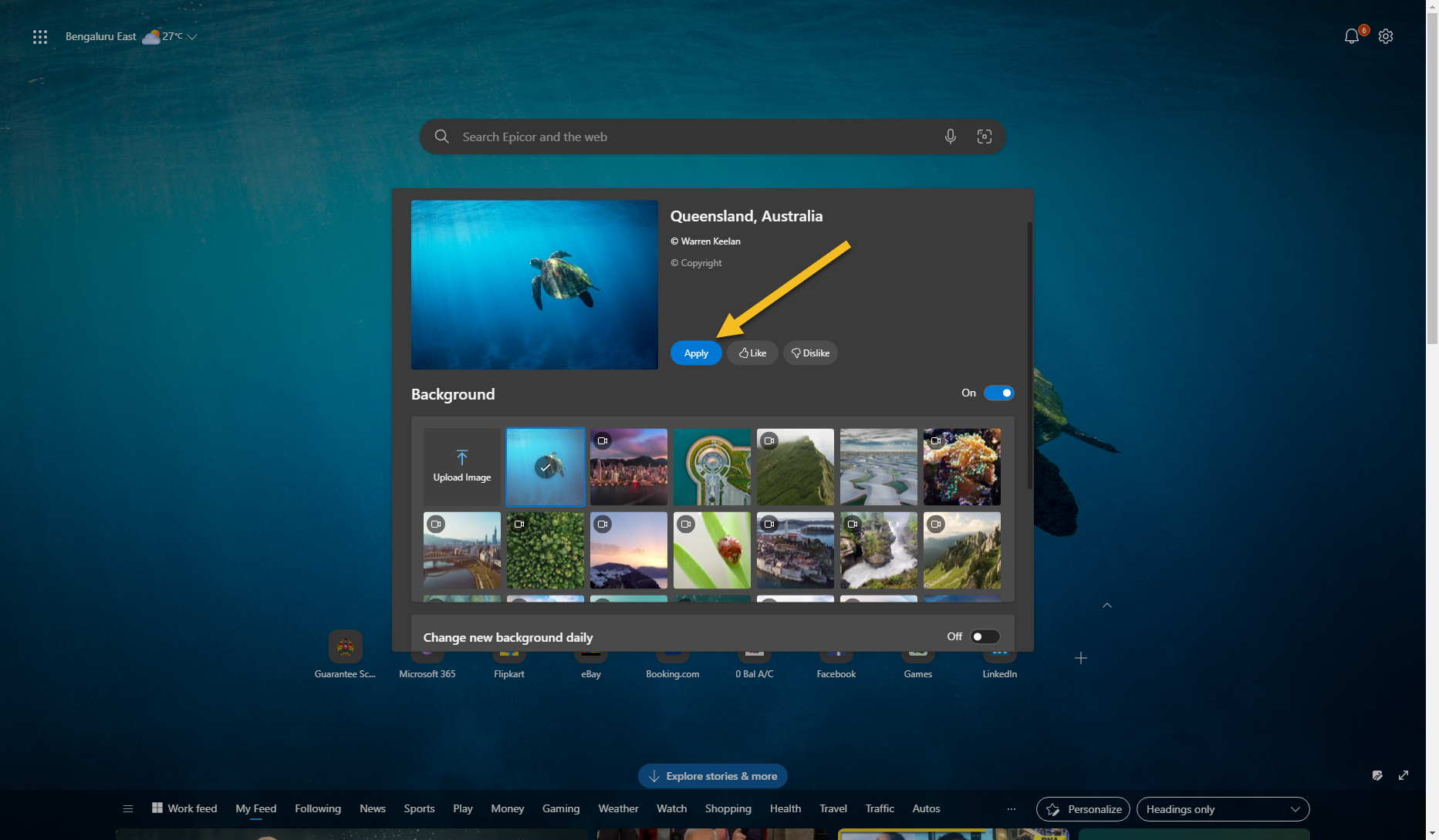
Microsoft Edge gives you plenty of ways to customize your new tab page experience. Video backgrounds is just one of those fancy features. In this article, I will show you how to enable video backgrounds on Edge.
-
How to Enable Video Backgrounds in Edge
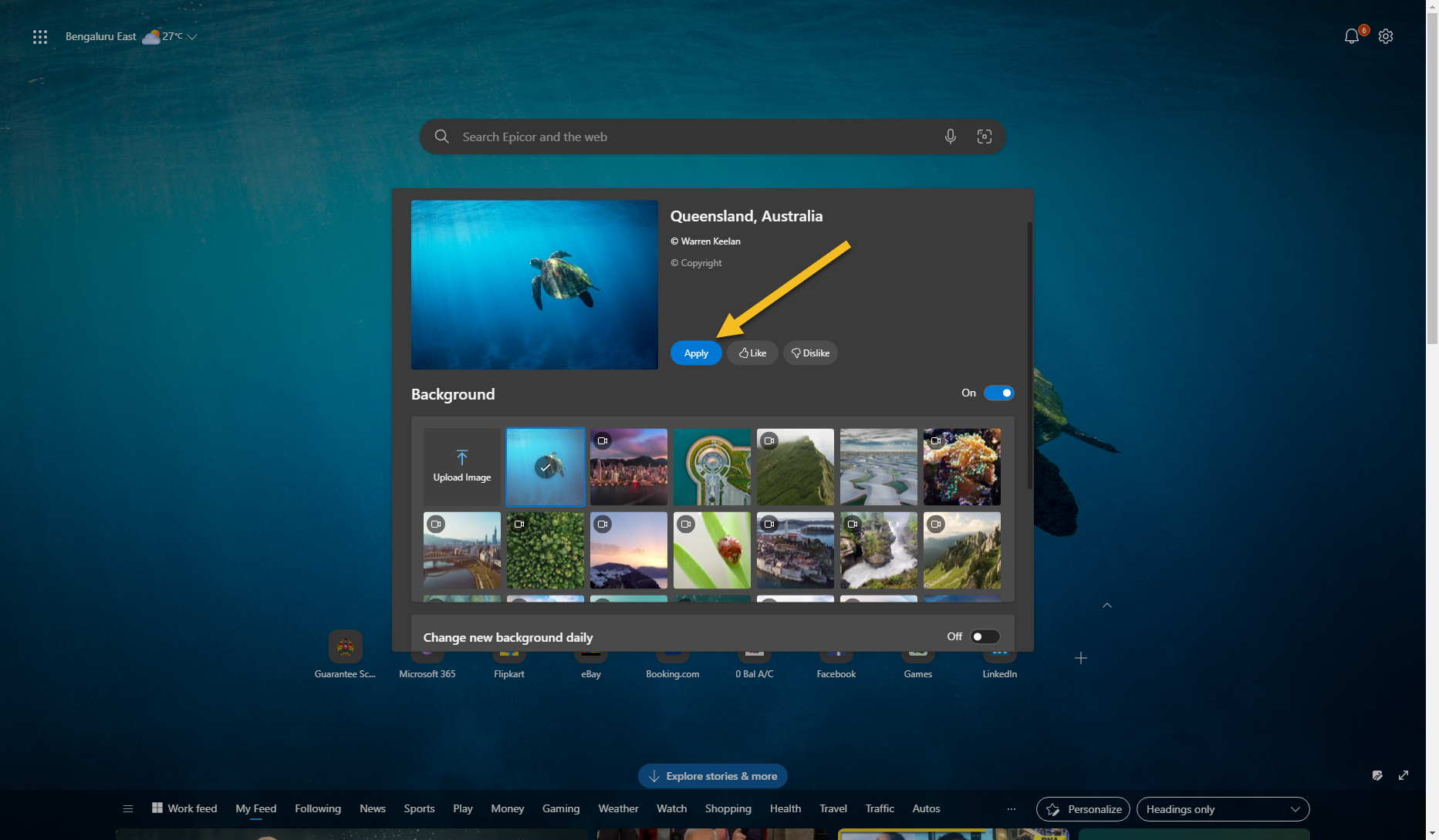
Microsoft Edge gives you plenty of ways to customize your new tab page experience. Video backgrounds is just one of those fancy features. In this article, I will show you how to enable video backgrounds on Edge.
-
How to Enable Video Backgrounds in Edge

Microsoft Edge gives you plenty of ways to customize your new tab page experience. Video backgrounds is just one of those fancy features. In this article, I will show you how to enable video backgrounds on Edge.
-
Use text-wrap: balance to improve text layouts

How can you use text-wrap: balance to improve text layouts? In this short we show how! Check out what’s New in Chrome → https://goo.gle/NewInChrome Subscribe to Google Chrome Developers → https://goo.gle/ChromeDevs #NewinChrome
-
Understand passkeys in 4 minutes

Abstract: Are you still using passwords? Passkeys are a new authentication technology that enables creating online accounts and signing in to them simply and securely–using just a fingerprint, face scan, or device PIN. Learn more about passkeys and make your users’ online experiences easier and more secure! Resources: Passkeys overview → https://goo.
-
Beta Channel Update for ChromeOS / ChromeOS Flex
The Beta channel is being updated to OS version: 15474.32.0 Browser version: 115.0.5790.41 for most ChromeOS devices.If you find new issues, please let us know one of the following waysFile a bugVisit our ChromeOS communitiesGeneral: Chromebook Help CommunityBeta Specific: ChromeOS Beta Help CommunityReport an issue or send feedback on ChromeInterested in switching channels? Find out how.
-
Layout techniques: the deconstructed pancake
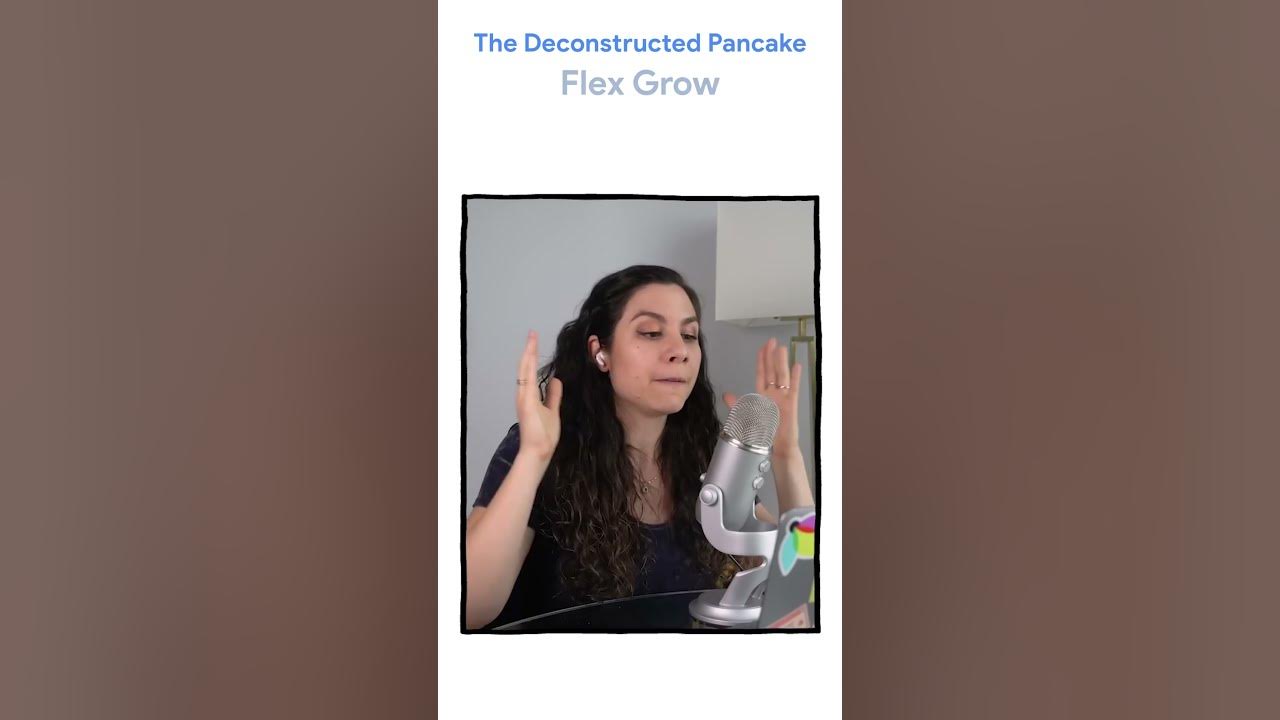
In this Short, Una Kravets explains the deconstructed pancake. Subscribe to Google Chrome Developers → https://goo.gle/ChromeDevs #ChromeShorts
-
The Chrome Cast 231: All we know about Google’s ‘Chromebook X’ initiative so far

This week on The Chrome Cast, we stick to one subject, and one subject only: ‘Chromebook X’. This leaked, upcoming initiative from Google surrounding a new category of Chromebooks could be a very interesting play coming by the end of the year.
-
Dev Channel Update for Desktop
The dev channel has been updated to 116.0.5845.4 for Windows, Linux and Mac.A partial list of changes is available in the log. Interested in switching release channels? Find out how. If you find a new issue, please let us know by filing a bug.
-
How to Enable Battery Saver On Your Chromebook

Google recently added a battery saver mode to Chrome OS. It is still under development. However, following the Chrome Story tradition of bringing this early, here is how to enable the battery saver. Note: Battery saver is a work-in-progress feature and is available on the Dev channel.
-
How to Enable Battery Saver On Your Chromebook

Google recently added a battery saver mode to Chrome OS. It is still under development. However, following the Chrome Story tradition of bringing this early, here is how to enable the battery saver. Note: Battery saver is a work-in-progress feature and is available on the Dev channel.
-
Google debuts Education App Hub

It has been four years since Google launched the Chromebook App Hub where educators can find all the apps that work great with ChromeOS.
-
Figma is now offering it’s excellent graphic design tools to K-12 students for free

You may or may not have heard about Figma before now, but I’ll be the first to tell you that their graphic tools are top-notch and world-class. Think of them as something akin to Google Docs, but for graphic design.
-
Google Sunsets Chrome’s ‘Password Strength indicator’ Feature

Google worked on adding a “Password Strength indicator” feature to Chrome last year, the feature and its code have been completely removed from browsers, and it has been discontinued.
-
Google wants your feedback on the Pixel Tablet

The Pixel Tablet has officially been available for just two days but Google appears to already be on the hunt to improve its unique slate that doubles as a smart display/speaker.
-
The Pixel Tablet is great, but unique in the wrong ways for right now [VIDEO]
![The Pixel Tablet is great, but unique in the wrong ways for right now [VIDEO]](https://chromeunboxed.com/wp-content/uploads/2023/06/PixelTabletGoogle-2.jpg)
I’m not really a tablet guy. If you’ve been around Chrome Unboxed for a little while, you likely know that already.
-
DuckDuckGo launches privacy-first Windows browser in beta
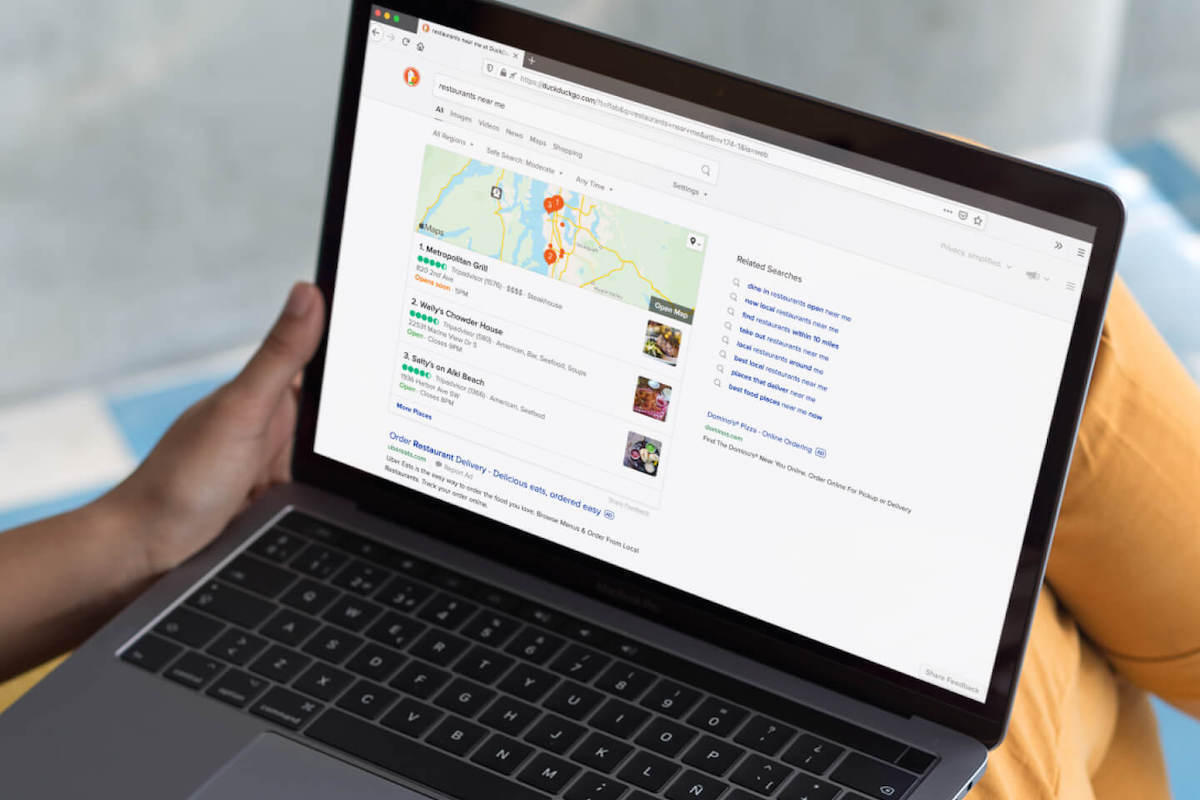
DuckDuckGo, the privacy-centric internet company best known for its search engine of the same name, released a public beta of its own browser for Windows PCs today.Characteristically, the browser puts user privacy front and center.
-
Pangolin-inspired robot can roll around your guts administering treatments
Flexing device works where surgeons find hard to reach Scientists have developed a robot that can perform safe and minimally invasive medical procedures inside the body using a magnetically controlled folding and flexing structure.…
-
How to use Cinematic Wallpaper on your Pixel to make your backgrounds awesome

One of the latest features to come to Pixel phones is the recently-introduced Cinematic Wallpaper.
-
Why Chromebook X branding is the wrong approach for Google
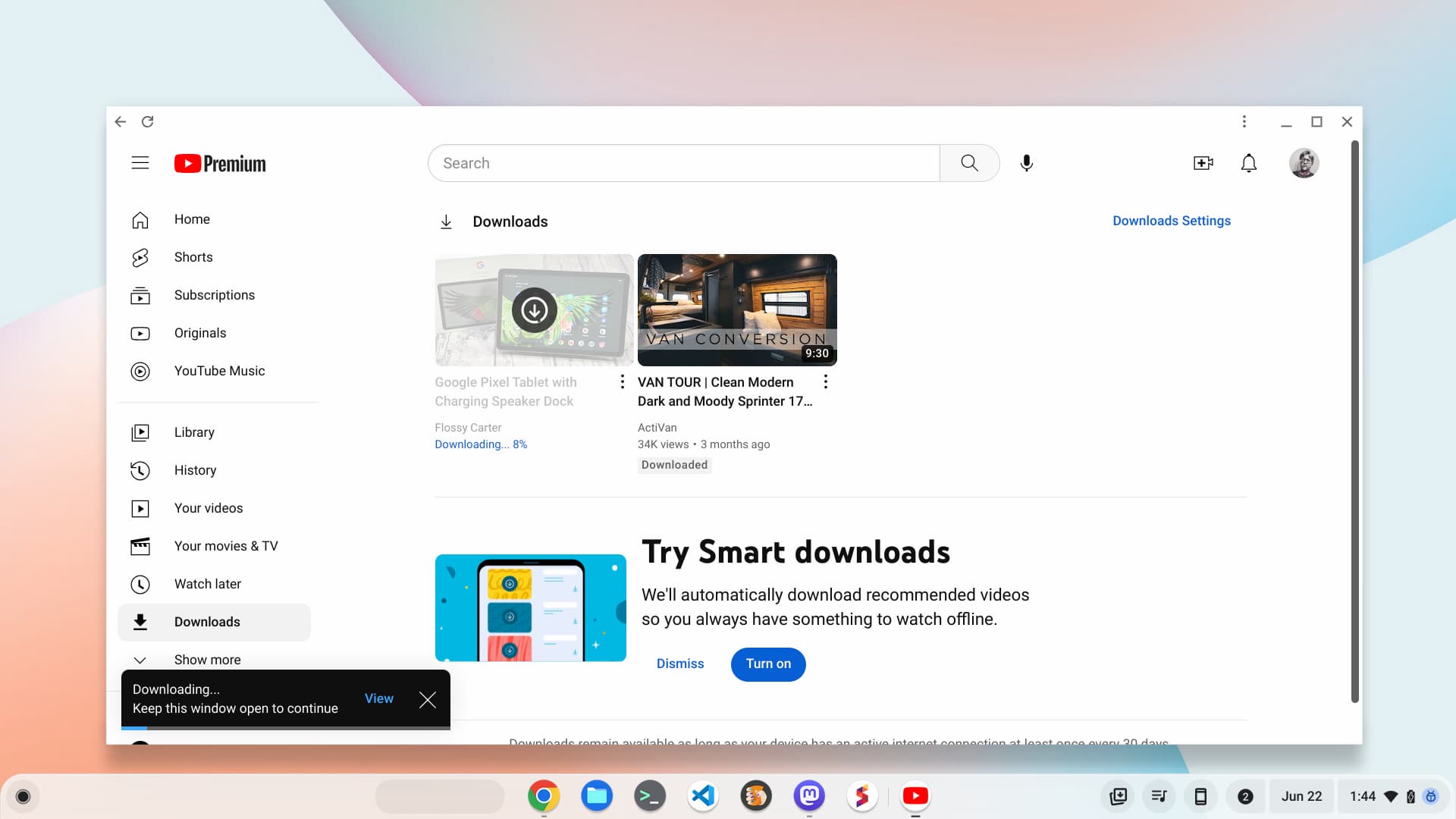
Reports of Google’s “Chromebook X” effort suggest Chromebook X branding with a minimum set of hardware specs. Here’s a better approach for a wider audience.
-
Chrome Dev for Android Update
Hi everyone! We’ve just released Chrome Dev 116 (116.0.5842.3) for Android. It’s now available on Google Play.You can see a partial list of the changes in the Git log. For details on new features, check out the Chromium blog, and for details on web platform updates, check here.
-
Build better budgets using folders and organizations

TL;DR – Google Cloud budgets are now easier to customize, allowing you to scope costs by folders or organizations instead of the entire billing account or choosing specific projects.The best way to keep an eye on your Google Cloud costs is by creating budgets.
-
State agencies deliver needed services with help from Speridian and Google Cloud

Agencies at all levels of government are looking to technology in order to scale their efforts, respond quickly and provide critical services to the community.
-
New code suggests a Google-made keyboard and stylus for the Pixel Tablet may exist

Since the earliest news of the Pixel Tablet arrived, we all assumed Google would make a simple keyboard and stylus solution for their new, larger-screened device.
-
Google Chrome is getting a cool option to turn images into text
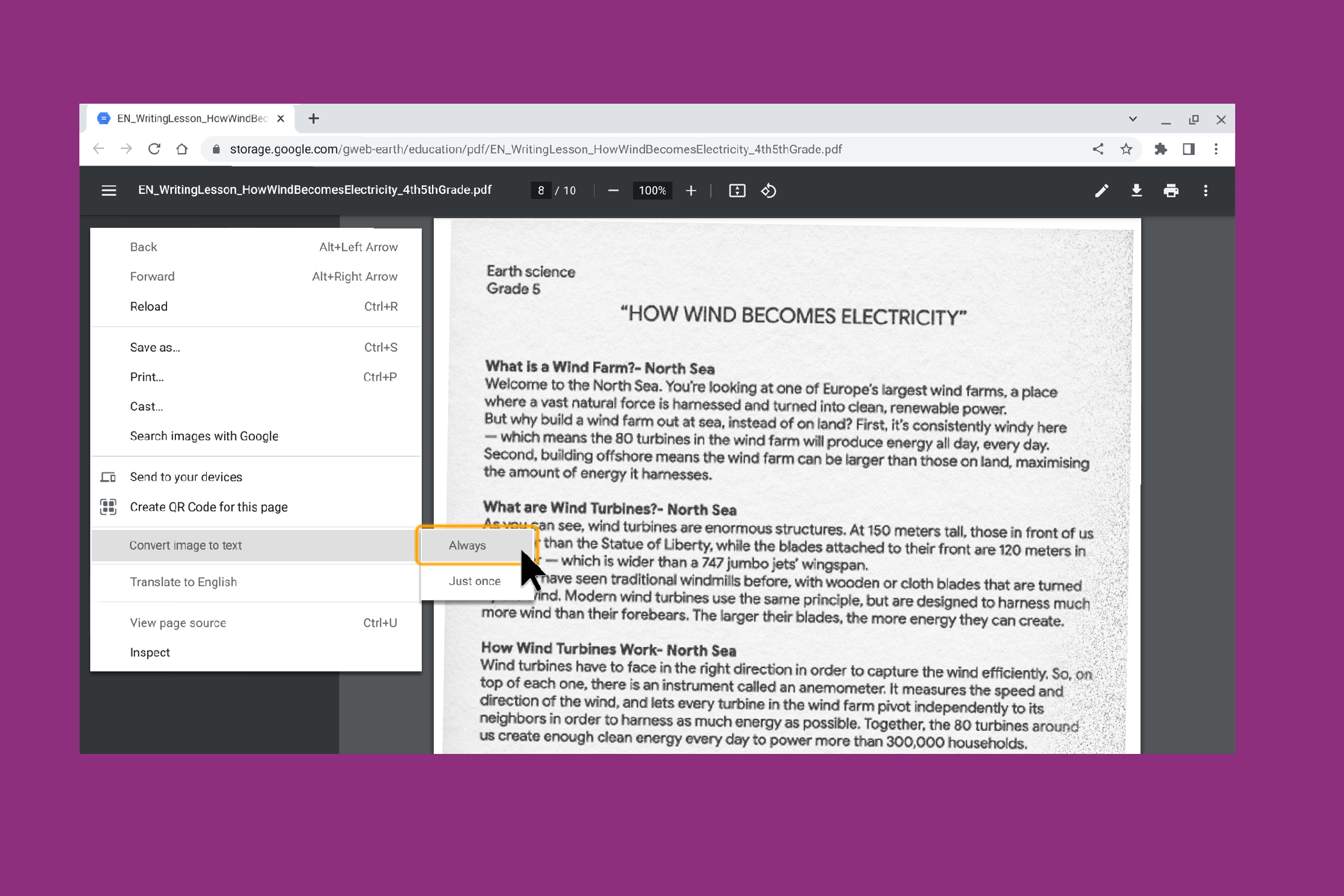
Google is adding PDF OCR technology to Chrome, so users can convert things in an image to text, and easily read or access them
-
New education apps and accessible content for Chromebooks

We’re announcing new features like image to text on Chrome browser and updated safety controls for admins in Google Admin Console.
-
New Google for Education tools for how you teach, learn and manage

Today at ISTE, we’re introducing new tools in Google Workspace for Education and Chromebooks.
Welcome to the ChromeOSphere
Your one-stop hub for all things Chrome OS and Chrome browser. Our mission is simple: to keep you connected with the pulse of this ever-evolving digital realm. From the latest updates on Chrome, ChromeOSphere brings together the diverse voices of the Chrome world.
