Weekly Issue: 2023-23
-
ChromeOS 114 release adds several new Chromebook features
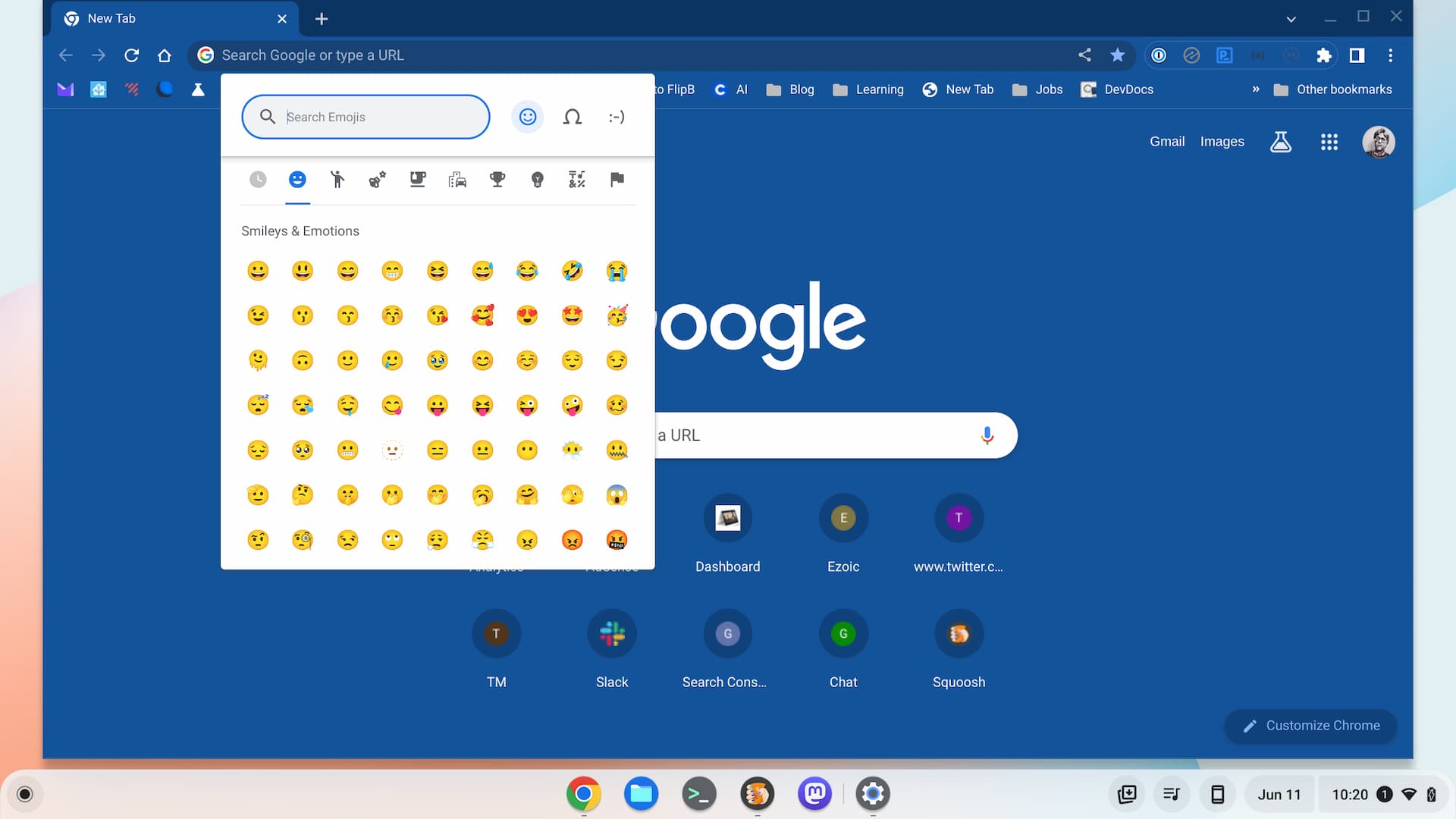
The ChromeOS 114 release is now rolling out to most supported devices on the Stable Channel. Here’s a rundown of the several new Chromebook features.
-
Chrome now shows Tabs Memory Usage in Hover Cards

Google will use Hover cards to display memory usage of active tabs and memory freed up from inactive tabs in Chrome. Google is working on Memory Saver feature since sometime for now. The feature launched with aim to improve Chrome performance.
-
Google Play Books on Android now lets you manage multiple books at once, adds unshelved view

After receiving a brand new Material You logo this week and tools to help young readers practice comprehension, Google Play Books is already adding new features.
-
Google Meet On-the-Go mode will automatically take away distractions if you’re not stationary

I’m not saying you should walk and talk while in a Google Meet call, but I get that everyone is busy beyond belief in a corporate environment.
-
How to Customize Microsoft Edge Sidebar

Microsoft Edge sidebar with a handful of features. You can add new icons or remove services you don’t use by customizing the sidebar. Customizing Edge Sidebar Let’s customize the Edge sidebar and make it look how you want. To get started: You now have the customizing options open.
-
How to Customize Microsoft Edge Sidebar

Microsoft Edge sidebar with a handful of features. You can add new icons or remove services you don’t use by customizing the sidebar. Customizing Edge Sidebar Let’s customize the Edge sidebar and make it look how you want. To get started: You now have the customizing options open.
-
How to Remove Microsoft Edge Sidebar

The sidebar on Microsoft Edge helps you use search, shopping or a few other things. However, if the sidebar is bothering you, you can always remove it. Let me show you how. Auto-hide Edge Sidebar Before you turn off the Edge sidebar completely, let me show you an alternative option.
-
How to Remove Microsoft Edge Sidebar

The sidebar on Microsoft Edge helps you use search, shopping or a few other things. However, if the sidebar is bothering you, you can always remove it. Let me show you how. Auto-hide Edge Sidebar Before you turn off the Edge sidebar completely, let me show you an alternative option.
-
The Chrome Cast 230: Pixel Watch 2, Apple Vision Pro, and ASUS Vibe CX34

This week on The Chrome Cast, we diverged into a bit of slightly-foreign territory.
-
How to import your passwords to Chrome and the Google Password Manager
/cdn.vox-cdn.com/uploads/chorus_asset/file/24455007/Chrome_HT044_How_To_01.jpg)
Illustration by Samar Haddad / The Verge If you’re unhappy with your current password manager and have decided to make a move, you may be tempted to simply go with the password manager that comes with your browser or operating system.
-
Google Passwords for desktop Chrome is getting biometric authentication

On The Keyword blog today, Google revealed its plans to enhance the password manager in Chrome for desktop. These new features were previously only available on mobile devices. One of the standout additions discussed is biometric authentication.
-
Google Keep is looking a bit more slick with the latest Material You design tweaks

Google Keep is still battling with the new Google Docs Smart Canvas features for the top spot in my favorite apps the company has released over the years.
-
It looks like Acer may be making a Qi wireless charging Chromebox, too

Not to be outdone in the Chromebox game where Acer has had quite a bit of success, it looks like the prolific Chromebook maker may be aping another company in making a Chromebox with the added – and useful – benefit of wireless charging baked into the lid portion.
-
IDC study explores the acceleration of ChromeOS adoption, thanks to Virtual App Delivery

The global COVID-19 pandemic has reshaped the workplace permanently. As the hybrid work model has become the new standard for thousands of companies, cloud-first operating systems such as ChromeOS have taken center stage.
-
Improve query performance and optimize costs in BigQuery using the anti-pattern recognition tool

BigQuery is a serverless and cost-effective enterprise data warehouse that works across cloud environments and scales with your data. As with any large scale data-intensive platform, following best practices and avoiding inefficient anti-patterns goes a long way in terms of performance and cost savings.
-
Nvidia levels up Chromebook gaming with a GeForce Now update
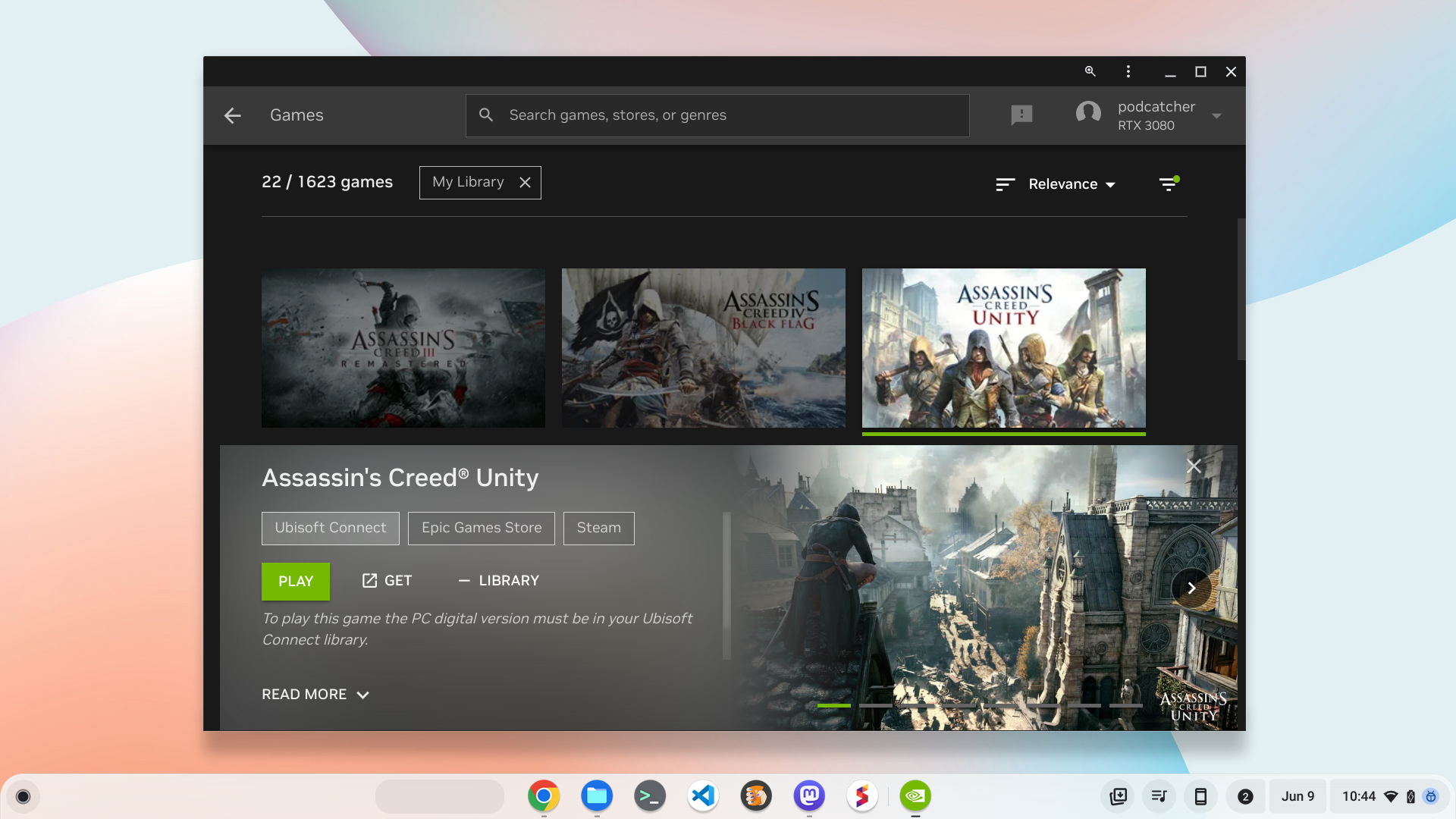
This week, Nvidia added a few GeForce Now features for Chromebook gaming: Expanded Ubisoft account synchronization and better in-game microphone support.
-
How to Change Edge Homepage

What happens when you click the Home icon on Microsoft Edge? Does it open a new tab or a specific website? Let me show you how to enable the Home button and set up a home page.
-
How to Set Homepage in Microsoft Edge

What happens when you click the Home icon on Microsoft Edge? Does it open a new tab or a specific website? Let me show you how to enable the Home button and set up a home page.
-
How to use the awesome, new Data Extraction Smart Canvas feature in Google Sheets

There’s a ton to explore in the revamped Google Workspace apps. By adding dynamic and interactive Smart Canvas elements, Google is essentially rewriting Docs, Sheets, Slides, Gmail and more at their very core. Seriously, if you’re not using these features yet, you’re missing out big time.
-
How to use Phone Hub on Chromebooks
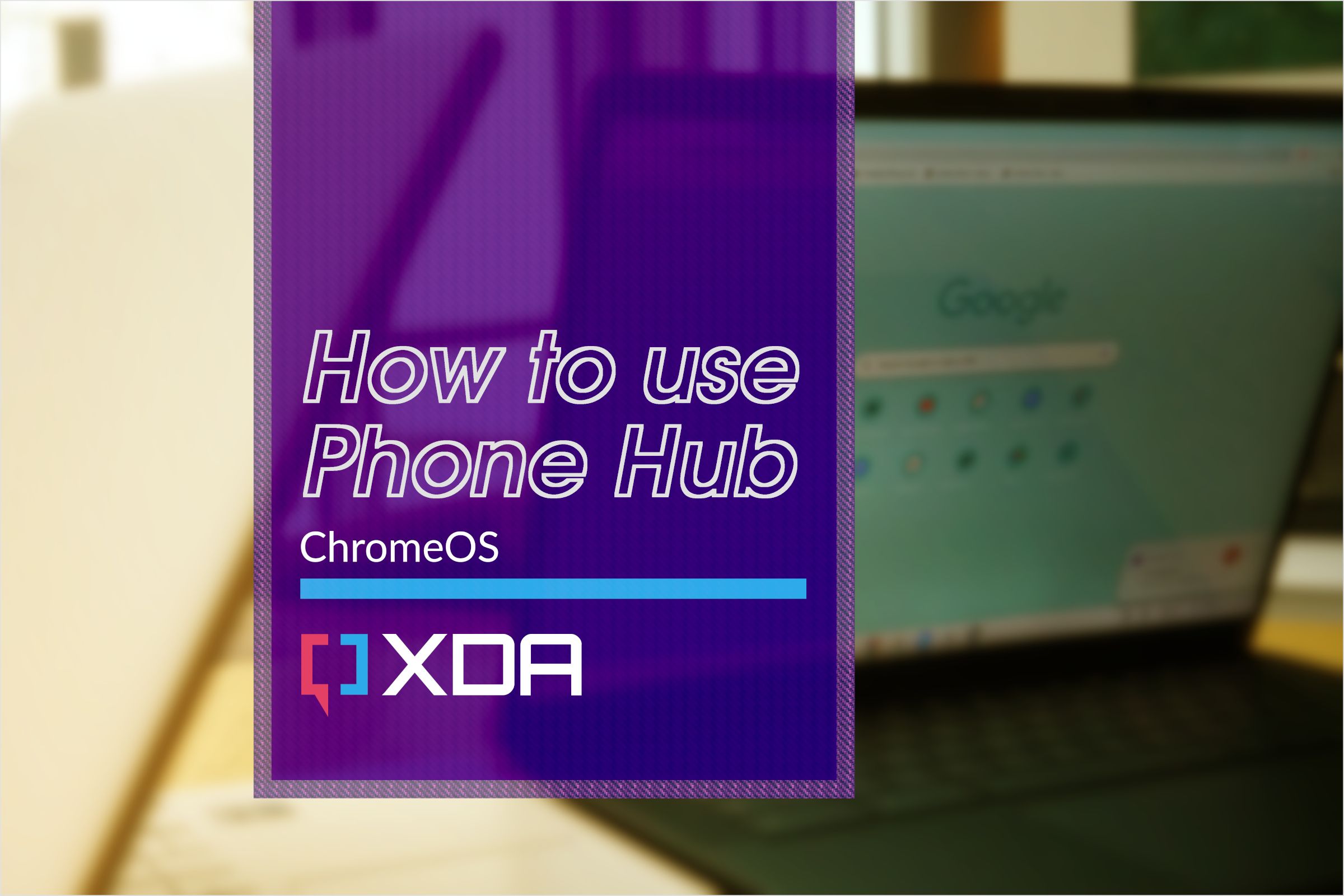
If you’re on the go with a Chromebook and an Android phone, here’s how you can make them work better together!
-
Dev Channel Release for ChromeOS / ChromeOS Flex
Hello All,The Dev channel is being updated to 116.0.5804.0 (Platform version: 15489.45.0) for most ChromeOS devices.If you find new issues, please let us know one of the following ways:File a bug Visit our Chrome OS communitiesGeneral: Chromebook Help CommunityBeta Specific: ChromeOS Beta Help CommunityReport an issue or send feedback on ChromeInterested in switching channels? Find out how.Google ChromeOS
-
Dev Channel Update for Desktop
The dev channel has been updated to 116.0.5817.0/.5 for Windows and 116.0.5817.0 for Mac and Linux.A partial list of changes is available in the log. Interested in switching release channels? Find out how. If you find a new issue, please let us know by filing a bug.
-
Stable Channel Desktop Update
The Stable channel has been updated to 109.0.5414.149 for Windows Server 2012 and Windows Server 2012 R2 only, which will roll out over the coming days/weeks. A full list of changes in this build is available in the log.For more details on this change refer hereSrinivas SistaGoogle Chrome
-
“I don’t know, but I found these results”: Google Assistant appears to be quiet quitting this year

I’ve been on the offensive against Google Assistant this year, and I’m not ashamed of it either. The virtual assistant has gone from world class to dumber than a box of rocks. It consistently fails to respond, toggle lights, performs completely unrelated actions, and more.
-
This versatile ASUS gaming Chromebook just dropped to $549

A $150 markdown makes this Jack-of-all-trades Chromebook even more affordable.
-
5 new features to easily manage your passwords in Chrome

New Google Password Manager features are coming to Chrome on desktop, Android and iOS.
-
With only three weeks before arrival, all Pixel Fold variants are available for order again

A little over a week ago, a shocking revelation came in the form of a version of the expensive Pixel Fold already being sold out at the Google Store.
-
Chrome Beta for iOS Update
Hi everyone! We’ve just released Chrome Beta 115 (115.0.5790.24) for iOS; it’ll become available on App Store in the next few days.You can see a partial list of the changes in the Git log. If you find a new issue, please let us know by filing a bug.Krishna GovindGoogle Chrome
-
Playing Minecraft on Chromebooks is now officially official

After a beta in March Google says playing Minecraft on Chromebooks is here. Chromebooks released since 2020 are supported but I found that older ones work too.
-
Chrome Dev for Android Update
Hi everyone! We’ve just released Chrome Dev 116 (116.0.5817.0) for Android. It’s now available on Google Play.You can see a partial list of the changes in the Git log. For details on new features, check out the Chromium blog, and for details on web platform updates, check here.
-
Chrome 2023 Refresh: First look at new Menu

The 3-dot menu in Google Chrome is undergoing massive changes for ” Refresh 2023″ when compared with current iteration, it is big and fills most of browser window browser when open. In case you missed it, Google is modernizing Chrome across OSes with Material Design 3.
-
Stable Channel Update for ChromeOS/ChromeOS Flex
The Stable channel is being updated to 114.0.5735.119 (Platform version: 15437.42.0) for most ChromeOS devices and will be rolled out over the next few days. This build contains a number of bug fixes and security updates.
-
Beta Channel Update for ChromeOS / ChromeOS Flex
The Beta channel is being updated to OS version: 15474.14.0 Browser version: 115.0.5790.18 for most ChromeOS devices.If you find new issues, please let us know one of the following waysFile a bugVisit our ChromeOS communitiesGeneral: Chromebook Help CommunityBeta Specific: ChromeOS Beta Help CommunityReport an issue or send feedback on ChromeInterested in switching channels?
-
Beta Channel Update for Desktop
The Beta channel has been updated to 115.0.5790.24 for Windows,Linux and MacA full list of changes in this build is available in the log. Interested in switching release channels? Find out how here. If you find a new issues, please let us know by filing a bug.
-
Chrome Beta for Android Update
Hi everyone! We’ve just released Chrome Beta 115 (115.0.5790.21) for Android. It’s now available on Google Play.You can see a partial list of the changes in the Git log. For details on new features, check out the Chromium blog, and for details on web platform updates, check here.
Welcome to the ChromeOSphere
Your one-stop hub for all things Chrome OS and Chrome browser. Our mission is simple: to keep you connected with the pulse of this ever-evolving digital realm. From the latest updates on Chrome, ChromeOSphere brings together the diverse voices of the Chrome world.
