Weekly Issue: 2023-16
-
How to turn on live captions on a Chromebook

Similar to Android phones, Chromebooks have a live captions accessibility feature that lets you get real-time readouts of videos and audio.
-
Best Chromebooks for kids in 2023
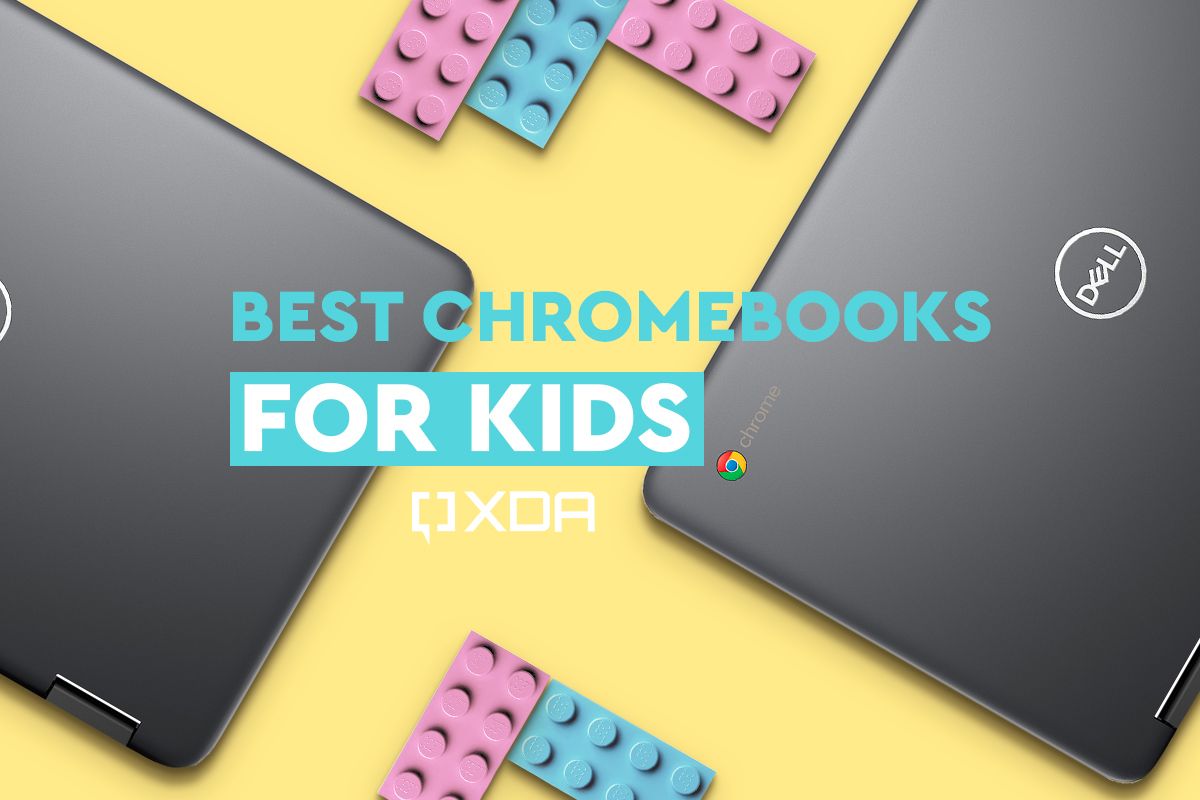
Chromebooks are simple and easy to use, and this is a collection of some of the best for kids of all ages.
-
Best Chromebooks for kids in 2023
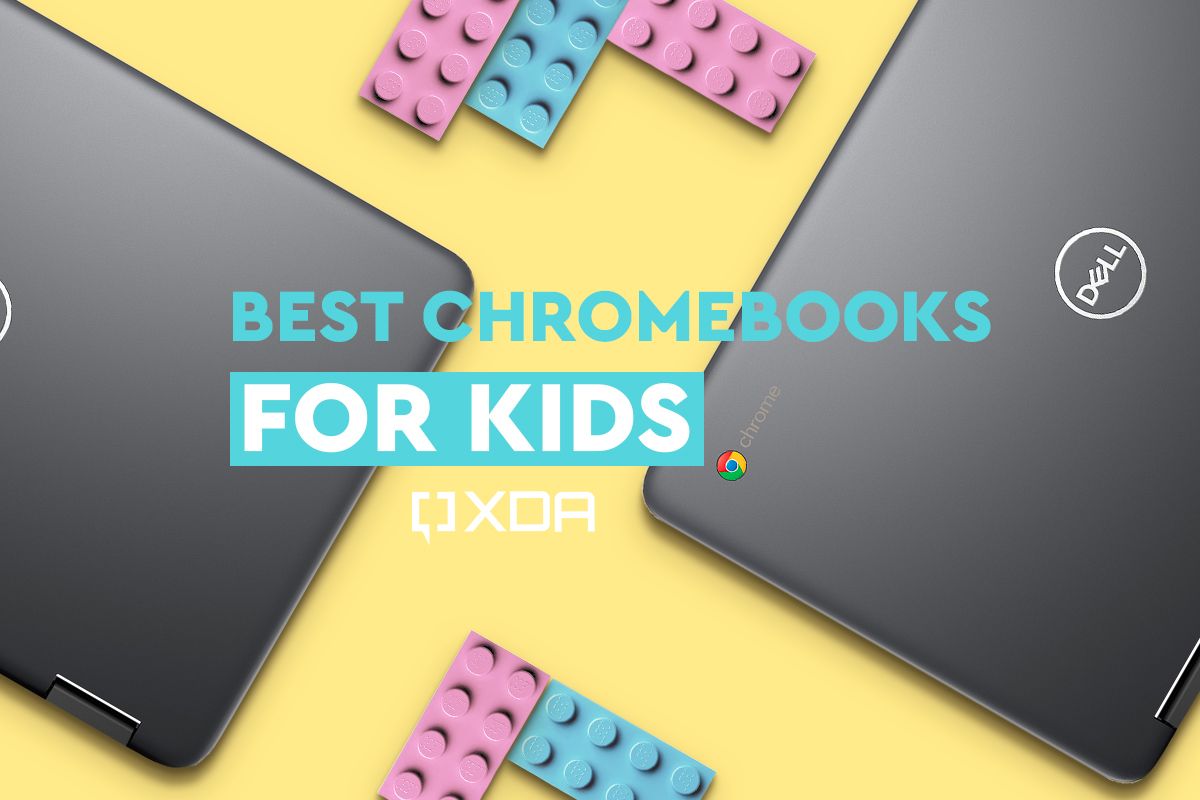
Chromebooks are simple and easy to use, and this is a collection of some of the best for kids of all ages.
-
Google adds data loss prevention, security features to Chrome

Google today rolled out several new features for enterprise users of its Chrome browser, including data loss prevention (DLP), protections against malware and phishing, and the ability to enable zero-trust access to the search engine.In all, Google highlighted six new features for Chrome – three of them specific to the browser’s existing DLP capabilities.A new “context-aware”…
-
How to use tap dragging on a Chromebook

Tap dragging on a Chromebook lets you double-tap an item on your screen to start dragging it. Here’s how to enable the feature.
-
Google urges users to update Chrome to address zero-day vulnerability

Google has released Chrome version 112.0.5615.121 to address a vulnerability that can allow malicious code execution on Windows, Mac, and Linux systems.
Welcome to the ChromeOSphere
Your one-stop hub for all things Chrome OS and Chrome browser. Our mission is simple: to keep you connected with the pulse of this ever-evolving digital realm. From the latest updates on Chrome, ChromeOSphere brings together the diverse voices of the Chrome world.
