Weekly Issue: 2023-13
-
Best Asus Chromebooks in 2023
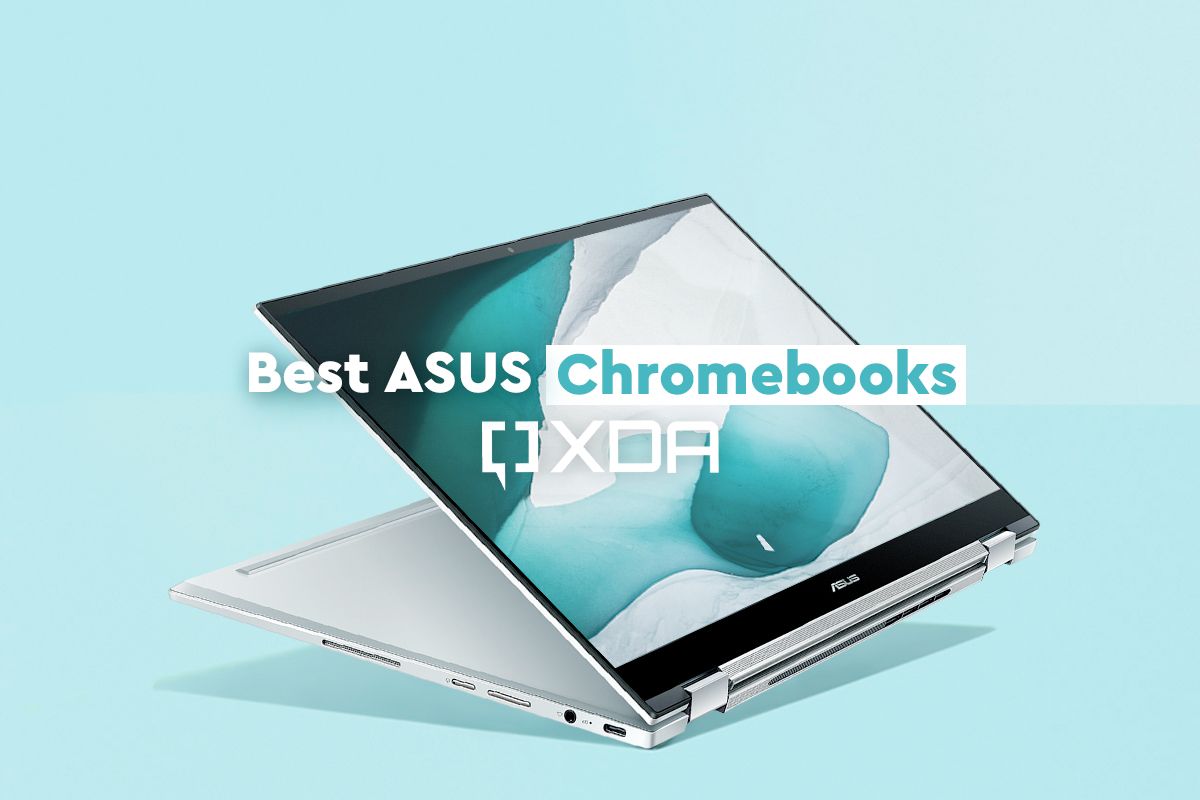
Asus is one of the biggest Chromebook makers, which means it’ll have devices for all needs, whether you need a 2-in-1 or something for school.
-
Google Photos is about to make video editing on Chromebooks easier and more fun

The Google Photos app on Chromebooks now has an iMovie-like video editor, which helps making quick videos fun and easy.
-
How to Create a shortcut to Chrome Password Manager on desktop

By creating a desktop shortcut to the new Password Manager in Chrome, you can able to open and manage Passwords quickly without needing to open Chrome and look for it in Settings or the main menu, here is how you can do that. Google Password Manager in Chrome We’ve recently reported Google is working on…
-
Google Photos update brings new movie editor feature to Chromebooks

The new features should be arriving soon.
-
Best Chromebooks at Best Buy in 2023

Best Buy is a great place to get tons of different electronics, including Chromebooks.
-
How to use a screen reader on Chromebooks

On Chromebooks, you can use Google’s ChromeOS screen reader called ChromeVox. It can read a page out loud, and it even has keyboard shortcuts.
-
How to back up and restore a Chromebook

Leaving an old Chromebook behind for a new one or having an issue and need to reset it? Here’s how you can back up and restore your Chromebook.
-
ChromeOS and desktop Chrome are getting a Reading Mode

At BETT 2023, Google previewed a handful of education features coming to Chromebooks this year. Notably, ChromeOS and the Chrome desktop browser are getting a Reading Mode.
-
How to use emojis on a Chromebook
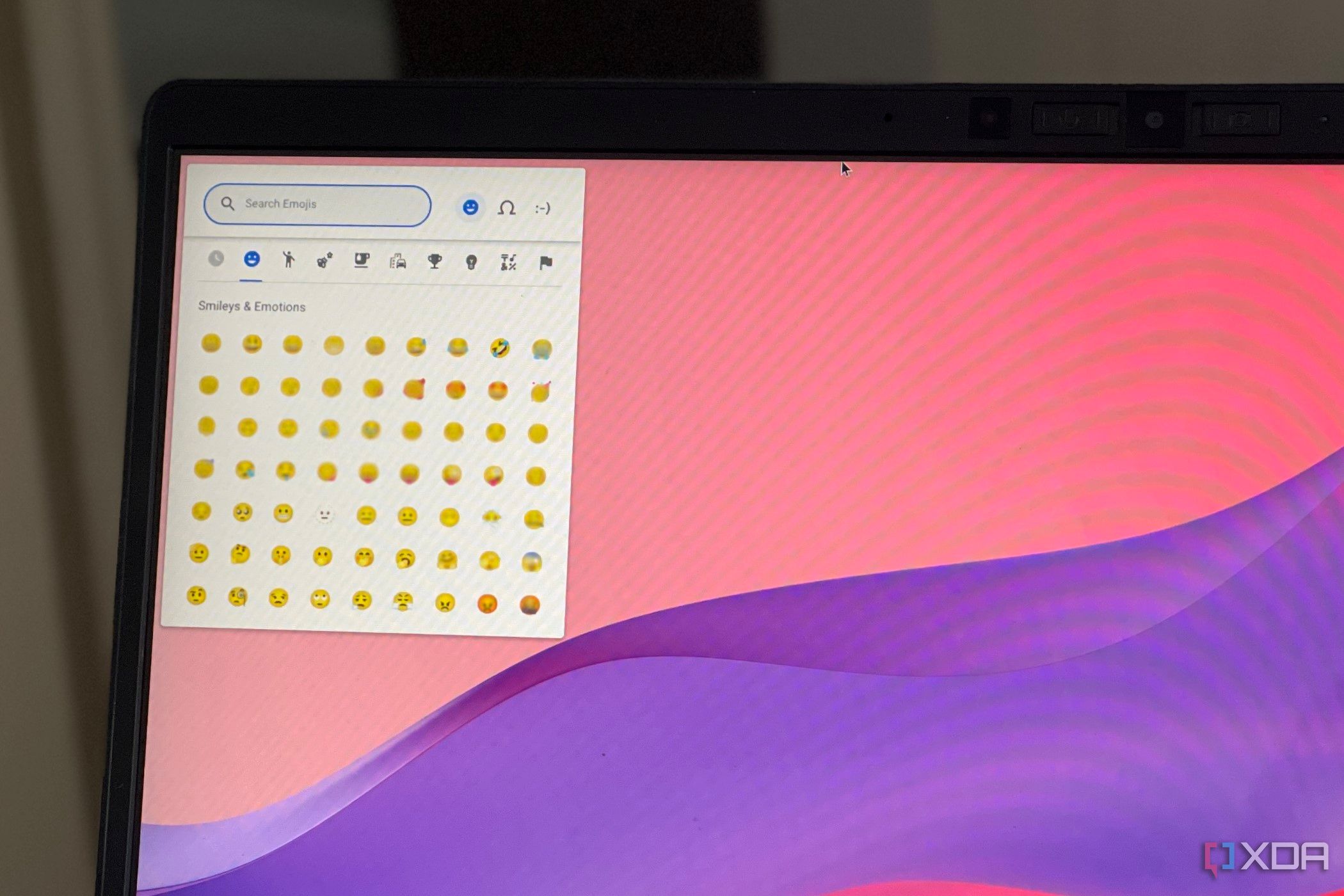
You can express yourself when typing out messages on your Chromebook with emojis. All you need to trigger the emoji menu with a keyboard combination.
Welcome to the ChromeOSphere
Your one-stop hub for all things Chrome OS and Chrome browser. Our mission is simple: to keep you connected with the pulse of this ever-evolving digital realm. From the latest updates on Chrome, ChromeOSphere brings together the diverse voices of the Chrome world.
