Weekly Issue: 2022-44
-
How to fix 'ChromeOS is Missing or Damaged' on your Chromebook
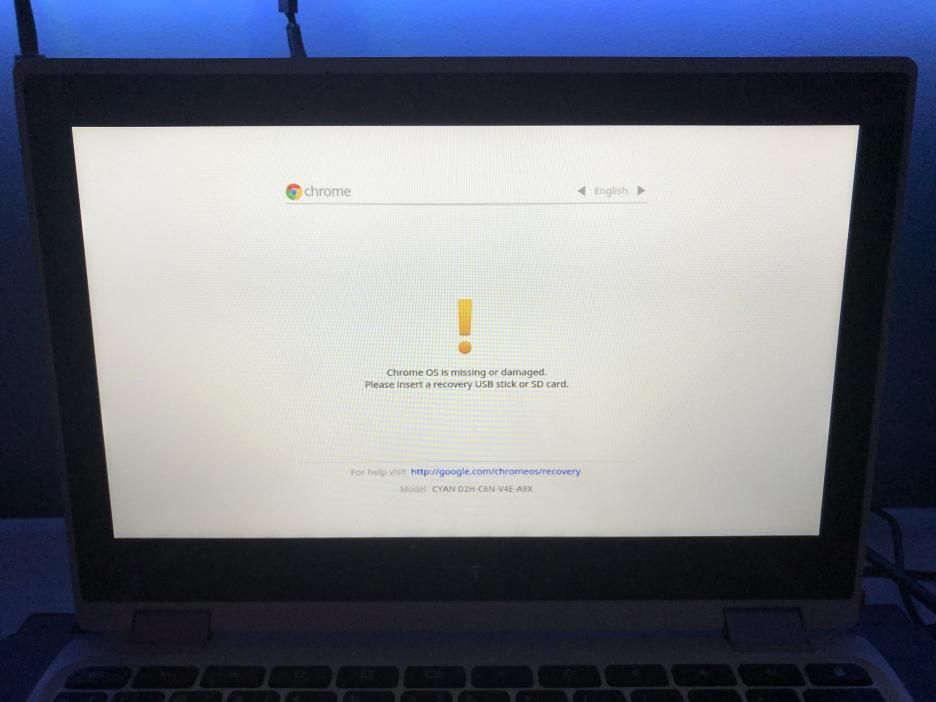
This tutorial discusses how to fix the error that occurs when you receive an error that ‘ChromeOS is missing or damaged.’
-
How to fix 'ChromeOS is Missing or Damaged' on your Chromebook
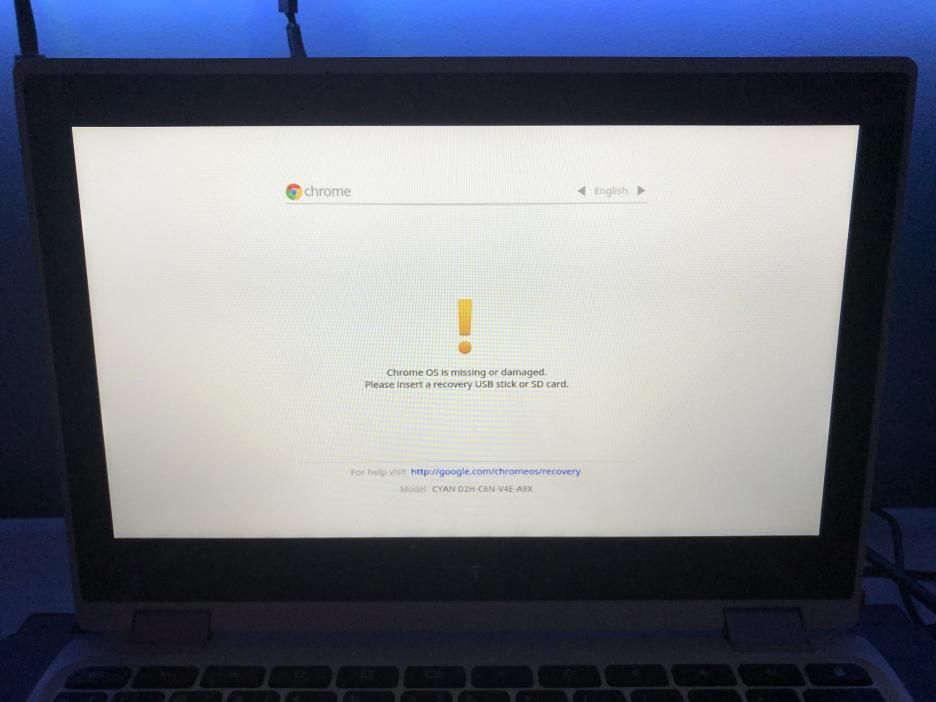
This tutorial discusses how to fix the error that occurs when you receive an error that ‘ChromeOS is missing or damaged.’
-
How to switch to ChromeOS: Storage, settings, and more!
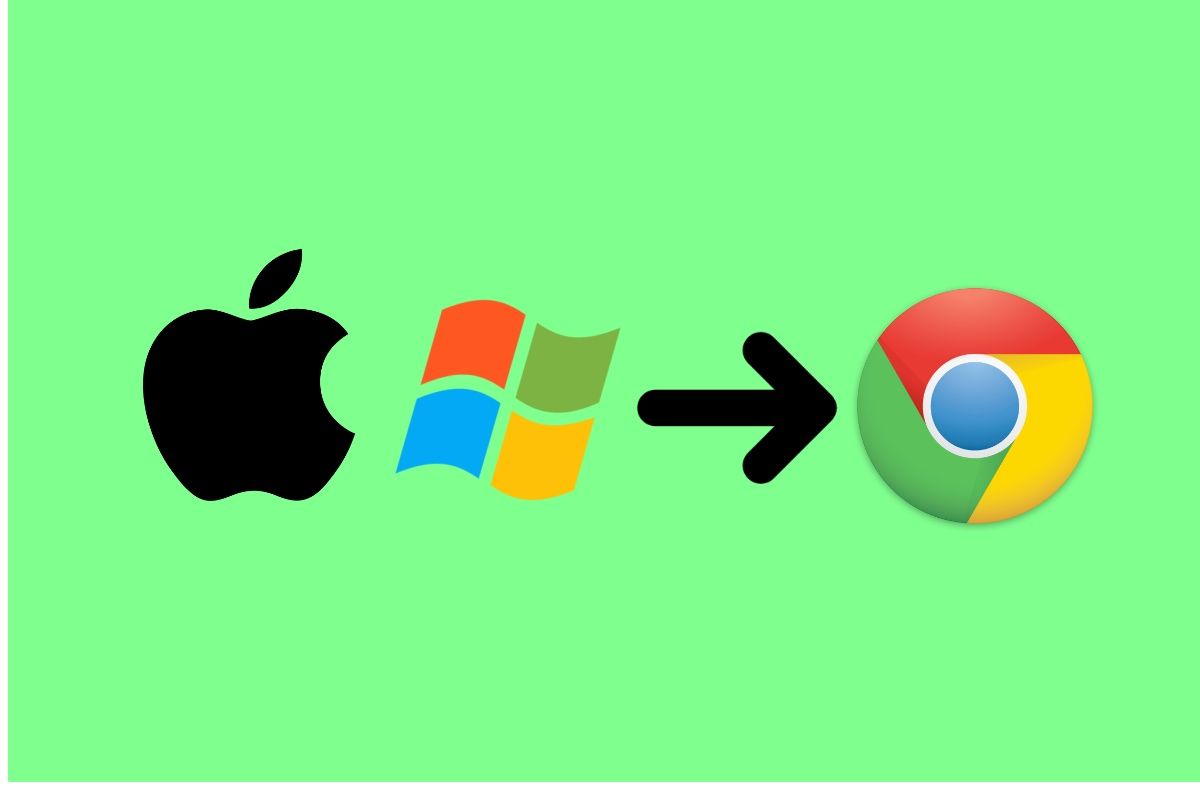
If you’re switching to ChromeOS from Mac or Windows, there might be a lot here that’s familiar, or it may be completely new.
-
Steam on Chrome OS enters beta, brings improved performance and more
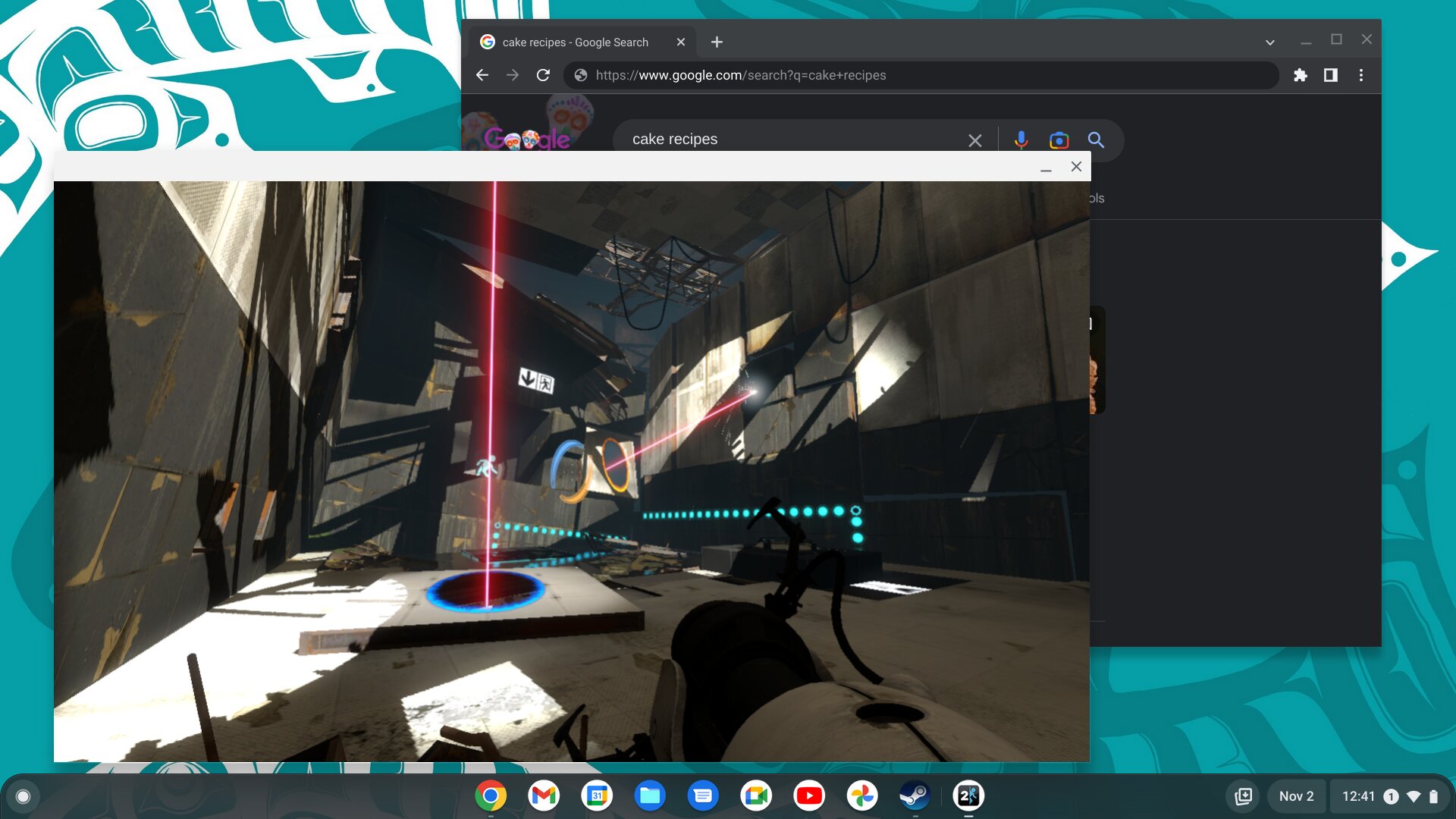
The beta version of Steam on Chrome OS will see a number of improvements from its alpha version.
-
You can now try Steam on ChromeOS in Beta, and on more types of Chromebooks
.png)
Google is expanding Steam on ChromeOS to more devices by adding support to the Beta channel and changing hardware requirements.
-
How to set up your new Chromebook

In this article we take a look at setting up new Chromebook out of the box. We cover all of the options in the initial set up.
-
How to set up your new Chromebook

In this article we take a look at setting up new Chromebook out of the box. We cover all of the options in the initial set up.
-
Android and Chrome OS: How your phone makes your PC better

This tutorial concentrates on the integration of your Android phone with Chrome OS. Learn how to use your Chromebook and phone together.
-
How to remove Chrome extensions

If you’re looking to remove a Chrome extension, here’s an easy guide on how you can do so on Windows, Mac, Linux, or Chrome OS.
-
ChromeOS 107 is now out with tweaks to the Recent Files filter, Virtual Desks
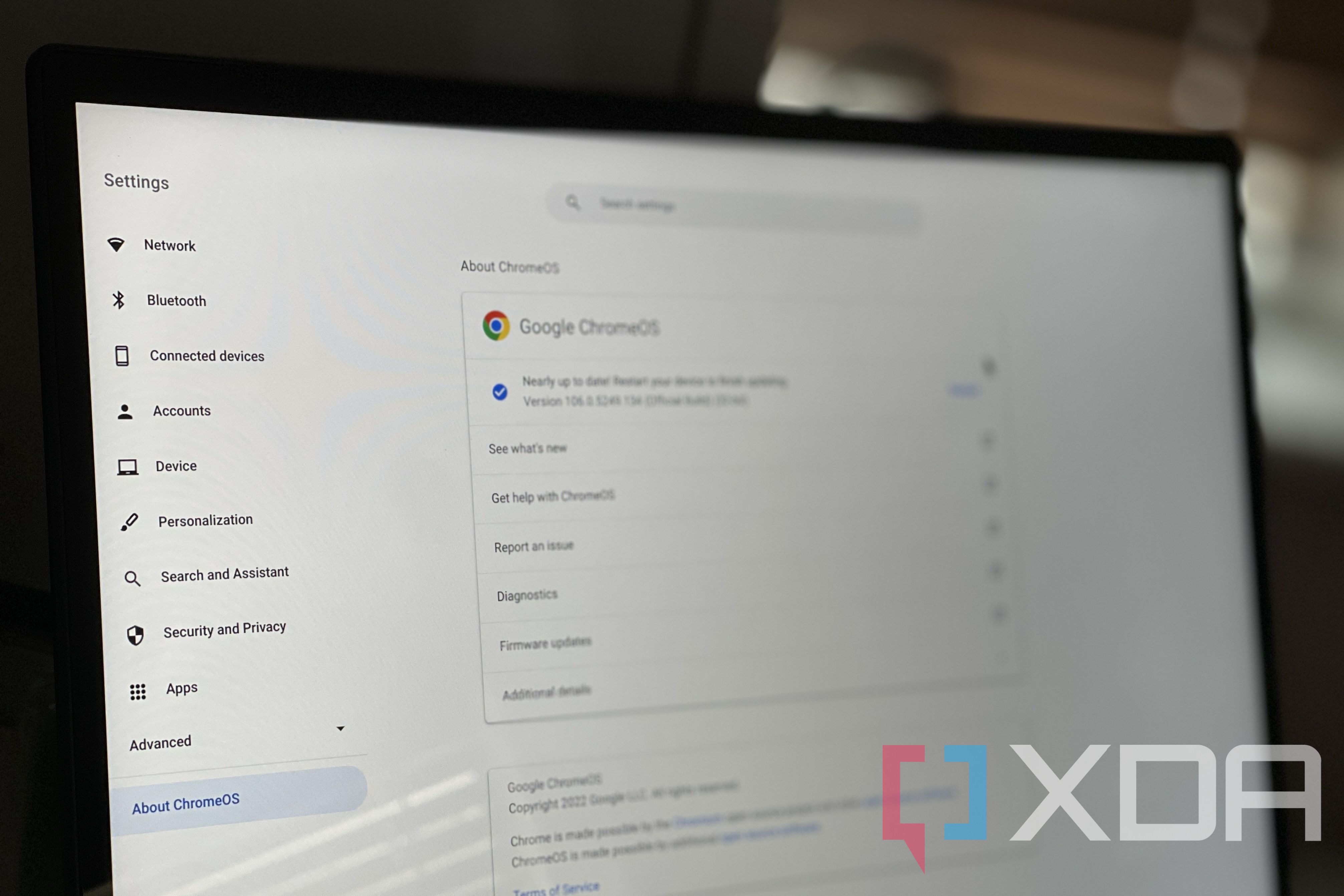
Google is rolling out ChromeOS version 107. The release brings five tweaks to Chromebooks.
Welcome to the ChromeOSphere
Your one-stop hub for all things Chrome OS and Chrome browser. Our mission is simple: to keep you connected with the pulse of this ever-evolving digital realm. From the latest updates on Chrome, ChromeOSphere brings together the diverse voices of the Chrome world.
