Weekly Issue: 2020-26
-
Chrome to make it easier to spot New Features

Google Chrome to show “New” badges on menu items for users to know about new features. The feature is already available behind a flag in Chrome Canary and is working. You can learn Chrome’s new functions through official blog posts by Google or by looking at chrome://flags page.
-
Chrome 87: PDF Viewer w/ New Interface, Table of Contents, Thumbnails, Annotations Support

Of late, Google has been constantly improving PDF Viewer in the Chrome browser. For instance, it developed an option to see PDF in a two-page view and let you save PDF forms. Now, the company is working on a new UI for the PDF Viewer.
-
This is Chrome’s Screenshot Editor UI on Android

Google has been working on adding UI for Chrome on Android to create and share screenshots behind Custom Share Sheet feature for some time now, the Screenshot Editor is now available and working to some extent in Chrome Canary.
-
Chrome’s Lite mode to Sync with Android’s Data Saver Mode

Google Chrome’s Lite mode feature on Android will now Sync with Smartphone Data Saver and going forward, it will also respect Windows 10’s Meter Connections and iOS’s Low data mode settings. A year back, Google had renamed ‘Data Saver in Chrome to ‘Lite mode’.
-
Google rolling out Spanish grammar suggestions in Docs, Gmail for G Suite

The unifying goal of Google’s productivity apps is leveraging machine learning to boost end user productivity. Today, Google is adding Spanish support for grammar suggestions in Gmail and Docs, with autocorrect and Smart Compose coming later this year.
-
Google’s grammar suggestions in Docs are now available in Spanish
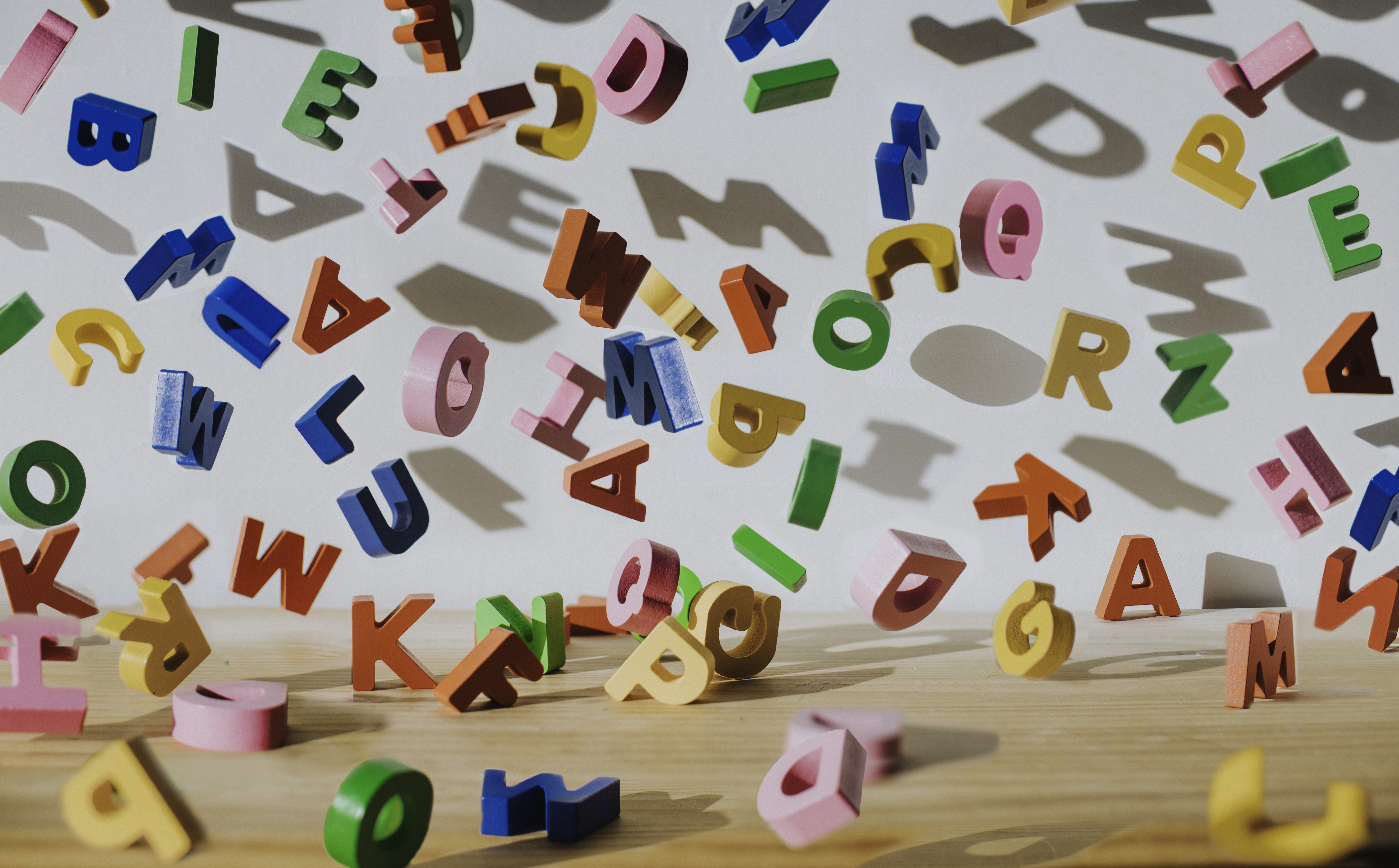
If you regularly write in Spanish, you’ll be happy to hear that Google today announced that its neural network-powered grammar suggestions in its Docs online text editor are now available in Spanish, too. Just like with grammar suggestions for English, though, this feature will only be available for G Suite customers for now — but…
-
Want to Set Chrome as Default Browser on iOS? Here’s How

Since Google Chrome launched on iOS in 2013 Apple users have asked for one thing: the ability to make it their default browser. Finally Apple has listened.
-
Chrome Will Soon Use Less Memory on Windows 10
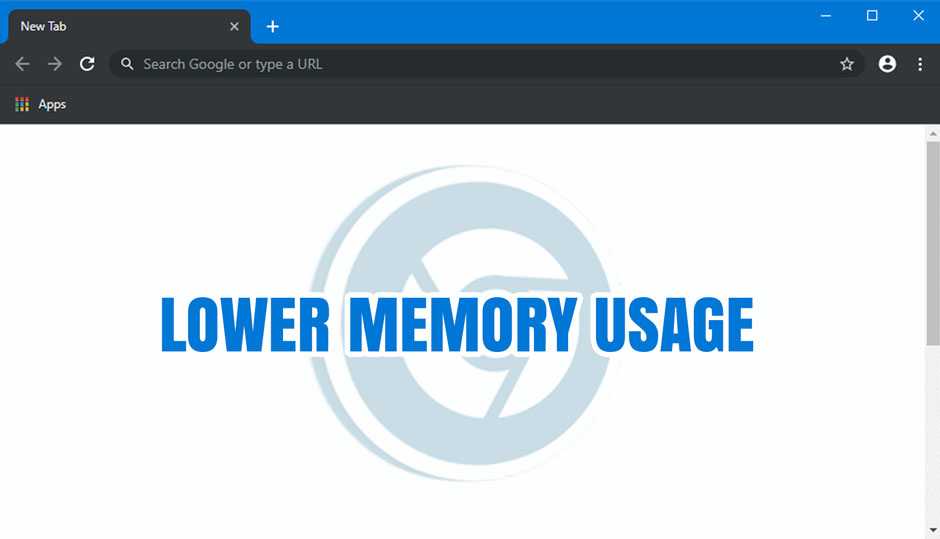
Google Chrome’s memory usage is legendarily huge, but Google is apparently doing something about it through a new ‘segment heap’ memory manager feature.
-
Chrome for Android is getting a new Security feature

After the desktop, Google is adding the ‘Safety check’ tool to Chrome on Android. Recently, Google introduced redesigned security and privacy settings for Chrome on the desktop, along with them, Chrome received a built-in tool to check browser security and update status.
Welcome to the ChromeOSphere
Your one-stop hub for all things Chrome OS and Chrome browser. Our mission is simple: to keep you connected with the pulse of this ever-evolving digital realm. From the latest updates on Chrome, ChromeOSphere brings together the diverse voices of the Chrome world.
