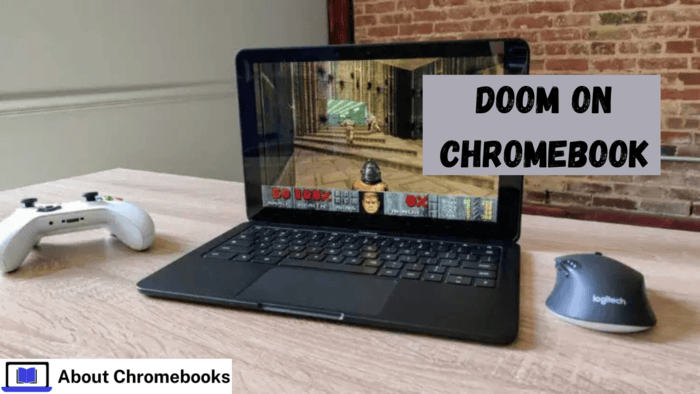Google has been giving Chromebook users special deals for years. These deals help attract more people and make Chrome OS devices more well-known.
Recently, Google updated the Chromebook perks page and offered free copies of DOOM and DOOM II. Now, anyone with a Chromebook can get these games without paying.
DOOM is one of the most famous classic shooter games. Many players still enjoy it today. DOOM II continues the action with new levels and enemies.
Both games are known for their fast gameplay and intense battles. Now, Chromebook users can play them for free.
Google often adds new perks to make Chromebooks more valuable. Free apps, games, and software trials encourage more people to buy Chromebooks.
These perks give users extra benefits while helping Google promote Chrome OS devices. If you have a Chromebook, check the perks page and claim your free DOOM games before the offer ends.
Google Play Store has had DOOM and DOOM II for Android devices for a long time. The original versions came out in 1993 and 1994.
Most Chromebooks support the Play Store so users can install and play Android apps, including these two games.
Typically, both games cost $4.99, but Chromebook users can now get them for free.
The free game offer is available to all Chromebook owners, not just those who recently bought a device.
To get the games, users must visit Google’s website, click “Get perk,” and complete the process in the Play Store.
Google often provides special perks for Chromebook users, including free trials for streaming services, extra cloud storage, and exclusive software deals.
These perks make Chromebooks more useful and enjoyable for students, professionals, and casual users.
Adding DOOM and DOOM II to the perks list gives gamers more reason to choose a Chromebook.
This free offer will appeal to many users since DOOM is a classic game with a huge fan base. Chromebook owners who enjoy retro games can now play these legendary titles without spending money.
Google’s decision to include DOOM in the perks program shows its commitment to improving the Chromebook experience.
You can only redeem the perk on a Chromebook. If you try it on a computer or phone, the button will not work and stay gray.
There are many free offers available for Chromebook users besides DOOM games. Right now, you can get Stardew Valley for free.
Some games include free in-app rewards, like Fallout Shelter, The Elder Scrolls: Legends, and Lineage 2. In addition to games, some apps and services are also free. These include Duet Display, VSCO, and Squid.
Chromebook users can enjoy these free perks by visiting the offers page. The process is simple. First, open your Chromebook and go to the perks section.
Then, choose the offer you want and click the redeem button. If an app or game requires a download, follow the instructions to install it.
These deals may change, so check often for updates. Some benefits are only available briefly, so claim them quickly.
Chromebook users can get these free deals. They help you try new games, apps, and services without cost.
The post How To Install Doom On Chromebook? appeared first on About Chromebooks.