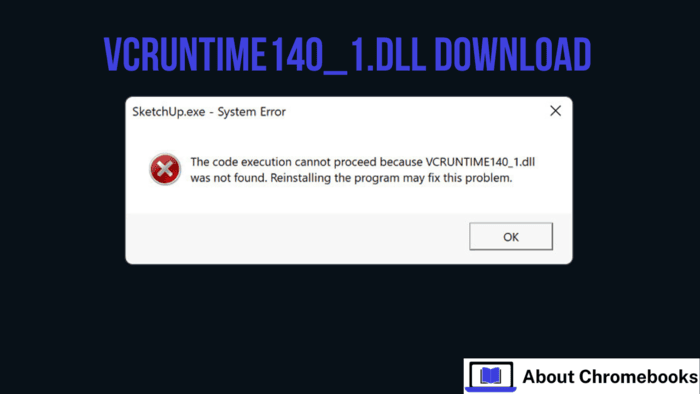If you encounter an error while opening UNIVERSE, it may be due to missing components required by Microsoft Visual C++.
Since these components are not pre-installed on your system, you must manually install the Microsoft Visual C++ Redistributable package to ensure the software runs properly.
Follow these steps to resolve the issue:
- Uninstall UNIVERSE
- Open the Control Panel and remove UNIVERSE from your system.
- Download Microsoft Visual C++ Redistributable
- Use the following link to get the required package:
https://aka.ms/vs/17/release/vc_redist.x64.exe - If your system is not x64, check Microsoft’s official website for the correct version.
- Use the following link to get the required package:
- Install the Package
- Run the downloaded file and follow the installation instructions.
- Restart Your Computer
- A system restart is necessary for the changes to take effect.
- Reinstall UNIVERSE
- Locate and run UNIVERSE_Launcher.exe to install the software again.
- Launch the Program
- Open UNIVERSE.exe from your desktop and check if the issue is resolved.
If the problem persists after following these steps, please contact us for further assistance.