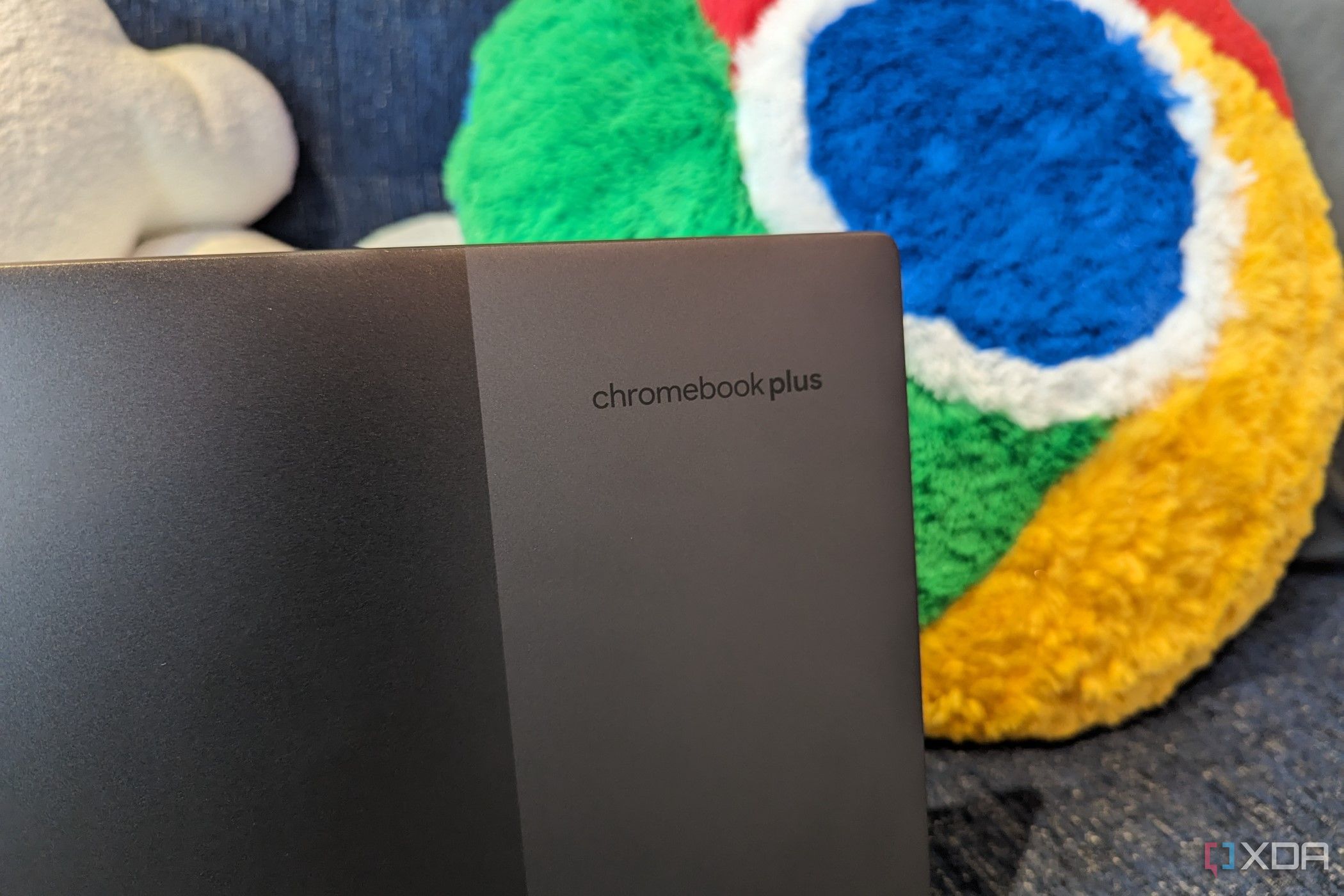If you recently made the move to ChromeOS from a Mac or Windows PC, the new keyboard layout can be confusing. One of the first things you probably noticed is that your new Chromebook keyboard doesn't have a Caps Lock key. After that initial shock subsided, you probably started thinking about your beloved keyboard shortcuts. When it comes to keyboard shortcuts, it's hard to find a more important trio than copying, cutting, and pasting. Whether you use your laptop primarily for work or for play, you likely use this functionality daily.
How to copy and paste on Chromebook