If you are on a school-provided Chromebook or access the Internet primarily via school or university networks, you may find many websites blocked. This is usually done through network administrators to keep students focused on educational content and often block access to tools like ChatGPT.
But ChatGPT is a powerful educational tool that can be helpful for studying, organizing notes, summarizing information, and better understanding complex topics.
A free VPN for Chrome opens up ChatGPT, even on restricted networks. Virtual Private Networks can bypass the school firewalls and allow access to restricted websites by masking your IP address.
Understanding School Network Restrictions
Schools and universities often use strict filtering to maintain focus among students and prevent bandwidth overload. Such restrictions largely fall into a few categories:
-
Keyword-based blocking
Some school networks identify specific keywords associated with non-educational or “distracting” content and block them. An example of such would be keywords related to gaming or social media. ChatGPT may fall under these blocked keywords if considered non-educational.
-
Social media blocking
Most often, the school network is censoring social media websites. The filtering system flags sites related to social media and blocks access keeping students away from Instagram, Facebook, and any other tool that might connect with social sites.
-
Platform-based blocking
Some learning tools get blocked unintentionally due to the generalized blocking of interactive tools or AI-based tools.
Since ChatGPT and other related sites make use of AI, schools would classify these as unnecessary or a potential distraction from more important things and will restrict access to whatever the educational benefits.
Unblocking ChatGPT with a Free VPN for Chrome
One of the easiest ways to circumvent such restrictions and get access to ChatGPT on a restricted network is by using a free VPN for Chrome.
- Install a free VPN for Chrome: You can find free VPN options in the Chrome Web Store. Look for one that offers basic features without a subscription fee.
- Activate the VPN: Once installed, activate the VPN. This tool hides your IP address, making your connection look like it’s from a different location, which bypasses the school’s blocking system.
- Access ChatGPT: Having enabled the VPN, you can now access ChatGPT through your browser. You may now use this freely without any kind of hindrances and apply it for better learning.
Using a free VPN for Chrome helps bypass restrictions without needing extensive technical knowledge. It’s a straightforward solution that’s accessible to most students.
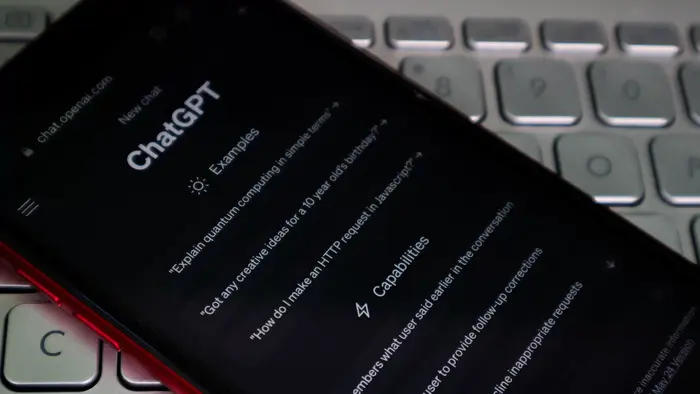
Why Use a Free VPN with ChatGPT?
Using a free VPN for ChatGPT provides several benefits:
-
Boosts academic productivity.
When unblocked, ChatGPT can be used to explain information, write summaries, and simplify subjects that would normally be hard to read. In this case, studying is definitely easier and one can keep a record of their notes.
-
Ensures privacy.
Free VPNs also add a layer of security, keeping your browsing private and reducing tracking by network administrators. This could be helpful if you might research something or need to search freely without surveillance.
-
Works on multiple devices.
Most VPNs are fitted for different devices. You can install the same tool on Chromebooks, laptops, and even mobiles. In such a way, you would be provided with consistent access to ChatGPT, regardless of the device or network.
-
Quick and easy setup.
Setting up a VPN doesn’t require extensive knowledge. Most free VPNs are user-friendly and can be added to Chrome in just a few steps, making them accessible even if you’re not tech-savvy.
When ChatGPT May Be Blocked Outside the School Network
Access to ChatGPT can be blocked off-campus, mainly if you use public Wi-Fi hotspots at places like cafes, libraries, or community centers.
Some public Wi-Fi providers implement filtering systems similar to those found in schools to manage bandwidth and enforce acceptable use policies. That means sites that would fall into categories like inappropriate or non-essential could be blocked.
If you are in a location that makes use of strict content filtering, the loss of access to a valuable educational tool is frustrating.
With a free VPN, you will be able to bypass such limitations and ensure you hook into ChatGPT, among other useful resources, with ease. You want this flexibility to maintain productivity and enhance your learning experience no matter where you are.
You may also encounter blockages while traveling. So if you take some exotic voyage and find yourself in some country that has high censorship of the Internet you will have not only chatGPT blocked, but also social networks and most of the usual streaming services.
Therefore, when traveling to such destinations, experienced tourists install several VPN programs to bypass local censorship.
In summary, if you’re facing restrictions on ChatGPT while using a school network, a free VPN can unlock access and allow you to take advantage of this powerful study tool.
By setting up a free VPN for Chrome, you’ll be able to bypass restrictive network blocks and turn ChatGPT into an essential part of your study routine.
The post How to Access ChatGPT on Restricted Networks with a Free VPN for Chrome appeared first on About Chromebooks.

