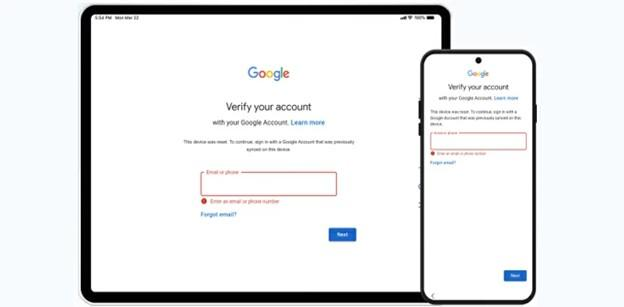Have you tried to reset your Android phone but been blocked by a Google login screen? That’s when Factory Reset Protection (FRP) kicks in. FRP safeguards your device and data in case it’s stolen. The device’s original Google account credentials are needed to restore access.
Sounds secure until you lock your phone. Many scenarios require FRP bypass. You may have forgotten your Google password or bought a used phone with the previous owner’s account.
FRP can also activate suddenly after an unprepared factory reset. This is when bypass FRP solutions are used. This article will teach you how to bypass Android FRP safely and successfully.
We’ll explain the methods, tools, and precautions conversationally for tech-savvy users and beginners. Before we get into sophisticated tools and flashing firmware, let’s define FRP and why it matters.
Understanding FRP and Its Challenges
Before bypassing FRP, you must understand what you’re up against. Android users are protected by Google’s Factory Reset Protection (FRP).
A factory reset won’t erase user data with FRP enabled. Once reset, the phone requires the original Google account login to unlock, making it practically impossible for unauthorized users to exploit stolen smartphones.
Your phone is well protected against thieves with this protection. However, it becomes a problem when you require access but can’t remember your login credentials or buy a used device with FRP.
Bypassing FRP is difficult and dangerous. It might cause data loss, software issues, or device bricking if done incorrectly. Additionally, there are ethical and legal issues. Only legitimately owned devices should evade FRP. These methods on stolen or unauthorized devices are unethical and illegal.
As we proceed, we’ll discuss preparing for a bypass, choosing the correct instruments, and handling the process carefully.
Pre-Bypass Preparations
Prepare before using any FRP bypass method. Skipping this step could cause incomplete procedures, data loss, or device bricking. Let’s discuss FRP bypass preparation for a safe and smooth procedure.
Gathering Necessary Tools and Software
First, you need the correct equipment. The way you use it depends on your device and Android version. Trusted FRP bypass and Android Phone Unlocker tools include:
- Dr.Fone – Screen Unlock (Android): Easy to use on multiple smartphones and Android versions.
- Odin Tool: Great for Samsung users updating combo firmware to remove FRP.
- ADB: A more advanced solution for command-line users.
Hardware requirements include a Windows PC or Mac, a dependable USB cable, and your device’s drivers. Your computer may not recognize the phone without drivers.
Environmental Setup
Creating the correct bypass environment is also important. After bypassing the FRP, downloading tools and files and logging in or synchronizing require a stable online connection. Also, make sure your phone has 60% battery life. No one wants their phone to die mid-process.
Also, update your device to suitable software. Before starting, check Android version compatibility to avoid aggravation and time loss.
Data Backup and Security Measures
Even though most FRP-locked devices restrict data access, you should back up everything before trying a bypass, especially if using a Safe Mode or Recovery device.
Finally, sensitive data should be protected, especially on shared computers or third-party tools. Secure your data always.
Essential Safety Precautions
Before undergoing an FRP bypass, consider safety. A thoughtless mistake or unethical choice might have major technical and legal ramifications. Here’s how to bypass safely.
Legal and Ethical Considerations
FRP bypassing is legal on your device. Unlocking a phone you don’t own or have the authority to unlock is risky.
- Make sure the gadget is yours or has written permission from the owner.
- Never bypass FRP on stolen or lost devices.
- Some regions prohibit circumventing security locks.
Risk Mitigation Strategies
Along with the legal aspect, you must avoid technical complications during bypassing.
- Make sure your tool works with your smartphone and Android version.
- Update software, FRP tools, and USB drivers to avoid compatibility issues.
- Charge your smartphone and connect to a steady network to avoid mid-process pauses.
How to Bypass FRP like Pro?
The bypass process begins after all your tools are prepped and your safety is double-checked. Devices and Android versions may require different techniques. The three best and most professional Android FRP bypass methods are below.
-
Using Dr.Fone – Screen Unlock (Android)
You can unlock your phone without much technical knowledge with Dr.Fone – Screen Unlock (Android). It supports many Android brands like Samsung, LG, and Xiaomi.
Steps:
Step 1. Launch Dr. Fone’s toolbox and select “Screen Unlock.” On the next window, select “Android” and then choose “Remove Google FRP Lock.”
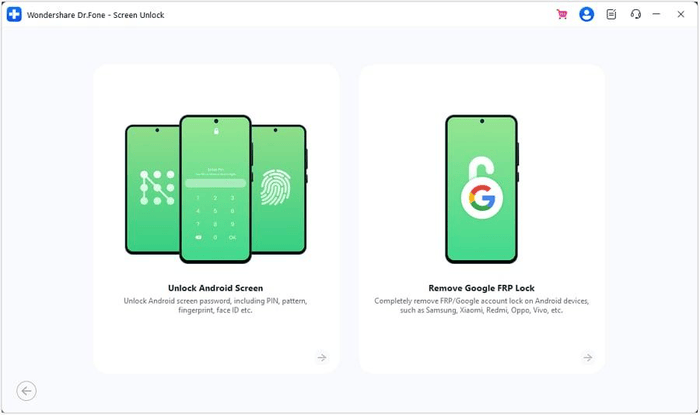
Step 2. Use a USB cord to connect your FRP-locked gadget to your PC.
Step 3. Select your phone brand and follow the on-screen instructions.
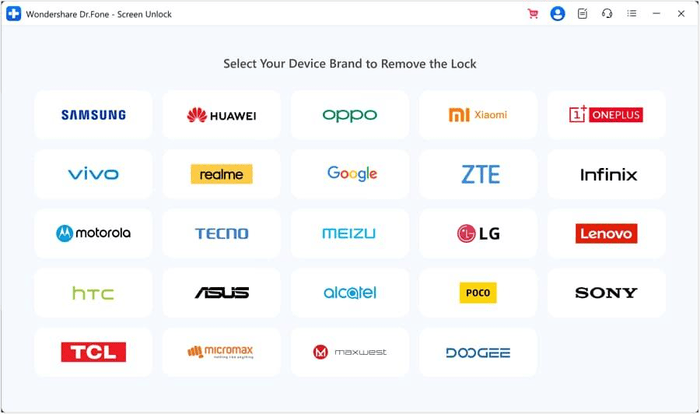
Step 4. Dr.Fone downloads a configuration package and guides device resets. After that, the FRP lock is removed without credentials.
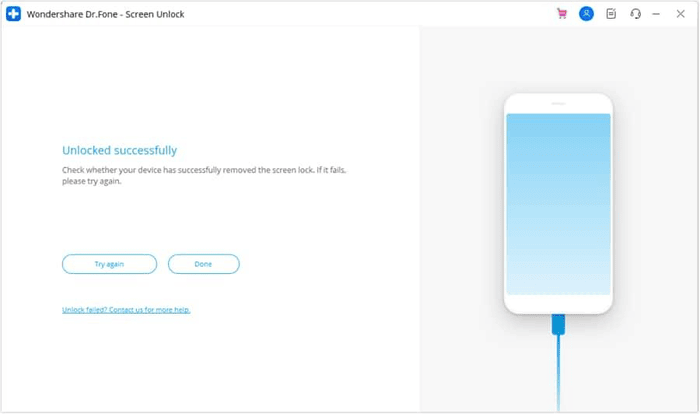
-
Odin Tool (Samsung Only)
Samsung customers who prefer manual firmware flashing should utilize Odin. Follow the steps below: :
Step 1. Download Odin and your phone’s combination firmware.
Step 2. Hold “Volume Down + Power + Home/Bixby” to boot your Samsung device into Download Mode.
Step 3. Odin opens on your PC after connecting the device.
Step 4. Put the combo firmware in Odin’s AP/CSC slots. Click “Start” to flash.
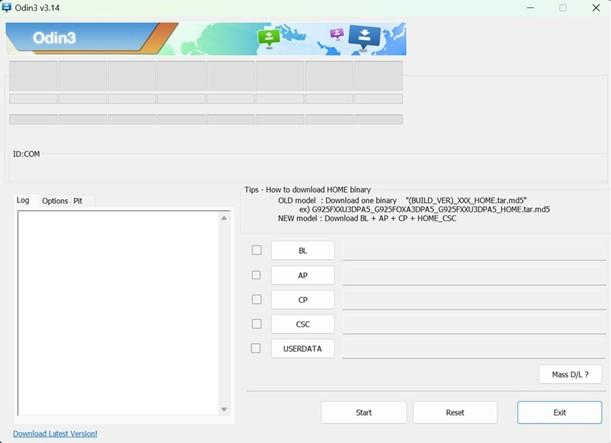
Step 5. After the operation and phone reset, remove the FRP lock.
Odin is powerful, but flashing the wrong files can brick your phone.
-
Advanced ADB Commands
If USB debugging is enabled, tech-savvy individuals can defeat FRP with ADB (Android Debug Bridge). Let’s see how:
Step 1. Download the ADB folder command window, and after downloading it, follow the on-screen procedures to install ADB.
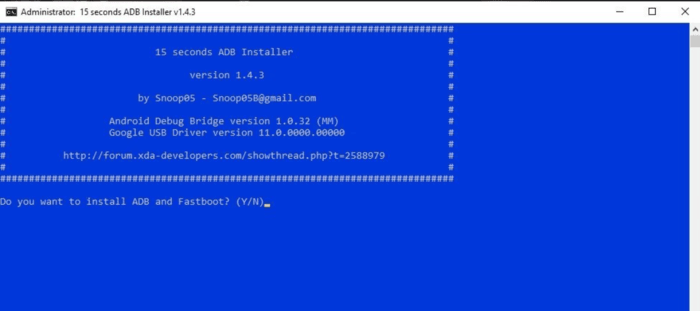
Step 2. Launch the ADB command line and run these commands with your phone connected via USB:
adb shell am start -n com.google.android.gsf.login/
adb shell content insert –uri content://settings/secure –bind
name:s:user_setup_complete –bind value:s:1
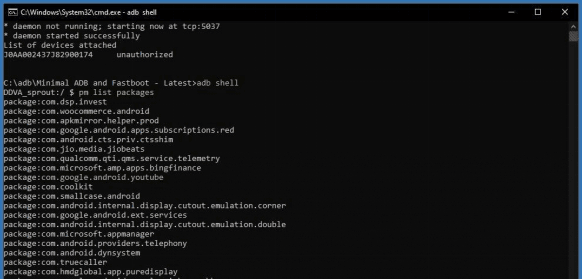
Step 3. These commands remove FRP by tricking the system into thinking the setup is complete.
Expert Best Practices for FRP Bypass
It’s important to bypass FRP safely, swiftly, and securely. Industry professionals emphasize several steps before starting:
Pre-Bypass Tips:
- Charge your smartphone and connect to a reliable internet provider.
- Match the bypass tool to your Android OS.
- For Samsung, disable Auto Firmware Update to avoid relocking.
- Allow OEM unlocking on newer models.
Post-Bypass Security:
- Create an active Google account and enable two-step verification immediately.
- Update firmware and security fixes.
- Avoid factory resets without FRP disablement.
- Store credentials in a safe place or use a password manager.
Follow these professional tips to reduce hazards and prevent FRP concerns.
Conclusion
Factory Reset Protection is a vital Android feature, but it can become a hurdle when credentials are lost or devices are resold. Tools like Dr.Fone, Odin, or ADB can safely remove the lock with the right preparation.
Always follow legal guidelines, use trusted software, and secure your device after bypassing. With these precautions, you’ll complete the process confidently and responsibly.