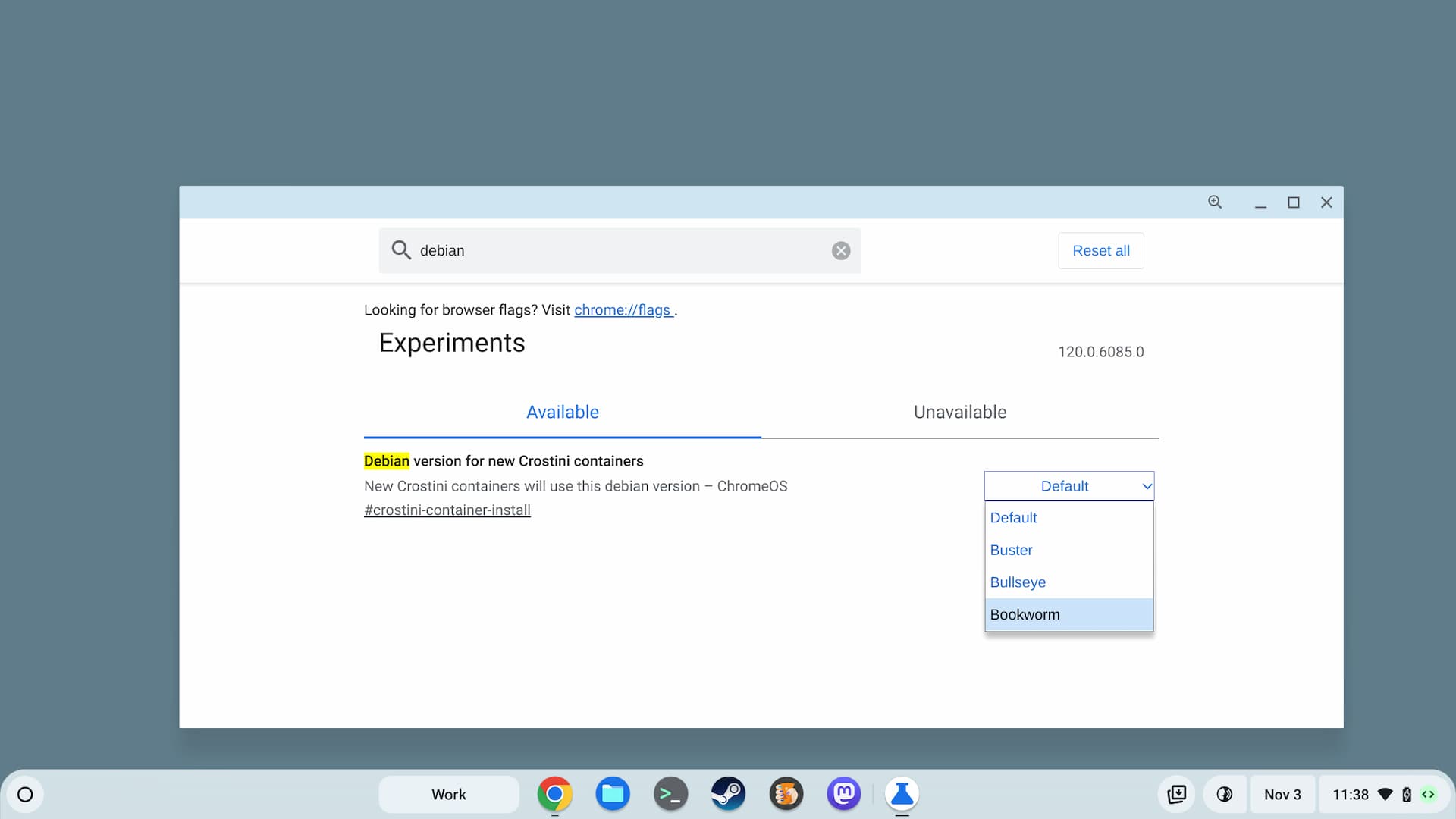Debian 11 has been the version of Linux on Chromebooks for roughly two years. With the release of Debian 12 earlier this year, Google is readying a Linux upgrade to the newer platform. Get ready for the switch from Bullseye to Bookworm on your Chromebook.
Although I recently made the case that ChromeOS is really a customized version of Linux with Google’s interface, the change I’m talking about doesn’t affect ChromeOS itself. You won’t see any changes or new functionality in Google’s base software platform for Chromebooks.
To be clear, this is the optional Linux feature that most Chromebook users don’t use.
That’s a shame because I think folks are missing out. Regardless, if you don’t use the Linux container, these aren’t the upgrades you’re looking for. Move along… move along.
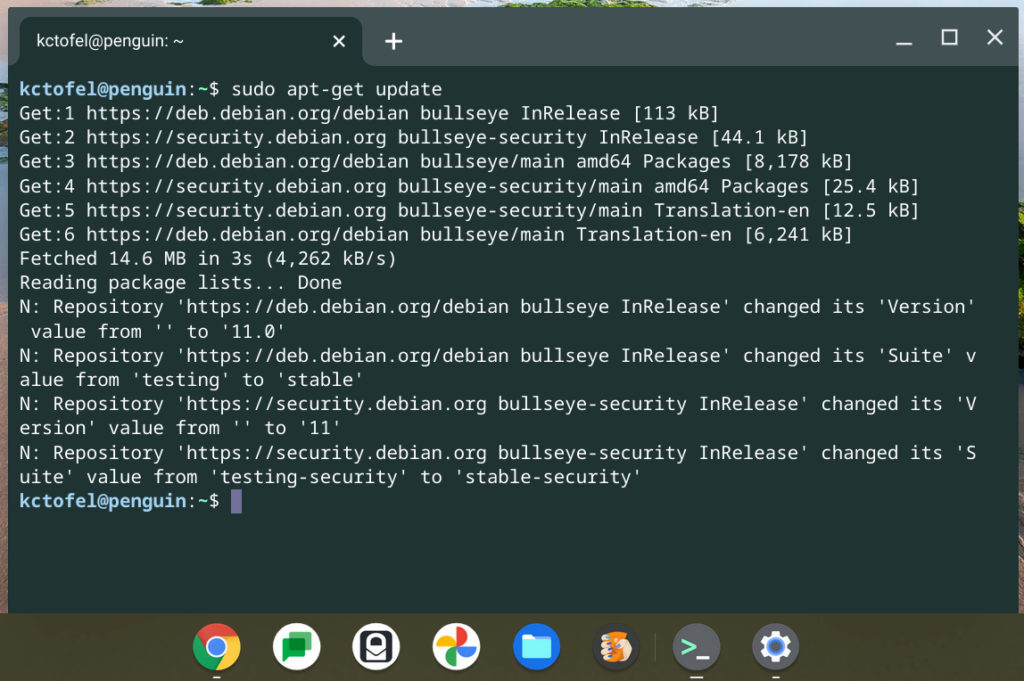
Users of the Linux container though? You’re in the right place.
And last week, Google developers added code that will change newly created containers to Bookworm, or Debian 12. Currently, by default, new containers are built on Bullseye, which is Debian 11, software. That’s been the case since ChromeOS 94.
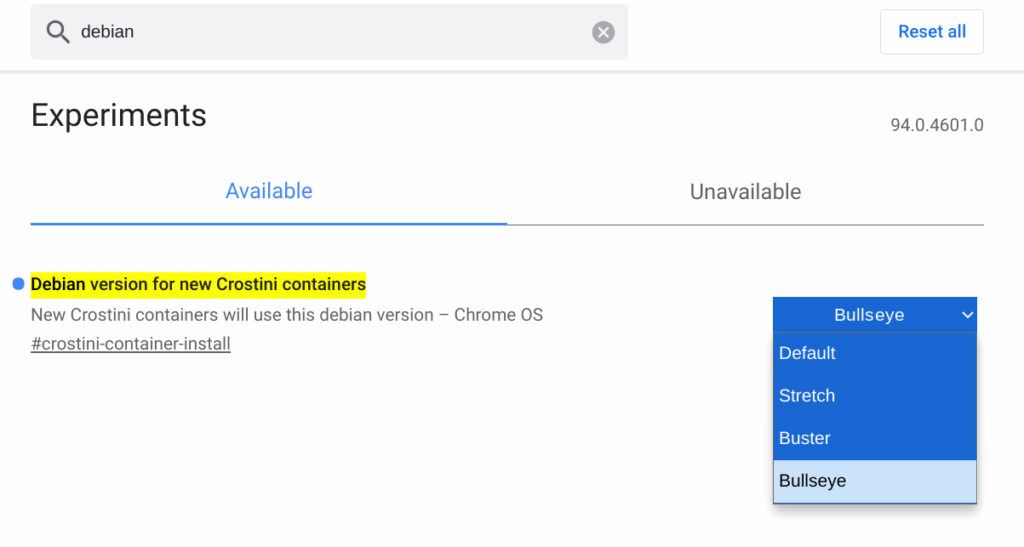
I can already see the new option to use Bookworm for new containers in ChromeOS 120 when running the Dev Channel. So this change should filter through to the Stable Channel in the next few months.
Remember this only applies to new containers, not existing ones. There have been two updates to the Debian 12 upgrade already, so I’m personally comfortable moving to Bookworm for new containers.
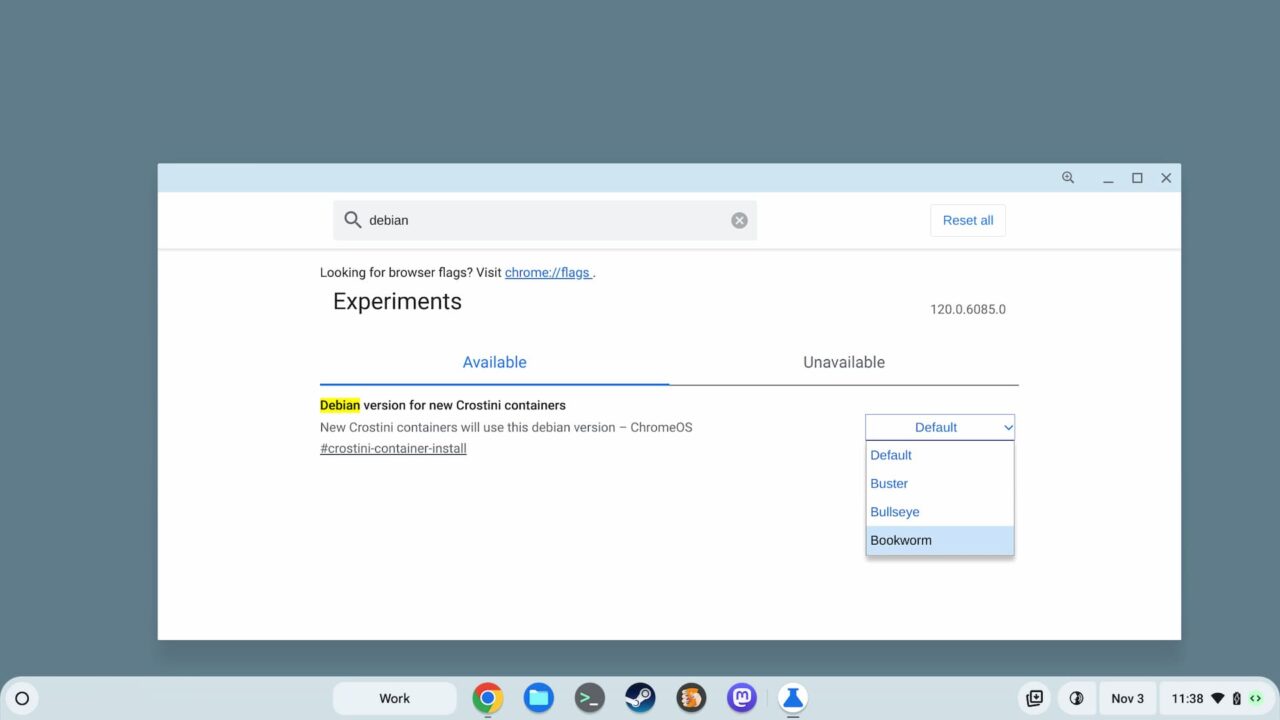
Because a whopping 67% of of the Debian 11 software packages are updated in Debian 12, I’m not going to cover them here. It also doesn’t make sense because anyone using Linux on a Chromebook is using very specific software. Running through everything just doesn’t make sense.
But I won’t leave my Linux peeps in the lurch. The Debian site provides a solid overview of the changed packages right here. I’m happy to see VIM 9.0 since I’ve been working hard to rid my life of both the mouse and trackpad. Seriously!
The post Debian 12 Linux upgrade for Chromebooks nearly here appeared first on About Chromebooks.