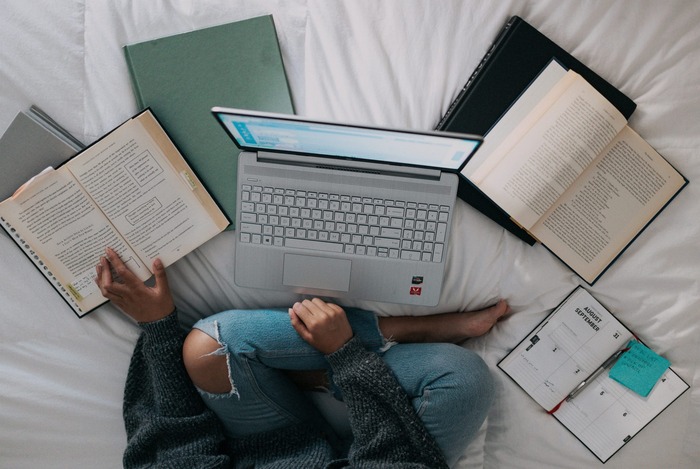Students must juggle tight deadlines, personal responsibilities, and attention in today’s fast-paced academic world. Chromebooks are popular with students worldwide since they’re cheap, portable, and work well with cloud services.
The true strength of these gadgets is in their apps and extensions, not simply their hardware. These technologies boost productivity, simplify activities, and ease student life. Students may turn their Chromebooks into all-in-one learning centers that meet their academic and personal demands with the correct apps.
This article discusses the best Chromebook applications and extensions to help students stay organized and improve their mental health.
Writing and Research Tools
Essays, research papers, and writing projects are vital to the school. However, appropriate language, citations, and structure may be tough.
Chromebooks include several applications and extensions that help students save time and do great work. These apps help with all aspects of writing, from grammar checking to research organizing.
Grammar and Style Enhancements
Maintaining good grammar and style is a regular issue for pupils. Grammarly and other extensions provide instant grammar, punctuation, and sentence structure tips. Grammarly’s browser integration allows it to operate on email clients and document editors.
Calmly Writer’s simple UI lets students concentrate on content production without the clutter of standard word processors. These tools increase the quality of written assignments and assist students in acquiring better writing abilities over time.
Research and Citation Managers
Particularly for extensive academic projects, referencing sources and planning research might be difficult. However utilizing Mendeley and Zotero, students may rapidly compile, arrange, and quote references. When building bibliographies and referencing many styles—APA, MLA, and Chicago—these approaches save time.
For students looking to streamline their research and writing processes, integrating these tools with services like the SpeedyPaper writing service can further ease the workload, ensuring that content development remains the primary focus rather than the logistical aspects of research.
Productivity Tools
Managing many assignments, attending lectures, and studying for examinations may be difficult. Chromebooks’ productivity capabilities help students organize, prioritize, and use their time. These applications and add-ons cater to many purposes, including planning, attention development, and effective time management.
Students may prevent last-minute stress and monitor their academic duties with the correct productivity tools. These tools are useful in a student’s everyday routine, whether by making work lists or eliminating distractions while studying.
Task Management and Planning
To be successful in the classroom, students have to be orderly. Apps for daily tasks, reminders, and deadlines, such as Google Keep and Todoist, help Todoist enable students to construct orderly lists, including project kinds, regular tasks, and priorities.
For children who jump between Chromebooks, phones, and tablets, real-time sync means updates on one device show on all platforms. Google Keep offers quick note-taking, color-coded reminders, and adding images and voice notes, so it’s also fantastic for scribbling down ideas on the run.
Focus and Distraction Prevention
In an era when social media and internet entertainment are only a click away, remaining focused during study sessions may be tough. StayFocusd and Forest are useful distraction-prevention add-ons. StayFocusd allows students to limit access to distracting websites for specific intervals, helping preserve attention during key study hours.
The forest is more interesting because users nurture a virtual tree that flourishes as they remain attentive. The tree dies if they visit a banned site, gamifying discipline. These tools are especially valuable during test seasons or while working on long tasks, helping students keep on track without unwanted distractions.
Note-taking and Study Aids
Note-taking is key to effective studying. With so much data to absorb, kids need trusted applications. Chromebooks include several capabilities for different learning styles, allowing students to collect and organize data. These applications let students easily review and modify notes, whether fast lecture notes or detailed study aids.

Collaboration and Communication Tools
Modern education relies on collaboration in group projects, study groups, or teacher communication. Chromebooks include apps that help with teamwork and communication. These technologies also let students share papers, organize virtual meetings, and track project progress.
Real-Time Collaboration Platforms
Google Workspace (Docs, Sheets, and Slides) is essential for students doing collaborative work. These apps let many people edit the same document simultaneously, with comments, version history, and real-time changes.
This collaborative atmosphere fosters cooperation, especially when in-person interactions aren’t possible. Students can brainstorm, edit, and evaluate comments in one place, making project workflows easier.
Entertainment and Break-Time Apps
Regular pauses are as vital as production for mental clarity and drive. Chromebooks include several apps for instant entertainment, letting students relax without losing focus. Long-term academic achievement requires balancing work and recreation.
Students can listen to music while studying or resting on Spotify and YouTube Music. Research suggests music may boost focus, making these applications good study partners. Chrome Web Store games are brief, informal mental breaks. Short breaks can refresh students, allowing them to return to their studies with renewed enthusiasm and attention.
Conclusion
Chromebooks may greatly improve a student’s academic experience when used with the appropriate add-ons and apps. These instruments encourage well-being and accessibility, thereby addressing the many demands of contemporary students and increasing output and cooperation.
Including these tools in their regular schedules helps students to better manage their academic obligations, lower stress, and get better outcomes. Spending time learning and using these skills can help a Chromebook become an invaluable tool supporting success both inside and outside the classroom.
The post Chromebook Apps and Extensions That Make Student Life Easier appeared first on About Chromebooks.