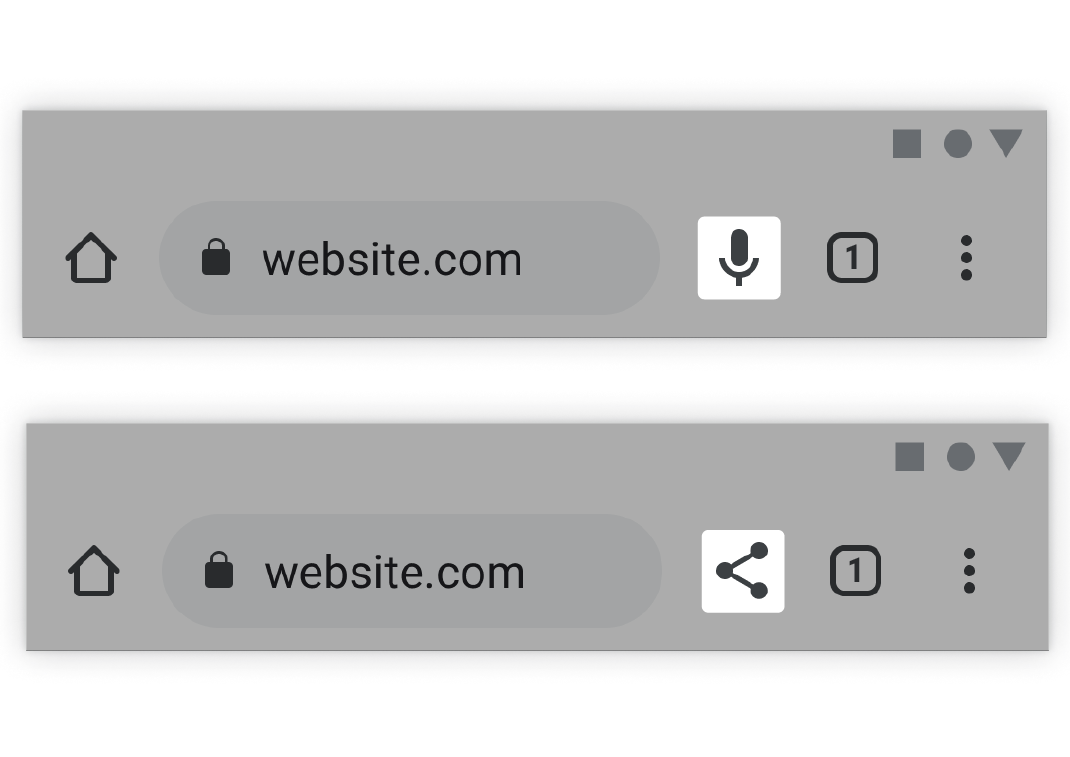Google today announced a set of new and updated security features for Chrome, almost all of which rely on machine learning (ML) models, as well as a couple of nifty new ML-based features that aim to make browsing the web a bit easier, including a new feature that will suppress notification permission prompts when its algorithm thinks you’re unlikely to accept them.
Starting with the next version of Chrome, Google will introduce a new ML model that will silence many of these notification permission prompts. And the sooner the better. At this point, they have mostly become a nuisance. Even if there are some sites — and those are mostly news sites — that may offer some value in their notifications, I can’t remember the last time I accepted one on purpose. Also, while legitimate sites love to push web notifications to remind readers of their existence, attackers can also use them to send phishing attacks or prompt users to download malware if they get users to give them permission.
“On the one hand, page notifications help deliver updates from sites you care about; on the other hand, notification permission prompts can become a nuisance,” Google admits in its blog post today. The company’s new ML model will now look for prompts that users are likely to ignore and block them automatically. And as a bonus, all of that is happening on your local machine, so none of your browsing data makes it onto Google’s servers.
On the security side, Google today announced that earlier this year, it quietly rolled out an update to the ML model that powers its Safe Browsing service. This new model identifies 2.5x more malicious sites and phishing attacks than the previous model.
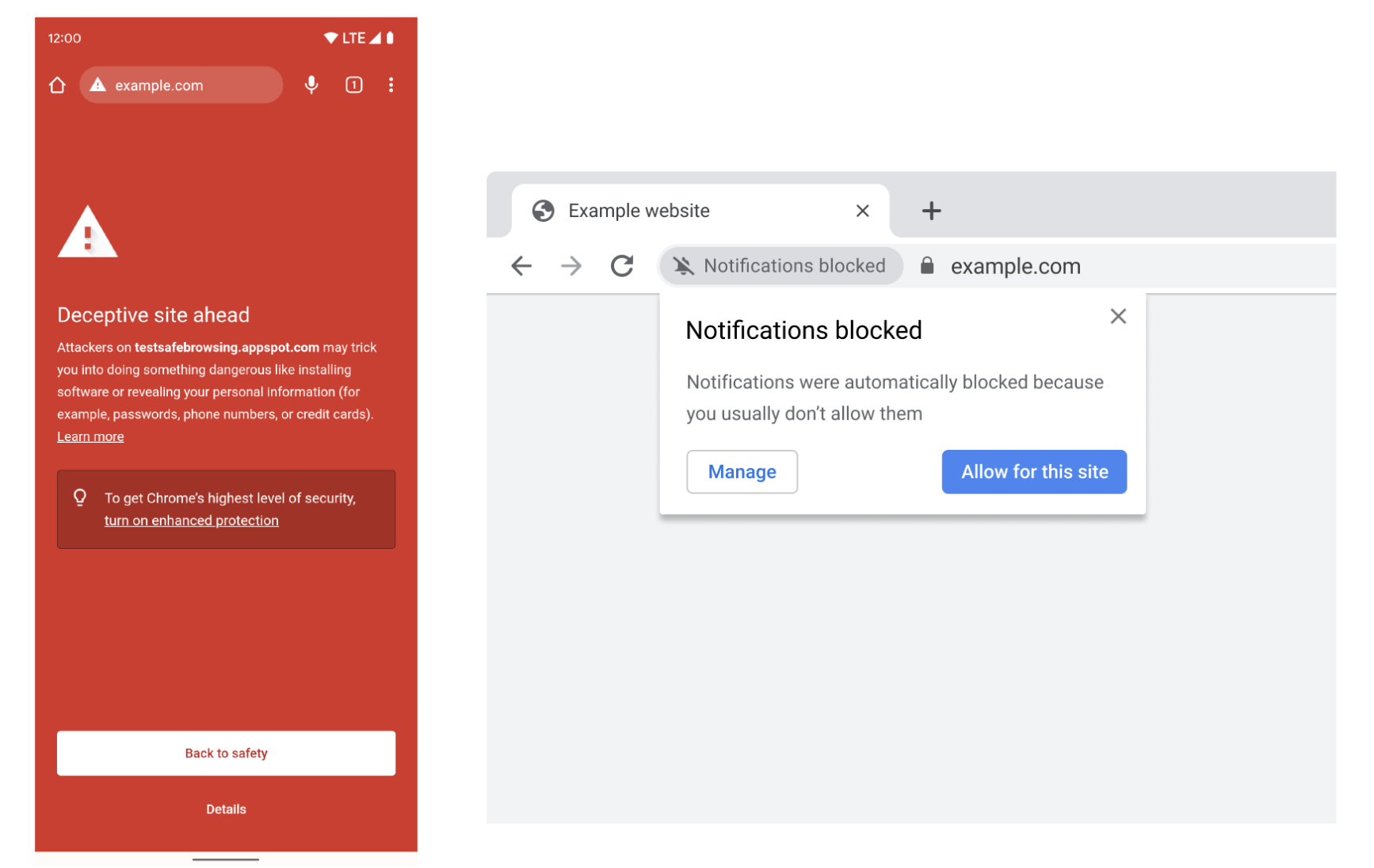
Left: What you will see if a phishing attempt is detected. Right: Chrome shows permission requests quietly when the user is unlikely to grant them. Image Credits: Google
As for other new ML-driven features, Chrome is also getting a new language identification model that is better at figuring out what language a given page is in and whether it needs to be translated based on your personal preferences.
Meanwhile, in the near future, Chrome will adjust its toolbar based on your current needs. It’ll learn that you usually share a lot of links in the morning, for example, and highlight the share prompt then, while later in the day, while you are using transit, it’ll show the voice prompt icon because it has learned that you often use this feature then (by the way, did you know that you can long-tap the shortcut in Chrome mobile to manually change it?)
“Our goal is to build a browser that’s genuinely and continuously helpful, and we’re excited about the possibilities that ML provides,” Google explains.
Chrome will now silence many of those annoying notification permission prompts on the web by Frederic Lardinois originally published on TechCrunch