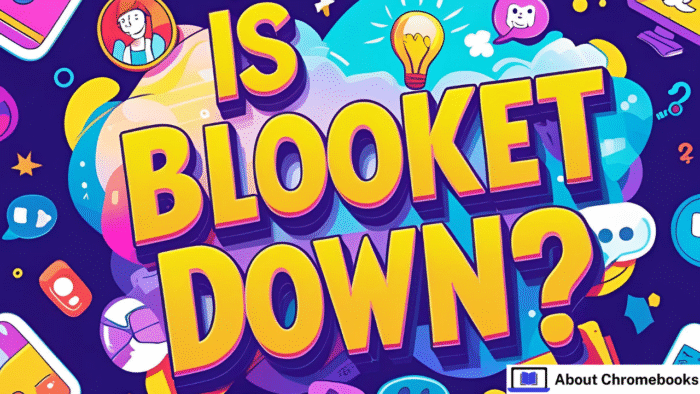If you’ve encountered issues while trying to access Blooket, you’re not the only one.
Some users have faced frustrating errors such as “no healthy upstream” or connection problems. But is Blooket actually down?
Let’s get into the current status of the platform, the most frequent errors users are facing, and what you can do to fix these issues.
Is Blooket Currently Down?
As per Blooket’s official status page, the platform is running normally. There have been no active outages or disruptions in the last 30 days.
Updates about the platform’s performance are frequently refreshed by monitoring tools, ensuring real-time accuracy.
However, even when there are no official issues, many users still experience problems, and these can vary from device to device.
Official Blooket Status
- The platform is operational.
- No major incidents reported in the last 30 days.
- The system is refreshed every few minutes to provide live updates on its status.
Common Issues Reported by Users
Even when Blooket shows as being operational, many users face persistent problems.
These include errors such as the infamous “no healthy upstream” message, which disrupts gameplay.
The issues can occur sporadically, and it’s important to know how to address them when they happen.
Here’s a summary of common user-reported issues:
| Error Message | Description |
| “No healthy upstream” | A recurring error that prevents users from playing or hosting games. |
| “Upstream connect error or disconnect/reset” | A connection failure message that stops the game from loading properly. |
| Issues with joining games | Difficulty in connecting to games, especially when joining or exploring the Discover section. |
| Blank screens or error texts | After pressing “Play,” users encounter black screens or error messages. |
| “Reset before headers” | Indicates issues with the connection setup, often related to server communication failures. |
Frequent Error Messages
While these issues can be frustrating, they all tend to point toward either a client-side or server-side problem.
Some of the most frequently reported errors include:
- “No healthy upstream”
- “Upstream connect error or disconnect/reset before headers”
- “Reset reason: remote connection failure”
- “Delayed connect error: Connection refused”
- “Connection timeout”
These messages typically indicate that the platform is having difficulty establishing a stable connection with the server.
While Blooket’s official status might show everything is fine, these recurring issues highlight ongoing challenges.
Is It a Local Device or Network Issue?
If Blooket is running fine for others but you’re still facing issues, the problem may be linked to your local device, network, or browser.
Even when the platform operates normally for most users, localized factors can still affect your experience. Consider these possibilities if you’re having trouble:
- Device Restrictions: This is especially true for school-issued devices, which often have strict network access rules.
- Network Firewalls: Certain firewalls may block or limit traffic necessary for Blooket to function correctly.
- Browser Cache Problems: A cluttered browser cache can lead to loading issues and error messages.
- ISP-Level Issues: Your internet service provider may be having connectivity problems or interruptions affecting access.
Troubleshooting Tips for Common Errors
If you’re still facing issues, there are several troubleshooting steps you can try. These can help address many of the connection or game access problems:
- Clear Your Browser Cache: This can help eliminate any outdated or corrupted files causing errors.
- Try a Different Browser: Sometimes switching browsers can solve compatibility issues.
- Disable Ad Blockers: Ad blockers and browser extensions may interfere with how Blooket loads. Temporarily disable them to see if it helps.
- Restart Your Router: A simple router reboot can often solve many network-related issues.
- Contact IT Administrators: If you’re using a school-issued device, the issue may be related to network restrictions. It’s worth reaching out to your IT department for assistance.
Zero Official Incidents, But Ongoing Issues Persist
While Blooket hasn’t reported any official outages in the last 30 days, users continue to face problems.
Teachers, students, and other users have voiced concerns about being unable to access games or join sessions, even though the dashboard itself might work fine.
Despite no major incidents being logged recently, complaints remain widespread.
- Teachers: Many teachers have mentioned that students are unable to join games, which impacts classroom activities.
- Game Access: Users trying to play or host games are frequently encountering errors like blank screens or connection timeouts.
It’s clear that while the service is officially up and running, persistent technical glitches still affect certain users.
What to Do If Blooket Is Blocked or You’re Banned
If you’re encountering a 403 Forbidden error or have been blocked from accessing Blooket, it may indicate that your account has been temporarily or permanently banned.
If this happens, here are a few things you can try:
How to Unban Your Blooket Account
If you believe your account has been unfairly banned or restricted, you can try the following steps to regain access:
- Appeal to Blooket Support: Contact Blooket’s support team with your concerns, explaining why you think the ban should be lifted.
- Check Account Status: Ensure that your account hasn’t been mistakenly flagged for any violations of the platform’s terms.
- Review School or Network Policies: If you’re using a school account, the restrictions might be linked to your school’s network policies.
How to Fix 403 Forbidden Errors
A 403 Forbidden error typically appears when access to the site is blocked due to account-related or permission issues.
Here’s what you can try:
- Clear Cookies and Cache: Sometimes, a corrupted browser cache can result in access issues.
- Try a VPN: If your network is blocking Blooket, a VPN might help bypass restrictions.
- Contact Blooket Support: If the problem persists, reach out to their customer support for guidance on unblocking your account.
Final Thoughts
Blooket’s official status page shows that the platform is operational, but ongoing user complaints suggest there are technical issues still affecting gameplay and access.
If you’re facing errors like the “no healthy upstream” message or difficulty joining games, follow the troubleshooting steps above to resolve the problem.
Remember, even when there are no official outages, network or device-related problems can cause similar symptoms.
Stay updated on Blooket’s status and try different solutions if you encounter difficulties.