Chromebooks have revolutionized digital entertainment consumption, offering affordable and efficient streaming solutions for millions of users worldwide.
With Chrome OS holding approximately 1.86% of the global desktop OS market share as of March 2025, rising to 8.44% in the United States, understanding the best streaming alternatives available on these devices has become essential for users seeking quality entertainment experiences.
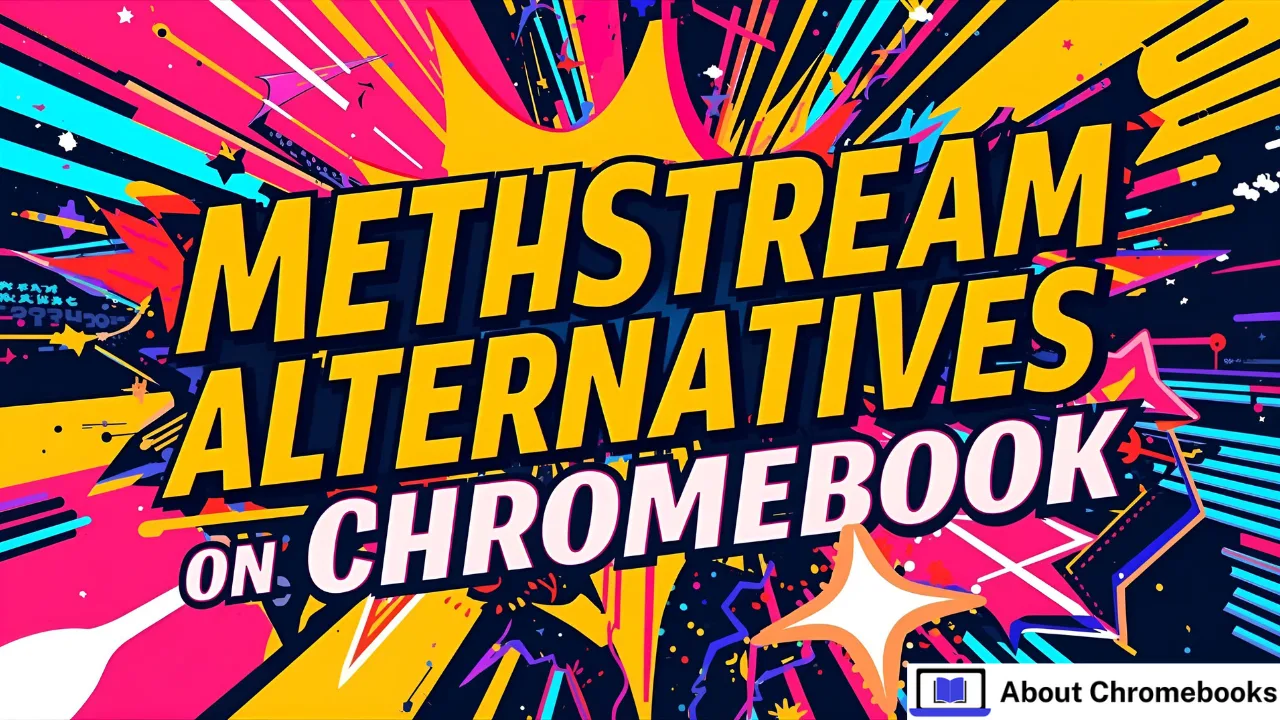
Chromebook Streaming Market Overview 2025
The streaming landscape on Chromebooks reflects broader market trends toward cloud-based entertainment consumption. The global Chromebook market demonstrates robust expansion with a projected market value of USD 14.7 billion in 2025, rising to USD 42.9 billion by 2034, representing a compound annual growth rate of 12.62%.
Market Share Statistics for Chromebook Streaming
| Platform Category | Market Share | Annual Growth Rate |
| Education Sector | 60.1% | 8.20% CAGR |
| Enterprise | 25.3% | 8.20% CAGR |
| Consumer | 14.6% | 12.62% CAGR |
North America leads with 52.4% of global Chromebook usage, primarily driven by US K-12 educational demand, while streaming services have adapted their platforms to accommodate the growing Chromebook user base.
Best Legal Streaming Platforms for Chromebook Users
Netflix on Chromebook
Netflix remains the dominant streaming platform for Chromebook users, offering seamless browser-based streaming and Android app compatibility. The platform has over 1 billion downloads on the Google Play Store, and its simple user interface makes it a popular choice.
Key features for Chromebook users:
- Full HD streaming through Chrome browser
- Offline downloads via Android app
- Account synchronization across devices
- Touch-optimized interface for 2-in-1 Chromebooks
Amazon Prime Video Streaming Alternative
Amazon Prime Video offers original shows and a catalog of some of the highest-rated movies of all time, making it a compelling alternative to traditional streaming services on Chromebooks.
Benefits for Chromebook streaming:
- Browser-based streaming without additional software
- X-Ray feature for enhanced viewing experience
- 4K streaming on compatible Chromebook models
- Integration with Amazon ecosystem
YouTube and YouTube Premium for Chromebooks
Since YouTube is owned by Google, it has a seamless experience on Chromebooks. The web application comes pre-installed on all Chromebooks.
YouTube streaming advantages:
- Native integration with Chrome OS
- YouTube TV for live streaming
- YouTube Premium for ad-free experience
- Offline viewing capabilities
Advanced Streaming Solutions on Chromebook
Cloud Gaming Streaming Alternatives
With services like Xbox Cloud Gaming or GeForce Now, you can even stream big games on certain models. Modern Chromebooks support various cloud gaming platforms that transform streaming entertainment.
Xbox Cloud Gaming Performance
The 516 GE is built for you. It’s packing an Intel Core i5, a super-smooth 120Hz screen, and it flies with GeForce Now and Amazon Luna.
Cloud gaming requirements for optimal streaming:
- Minimum 10 Mbps internet connection
- 5GHz WiFi for reduced latency
- Xbox Game Pass Ultimate subscription
- Compatible Chromebook with sufficient RAM
NVIDIA GeForce Now on Chromebook
GeForce Now provides access to high-end gaming through cloud streaming, offering an alternative to traditional entertainment streaming.
Performance specifications:
- RTX 4080 cloud streaming
- 120Hz display compatibility
- Steam library integration
- 4K streaming capability
Professional Streaming Software for Chromebook
StreamYard Browser-Based Streaming
StreamYard is browser-based, easy-to-use, and stable. Our user-friendly interface makes it easy for anyone to set up a professional-looking stream in minutes.
StreamYard features for Chromebook users:
- No software installation required
- Multi-platform broadcasting
- Professional overlays and graphics
- Guest interview capabilities
Alternative Live Streaming Solutions
Melon is a web-based live streaming software that lets you go live directly from your browser — no installation is required.
Comparison of browser-based streaming tools:
| Platform | Free Tier | Maximum Participants | Recording Quality |
| StreamYard | 20 hours/month | 6 participants | HD |
| Melon | 4 hours/month | 2 participants | HD |
| Restream | Limited features | Variable | Standard |
Chromebook Hardware Considerations for Streaming
Chromebook Plus Models for Enhanced Streaming
The introduction of Chromebook Plus models has created a distinct tier in the market, offering enhanced capabilities for users requiring more performance and AI-powered features.
Recommended specifications for streaming:
- Intel Core i5 processor or equivalent
- 8GB RAM minimum
- 120Hz display for smooth playback
- USB-C ports for external displays
Performance Optimization for Streaming
To run these game streaming apps, this comes armed with a stacked 12th Gen Intel CPU, 8GB RAM and a 256GB SSD to maintain that performance.
Regional Streaming Availability and Restrictions
Global Chromebook Streaming Statistics
Regional adoption varies significantly, reflecting different educational policies, economic conditions, and technological infrastructure capabilities.
Regional streaming preferences:
| Region | Primary Streaming Platform | Chromebook Adoption Rate |
| North America | Netflix, YouTube TV | 52.4% |
| Europe | Amazon Prime, BBC iPlayer | 32% |
| Asia-Pacific | YouTube, Regional Services | 15.6% |
Network Requirements for Optimal Streaming
Minimum bandwidth requirements:
- SD streaming: 3 Mbps
- HD streaming: 5 Mbps
- 4K streaming: 25 Mbps
- Cloud gaming: 20+ Mbps
Security and Privacy for Chromebook Streaming
Safe Streaming Practices
Chrome OS provides built-in security features that protect users during streaming activities. Enhanced Protection features now protect over 1 billion Chrome users through advanced AI and machine learning systems.
Security recommendations:
- Use official streaming platforms only
- Enable two-factor authentication
- Regular Chrome OS updates
- VPN usage for geographic restrictions
Privacy Considerations
Google Chrome has addressed multiple critical vulnerabilities throughout 2024 and 2025, demonstrating the company’s commitment to user security.
Future of Streaming on Chromebook
AI Integration in Streaming
AI integration has become core to the operating system, with Chromebook Plus models shipping with on-device and browser-based AI via Gemini.
Expected developments:
- Personalized content recommendations
- AI-powered video enhancement
- Automatic streaming quality optimization
- Voice-controlled navigation
Market Growth Projections
The global Chromebook market is projected to grow from USD 14.70 Billion in 2025 to USD 42.85 Billion by 2034, exhibiting a CAGR of 12.62%.
This growth directly impacts streaming platform development and optimization for Chrome OS devices.
Troubleshooting Common Streaming Issues on Chromebook
Browser Performance Optimization
- Clear browser cache regularly
- Disable unnecessary extensions
- Close unused tabs during streaming
- Use hardware acceleration when available
Network Connectivity Solutions
- Prioritize 5GHz WiFi networks
- Use ethernet adapters for stable connections
- Position Chromebook near WiFi router
- Monitor bandwidth usage with other devices
Educational Streaming Resources on Chromebook
Classroom Streaming Solutions
Chromebooks hold 60.1% of the education market share, making them the dominant device category in schools worldwide.
Educational streaming platforms:
- Khan Academy for educational content
- Coursera for professional development
- YouTube Education for instructional videos
- Google Meet for live streaming classes
Student-Friendly Streaming Options
In 2025, 93% of US school districts intend to purchase Chromebooks, representing a significant increase from 84% in 2023.
Frequently Asked Questions
What are the best streaming alternatives to illegal platforms on Chromebook?
Legal streaming alternatives include Netflix, Amazon Prime Video, YouTube Premium, Hulu, Disney+, and cloud gaming services like Xbox Cloud Gaming and GeForce Now. These platforms offer high-quality content with proper licensing and security.
Can I stream 4K content on my Chromebook?
Yes, many modern Chromebooks support 4K streaming through Chrome browser. You need a Chromebook with sufficient processing power, 8GB+ RAM, and a stable internet connection of at least 25 Mbps for optimal 4K streaming experience.
How much internet speed do I need for streaming on Chromebook?
For SD quality, you need 3 Mbps; for HD streaming, 5 Mbps; and for 4K streaming, 25 Mbps or higher. Cloud gaming requires 20+ Mbps for the best experience. A stable 5GHz WiFi connection is recommended for all streaming activities.
Are streaming apps better than browser streaming on Chromebook?
Both options work well on Chromebooks. Android apps from Google Play Store often provide additional features like offline downloads, while browser streaming offers universal compatibility and doesn’t require storage space for app installation.
Can I use a VPN for streaming on my Chromebook?
Yes, you can use VPN services on Chromebooks through Android apps or Chrome extensions. VPNs help access geo-restricted content and provide additional security. Popular options include ExpressVPN, NordVPN, and Surfshark.
What are the most reliable free streaming options for Chromebook?
Free legal streaming options include YouTube, YouTube TV (free tier), Tubi, Crackle, Pluto TV, and IMDb TV. These platforms offer ad-supported content without subscription fees and work excellently on Chromebooks.
How do I optimize my Chromebook for better streaming performance?
Close unnecessary tabs and applications, ensure your Chromebook is updated to the latest Chrome OS version, use hardware acceleration, connect to stable WiFi or ethernet, and consider external monitors for enhanced viewing experience.
Can I live stream from my Chromebook?
Yes, you can live stream using browser-based platforms like StreamYard, Restream, or YouTube Live directly from Chrome browser. These solutions don’t require software installation and work seamlessly with Chromebook’s webcam and microphone.
Learn more about optimizing your Chromebook experience with our comprehensive guides on entertainment apps, streaming setup with OBS, cloud gaming configuration, Xbox Cloud Gaming setup, and gaming options.
