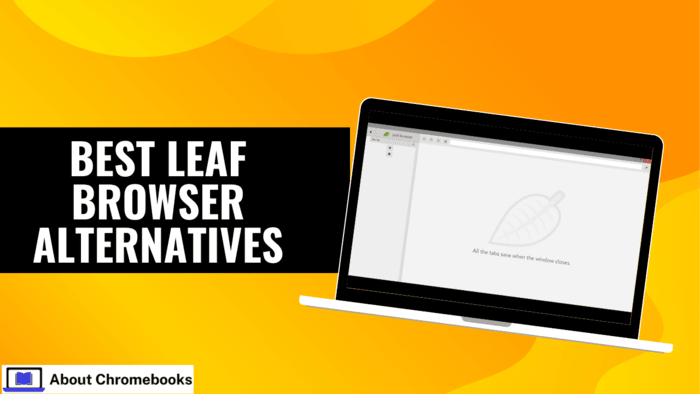Leaf Browser is a Chrome extension that students often use because of its tab system. It allows users to group tabs into subtabs and sub-subtabs. They can also rename and color them for easy organization. A sidebar helps users switch between tabs quickly.
One helpful function allows users to turn off web pages. Disabling pages lowers memory use and keeps the browser fast. It also reduces CPU load, improving speed. The extension has not received updates since 2018. Many users now search for alternatives with the same or better features.
Some people want a browser that organizes tabs in a more advanced way. Others prefer an option that saves more memory or works faster. Many extensions now provide similar tools but with regular updates and better security. Users also want better compatibility with new Chrome versions.
There are many alternative extensions available today. Some focus on better tab grouping, while others improve browsing speed.
A few also include extra privacy tools. Since Leaf Browser has not changed in years, users continue searching for the best replacement. Those needing an efficient way to manage tabs can explore extensions that match their needs.
Horse Browser: A Better Alternative to Leaf Browser
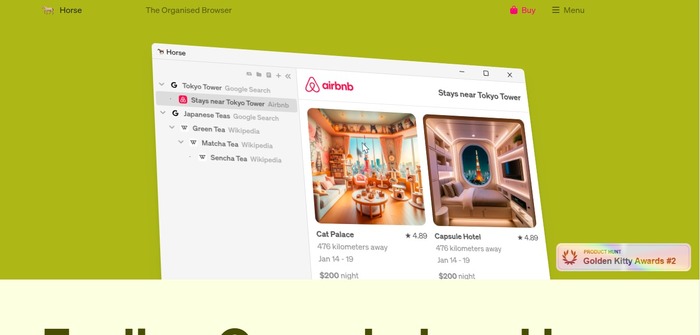
Horse Browser improves Leaf Browser by adding more customization and tools for productivity. It keeps the same tab management style while offering extra features to help users organize their work.
Key Features:
- Better Tab Organization: Instead of Leaf Browser’s layered tabs, Horse Browser introduces “Trails.” When users open a link, it appears as a separate tab inside a structured page. They can rename, collapse, and rearrange tabs for easy navigation.
- Custom Icons: Users customize tabs with icons or emojis instead of colors. They find and arrange pages more efficiently.
- Sidebar with Extra Tools: The sidebar includes a note-taking tool and a drag-and-drop interface. Users can create folders to sort pages efficiently.
- Useful Productivity Features: Horse Browser has built-in tools like a note-taking feature, password manager, ad blocker, dark mode, and search engine customization. Users can also export saved links to apps like Notion.
- Smooth Performance: It keeps all pages open without using too much system power. Tabs stay available but do not slow down the memory or CPU.
Horse Browser is a strong option for users who like Leaf Browser but want more tools for managing tabs and improving workflow. It is an efficient and reliable choice for those who need better organization and performance. Whether for work, study, or daily browsing, it helps users stay productive without slowing down their system.
Vivaldi: A Highly Customizable Browser
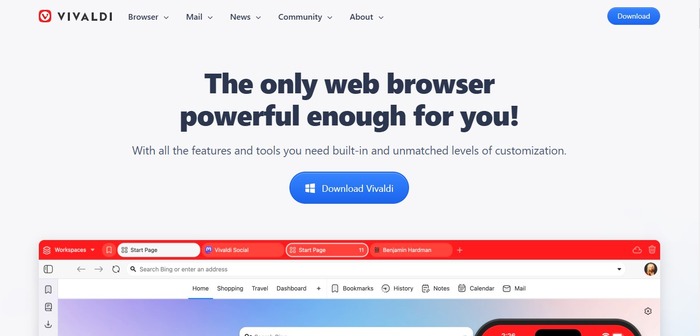
Vivaldi stands out because it allows users to personalize almost everything. Unlike many other browsers, it controls layout, tabs, and appearance. While it has powerful tools, some may find many options overwhelming.
Key Features:
- Advanced Tab Management: Users can organize tabs in two tiers, view them side by side, and select vertical, accordion, or compact styles. Managing multiple pages stays clear without cluttering the screen.
- Built-In Notes: A notes feature is built into the browser, allowing users to save text, sync notes across devices, and organize information without third-party apps.
- Reader Mode for Focused Reading: A special reading mode removes ads and unnecessary elements from web pages, making reading easier.
Vivaldi is an excellent browser for users who love customization and detailed control over their browsing experience. However, with so many features, beginners might need time to adjust. Its advanced tab system can feel crowded and may use more memory than simpler browsers.
Despite this, Vivaldi is an excellent choice for users who want flexibility and are willing to explore different settings. It works well for multitaskers and those who need a browser tailored to their workflow.
Opera: A Fast and Secure Browser
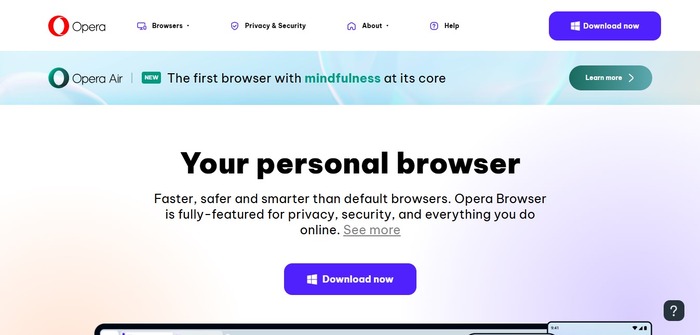
Opera is a web browser that works quickly and protects user privacy. It has several built-in tools, such as a VPN and an ad blocker, making it a good choice for those who want a smooth and secure browsing experience. Many people use Opera because it combines speed with valuable features.
Key Features:
- Easy-to-Use Sidebar – The sidebar helps users access necessary tools like tab groups, messaging apps, and social media without opening extra tabs.
- Built-in VPN – This feature improves online security and keeps user data private by hiding the IP address.
- Ad Blocker – Opera stops ads automatically, allowing web pages to load faster and reducing distractions.
- Turbo Mode – It compresses web pages to help them load quickly, especially on slow internet connections.
Opera is an excellent option for people who want a browser with many features. However, some users may not need all of them.
The ad blocker and VPN are helpful for privacy-conscious users, while Turbo Mode helps those with slow networks. The sidebar makes multitasking more manageable and functional for people who frequently switch between apps and social media.
Despite its benefits, Opera may not be the best choice for users who prefer a more straightforward browser. Some people might find its many tools unnecessary, especially if they only need an essential browsing experience. However, Opera remains a solid option for those who value privacy, security, and extra features.
Brave: A Secure and Fast Browser

Brave is designed to provide fast browsing while keeping user data private. It blocks ads and trackers, which makes websites load faster and reduces unwanted tracking.
This browser is an excellent choice for users who want privacy and efficiency. It is popular among students, professionals, and people interested in Web 3 technology.
Key Features:
- Vertical Tab Layout – This layout helps users manage multiple tabs in an organized way, making browsing more efficient.
- Fast Performance – Brave quickly loads web pages by blocking ads and trackers that slow browsing.
- Built-in Ad Blocker automatically removes ads, reducing clutter and improving the user experience.
Brave offers strong privacy protection, making it an excellent option for users who want to stay anonymous online. Unlike many other browsers, it does not track activities or collect personal information. Users can browse freely without worrying about data being stored or shared. Speed also sets it apart, as pages load quickly without delays.
Blocking ads helps create a smooth browsing experience. Many people choose Brave for its security features, which reduce online risks. The browser ensures safe and private internet use, giving users more control over their data and a faster, uninterrupted browsing experience.
Brave is especially useful for users who care about Web 3, as it supports decentralized applications and cryptocurrency-related features.
Students and professionals who manage multiple tasks can also benefit from its organized tab layout. However, some prefer a browser with more built-in tools, such as a VPN or a sidebar, for quick app access.
Brave is a strong option for those who prioritize privacy, speed, and efficiency. Its ability to block ads and trackers makes browsing faster and more secure, giving users more control over their online experience.
Google Chrome Extensions as Alternatives
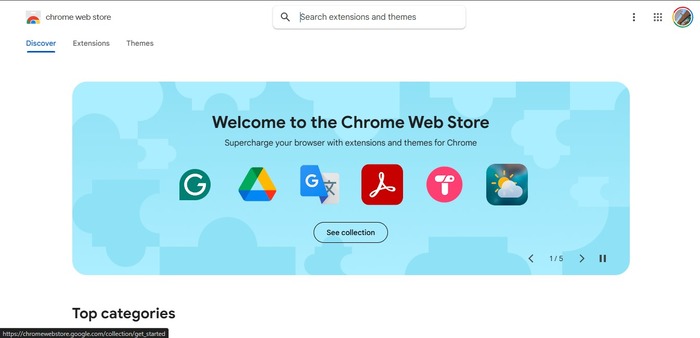
Some Google Chrome extensions offer similar features to Leaf Browser but are not as advanced. These extensions focus on tree-style tabs, helping users organize their browsing. You can find both options in the Chrome Web Store.
Available Alternatives
- Tree Tab Sidebar – This extension arranges tabs in a vertical list within the Chrome sidebar. It provides a clear and straightforward way to view open tabs. However, it lacks extra features like renaming or drag-and-drop functions. Despite its limitations, it improves tab organization compared to the default Chrome experience.
- Tab Outliner – This extension creates a structured layout for open tabs. It helps users manage multiple tabs by organizing them in a tree format. However, its interface is cluttered and not user-friendly for everyone. While it offers more control than the Tree Tab Sidebar, it still does not match the intelligent design of Leaf Browser.
Comparing These Extensions
Both add-ons let users manage tabs but do not fully replace Leaf Browser. The Tree Tab Sidebar is easy to use but does not allow much customization. Tab Outliner helps with organization, but it might be difficult for beginners. These add-ons lack the advanced features that made Leaf Browser different.
Leaf Browser had unique tools that made browsing smooth, but these extensions do not offer the same experience. While they help with organizing tabs, they do not provide the same level of convenience. Users who need tree-style tabs might find these add-ons helpful, but they come with their limits.
The tree tab sidebar keeps things simple and suits users needing essential tab management. However, those who want more control over their browsing setup may feel restricted. It does not include advanced options like grouping or saving tab sessions.
Tab Outliner does better at keeping tabs organized, but it can feel overwhelming. New users may need time to learn how to use it properly. While it offers more features than the Tree Tab Sidebar, it is not as user-friendly.
If you are looking for a tool similar to Leaf Browser, these add-ons might help in some ways. However, they do not entirely replace its smooth browsing experience. Users may need to adjust to their limitations or find other alternatives.
The post Best Leaf Browser Alternatives For Your Chromebook In 2025 appeared first on About Chromebooks.