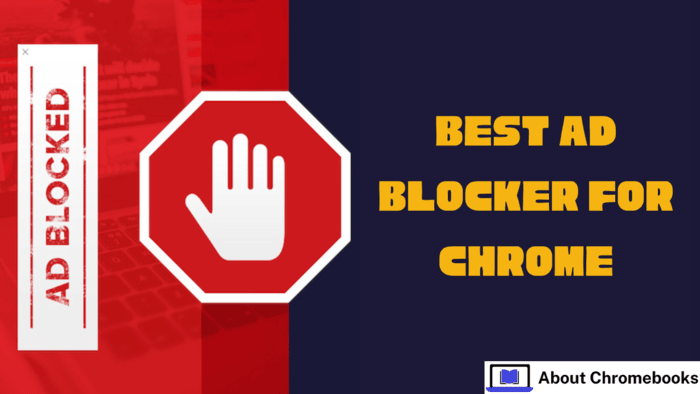Dealing with online advertisements is a common frustration for most internet users.
Some ads are disruptive, while others are potentially harmful, such as malware disguised as legitimate software alerts.
Choosing the right ad blocker can vastly improve your browsing experience by removing distractions and helping protect you from malicious content.
Top Ad Blockers for Chrome
In this review, we’ll take a closer look at the best ad blockers for Chrome in 2025.
Each ad blocker was assessed for its ability to block ads, ease of use, and performance during testing on popular sites such as YouTube and news platforms.

1. Privacy Badger – Best for Tracker Blocking
Privacy Badger, developed by the nonprofit Electronic Frontier Foundation (EFF), focuses on blocking web trackers rather than traditional advertisements.
It works by detecting and blocking any trackers that follow you across websites. However, it does so gradually — after it notices a tracker three times during your browsing session.
Privacy Badger took longer to block ads than other blockers in our testing.
For example, we saw YouTube pre-roll ads before Privacy Badger could identify and block the tracking scripts responsible for them.
Despite its slower response, Privacy Badger is highly effective at blocking trackers, and its approach helps preserve your privacy while eliminating some types of ads.
| Feature | Details |
| Tracker Blocking | Excellent |
| Customization | None |
| YouTube Ads | Limited |
| User Interface | Simple |
2. uBlock Origin – Best for Customization
uBlock Origin is a well-known, open-source ad blocker. It stands out because of its flexibility and robust customization options.
With uBlock Origin, you can block ads and unwanted images, videos, and other elements that may clutter the web.
Its Element Zapper mode lets you manually remove any part of a web page that you find distracting.
In our testing, uBlock Origin proved to be the most versatile ad blocker, successfully blocking all ads across different websites, including YouTube.
It also received top marks in tests from Adblock Tester and the EFF’s Cover Your Tracks website.
For users who want complete control over their ad-blocking experience, uBlock Origin is the best choice.
| Feature | Details |
| Customization | Advanced |
| YouTube Ads | Fully Blocked |
| User Interface | Moderate |
| Ease of Use | Moderate |
3. Ghostery – Best User-Friendly Interface
Ghostery is a user-friendly ad blocker with an attractive design featuring a blue and purple color scheme.
It’s easy to set up and use, and although it doesn’t offer the same level of customization as uBlock Origin, it still does a great job of blocking ads.
We found that Ghostery effectively blocked ads on popular websites, including YouTube.
During testing, it removed pre-roll ads and overlay ads without any issues.
However, before enjoying its ad-blocking features, you must enable the extension’s privacy settings.
We found Ghostery’s privacy policy transparent, with no hidden clauses that raised concerns.
| Feature | Details |
| Customization | Basic |
| YouTube Ads | Fully Blocked |
| User Interface | Excellent |
| Ease of Use | Very Easy |
4. AdLock – Best for Free Users
Although its initial performance wasn’t impressive during testing, AdLock positions itself as a free ad blocker.
At first, it didn’t block ads on several websites, including YouTube. However, after clearing the browser’s cache and restarting, AdLock began working correctly and blocking ads effectively.
AdLock removed ads from YouTube in our tests and received decent results in blocking tests.
However, the extra troubleshooting required to get it to function might be an issue for some users.
If you don’t mind troubleshooting, AdLock is a good option for those seeking a free ad-blocking solution.
| Feature | Details |
| Customization | Low |
| YouTube Ads | Fully Blocked |
| User Interface | Simple |
| Ease of Use | Low (Requires Setup) |
5. Adblock Plus – Best for Allowing Some Ads
Adblock Plus is one of the oldest and most recognized ad blockers. It comes with both a free version and a paid premium version.
The free version of Adblock Plus blocks most ads, but it includes an “Acceptable Ads” feature that allows non-intrusive ads to appear on websites.
While we appreciated the simplicity of Adblock Plus, we were not thrilled with the constant upselling for the premium version.
To access features like cookie consent pop-up blocking, users must pay for the Premium version, which costs $40 annually or $4 monthly.
Adblock Plus had some issues with YouTube during testing, where pre-roll ads would play but quickly disappear.
If you want to block all ads, including the acceptable ones, you can disable this feature in the settings.
| Feature | Details |
| Customization | Moderate |
| YouTube Ads | Partial |
| User Interface | High |
| Ease of Use | Easy |
How We Conducted Our Tests?
To ensure we accurately assessed the performance of each ad blocker, we tested them on a Windows 11 system using Google Chrome.
We visited various websites, including news sites, and watched YouTube videos to observe how well each extension removed ads.
Our testing also involved evaluating the ad blockers’ user interfaces, ease of use, and customization options.
Additionally, we used third-party tools like Adblock Tester and the Electronic Frontier Foundation’s Cover Your Tracks website to evaluate the effectiveness of each blocker at preventing tracking.
Testing Criteria:
- Ad Blocking: Did the blocker effectively remove all ads, including pre-roll, mid-roll, and banner ads?
- Customization: How much control did the blocker give users over their ad-blocking experience?
- Tracker Blocking: Did the blocker stop trackers and protect user privacy?
- User Experience: How easy was setting up and using the extension?
Conclusion: Which Ad Blocker Is Right for You?
The best ad blocker for Chrome largely depends on your needs. If you want complete customization and control, uBlock Origin is the top pick.
For users who prefer a more intuitive interface, Ghostery is an excellent choice, while Privacy Badger excels at tracking prevention.
If you’re looking for a free solution, AdLock is worth considering, though it may require some setup before it works well.
If you don’t mind some ads showing up and want a simple, easy-to-use option, Adblock Plus is still a reliable choice, though it does have some limitations when blocking all ads.
Ultimately, the best ad blocker for Chrome is the one that best fits your browsing habits and privacy concerns.
Whether you want to block everything or just the most intrusive ads, one of these options will surely meet your needs.