When people look for information online, they type words or phrases into search engines. These inputs are known as search terms.
They can be broad or highly specific and help users find relevant content, products, or services.
For instance, a user might type “best ways to start a digital marketing agency” into Google or “wireless headphones with noise cancellation” on an e-commerce platform like Amazon.
These search terms serve as an essential part of search engine optimization (SEO) and pay-per-click (PPC) advertising, influencing how content is structured and how ads are displayed.
How do Search Terms Differ from Keywords?
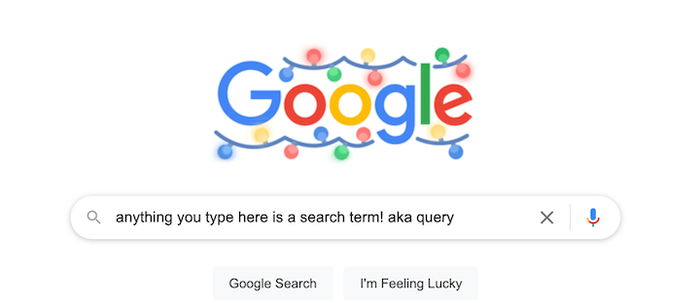
Many people assume that search terms and keywords are interchangeable, but they serve different functions in digital marketing.
- Search terms are the exact words or phrases entered by users when searching for information.
- Keywords are the words marketers focus on to attract traffic through SEO or paid advertising.
For example, a person might search for “cheap second-hand bicycles in New York” while the targeted keyword for a webpage could be “affordable used bikes” or “pre-owned bicycles for sale.”
Search terms reflect user intent—whether someone is looking for information, comparing products, or ready to make a purchase.
Businesses use keywords to align their content with that intent, ensuring they appear in search results when people look for related topics.
Types of Search Terms
Search terms vary based on length, specificity, and brand association. Understanding these categories can help businesses optimize their content effectively.
Short-Tail Search Terms
These are typically one or two words long, such as “laptops” or “running shoes.”
They cover broad topics and attract high search volumes, making them valuable for visibility but difficult to rank for due to intense competition.
Long-Tail Search Terms
These consist of three or more words and are more detailed, such as “affordable running shoes for flat feet” or “best waterproof hiking boots for winter.”
Since they are more specific, they often attract users who are closer to making a purchase or taking action.
Branded Search Terms
These include specific brand names, like “Nike running shoes” or “Apple MacBook Air.”
Users searching for branded terms already have a particular company in mind, often making them more likely to convert into customers.
Non-Branded Search Terms
These exclude brand names and focus on general product or service descriptions, like “best wireless earbuds” or “top-rated coffee machines.”
These terms reach a broader audience who may still be in the research phase before making a decision.
Why Search Terms Matter in SEO and PPC?

For SEO
By identifying commonly used search terms, businesses can create content that aligns with what users are looking for.
Optimizing web pages, blog posts, and product descriptions around these terms improves rankings in search results, increasing visibility and website traffic.
For PPC Advertising
Search terms are essential for paid advertising platforms like Google Ads. Advertisers bid on relevant keywords, ensuring that their ads appear when users enter matching search terms.
Choosing the right search terms helps improve ad relevance, click-through rates, and conversions.
Finding the Right Search Terms
Several methods can help businesses discover search terms that are relevant to their audience:
Google Autocomplete
When typing into Google’s search bar, suggested completions appear based on popular searches.
These recommendations provide insight into what users commonly look for.
Keyword Research Tools
Platforms like Semrush, Ahrefs, and Google Keyword Planner analyze search volume, competition level, and cost-per-click (CPC) data.
These tools help marketers identify high-potential search terms for both organic and paid strategies.
Google Search Console (GSC)
This free tool provides data on search queries that drive traffic to a website.
By reviewing which search terms people use to find a site, businesses can refine their content and SEO strategies.
Competitor Analysis
Studying competitors’ content and the keywords they rank for reveals valuable opportunities.
If a competitor ranks well for a particular search term, targeting similar or related terms can help capture a share of the traffic.
How to Optimize Content for the Right Search Terms?
1. Align Content with User Intent
Understanding what users want when they search for a term is crucial. A person searching for “best budget gaming laptops under $800” is looking for recommendations, not technical specifications.
Ensuring content matches user expectations increases engagement and rankings.
2. Include Related Search Terms
Instead of focusing on a single search term, incorporating related variations enhances visibility.
For example, an article on “how to improve sleep quality” could also include terms like “best ways to fall asleep faster” or “tips for better sleep hygiene.”
3. Use Long-Tail Search Terms Strategically
Long-tail terms may attract fewer searches but often lead to higher conversions.
For instance, “best organic dark roast coffee beans” targets a niche audience that is likely to make a purchase, unlike the broader term “coffee beans.”
4. Monitor Performance and Adjust
Search trends evolve over time. Regularly reviewing which search terms drive the most traffic and conversions helps refine strategies.
Tools like Google Search Console and rank tracking software provide insights into which terms perform best.
Conclusion
Search terms play a critical role in both SEO and PPC marketing. They represent real-world queries made by users, guiding businesses in crafting relevant content and targeted advertisements.
By researching and optimizing for the right search terms, businesses can improve their online visibility, attract more qualified traffic, and achieve better marketing results.

