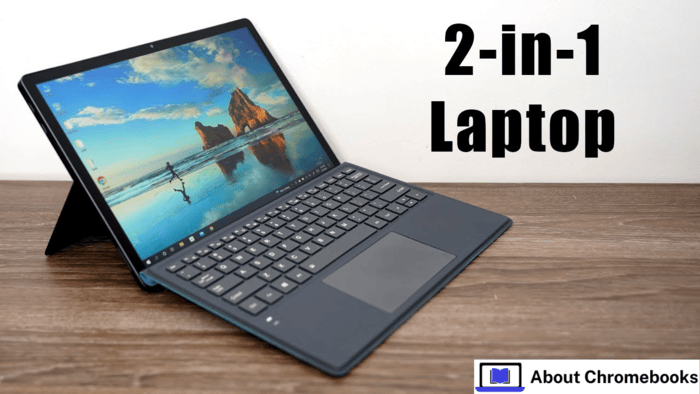A 2-in-1 laptop is designed both as laptop and a tablet. There are two types. Convertibles are one piece that bends. Detachables split into two parts.
Convertibles switch from laptop to tablet with a hinge. The hinge lets the keyboard fold back 360 degrees behind the screen.
This is great if you type a lot. You always have the keyboard ready. Typing a long essay on a tablet’s flat screen is tough and uncomfortable.
The hinge also lets you use convertibles in different ways. Flip the keyboard down for “stand” mode to share the screen in a meeting.
Or prop it up in “tent” mode to save space. Convertibles are super flexible.
In convertibles, the battery and main parts sit in the base, like regular laptops. This makes them steady on your lap or a desk.
The solid base feels better for typing than a detachable’s wobbly keyboard. Plus, there’s more space for a bigger battery, so it lasts longer.
Why Choose a 2-in-1?
A 2-in-1 is perfect if you want a laptop and a tablet without buying two gadgets. It does more than a basic laptop.
Can it replace a regular laptop? Yes, most are laptops first, tablets second. They handle all the same tasks if the specs match.
Detachables are different. They focus on being tablets first, with a keyboard you add on. They might not be as powerful or have big batteries, but they still run Windows fine.
What’s Not Great About 2-in-1s?
Convertibles can be thicker because of their hinges. You also carry the keyboard’s weight everywhere. Detachables let you leave it behind.
But detachable keyboards aren’t as good, and the device might run slower since everything’s packed behind the screen.

Exploring Detachable 2-in-1s
A detachable is a tablet with a keyboard case or dock. The dock is sturdier, but both let you remove the keyboard for portability. Microsoft’s Surface models, like the Pro and Go, lead the way here.
These tablets are light—often under 2 pounds for the screen part. The keyboard doubles as a cover, making it easy to carry.
But typing feels less solid than on a regular laptop. All ports are on the tablet, not the keyboard.
The keyboard case is slim and light. However, detachables can feel heavy in your hands since all the parts are in the screen.
Think about how you’ll use it—touching the screen a lot might not work for everyone.
Leaving the keyboard behind is handy. Imagine showing slides and marking them up live. Snap the keyboard back on fast to tweak your presentation later.
Final Thoughts
2-in-1s mix laptop power with tablet ease. Convertibles bend for flexibility. Detachables split for lightness.
Each has trade-offs. Pick what fits your needs—whether it’s typing, portability, or both.