Internet advertising has tipped over the line. It has gone from pushing the boundaries of acceptable behavior to generalized warfare on people’s attention and patience. As the vast majority of internet users agree, ads have become far more annoying than helpful.
But annoyance is not the only problem. Excessive ads can downgrade your internet speed and degrade your connection quality. Website ads can auto-play in the background without you even realizing it, eating through your data. It usually means slow page loading and makes for a frustrating browsing experience.
But the worst problem is that some online ads deliver malware that can infect your device, steal your logins, or get you involved in scams and identity theft.
What is Malvertising?
Malvertising, or malicious advertising, are ads that have been created intentionally as a medium for distributing malware.
Some of these malicious scripts can damage your device without any interaction from you. Landing on a web page triggers the script to install itself on your device. They’re called drive-by downloads and the worst part is that you don’t even need to click on it.
Other types of malvertising are to show people perfectly innocent-looking ads for attractive goods or services. However, their embedded links lead to phishing websites, scam businesses, or data-stealing websites that log your credentials for future identity theft or fraud.
Malvertising is extremely common in advertising banners on websites and social media posts. However, criminals have also found ways to include it in malicious search ads. They can appear in Google’s index after a keyword search.
The Dangers of Malvertising
They could be present as banners or pop-ups, cluttering screens to the point of confusion. But it can also appear as an ordinary advertisement on a reputable website.
Mainstream businesses and social media platforms are also affected. The website owner, for example, Meta/Facebook, may not even be aware of the dangerous ads on their site.
How to Protect Yourself From Annoying and Dangerous Ads
It’s important not to interact with ads at all, even if they seem harmless. It’s far better to go directly to the company’s website whose ad caught your eye to see if the offer is real.
But even that is not always enough to keep you safe. As mentioned before, your device may already have been infected the second you landed on a website that unknowingly displays malicious ads.
The most efficient way to avoid malicious ads before they can harm you is by blocking them. If the ad is a vehicle for a malicious script, an effective ad blocker will automatically block the malicious script.
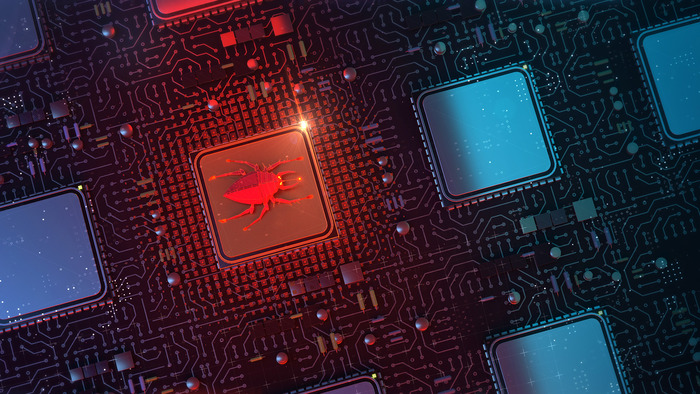
How to Block Ads and Trackers Inside a Browser
These five tips will help you stay safer from malicious ads while you’re browsing the internet.
-
Beware of Ad-Blocking Browser Extensions
Adblocking browser extensions are, almost without exception, merely vehicles for data collection. Some of them block ads from outside their ecosystem but allow ads from their approved list of marketers. However, the approved marketers get special privileges with your data.
On the other hand, uBlock Origin is open-source and has impeccable credentials. It used to block a wide spectrum of ads.
However, Google rolled out their controversial Manifestv3 in June 2024 to curb the effectiveness of tracker blockers. Sadly, uBlock Origin (now called uBlock Lite) is now less effective than before.
-
Use a VPN With Ad- And Tracker Blocker
Another effective way to block ads and trackers is with a VPN that has a proven tracker blocker capacity. A VPN also encrypts your internet connection and sends it via secure VPN servers to the intended destination.
That gives you an extra security layer against snooping and hackers. Additionally, it masks your IP address, which means better privacy on the internet.
-
Clear Your Browser Cookies
Ad companies use browser cookies to spy on your web activities. They get access to everything you do via your advertising ID that gets embedded and linked in third-party marketing cookies.
Cookies can even be downright dangerous. Stolen cookies enable hackers to hijack your session on websites you’re logged into. Clear browser cookies several times during browsing sessions or at least every time you sign off for the day.
-
Choose a Privacy-Focused Browser
Google Chrome and Microsoft Edge have the worst reputations for tracking people’s online behavior. In the past, other Chromium-based browsers like Vivaldi and Brave were good options for privacy-conscious people. However, since Manifestv3, their privacy protections are less effective.
Firefox and Tor are based on Gecko and may be better choices at this time.
-
Update Your Browser Privacy Settings
You should find your browser’s privacy settings in the top right corner. Look for three dots or lines. Go to Delete browsing data in Chrome, then to your Settings. Look for Privacy or Security.
Adjust the tracking protection, website privacy preferences, cookies, site data rules, and history settings to a more private level. You can also block pop-ups and limit access to device functions such as your location, microphone, and website autoplay.
When Blocking Ads Is Not Possible
If, for some reason, you can’t block ads, please be careful around them. Treat them with as much suspicion as you would treat links or documents in an email from a stranger. Just like you would treat a suspicious email:
- Avoid clicking on advertisements.
- Block automatic downloads.
- Don’t download files from unofficial sources.
- Use your common sense. Anything that looks super-urgent or too good to be true could be a trap.
Treat the Internet With Wary Respect
Cybercriminals love the internet just as much as we do. It gives them new opportunities to find fresh victims. As a result, they’ve invaded and fouled our advertising ecosystem.
Follow our tips to prevent malicious ads from harming devices or luring unsuspecting people into devastating traps. Make browsing faster, smoother, and much more enjoyable!
The post 5 Ways to Avoid Annoying and Dangerous Ads Online appeared first on About Chromebooks.

