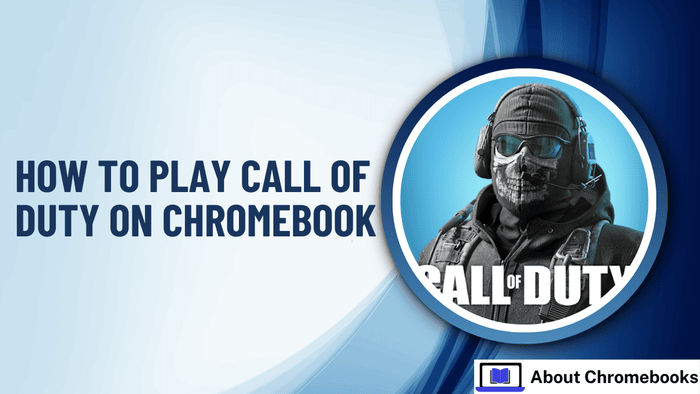Call of Duty: Warzone is now available on GeForce NOW, which means Chromebook users can play it. I noticed it became available around 1 PM yesterday and felt excited to try it.
Without wasting time, I started playing, even though I did not know much about the game. I had played COD: Mobile before, but it was a different experience.
The gameplay initially felt odd, or maybe “quirky” is the right word. The controls and settings took time to get used to. Playing on a Chromebook was not as smooth as I expected.
The game had a few issues, and adjusting to them was difficult. Some steps to start playing felt unusual, and I had to figure them out.
I want to share my experience so Chromebook users know what to expect. If you plan to play Call of Duty: Warzone on a Chromebook, you should follow extra steps and make some adjustments.
No Need for an XBOX PC Game Pass

You can play Call of Duty: HQ without getting the new XBOX PC Game Pass.
Microsoft and NVIDIA formed a streaming deal, but the subscription does not apply to Call of Duty. Avoid paying for the Game Pass if you only want to play COD.
Frequent Restarts
Unlike most streaming games like Fortnite or APEX Legends, Call of Duty updates every time it launches, forcing a restart.
The session stays open, and the game reopens, but the updates should happen in the background.
Streaming games usually eliminate the need for downloads and installations, but Call of Duty doesn’t handle this well.
Purchase and Pre-Purchase Confusion

Starting Call of Duty on GeForce NOW can be confusing. COD: MWII, COD: MWIII, and COD: Warzone is now in a single package called Call of Duty: HQ.
When launching from GeForce NOW, you might see a warning that you must own the games on Steam.
However, since COD: Warzone is free, you can ignore that message and continue.
I first closed GeForce NOW, went to the Steam Store, and saw that the Modern Warfare games cost at least $69. I didn’t want to buy them—I just wanted to play Warzone.
After reopening GeForce NOW and relaunching Call of Duty, I realized the warning only appears if you try to start a Modern Warfare game from the HQ console.
You must buy MW II or MW III separately because they are still unavailable at the COD: HQ terminal.
Right now, they only appear as “Pre-Purchase” in HQ. Clicking the links will redirect to the live Steam listings for both games. That setup feels confusing, and there is no clear explanation.
COD: HQ setup feels odd
COD: HQ works strangely. The menus and navigation feel clunky, making it difficult to tell which game is running or which settings are changing.
Pre-shaders load at launch but restart after entering a game.
The entire process lacks clarity. Launching three separate games on GeForce NOW would have made everything simpler.
The gameplay and graphics stand out

Once the match starts, the game delivers a fantastic experience! Graphics set to QHD 120Hz make everything look stunning, even while losing matches.
One kill in the Gulag felt like a victory. Playing Call of Duty on a Chromebook finally feels possible.
More practice over the weekend should help improve skills, and we hope Activision improves the HQ UI soon.
The post How To Play Call Of Duty On Chromebook? appeared first on About Chromebooks.