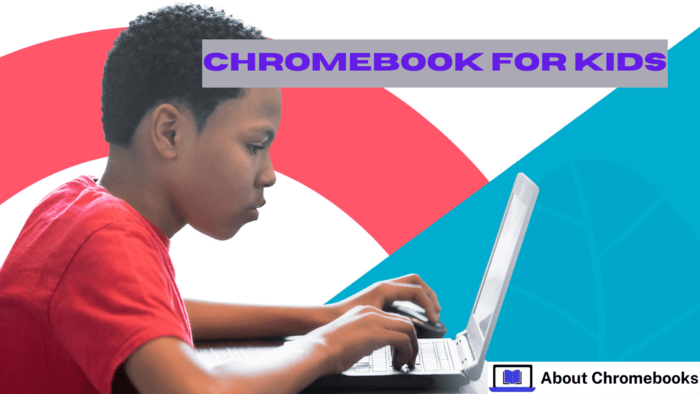U.S. schools now use shared Chromebooks. If your child needs one for school or fun, check these features, specs, and important details before buying.
These laptops are popular for their low price and simple use, making them great for children.
However, models differ in screen size, processors, and ports. So, how do you pick the right one?
Experts have tested and reviewed thousands of laptops, including many Chromebooks since they launched over ten years ago.
Analysts check processor speed, graphics, design, connectivity, display quality, and value to provide reliable reviews.
In-Depth Look: Best Tested Choices
Best Chromebook for Kids
Acer Chromebook Spin 514 (2023)
Rating: 4.5 Rating
Pros:
- Strong performance with AMD Ryzen 5 chip
- High-quality full HD webcam
- Durable aluminum body with MIL-STD 810H rating
- Good connectivity: Wi-Fi 6, USB-C, and HDMI
Cons:
- Uses budget-friendly eMMC storage
- The 16:9 aspect ratio feels outdated
- Lacks Thunderbolt 4 port
- No included stylus
Why We Chose It
The Acer Chromebook Spin 514 stands out as the best choice for kids. It delivers top-tier performance with its AMD Ryzen 5 processor, making it perfect for schoolwork and gaming.
The sturdy aluminum frame meets MIL-STD 810H standards, ensuring it withstands drops, spills, and rough use.
The full HD webcam and strong connectivity, including Wi-Fi 6, USB-C, and HDMI, make it a solid student option.
Who Should Buy It
This Chromebook is ideal for students and parents looking for a dependable device for school tasks.
Its 2-in-1 design allows it to function as a laptop and tablet, making it versatile.
The durable build ensures it can handle daily use while the performance meets school demands at any grade level.
Parents looking for a reliable Chromebook should consider this one first.
Specifications
- Type: 2-in-1 Chromebook
- Processor: AMD Ryzen 5 5625C
- Speed: 2.3 GHz
- RAM: 8 GB
- Storage: 128 GB eMMC
- Screen: 14 inches, 1920×1080 resolution, IPS, 60Hz, touch-enabled
- Graphics: Integrated AMD Radeon
- Connectivity: Wi-Fi 6, Bluetooth 5.1
- Size: 0.68 x 12.7 x 8.8 inches
- Weight: 3.3 lbs
- Operating System: Chrome OS
- Battery Life: 13 hours, 21 minutes
Best Chromebook for Older Kids
Asus Chromebook Plus CX34
Rating: 4.0 Excellent
Pros:
- Budget-friendly with upgraded specs
- Strong performance in tests
- Full HD display with sharp visuals
- Good selection of ports, Wi-Fi 6, and Bluetooth 5.2
- Rugged build with MIL-SPEC certification and antimicrobial layer
Cons:
- Battery life is average
- No touch screen at this price
- UFS storage offers limited capacity
Why We Chose It
The Asus Chromebook Plus CX34 delivers fast performance, making it ideal for older kids who need to complete tasks efficiently.
The 14-inch laptop feels light and features a white design. MIL-SPEC durability ensures it handles daily use.
The Chromebook Plus badge provides extra work tools. A full HD screen, Wi-Fi 6, and a sturdy build make it a good option for travel students.
Who Should Use It
Older students who frequently switch classes will benefit from its compact design and strong Chromebook performance.
However, users should confirm that ChromeOS meets their needs before purchasing.
Specs & Configurations
- Category: Chromebook, Budget
- Processor: Intel Core i3-1215U
- RAM: 8 GB
- Storage: 128 GB UFS
- Screen Size: 14 inches
- Resolution: 1920 × 1080
- Panel Type: IPS
- Touchscreen: No
- Refresh Rate: 60 Hz
- Graphics: Intel UHD Graphics
- Connectivity: Wi-Fi 6 (802.11ax), Bluetooth 5.2
- Dimensions (HWD): 0.73 × 12.9 × 8.4 inches
- Weight: 3.17 lbs
- Operating System: Chrome OS
- Battery Life (Tested): 12 hours 46 minutes
Most Durable Chromebook for Young Kids
Acer Chromebook Plus 514
Rating: 3.5 – Good
Pros:
- Budget-friendly
- Long battery life
- AI-powered Chromebook Plus features
- Strong build with multiple ports
- Responsive touch screen
Cons:
- Limited storage in many versions
- Slower performance
- No backlit keyboard
Why We Chose It
The Acer Chromebook Plus 514 offers excellent value with a rugged and adaptable design for school use.
It meets MIL-STD 810H durability standards. As a Chromebook Plus model, it includes AI-powered tools.
The Core i3 version isn’t the fastest, but other options exist. The main laptop has a touch screen, long battery life, a sturdy build, and multiple ports—key features for kids.
Who Should Get It
This Chromebook suits young kids who need a durable and reliable device. Parents looking for a strong laptop that can handle wear and tear will find it a solid choice.
Specifications & Configurations
- Type: Chromebook
- Processor: Intel Core i3-N305
- RAM: 8 GB
- Storage: 512 GB SSD
- Screen: 14-inch, 1920×1080 resolution, IPS, 60Hz, touch-enabled
- Graphics: Intel UHD Graphics
- Connectivity: Wi-Fi 6E, Bluetooth 5.1
- Dimensions: 0.81″ x 12.87″ x 8.86″
- Weight: 3.15 lbs
- Operating System: ChromeOS
- Battery Life (Tested): 14 hours, 18 minutes
Best Chromebook With Long Battery Life
HP Chromebook x360 13b (2023)
Rating: 3.5 – Good
Pros:
- Long battery life (nearly 15 hours)
- Affordable price
- Three USB ports and a microSD slot
- Lightweight, convertible design
Cons:
- Backlit keyboard costs extra ($30)
- No HDMI port
- No stylus included
- Screen brightness could be better
- Supports Wi-Fi 6, not 6E
Why We Chose It
The HP Chromebook x360 13b (2023) has a convertible design, multiple ports, and an affordable price.
Its most significant strength is battery life, lasting nearly 15 hours—enough for a full day of use before needing a charge.
While it lacks premium features like an HDMI port, it offers reliable performance. Its long battery life makes it a great ChromeOS option, especially for students who don’t want to carry a charger.
Who Should Buy It
The HP Chromebook x360 13b (2023) is an excellent choice for an affordable Chromebook with all-day battery life. It costs under $500 and keeps you free from power outlets.
Specifications
- Type: Chromebook, Convertible 2-in-1, Budget
- Processor: MediaTek Kompanio 1200, 2.6 GHz
- RAM: 4GB
- Storage: 128GB SSD
- Screen: 13.3-inch, 1920×1080 resolution, IPS
- Touchscreen: Yes
- Refresh Rate: 60Hz (No variable refresh)
- Graphics: ARM Mali-G57 MC5
- Wireless: Wi-Fi 6 (802.11ax)
- Size: 0.66 x 12.1 x 8.2 inches
- Weight: 2.95 lbs
- OS: Chrome OS
- Battery Life (Tested): 14 hours, 55 minutes
Best 2-in-1 Convertible Chromebook for Kids
Acer Chromebook Plus Spin 714
Rating: 5.0 Excellent
Pros
- AI tools enhance ChromeOS
- One-year free Google One with Gemini Advanced
- Strong, flexible 2-in-1 design
- Intel Core Ultra chip with built-in AI
- Long battery life
- Bright, sharp touchscreen
Cons
- No included pen
- ChromeOS still has limitations
Why We Chose It
Older or responsible kids may need a more substantial 2-in-1 laptop. The Acer Chromebook Spin 714 is a premium option that proves spending more can bring better quality.
Despite being a Chromebook, its aluminum frame and sleek 14-inch touch display rival Windows laptops in style. It runs on an Intel Core Ultra 5 processor with 256GB SSD storage.
Ports include Thunderbolt 4, USB, HDMI, and Wi-Fi 6E. Overall, this Chromebook stands out with high-end features.
Who Should Buy It
Parents looking for a high-quality Chromebook with a convertible design will appreciate the Acer Chromebook Spin 714.
It delivers smooth performance, long battery life, and plenty of ports. Its sturdy build and advanced features make it an excellent choice for kids.
Specs & Features
- Type: Chromebook, Convertible 2-in-1
- Processor: Intel Core Ultra 5 115U
- RAM: 8GB
- Storage: 256GB SSD
- Screen: 14-inch, 1920×1200 resolution, IPS touch display
- Graphics: Intel Graphics
- Connectivity: Wi-Fi 6E, Bluetooth 5.2
- Ports: Thunderbolt 4, USB, HDMI
- Size: 0.71 x 12.4 x 8.8 inches
- Weight: 3.21 lbs
- Operating System: ChromeOS
- Battery Life (Tested): 14 hours 46 minutes
Best Budget 2-in-1 Chromebook for Kids
Lenovo Flex 5i Chromebook Plus
Rating: 4.0 Excellent
Pros:
- Durable 2-in-1 design for flexibility
- Good ChromeOS performance
- Sharp touch display with pen support
- Backlit keyboard
- Multiple ports available
Cons:
- Plastic body feels cheap
- Battery life is average
- Stylus not included
Why We Chose It
The Lenovo Flex 5i Chromebook Plus is an affordable 2-in-1 convertible perfect for kids. It has a lightweight, compact build with a 14-inch screen.
Performance is solid for ChromeOS, making it great for web browsing and apps.
While the battery could last longer, it can still power through a school day. Its portability and functionality make it a strong choice for kids and teens.
Who Should Buy It
Those looking for an affordable, lightweight 2-in-1 Chromebook will find the Lenovo Flex 5i Chromebook Plus a great option.
Its plastic design and performance don’t match high-end models, but it remains a reliable choice for casual users at a competitive price.
Specifications
- Category: Chromebook, 2-in-1 Convertible, Budget
- Processor: Intel Core i3-1315U
- RAM: 8GB
- Storage: 128GB SSD
- Screen: 14-inch, 1920 x 1200 resolution, IPS panel, 60Hz refresh rate
- Touchscreen: Yes
- Graphics: Intel UHD Graphics
- Connectivity: Wi-Fi 6E, Bluetooth
- Size: 0.72 x 9 x 12.4 inches
- Weight: 3.52 lbs
- OS: Chrome OS
- Battery Life: 11 hours 43 minutes (tested)
Best 2-in-1 Detachable Chromebook for Kids
Lenovo IdeaPad Duet 3 Chromebook
Rating: 3.5 Good
Pros:
- Small and portable design
- The keyboard cover allows easy typing
- Built-in kickstand for convenience
- Works well with Chrome and Android apps
- Qualcomm processor provides smooth performance
Cons:
- No headphone jack
- You need to buy the stylus separately.
- Battery life is short
Why We Chose It
Lenovo’s 2020 Chromebook Duet was a budget-friendly 10.1-inch tablet with a detachable keyboard. It is no longer available, but the IdeaPad Duet 3 Chromebook continues its legacy.
This 11-inch tablet includes a snap-on keyboard for comfortable typing and a rear cover with a kickstand. It sits below the 13.3-inch Lenovo IdeaPad Flex 5.
Features include 5MP front and 8MP rear cameras, a sharp 2000×1200 touch display, and a fast Qualcomm processor.
Who Should Buy It
The IdeaPad Duet 3 Chromebook is perfect for users needing a compact tablet that functions as a laptop. It is beneficial for students looking for a lightweight and portable device.
Specifications
- Category: Chromebook, 2-in-1 Detachable, Budget
- Processor: Qualcomm Snapdragon 7c Gen 2
- Speed: 2.55 GHz
- RAM: 4GB
- Storage Type: eMMC Flash
- Storage Capacity: 64GB
- Display Size: 10.95 inches
- Resolution: 2000×1200
- Touchscreen: Yes
- Panel Type: IPS
- Refresh Rate: 60Hz
- Graphics: Qualcomm Adreno GPU
- Connectivity: Wi-Fi 802.11ac, Bluetooth
- Size (HWD): 0.31 x 10.2 x 6.5 inches
- Weight: 2.09 lbs
- OS: Chrome OS
- Battery Life (Tested): 6 hours 1 minute
Top Chromebook for Kids Who Take Notes with a Stylus
Asus Chromebook Flip CM3
Rating: 4.0 Excellent
Pros:
- It comes with a stylus
- Multiple USB-C ports
- Lightweight design
- Strong performance
Cons:
- Unresponsive touchpad
- A glossy screen causes glare
- Battery life could be better
Why We Chose It
The Asus Chromebook Flip CM3 offers a quality ChromeOS 2-in-1 for under $500.
Its convertible design and included stylus make it one of the most adaptable Chromebooks available. It works well for writing notes, drawing, web browsing, and typing.
The device runs on a MediaTek Kompanio 820 processor and weighs just 2.5 pounds, making it a compact and capable option for students.
Who Should Buy It
For students needing an affordable back-to-school Chromebook, the Asus Chromebook Flip CM3 is a great choice.
It stands out as one of the most budget-friendly Chromebooks available, offering a 2-in-1 design and a stylus for handwritten notes and sketches.
Specifications
- Type: Convertible 2-in-1, Budget
- Processor: MediaTek Kompanio 820, 2.2 GHz
- RAM: 4 GB
- Storage: 64 GB eMMC Flash Memory
- Display: 12 inches, 1366 x 912 resolution, LCD, Touchscreen
- Refresh Rate: 60 Hz
- Graphics: Arm Mali-G57
- Wireless: 802.11ac, Bluetooth
- Dimensions: 0.7 x 10.6 x 8.5 inches
- Weight: 2.5 lbs
- Operating System: Chrome OS
- Battery Life (Tested): 6 hours, 23 minutes
Top Chromebook for Future Upgrades
Framework Laptop Chromebook Edition
Rating: 4.0 Excellent
Pros:
- Repairable, upgradeable, and customizable
- Strong ChromeOS performance
- Easy-to-access internal components
- Uses eco-friendly materials and packaging
Cons:
- Shorter battery life than top competitors
- Higher price compared to other Chromebooks
Why We Chose It
The Framework Laptop Chromebook Edition has a design that allows repairs, upgrades, and customization.
It runs ChromeOS well and lets users change ports to meet their needs. A student can later upgrade it to a whole Windows laptop if needed.
Its performance and features are impressive, even with a higher cost.
The most significant benefit is its ability to upgrade over time, which lowers the chance of replacing the entire laptop. It helps save money and cut down on electronic waste.
Who Should Buy It
Anyone looking to cut down on e-waste, save money on future upgrades, or own a customizable Chromebook will find this model a great fit.
It’s the only Chromebook with real repairability, making it ideal for students who need a device that adapts as they move through school.
Specifications
- Type: Chromebook
- Processor: Intel Core i5-1240P
- RAM: 8GB
- Storage: 256GB SSD
- Screen Size: 13.5 inches
- Resolution: 2256 x 1504
- Touchscreen: No
- Panel Type: IPS
- Refresh Rate: 60Hz
- Graphics: Intel Iris Xe
- Wireless: Wi-Fi 6, Bluetooth 5.2
- Dimensions: 0.62 x 11.7 x 9 inches
- Weight: 2.9 lbs
- Operating System: Chrome OS
- Battery Life: 8 hours 44 minutes
Top Gaming Chromebook
Acer Chromebook 516 GE
Rating: 4.0 Excellent
Pros:
- Great performance for gaming and other tasks
- Strong hardware, including processor and storage
- Many ports available
- RGB keyboard with anti-ghosting
- High-quality 120Hz screen
Cons:
- No touch functionality
- USB-C ports do not support Thunderbolt 4
Why We Chose It
Gaming Chromebooks are a new trend, but kids may still want one. Unlike regular gaming laptops, Acer Chromebook 516 GE models rely on solid hardware and a stable internet connection.
Acer built one of the best gaming Chromebooks, adding an RGB keyboard and a free trial for cloud gaming services from Nvidia and Amazon.
The design looks great, the performance is strong, and the features are impressive for the price. It also works like a regular Chromebook for non-gaming tasks.
Who Should Use It
If kids want a gaming laptop but you prefer a Chromebook, this could be a good choice. Games and a cloud gaming subscription are still required.
However, the Acer Chromebook 516 GE is a high-performance Chromebook at a reasonable cost, making it useful beyond gaming.
Specifications
- Category: Chromebook
- Processor: Intel Core i5-1240P
- RAM: 8GB
- Storage: 256GB SSD
- Screen: 16 inches, 2560 x 1600 resolution, 120Hz refresh rate
- Touch Support: No
- Panel Type: IPS
- Graphics: Intel Iris Xe
- Wireless: Wi-Fi 6E, Bluetooth 5.2
- Size: 0.84 x 14 x 9.8 inches
- Weight: 3.75 lbs
- OS: Chrome OS
- Battery Life (Tested): 9 hours, 41 minutes
Buying a Chromebook for Kids in 2025
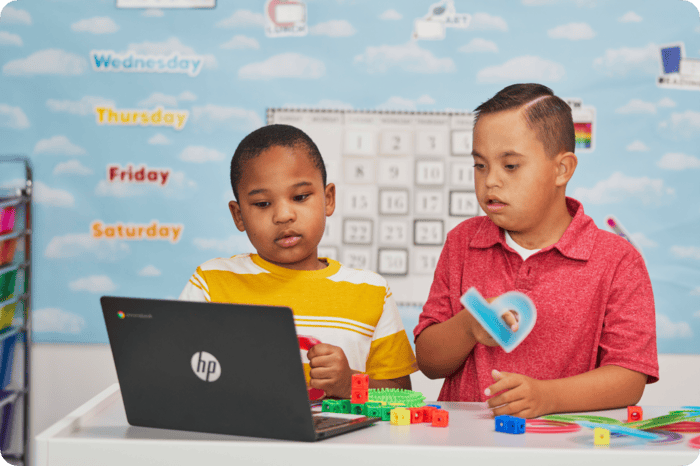
Even if your child’s school does not use Chromebooks, the rise in online learning and virtual meetings might make you consider getting one.
Chromebooks allow web browsing with Chrome and email access through Gmail.
They also support productivity with Google Docs, Sheets, Slides, and the web and Android versions of Microsoft Office.
Kids can also use them for entertainment, such as watching YouTube and Netflix or playing online and Android games.
What Is a Chromebook?
Your child might not have used a Chromebook, but they probably understand. ChromeOS runs on the Chrome web browser, which they may already use on a Windows laptop, tablet, or phone.
If they only need the internet, they can open the browser without installing anything.
You can also install apps on a Chromebook. The process is similar to installing apps on a phone.
You just visit the Google Play Store or the Chrome Web Store. Many Android apps run on newer Chromebooks.
Kid-friendly apps are also for note-taking, drawing, book publishing, and other schoolwork.
ChromeOS is simple, reducing security risks. You do not need to update drivers or install antivirus software. Chromebooks update themselves when connected to the internet.
However, this simplicity has downsides. Chromebooks have limited flexibility and may not work with some software.
For example, they might not support certain streaming services that use DRM protection, unlike iOS or Android devices.
Some standard features on other computers, such as built-in video editing, are missing from ChromeOS.
Some Chromebooks function as detachable tablets, but most feature a 360-degree hinge. Users switch between laptop and tablet modes.
A Chromebook tablet or 2-in-1 includes a touchscreen since the keyboard is not attached.
Most regular Chromebook laptops, however, do not have touchscreens by default. Google has improved ChromeOS touch features, so a touchscreen may be worth considering.
Most kids will not mind these limitations. ChromeOS makes Chromebooks great for kids, even if they do not meet the needs of advanced users.
What Features Do Kids Need in a Chromebook?

Power is not the most crucial factor when choosing a Chromebook for kids. The features matter more.
Younger kids often need more features like cameras, touchscreens, and styluses for drawing or augmented reality (AR) apps.
Older kids, who mainly write and take notes, may not need these extras.
Some Chromebooks are tablets rather than laptops. These are lighter and easier for small children to carry.
Many have front cameras, which are helpful for AR apps or taking photos of the blackboard.
Most Chromebooks for kids have 360-degree hinges, allowing them to switch between laptop and tablet modes.
Some are detachable tablets. These flexible designs can be helpful for younger students.
Screen resolution is another important factor. Try to get a Chromebook with at least full HD (1920×1080) resolution.
Some budget Chromebooks have lower resolutions, such as 1366×768, which can be harder on the eyes.
Full HD is best for screens 13 inches or larger. A lower resolution is only acceptable for screens smaller than 12 inches.
Kids may also want to play games on their Chromebooks, though most schools block gaming. Some models allow basic gaming, such as Minecraft or Android games.
New gaming Chromebooks support streaming services like Nvidia GeForce Now and Steam. These require more potent hardware than school-use Chromebooks.
Should You Get a Rugged Chromebook for Kids?
A durable Chromebook is a good idea for kids, especially if they take it to school. Some models pass military-grade (MIL-SPEC) tests, but others are still tough.
Look for water-resistant keyboards, wear-resistant keys, and textured surfaces for a better grip.
A kid-friendly Chromebook should also be easy to clean. Darker colors and metal finishes are better than plastic. Some models even have whiteboard-style lids that kids can write on and erase.
Since kids mostly use Wi-Fi, a Chromebook does not need many ports. The most important feature is a good Wi-Fi connection.
Look for 802.11ac or 802.11ax (Wi-Fi 6) models and avoid older 802.11n models. Bluetooth is also useful for wireless headphones or a mouse.
Some budget Chromebooks use special charging cables, which can be hard to replace. A USB Type-C charger is better because it works with other USB Type-C devices.
What CPU Should a Chromebook for Kids Have?

Chromebooks run on essential software, so they do not need strong hardware.
That makes them more affordable than Windows and Mac computers. Kids can browse online and write essays without fast processors or ample storage.
Some expensive Chromebooks have Intel Core i-series or Core Ultra processors and 256GB SSDs.
Brands like Acer, Asus, HP, and Samsung make these, but they cost $700 or more. Most kids do not need this level of performance.
For kids, a Chromebook under $400 is enough. Look for at least 4GB of RAM and 32GB of storage.
Processors like Intel Core (non-Ultra), Intel N-series, low-end AMD Ryzen, or Arm chips will work well. Gaming Chromebooks are an exception, as they need better hardware.
A $300 Windows laptop with similar specs might feel slow, but a Chromebook runs smoothly with the same setup. Even AR apps work on devices with 4GB of RAM and a basic dual-core processor.
Choosing the Right Chromebook
We have reviewed many Chromebooks for kids. You can check those reviews to find the best options.
Are you considering one for yourself, too? Consider looking at our list of the best Chromebooks for all users.
If you are open to Windows laptops, we recommend kids’ laptops, covering both ChromeOS and Windows models.
For more options, check out budget laptop lists or Android, iOS, and Amazon Fire tablet reviews for kids.
The post Best Chromebook for Kids In 2025 appeared first on About Chromebooks.