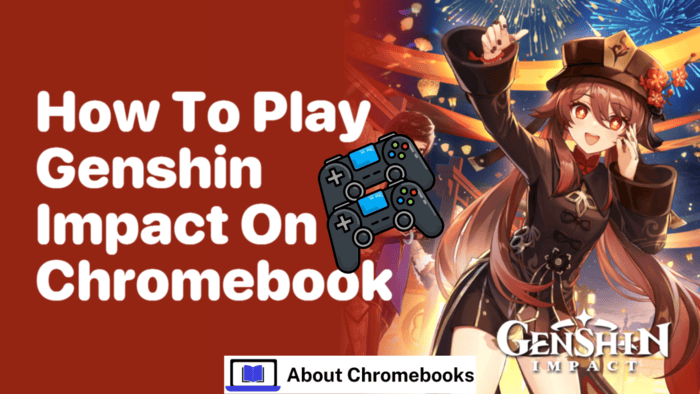Genshin Impact is a popular game on many consoles, mobile devices, and PCs.
However, many players wonder if they can play it on a Chromebook. The answer is yes, but it requires a few extra steps.
Since its release in 2020, HoYoverse’s Genshin Impact has gained millions of players. It is one of the most well-known gacha games, with fans logging in daily to explore the world of Teyvat.
The game offers a vast open world, exciting quests, and many characters, some of which are free while others require banners.
Players can spend hours discovering new areas, fighting enemies, and unlocking rewards.
Most players enjoy Genshin Impact on consoles, mobile devices, and PCs. However, Chromebook users may find it challenging to install the game.
Chromebooks run on ChromeOS, which does not support traditional PC games.
Unlike Windows or macOS, it does not allow direct game downloads. Still, there are ways to play Genshin Impact on a Chromebook, such as using cloud gaming services or installing Android apps.
For those who want to experience Genshin Impact on a Chromebook, it is essential to know the best methods.
With the proper steps, Chromebook users can enjoy smooth gameplay on a bigger screen. Here’s how you can play Genshin Impact on a Chromebook.
Playing Genshin Impact on a Chromebook

You can play Genshin Impact on a Chromebook, but you must first check if it supports Android appt.
Not all Chromebooks can run apps from the Google Play Store. Some models cannot access it, which means the game will not work.
Before installing, go to your settings and see if the Play Store option is available. If it is not there, your Chromebook does not support Android apps.
In that case, you may need other methods, like a cloud gaming service or Linux.
If your device allows Play Store apps, open the store, search for Genshin Impact, and install it. Keep in mind that not all Chromebooks run the game smoothly.
Some may lag due to low hardware power. Checking the system requirements is a good idea before playing.
Ensure your storage space is enough, as Genshin Impact needs a lot of space. Also, update your Chromebook for the best performance.
Steps to Install and Play

Follow these steps to get Genshin Impact on your Chromebook:
- Check Chromebook Compatibility – Some models do not support Android apps. Make sure your Chromebook can access the Google Play Store.
- Turn on Your Chromebook – Press the power button and log into your Google account.
- Open Google Play Store – Click on the Play Store icon from the app menu.
- Search for Genshin Impact – Type ‘Genshin Impact’ in the search bar.
- Download and Install – Click the install button on the game’s page. Wait for the installation to complete.
- Open the Game – Go to the app menu, find the Genshin Impact icon, and click it to start playing.
Additional Tips
- Check Storage Space – Ensure your Chromebook has enough free storage before installing the game.
- Connect to a Stable Network – A strong internet connection helps with downloads and gameplay.
- Update Your System – If the Play Store is missing, update your Chromebook to the latest version.
Once the game installs, open it from the app menu and play.
The post How To Play Genshin Impact On Chromebook? appeared first on About Chromebooks.