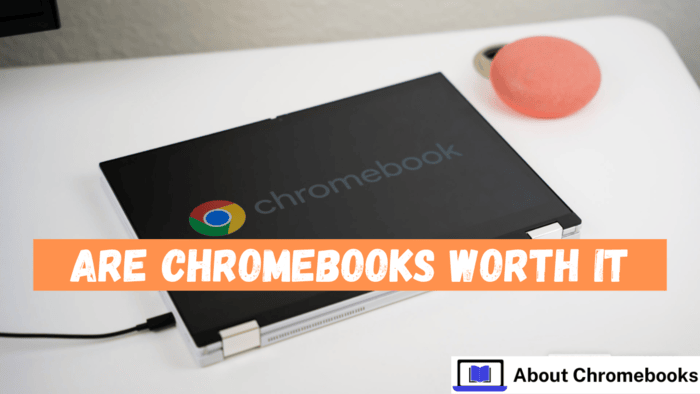Chromebooks first appeared in 2011 but have changed a lot since then. They are no longer essential devices with low resolution and limited power.
Today, some models not only meet the needs of casual users but can also handle gaming, which once seemed impossible.
While Windows machines may offer more features, Chromebooks are fast and budget-friendly for daily use.
Many of the early trade-offs with these web-based laptops are now a thing of the past. Let’s explore further.
Chromebooks Cost Less

Buyers usually find Chromebooks more affordable than Windows laptops, with some exceptions.
Manufacturers typically price premium Chromebooks between $600 and $800.
Sales sometimes lower prices below $200, but those models often have compromises. Most brands keep Chromebook prices under $500.
There are two main reasons for their lower cost:
- Processor Costs: Traditional laptops often require Core or Ryzen chips to support the performance demands of Windows and its applications. These chips are more expensive than the Intel Celeron or Arm processors in Chromebooks.
- Operating System Costs: Microsoft requires payment for Windows licenses, while Chromebooks use the free Chrome OS.
Since Chromebooks are built primarily for web browsing, they require less memory and storage than traditional laptops.
Chromebooks Are Designed for Daily Tasks
Chromebooks work well for daily tasks. They are a great choice if you mainly browse online or watch videos. I use a Chromebook often and find it quick and effective for both work and fun.
The Chromebook Plus models, introduced in late 2023, bring better hardware, improved displays, and advanced apps for around $400. These models set a higher standard for Chromebooks.
After testing several Chromebook Plus models, I found their performance impressive.
They can handle up to 20 open tabs without lag, and their boot-up times are speedy. One standout is the Lenovo Flex 5i Chromebook Plus, which features:
- A vibrant touchscreen display.
- A comfortable typing experience.
- The aluminum body gives a high-end look that exceeds its cost.
This 2-in-1 Chromebook has earned a top spot in many “Best Chromebook” lists for its overall performance and design.
Chromebooks Designed for Online Use
Chromebooks were initially designed as simple web browsers when the internet was still evolving.
Today, they continue to use the internet to access web services, much like the apps on your phone.
This approach works well since developers create solutions for both web and app platforms.
On traditional laptops, Microsoft Office or Microsoft 365 runs as dedicated apps, often encouraging cloud-based file storage.
On Chromebooks, you can still use Microsoft 365, but through a browser, offering a cleaner and simpler interface.
Operating through the web also means new features are often available faster, as they are easier to update online.
However, not all Microsoft 365 apps are compatible with Chromebooks. Most users won’t need niche apps like Visio, Project, or Publisher.
Standard tools like Word, Excel, PowerPoint, and Outlook work seamlessly in a Chromebook browser.
Chromebooks Support Gaming
Cloud gaming has become a reality on Chromebooks. In 2022, cloud gaming Chromebooks made a significant impact by allowing users to play modern games via streaming. A stable internet connection is crucial for this feature.
For instance, the Acer Chromebook CBG516 features an RGB backlit keyboard with highlighted WASD keys, catering to gamers.
The Lenovo IdeaPad 5 Gaming Chromebook offers a large 1600p display and excellent wired and wireless connectivity options.
Reviewers praised the IdeaPad 5 for its impressive gaming performance. It supports cloud gaming at 1600p resolution with a 120Hz refresh rate.
During testing, it ran Cyberpunk 2077 at 136 frames per second consistently, delivering a smooth and enjoyable gaming experience.
Chromebooks Handle Apps Efficiently

Many Chromebooks now work with Android apps. Most Android apps, like games, are made for phones and tablets so that they may look different on a Chromebook.
In contrast, productivity apps often function efficiently on Chromebooks. Some Chromebooks also support tablet mode, offering users additional flexibility.
Chromebooks Meet Everyday Needs
Chromebooks can handle most daily tasks with web-based tools and apps. Modern Chromebooks support Android apps as a bonus feature.
While Windows laptops can run many programs, the shift to web tools has made Chromebooks reliable for everyday use.
Chromebooks Offer Long-Lasting Durability
Chromebooks were initially made for students and built to last. They have strong frames and keyboards that resist spills, making them great for extended use. Their durability is often highlighted during tests, proving their dependability.
Resetting a Chromebook Is Simple
If you encounter issues with a Chromebook, you can reset it to factory settings in just a few minutes.
The reset process, called Powerwash, is straightforward. Open settings, select “Advanced,” and click the reset button next to Powerwash.
Your data and bookmarks remain safe in the cloud, ensuring an easy recovery.
Chromebooks Now Support Multiple Screens
Chromebooks can connect to external monitors using HDMI or USB-C ports. Most models support 1080p displays, and some can handle 4K screens.
USB-C hubs, which are affordable, expand functionality to include external drives and storage cards, offering even more versatility.
Chromebooks and Printing Compatibility
Chromebooks handle printing without problems. People once thought they didn’t work with printers. But the issue is usually with the printer.
Many printers include unnecessary tools for managing ink and formatting, which Chromebooks bypass entirely.
Instead, Chromebooks focus on printing the page directly. If your printer supports this functionality (Google offers an extensive list of compatible printers), using a Chromebook for printing will be straightforward.
The post What Makes Chromebooks Worth It in 2025? appeared first on About Chromebooks.