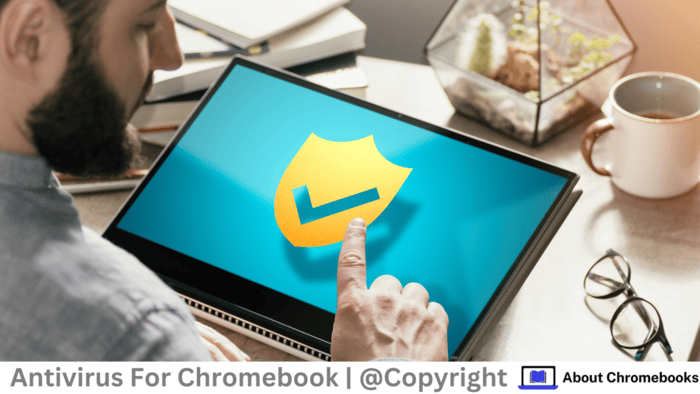If you think Chromebooks are safe from cyber threats, it’s time to reconsider. While ChromeOS, based on Linux, does offer built-in protections, Chromebooks aren’t entirely immune to malware.
Malicious files can still find their way through browser extensions and Android apps, posing potential risks.
To safeguard your device, installing a reliable antivirus is an intelligent move.
We’ve evaluated 20+ antivirus solutions to determine the best antivirus for Chromebooks in 2024, highlighting software that effectively shields ChromeOS devices from malware.
Read on to learn how to strengthen your Chromebook’s defenses with the top antivirus picks for this year.
Should You Install Security Software on a Chromebook?
Yes, Chromebooks benefit from having security software. While ChromeOS encounters fewer threats than Windows or macOS, risks still exist.
Installing trustworthy antivirus software provides an extra layer of defense, guarding against various online threats.
ChromeOS isolates each app within a secure “sandbox” environment. This setup limits apps from making changes to your entire system.
Chromebooks also can’t execute .exe files, protecting them from many malware types.
However, Chromebooks are still vulnerable to:
- Tracking cookies
- Spyware
- Malicious code from websites and app downloads, especially from the Google Play Store
9 Top-Rated Antivirus for Chromebook in 2024
1. Bitdefender – Powerful Chromebook Security with Top-Notch Threat Prevention
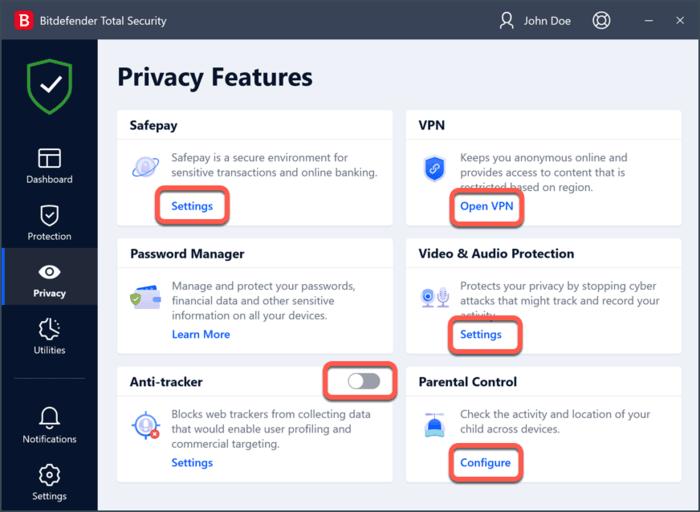
Free Access: Yes
Device Limit: 15
Initial Price: Starting at $9.99/year
Current Promotion: Up to 78% discount on Bitdefender
Website: Visit Bitdefender
Bitdefender has a strong reputation for adequate malware protection.
Known for its comprehensive approach, it efficiently safeguards Chromebooks from cyber threats, offering both paid and free options.
Malware Protection: Bitdefender’s scanner worked rapidly, detecting all 10 test files in just 15 seconds, achieving a perfect success rate.
Its Web Protection feature also blocked all dangerous URLs during tests, showcasing reliable defense capabilities.
Independent testing by AV-TEST supports these results, with a 100% malware protection score.
Main Features: The free version of Bitdefender includes an effective malware scanner.
The premium version offers features like Scam Alert, App Lock, VPN (200MB daily limit), and Account Privacy tools for added protection.
The Anti-Theft feature allows users to locate, lock, or remotely wipe their device, making it a highly secure option.
Pricing: The basic Mobile Security plan starts at $14.99/year for one device, while the Antivirus Plus plan is available at $9.99/year for one device.
Advantages:
- Excellent on Chromebook
- Outstanding malware detection
- Essential VPN included in cheaper plans
- Many extra security tools
Drawbacks:
- Some pricing options can be costly
- VPN has a limited daily usage cap
2. TotalAV – Comprehensive Security for Chromebooks with Top Detection
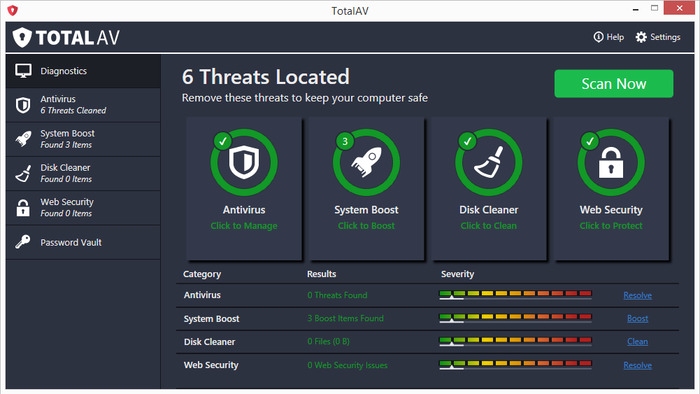
Free Access: Yes
Device Limit: 8
Initial Price: From $19.00/year
Current Promotion: 80% discount on TotalAV
Website: Visit TotalAV
TotalAV is a feature-rich solution for Chromebooks, offering powerful malware detection alongside other robust security tools at an affordable price point.
The free version of TotalAV performed well in in-house tests, making it a good choice for those on a budget.
Malware Protection: Both premium and free versions were tested, with TotalAV’s Smart scan taking only 1 minute and 16 seconds to identify 10 test malware files.
TotalAV’s WebShield blocked 10 malicious URLs in testing.
Independent evaluations found TotalAV 100% effective against common malware, and AV-Comparatives rated its online security at 99.94%.
Main Features: The free version includes WebShield, Breach Scan, Secure Browser, and optimization tools for photos, videos, and contacts.
While it lacks real-time protection, the premium plan adds features like VPN, Wi-Fi Checker, QR Check, and App Lock for stronger security.
Pricing: TotalAV’s free version provides essential features, while the premium Antivirus Pro plan with real-time protection starts at $19.00/year for up to three devices.
Advantages:
- Strong value for money
- Works effectively on ChromeOS
- Reliable malware defense
- Responsive customer support
- Free option available
Drawbacks:
- Limited to four connections on the Antivirus Pro plan
3. Norton 360 – Comprehensive Chromebook Security with Robust Tools
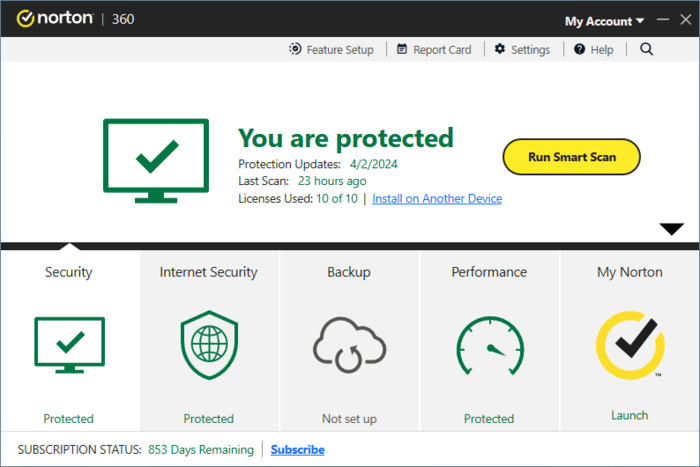
Free Access: No
Device Limit: 10
Initial Price: Starting at $29.99/year
Current Promotion: Up to 58% off Norton Antivirus
Website: Visit Norton
Norton 360 is a long-established security provider, offering full-scale protection across multiple devices, including Chromebooks.
It is ideal for users seeking high-grade security without a free version.
Malware Protection: Norton’s scan process was quick, completed in 30 seconds, and detected 7 out of 10 malware files in tests.
Norton also provides adequate real-time protection and Safe Web browsing.
Independent tests reported that Norton blocks 100% of malware threats, with a 99.97% success rate for online security.
Main Features: The core features include real-time protection, app security, Safe Web, and Safe Search.
Norton includes Wi-Fi Security, SMS Security, and a VPN for added security, covering essential safety aspects for Chromebook users.
Pricing: Starting at $29.99/year for a single device, Norton 360 becomes pricier with more devices.
Despite this, the comprehensive protection makes it worthwhile, with a 60-day money-back policy included.
Advantages:
- Strong Android support on Chromebook
- LifeLock ID protection is highly beneficial
- Reliable malware detection
- Parental controls for family usage
- Helpful customer service
Drawbacks:
- No free access is available
4. Avira – Chromebook’s Best Free Security Solution
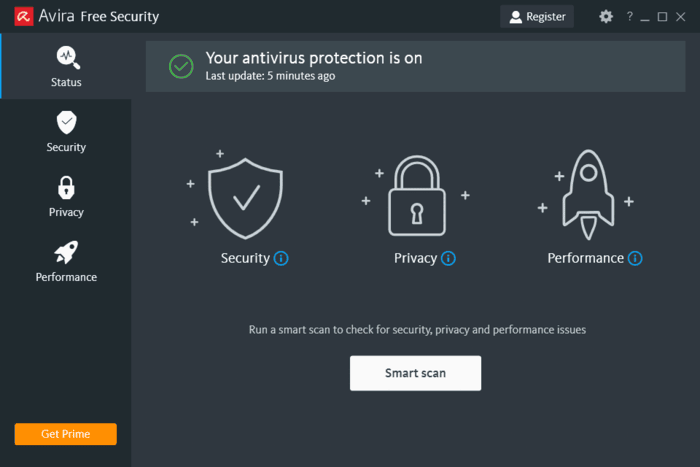
Free Version Available: Yes
Device Limit: Up to 50
Subscription Price: Starts at $26.99/year
Website: Visit Avira
Avira offers strong antivirus protection with a free plan that’s quite useful for Chromebook users.
While its premium versions have even more to offer, the free plan provides solid defense.
Malware Detection: Avira’s Smart Scan showed reasonable effectiveness in our tests, though it didn’t detect every malware sample. However, AV-TEST found Avira’s detection rate to be 100%.
Main Features: The free plan includes Smart Scan, Identity Protection, Call Blocker, VPN (100MB/day), Permissions Manager, and App Lock.
The paid version expands these with Microphone Protection, Password Manager, and more. However, Avira’s interface may feel better suited for Android devices than Chromebooks.
Pros:
- Reliable free version
- Chromebook-compatible app
- Impressive lab test performance
Cons:
- Slow response from customer support
- Higher cost for premium plans
5. Trend Micro – Beginner-Friendly Chromebook Protection

Free Version Available: Yes
Device Limit: Up to 10
Subscription Price: Starts at $19.95/year
Website: Visit Trend Micro
Trend Micro’s antivirus offers strong security powered by AI and is easy to use, making it a top choice for Chrome OS. The free version is well-equipped with essential features.
Malware Detection: The free plan effectively identified potential threats, similar to the premium version.
The scan completed in seconds, flagging threats and prompting users to consider upgrading. AV-TEST confirms its excellent performance with a 100% success rate.
Main Features: The free plan offers an essential Malware Security Scan, Wi-Fi Checker, App Stop, and Real-Time Scanning.
For paid users, additional tools include Web Guard, Fraud Buster, App Freeze, Parental Controls, and more.
Pros:
- Great features in the free version
- Specialized Chromebook app
- Effective real-time protection
Cons:
- Interface can feel crowded
- Uses significant system resources
6. Malwarebytes – Privacy-Focused Security for Chrome OS
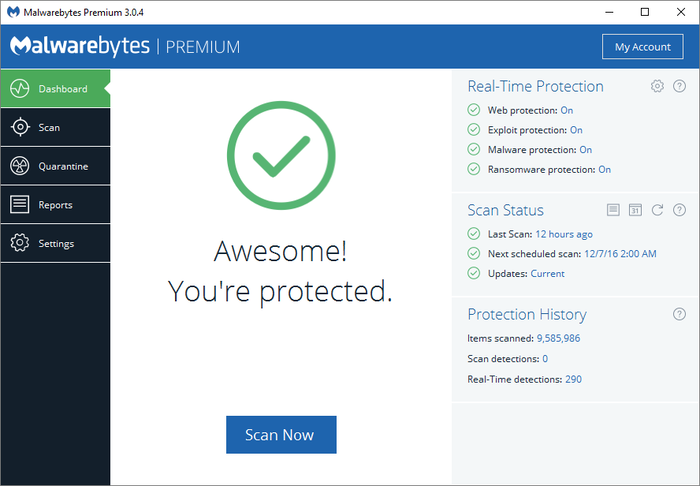
Free Version Available: Yes
Device Limit: Up to 20
Subscription Price: Starts at $44.99/year
Website: Visit Malwarebytes
Malwarebytes strongly focuses on privacy for Chromebook users, offering tools to prevent unauthorized access and app analysis to ensure data safety.
Malware Detection: While in-house tests showed Malwarebytes could detect 50% of malicious files, its comprehensive feature set compensates for this.
However, no recent independent lab data is available for verification.
Main Features: Besides its free scanning tools, Malwarebytes checks for adware, spyware, and PUPs (potentially unwanted programs).
It also audits app permissions and offers a Privacy VPN in its premium plan for enhanced privacy.
Pros:
- Privacy features specifically for Chromebook
- VPN included in paid plans
- App permission audit
Cons:
- Prone to some false positives
- The price is higher than similar options
7. ESET NOD32 – Lightweight, Quick Chromebook Security
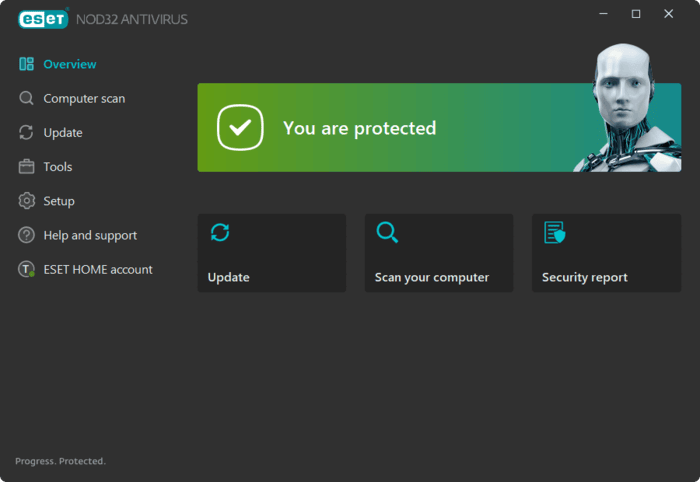
Free Version Available: Yes
Device Limit: Up to 5
Subscription Price: Starts at $41.99/year
Website: Visit ESET NOD32
ESET NOD32 is known for its streamlined, efficient antivirus solution, making it a solid choice for Chromebook users looking for low-impact security.
Malware Detection: ESET’s Smart Scan feature works quickly, scanning in 3 seconds with a detection rate of 90%. In AV-TEST reviews, it scored a near-perfect 99.9%.
Main Features: The free plan offers essential Smart Scan and real-time protection.
The premium plan includes extras such as Anti-Phishing, Payment Protection, Network Inspector, and App Lock, providing more thorough coverage.
Pros:
- Efficient for Chromebook use
- Includes tools for network safety
- High detection accuracy
Cons:
- Limited extra features in the free version
- Higher cost
8. Avast Antivirus: Reliable Defense with Anti-Ransomware Support
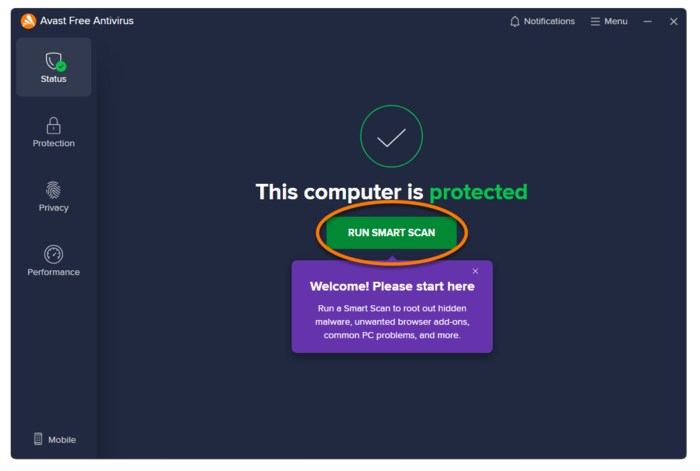
Free Version Available: Yes
Device Limit: Unlimited for the free version
Subscription Price: Free, Avast One – $99.99, Avast Premium Security – $89.99
Description
Avast has been a leader in cybersecurity for years, offering a robust free antivirus for Chromebooks, which includes an advanced firewall.
Avast’s premium solutions add more layers of protection, including ransomware defense and anti-tracking features. It also runs extensive security updates to safeguard your device.
Malware Detection: High
Main Features:
- Premium firewall included in the free version
- Ransomware and phishing protection
- Regular updates to security protocols
- Anti-tracking with premium
- Checks outdated software and weak passwords
Pros:
- Includes a VPN with access to 55 locations
- Alerts for weak passwords and old software
Cons:
- Scanning can slow down system performance
9. AVG Antivirus: Top Multi-Platform Security Solution

Free Version Available: Yes
Device Limit: One for the free version
Subscription Price: Free, Premium features – $69.99
Description
AVG Antivirus delivers reliable security for Chromebooks and other devices, including Windows, Mac, iOS, and Android.
While its free version provides essential malware protection, its paid tiers add advanced protection.
AVG’s highest subscription includes a built-in VPN, enhanced malware defense, and spam filters, making it an all-around choice for robust security.
Malware Detection: High
Main Features:
- PIN code option for specific app protection
- Location tracking for stolen devices
- Automatic Wi-Fi network scanning
- Real-time website scanning
- Advanced firewall and spam filters in premium
Pros:
- Cross-device compatibility for desktop and mobile
- Track lost devices through Google Maps
Cons:
- Data privacy concerns have been raised
10. Kaspersky Anti-Virus – Best For Performance and Speed
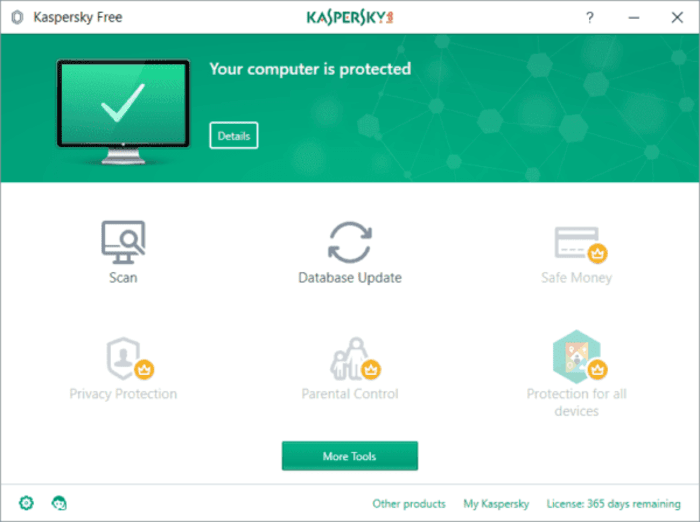
Free Version Available:
Yes
Device Limit:
Varies by subscription
Subscription Price:
- Kaspersky Anti-Virus Premium: $17.99
- Kaspersky Internet Security: $23.99
- Kaspersky Total Security: $26.99
Website:
Screenshot of Kaspersky homepage with logo in the bottom right corner
Description
Kaspersky has a strong reputation in online security. Their antivirus software is available in three versions: Kaspersky Anti-Virus, Internet Security, and Kaspersky Total Security.
Each version adds more functionality to boost your protection, making it a solid choice for Chromebook users.
Kaspersky Internet Security is particularly effective for Chromebooks, a device that is not always compatible with other antivirus software.
This program performs scans without impacting your device’s performance.
However, it requires manually triggered scans and doesn’t allow individual app scans from the Play Store before installation.
Malware Detection:
With Kaspersky’s protective features, you’re shielded against malware, phishing attempts, and other online threats.
Regular virus scans and advanced protection keep your browsing secure, while their firewall provides an additional layer of defense.
Main Features:
- Three levels of protection packages
- Safeguards against phishing and malware
- Built-in firewall for extra security
- Secure browsing and payment protection
- Optional password management and parental controls with the Total Security package
Pros:
- Comprehensive malware protection
- Firewall for added defense
- Secure payment browser
Cons:
- Doesn’t support scheduled scans
- Can’t scan individual apps from the Play Store
Steps to Install Antivirus on Your Chromebook
Although Chromebooks come with built-in security features, it’s still wise to download antivirus software to safeguard against potential malware threats.
The most straightforward way to install antivirus software is via the Google Play Store.
Here’s a simple guide to get antivirus running on your Chromebook:
- Access Google Play Store: Open the store on your device and search for an antivirus program. TotalAV is highly recommended and currently available at 80% off.
- Download the Antivirus Application: Select your preferred antivirus app and initiate the download.
- Install the Application: Follow the prompts to install the software on your Chromebook.
- Launch the App: Open the installed app and complete the installation steps.
- Create or Log In to an Account: You may need to set up a new account or log into an existing one.
- Start Protecting Your Device: Use the antivirus software to enhance the security of your machine.
Is There Built-in Antivirus on Chromebooks?
Yes, Chromebooks come equipped with basic antivirus features, similar to the built-in protections found in Android, iOS, and Windows systems.
However, it’s essential to understand that these protections alone may not make your Chromebook immune to malware and other online risks.
The antivirus features within Chromebooks consist of several layers of security:
- Automatic Updates: Chromebooks regularly install updates to ensure users operate with the latest security enhancements.
- Sandboxing: Web applications and pages run in isolated environments, which helps contain any threats.
- Verified Boot: This feature restores any corrupted elements if malware bypasses the sandboxing, ensuring your device remains secure during restarts.
- Data Encryption: Sensitive information is stored in the cloud and is encrypted, making it very hard for unauthorized parties to access.
- Recovery Mode: Users can revert their devices to previous states if any issues arise.
Even with these built-in protections, Chromebook users should be aware that threats may compromise security and privacy. Installing reliable antivirus software such as TotalAV that works well with ChromeOS is advisable for optimal safety.
Final Thoughts
While Chromebooks offer some integrated tools to shield your device and data from malware, more than these features are required.
Numerous online threats could target your system. Therefore, the best way to enhance protection is to use trustworthy antivirus software designed for Chromebooks.
The post Top 9 Antivirus For Chromebook For 2024 appeared first on About Chromebooks.