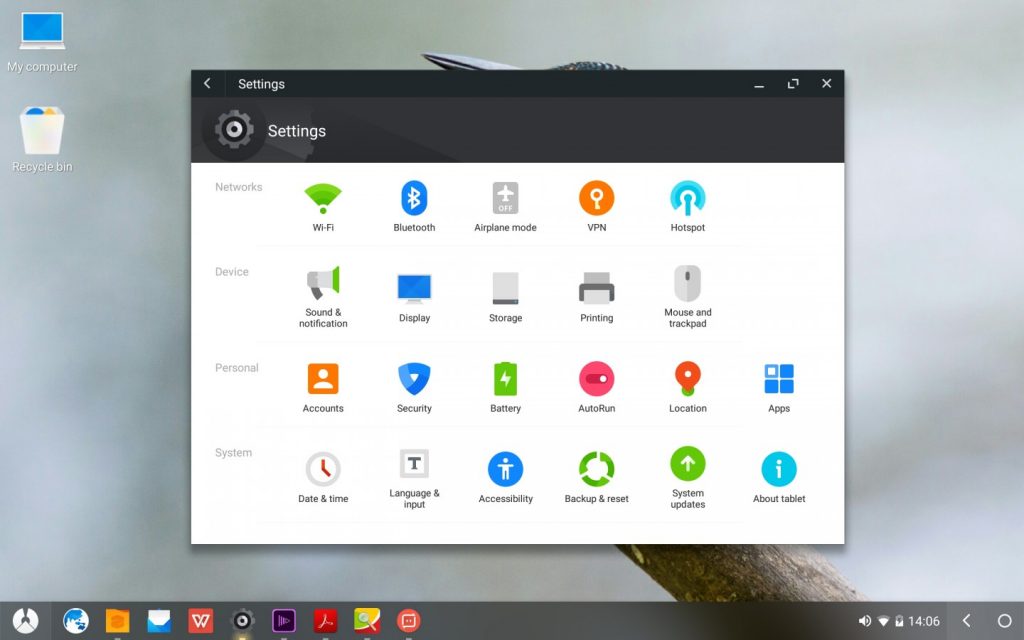After some excellent sleuthing, Chrome Unboxed last week reported on Flexor for ChromeOS. On surface inspection, it looks like Flexor could be related to ChromeOS Flex, the software that lets older laptops run a capable but limited version of ChromeOS. It’s possible that Flexor could indeed be for older ChromeOS devices. That would extend their lifespan beyond the 10 years of software and security updates.
I’ve done some of my own research and I’m not yet sold on that being what ChromeOS Flexor actually is. Sure it’s highly possible that I’m incorrect here. Part of me wants to be, in fact.
However, I don’t see why Google would create a software solution for Chromebooks that would effectively hurt its hardware partners.

If you’re an Acer, Asus, or HP, for example, do you want consumers buying a Chromebook once and then having the software last longer than a decade? Or would you rather sell those consumers newer hardware? Surely, the latter is preferable to Google’s hardware partners.
That thought, combined with some additional digging around the Flexor code commits has me thinking that this is a completely different solution. And before I share, I’ll grant you that it may not make much sense either. I think Flexor is meant to bring a full Android desktop workspace to Chromebooks, similar to Samsung’s DEX approach.
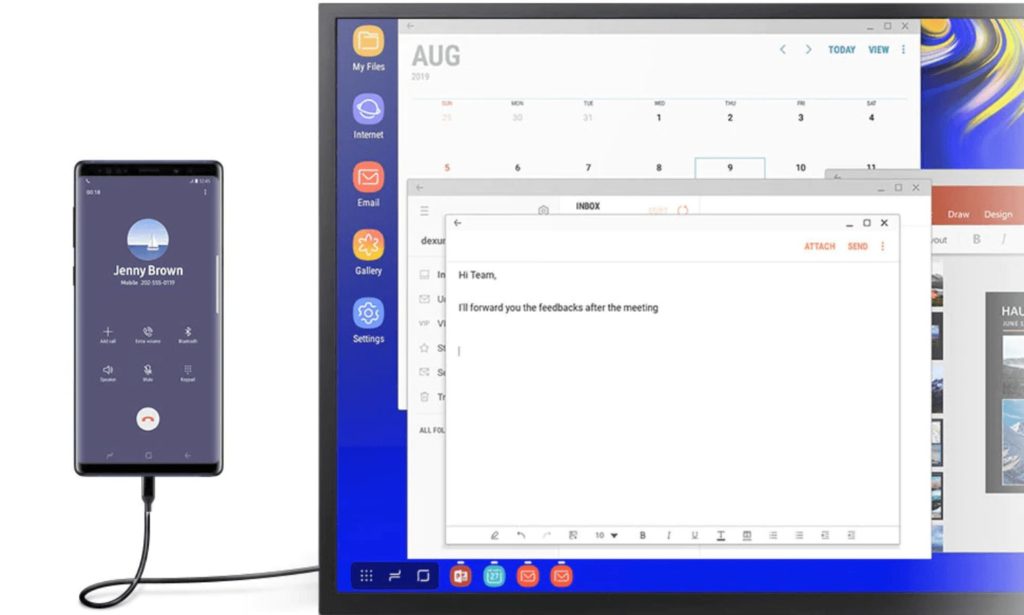
Before you jump in the comments and say, “Well that’s just dumb — we can run Android apps within ChromeOS already”, hear me out for two reasons.
First: I totally get that point of view. What would this accomplish? More on that in a bit.
Second: There’s something in the Flexor code commits that loosely suggests this is what Google is planning.
I know that Google can use telemetry data to see what features and functions are used more than others on a Chromebook. Perhaps, Android usage is lower than hoped for and an Android-based desktop option could boost that usage.
If you’ve seen or used Samsung DEX, I think you’ll see what I mean.
DEX, as well as a few other similar situations, turns the entire Android experience into one similar to a traditional desktop. It’s built to let users resize and move windows around, for example. You can add Android app shortcuts to the desktop and there’s a launcher that’s similar to what you’d find on a Windows machine.
Effectively, this creates a familiar user interface and it repurposes Android apps made for phones to be more usable on a larger display. Here’s a video of DEX to illustrate what I mean:
The thing about DEX though is that it requires a smartphone to run those Android apps. If you buy a Samsung GalaxyTab tablet, it’s built-in. Kind of like, I don’t know… support for Android applications on a Chromebook?
Anyway, enough about Android desktops. Let’s get to the code that got me thinking along these lines:
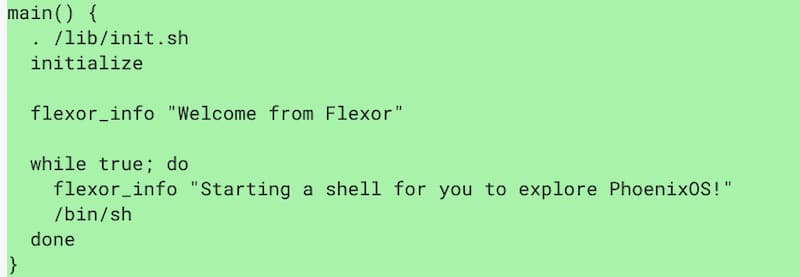
When I saw the output mentioning PhoenixOS, my memory was jogged. I knew I had heard of PhoenixOS before. Sure enough, I had.
PhoenixOS is a now-discontinued Android desktop system, similar to RemixOS (also discontinued) or Android x86.
Here’s a look at the system desktop from a very early build.
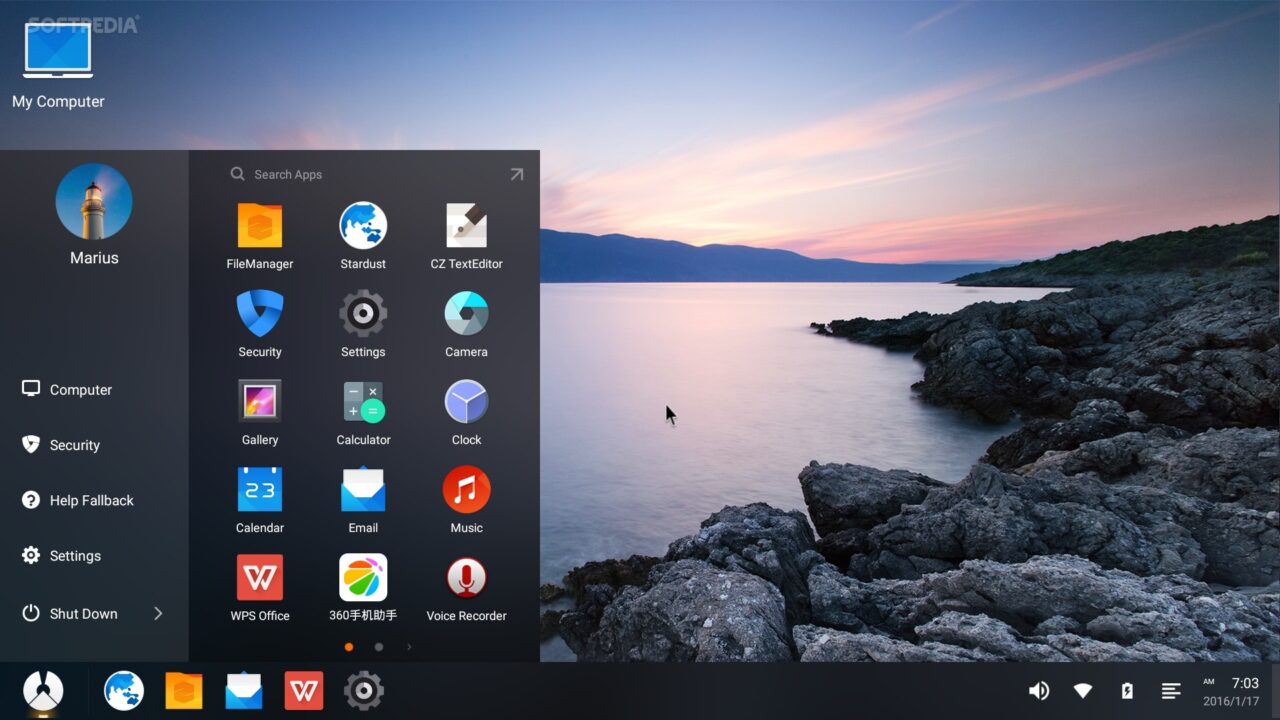
You can see the more traditional launcher, some built-in Android applications, and device utilities such as a “My Computer” shortcut. PhoenixOS was just like Samsung DEX without the need for having a Samsung device.
Again, it’s entirely possible Flexor will give new life to old Chromebooks. Or it could be something else entirely. And even if my Spidey senses are right about an Android desktop environment on ChromeOS, I don’t think it will have all of the same features as PhoenixOS did.
But I do wonder if it would make for a better Android experience on a Chromebook. Right now, even though you can cohesively run Android apps within ChromeOS, it still feels a little disjointed to me. These are essentially phone apps mashed into the desktop experience. A truly optimized desktop environment for Android on a Chromebook might be an improvement.
Then again, “switching” between two desktop environments, i.e. ChromeOS and Android, would bring its own challenges. Perhaps Google has a solution for that? It’s hard to say, particularly at this early stage of the ChromeOS Flexor effort.
The post Could Flexor for ChromeOS bring an Android desktop to Chromebooks? appeared first on About Chromebooks.