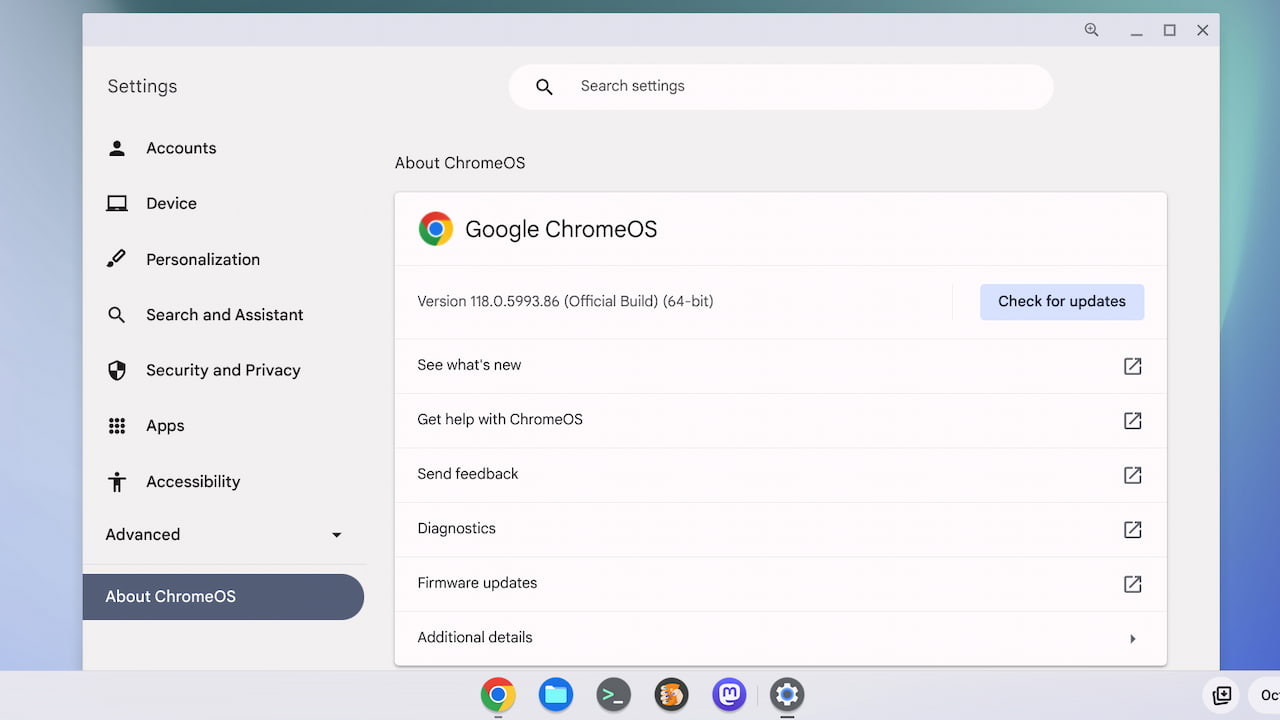The latest ChromeOS 118 release adds several new Chromebook features and follows the recent Chrome browser update to version 118. Updated or new Chromebook features include new password recovery steps, tabbed PWAs, and an improved touch typing experience. This version is now rolling out to most of the supported ChromeOS devices. If your Chromebook hasn’t received the ChromeOS 118 release, you can check the status of your device here.
6 ChromeOS vulnerability patches in the ChromeOS 118 release
Since the Chrome browser isn’t fully broken apart from ChromeOS yet, there are security updates for the operating system in this release. Six of them, to be specific.
Here are the gory details for those who want them.
- [$5000] [1472943] High CVE-NA Use-after-free in Virglrenderer. Reported by rinngo on 2023-08-15
- [$7000] [1473956] High CVE-NA Heap buffer overflow in Virglrenderer. Reported by Bugreporterca on 2023-08-15
- [$5000] [1472566] High CVE-NA Heap buffer overflow in Virglrenderer. Reported by Bugreporterca on 2023-08-14
- [$1000] [1473015] Medium CVE-NA Heap buffer overflow in Virglrenderer. Reported by Bugreporterca on 2023-08-18
- [$1000] [1474235] Medium CVE-NA Out-of-Bound Read in Virglrenderer. Reported by zx on 2023-08-20
- [$500] [1475224] Low CVE-NA DoS in Virglrenderer. Reported by Bugreporterca on 2023-08-23
If none of the above makes sense, don’t worry. Just know that you want to upgrade to the ChromeOS 118 release for the best security protection on your Chromebook.
ChromeOS password recovery process
If you use a Chromebook, you likely know by now that signing into your device requires a Google account. Forgot the password for it? Uh oh. Up to now, you’d have to reset that password using another device, although it’s possible that Guest Mode on a Chromebook might work too. I’ve never tried that, to be honest.
Anyway, this is all moot now. With the ChromeOS 118 release, you can reset your forgotten Google password right at the ChromeOS sign-in screen.
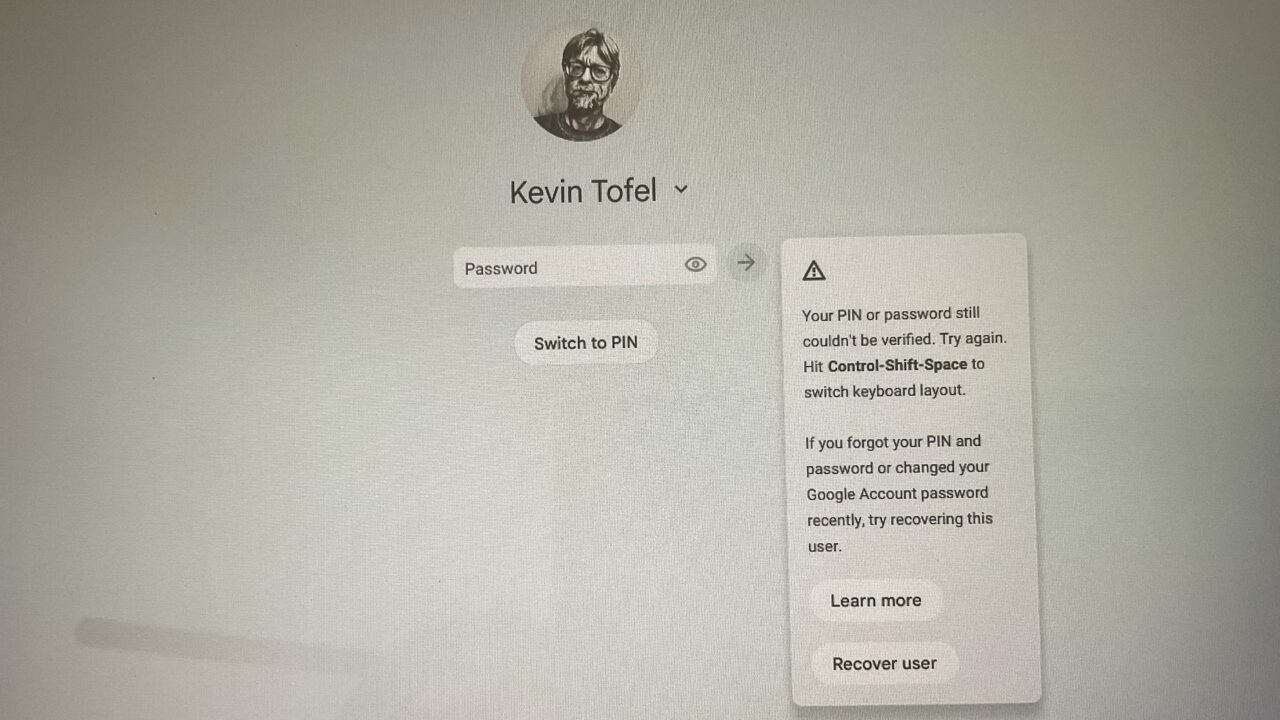
You won’t lose any local data on your Chromebook either, as Google says users “can now recover their account along with all associated local data.
ChromeOS 118 adds support for tabbed PWAs
Honestly, I thought support for tabbed PWAs was already available since I’ve been using the feature for over a year. Then again, I use various versions of ChromeOS on different channels along with dozens of experimental flags.
Anyway, if you have a PWA, or progressive web app, that the developer added support for tabs, you can now use this feature. Instead of having a single browser tab in a PWA, apps can have multiple tabs. Here’s an example using the Twitter PWA, where I have tabs for browsing the timeline, notifications, and direct messages.

Printer setup improvements in ChromeOS 118
I can’t speak to how well this does or doesn’t work, but Google says the printer setup process is improved this time around:
To simplify a user’s printing journey, ChromeOS provides more in context help when it comes to using their printer: an easier way to save printers, new set up instructions and help content, printer status directly integrated on the settings page. Moreover, we now also provide users an easy route to manage their printer when they face issues with it while trying to print.
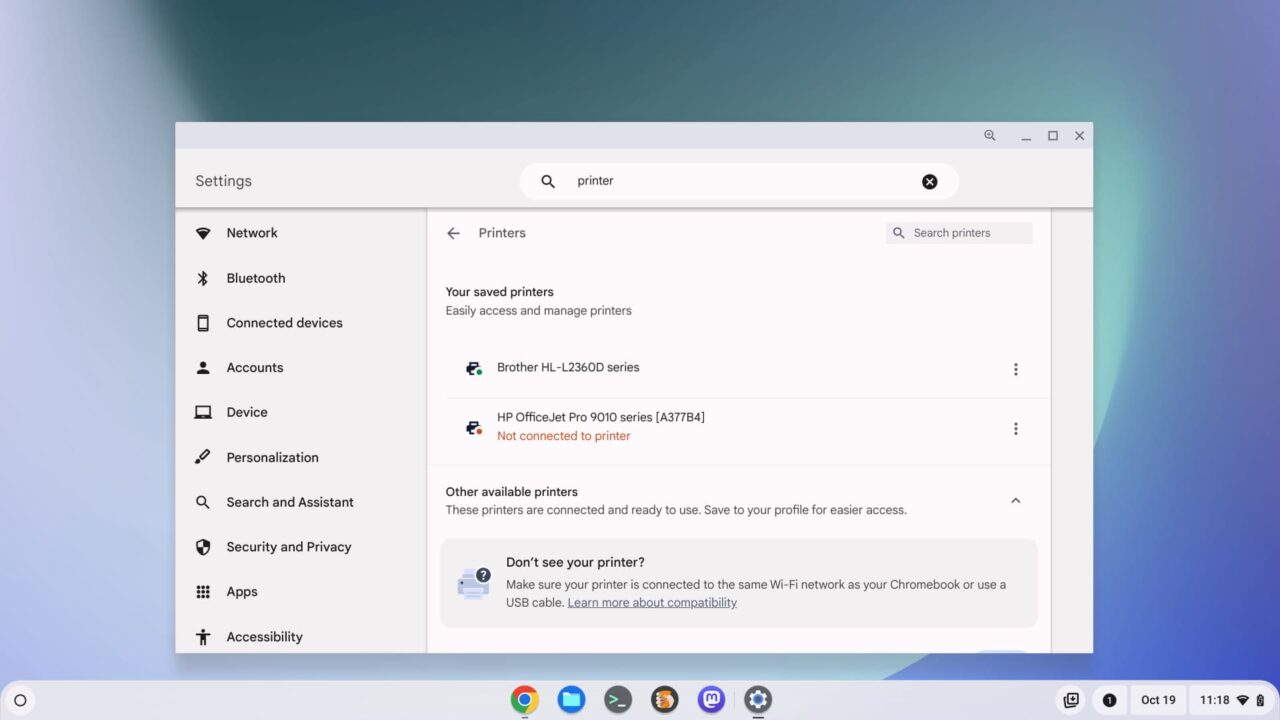
Touch text typing experience
Tablet and 2-in-1 folding Chromebook users might appreciate this next feature. Google says it improved the touch text typing experience in a few ways:
Improved text editing interaction with user’s fingers on the touchscreen, including a much more intuitive gesture system, usability improvements around gesture intentions and text legibility, a brand new magnifier that automatically shows cursor position with precision.
Other experimental features in the ChromeOS 118 release
I had expected the new Launcher hardware diagnostics feature to be in ChromeOS 118 for everyone. Unfortunately, it’s not there. This is a way to type CPU, or battery, for example, to quickly get real-time statistics on your Chromebook hardware.
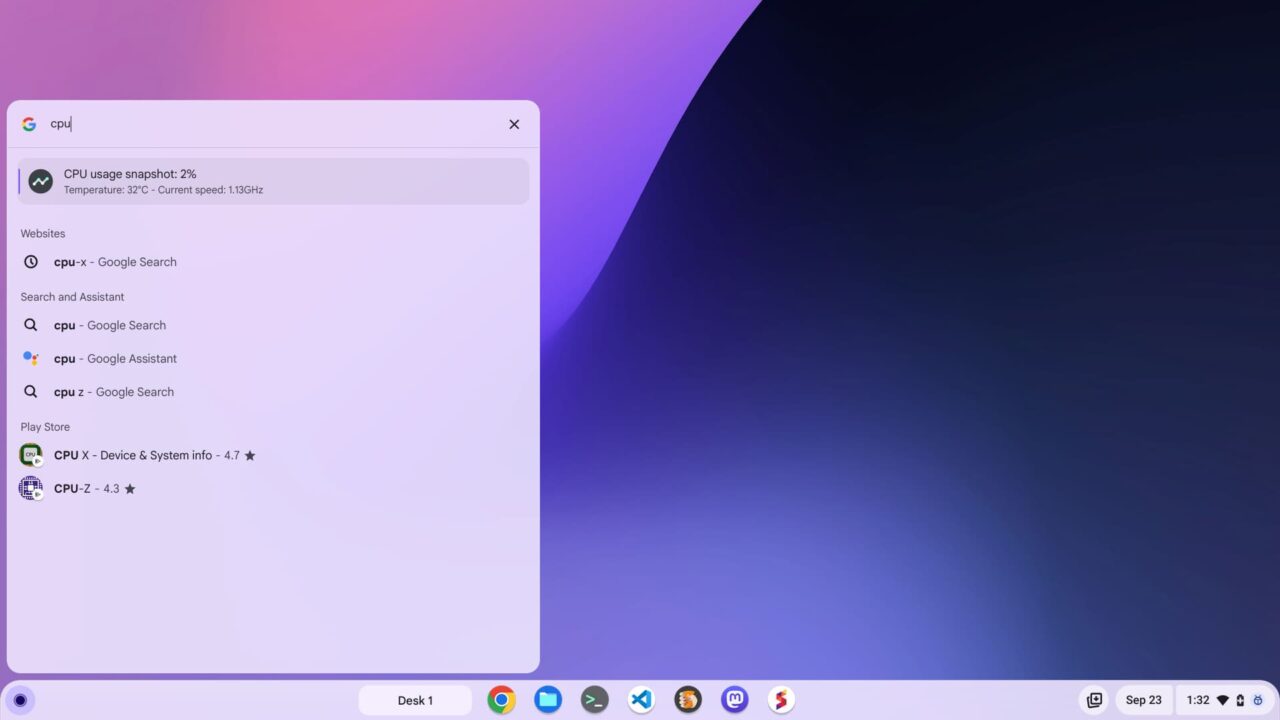
You can still use this feature but you’ll have to enable it at chrome://flags#launcher-system-info-answer-cards. Note that if you’re using the Lacros browser, you’ll find this under the os://flags link in the normal Chrome browser flags window.
Also not present in the Stable Channel of ChromeOS 118 is the new glanceable Tasks widget above the Calendar.
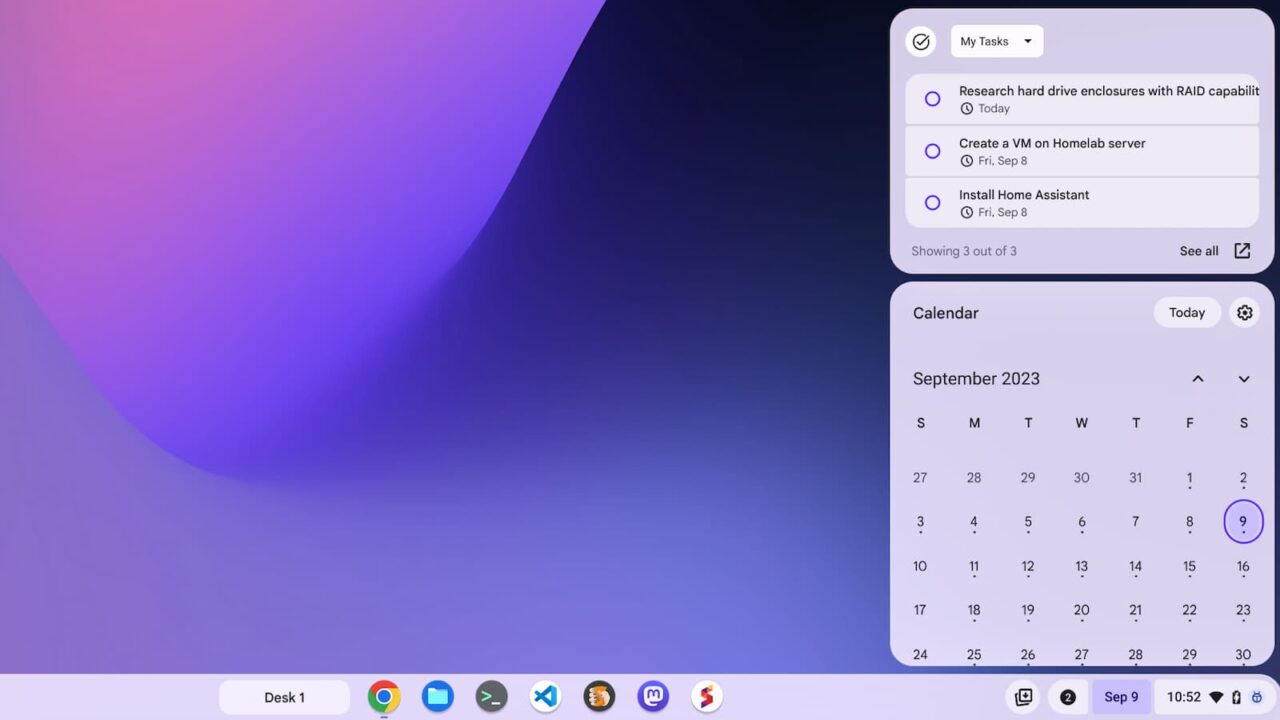
Fear not, you can add it if you’re a Google Tasks user and you’re using the Lacros browser.
That latter part is a requirement because the glanceables_v2 flag is found on the os://flags link. Without Lacros on your Chromebook, you won’t see that link.
See anything else in the ChromeOS 118 release that I missed? Let me know in the comments below.
The post ChromeOS 118 release adds several new Chromebook features appeared first on About Chromebooks.