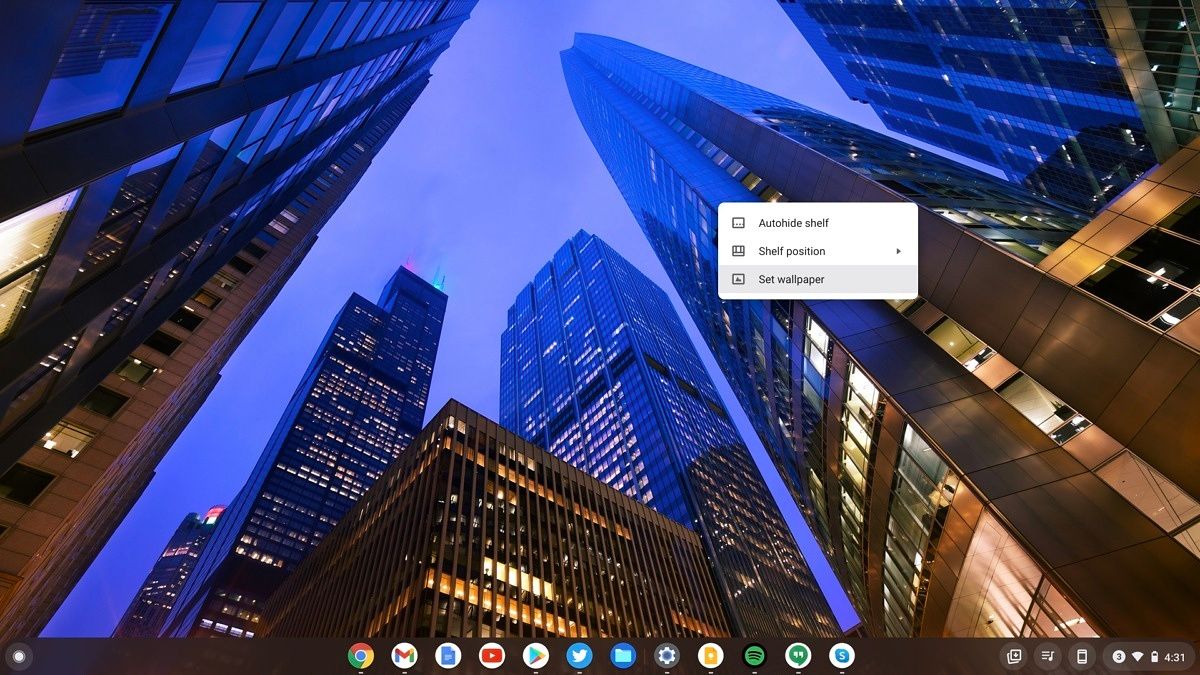If you want to change the wallpaper of your Chromebook in the current Chrome OS release, you have two options. You can right-click on the desktop and select the Set wallpaper option to pick one of the built-in wallpapers, or right-click on an image saved on your Chromebook and select the Set as wallpaper option. So if you want to use an image from Google Photos as your Chromebook’s wallpaper, you first have to download it and then follow the steps mentioned above. However, Google is reportedly working on a new feature that will make using images from Google Photos as your Chromebook’s wallpaper a whole easier.
The Chrome OS Wallpaper app might soon receive Google Photos integration