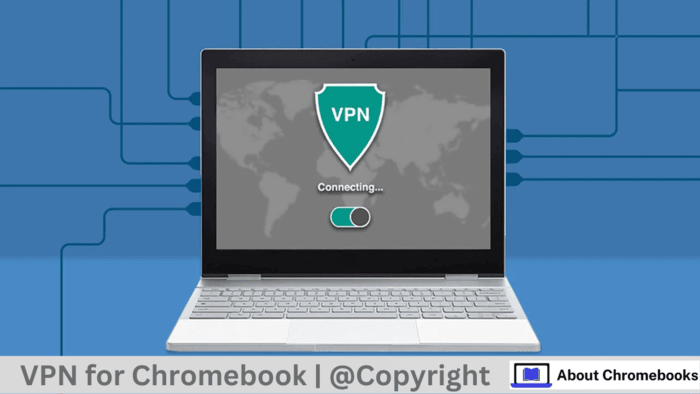Chromebooks serve as essential tools for work, education, and personal use.
While these devices offer robust security features, they are not immune to online threats, making the need for a reliable VPN crucial.
The best VPN for Chromebook enhances online privacy, safeguards sensitive data from cybercriminals, and enables access to geo-restricted content.
With numerous VPN options, finding one that works seamlessly with ChromeOS is vital.
This article highlights the top VPN for Chromebooks in 2024, providing insights into speed, security, and features to help users make informed choices for their digital safety.
Top 7 VPNs for Chromebook In 2024
1. ExpressVPN

Number of Servers: Over 3,200
Server Locations: 160
Simultaneous Connections: 8
Installation on Chromebook: Chrome extension, Android app, manual setup
Pricing:
- 24 months: $5.32/month
- 12 months: $8.33/month
- 1 month: $12.95/month
Key Features:
- Supports OpenVPN and WireGuard encryption
- Unblocks Netflix, Disney Plus, BBC iPlayer, and Amazon Prime Video
- 24/7 live chat support is available
Why Subscribe?
- Best-in-Class Security: Excellent encryption and user-friendly tools, ideal for VPN beginners.
- Global Access: Servers in 94 countries, making it easy to unblock regional content while traveling.
- Privacy Focused: Regular audits and a strict no-logs policy ensure your data remains private.
Considerations:
- Higher Price Point: There are more budget-friendly options; consider Surfshark a cheaper alternative.
- Limited Built-in Features: Lacks integrated antivirus tools; if this is crucial, look at NordVPN.
Bottom Line:
ExpressVPN excels with its reliable Chrome extension and top-tier security features, allowing seamless access to global content.
2. NordVPN

Number of Servers: Over 6,000
Server Locations: 80
Simultaneous Connections: 10
Installation on Chromebook: Chrome extension, Android app
Pricing:
- 2 Year: $2.99/month + 3 months free
- 1 Year: $4.59/month
- 1 Month: $12.99/month
Key Features:
- Super-speedy NordLynx protocol
- Unblocks Netflix, iPlayer, Prime Video, and Disney Plus
- Includes privacy-enhancing tools
Why Subscribe?
- Affordable Option: Competitive pricing with a robust set of features.
- Netflix Enthusiast: Ranked as a top VPN for accessing multiple Netflix libraries.
- All-in-One Security: This comes with built-in ad blocking and malware protection.
Considerations:
- User Interface: The interactive map can be cumbersome on smaller screens.
- Fewer Server Locations: Less global reach compared to ExpressVPN.
Bottom Line:
NordVPN combines security and performance at a reasonable price, making it a solid choice for most users.
3. Proton VPN

Number of Servers: Over 8,900
Server Locations: 85
Simultaneous Connections: 10
Installation on Chromebook: Android app
Pricing:
- 24-Month TRD: $3.59/month
- 12 Month TRD: $3.99/month
- 1 Month TRD: $9.99/month
Key Features:
- Free plan with unlimited bandwidth
- Unblocks Netflix, BBC iPlayer, Disney Plus, and Prime Video (premium users)
- Open-source apps ensure transparency
Why Subscribe?
- Free Option: One of the few reliable free VPNs with no data caps.
- Emphasis on Privacy: Allows anonymous payments and features robust security protocols.
- Solid Performance: Provides good speed and security tools.
Considerations:
- Speed Limitations: Not as fast as NordVPN or ExpressVPN.
- Limited Streaming on Free Plan: Access to primary streaming services is restricted to premium plans.
Bottom Line:
Proton VPN stands out for its strong privacy policies and accessible options, making it an excellent choice for budget-conscious users.
4. CyberGhost VPN

Number of Servers: Over 9,260
Server Locations: 126
Simultaneous Connections: 7
Installation on Chromebook: Android app, manual setup
Pricing:
- 24 months: $2.19/month
- 12 months: $12.99/month
- 1 month: Varies
Key Features:
- Impressive WireGuard speeds
- 45-day money-back guarantee
- Torrent-friendly
- Unblocks US Netflix, BBC iPlayer, Amazon Prime, and Disney+
- Lacks a security audit
- Limited to 7 registered devices
Why Subscribe?
- User-Friendly Interface: CyberGhost is an excellent option for beginners, featuring an intuitive Chromebook interface and easy-to-use tools.
- Try Before You Buy: Enjoy a generous 45-day money-back guarantee to evaluate the service.
Considerations:
- Limited Device Connections- CyberGhost restricts users to 7 active installations at once. If you need more connections, consider Surfshark.
- In-Depth Support Lacks- CyberGhost’s support agents are helpful, but their support site isn’t as detailed as competitors like ExpressVPN.
Bottom Line:
CyberGhost is a reliable all-rounder with user-friendly applications that are compatible with various devices, including Chromebooks and smart TVs.
Want to explore more?
Check out our detailed CyberGhost review to discover why it’s popular in the VPN industry.
CyberGhost is known for its vast server network, providing over 9,200 servers across 126 locations.
This extensive selection means you can access various content, whether streaming services, social media, or news websites that are otherwise unavailable in your area.
CyberGhost performs well when it comes to unblocking popular streaming platforms, including Netflix and Hulu.
It also supports dedicated streaming servers, allowing seamless access to various services.
Though not as fast as other top VPNs, it offers impressive speeds with WireGuard, recorded at 730 Mbps.
This speed is more than adequate for smooth browsing and buffer-free streaming experiences.
Despite some limitations, CyberGhost’s Chromebook apps are straightforward, making them perfect for users new to VPNs.
The user interface is clean and uncluttered, with features intuitively placed for easy access.
5. Surfshark

Number of Servers: Over 3,200
Server Locations: 143
Simultaneous Connections: Unlimited
Installation on Chromebook: Android app
Pricing:
- 24 months: $1.99/month
- 12 months: $2.99/month
- 1 month: $15.45/month
Key Features:
- Affordable plans
- Lightning-fast speeds
- Unblocks popular platforms like Netflix, iPlayer, Prime Video, and Disney+
- Unlimited device connections
- There are some issues with the kill switch on Windows
- No alerts if the VPN drops
Why Subscribe?
- Budget-Friendly Option: Surfshark combines incredible speeds, robust security features, and effective unblocking capabilities—all at a meager price.
- Affordable Security Suite: Like NordVPN, Surfshark plans include various tools to protect online activities.
Considerations:
- Data Leak Concerns- If you can’t afford any data leaks, the bugs in Surfshark’s Windows kill switch might be an issue. NordVPN could be a better choice for avoiding IP leaks.
- Limited Server Locations- While 143 server locations suffice for most users, those needing extensive options may prefer ExpressVPN.
Bottom Line:
Surfshark is undoubtedly the best-value VPN I’ve come across recently.
Its apps are user-friendly, and the unlimited simultaneous connections allow you to cover your entire household. Take advantage of the 30-day money-back guarantee to see for yourself.
For more information, visit our comprehensive Surfshark review to learn how this budget-friendly service compares to pricier alternatives.
Surfshark provides an excellent combination of affordability and power with various security features.
The Android client ensures you receive all the privacy protections on your Chromebook.
Surfshark’s clean design makes searching easy, even for VPN beginners.
It is compatible with numerous platforms and allows unlimited simultaneous connections to share among family, friends, or various devices.
6. IPVanish

Number of Servers: Over 2400 servers
Server Locations: Available in 55 countries
Simultaneous Connections: Unlimited devices can connect at once
Installation on Chromebook: No dedicated app is available
Pricing:
- 24 months: Not specified
- 12 months: $2.19/month
- 1 month: Not specified
Key Features:
- Robust performance with fast speeds
- Independent audit verifies no-logs policy
- Bypasses various streaming platforms like Netflix and Hulu
- Threat Protection feature (but limited compared to others)
Why Subscribe?:
IPVanish offers an effective VPN solution for those looking to secure their Chromebooks.
Its ability to connect unlimited devices makes it an appealing choice for larger households.
- Privacy Focused: While IPVanish operates out of the United States, it has undergone an independent audit that supports its no-logs claim. This gives users some assurance against government surveillance concerns.
- Considerations: Pricing increases after the first year, which may be better for long-term users.
- Built-in Features: The service supports the open-source WireGuard protocol for enhanced browsing or streaming speed, retaining around 80% of initial speeds.
Bottom Line: IPVanish is great for users seeking a reliable VPN for multiple devices, particularly for streaming content securely.
7. Ivacy VPN

Number of Servers: More than 5700 servers
Server Locations: Available in 55 countries
Simultaneous Connections: Not specified
Installation on Chromebook: No dedicated app is available
Pricing:
- 24 months: Not specified
- 12 months: Not specified
- 1 month: $1.17/month
Key Features:
- Affordable pricing structure
- Ability to access various streaming services
- Basic security measures, including a kill switch
Why Subscribe?
Ivacy VPN is the most economical option for Chromebook users who require basic VPN functionality without breaking the bank.
- Privacy Focused: Based in Singapore, Ivacy VPN is outside the 14-Eyes alliance, but it lacks independent verification of its no-logs policy, raising concerns about data privacy.
- Considerations: While it offers an extensive server network, the range of countries available might not meet everyone’s needs. Additionally, it does not provide RAM-only servers for improved privacy.
- Built-in Features: Ivacy uses the WireGuard protocol to deliver decent speeds but has a lower average speed retention rate of around 32%.
Bottom Line: For users looking for a basic VPN solution at a low cost, Ivacy VPN is a practical choice. It’s suitable for casual browsing and occasional streaming on a Chromebook.
How We Evaluate VPN Services?
Feature Assessment
We kick off our review by exploring the VPN provider’s website.
Here, we analyze the features available, focusing on network size, server locations, and the protocols and encryption methods offered.
Since VPN apps differ widely across platforms, we specifically compare the Chromebook app against those on Windows and Mac to identify any missing functionalities.
This stage also involves evaluating the user interface of the Chromebook app. Is it cluttered? How easy is it to locate essential features?
Security and Privacy Evaluation
Next, we investigate the VPN’s security measures. We check if the VPN has undergone an independent third-party audit and, if so, the date and public accessibility of the results.
If there hasn’t been an audit, we inquire why. We also perform several proprietary tests to ensure the functionality of critical features like the kill switch and DNS leak protection.
Performance Testing
Afterward, we assess the VPN’s speed using various devices. Our testing utilizes a 1 Gbps internet connection to track VPN performance at different times throughout the day.
This helps us form a comprehensive understanding of the VPN’s performance.
We also examine how well the VPN performs during regular browsing and its capability to handle HD streaming, providing insight into real-world usability.
Content Access Capability
Next, we scrutinize the VPN’s ability to bypass content restrictions.
We attempt to access region-locked material on platforms such as Netflix, BBC iPlayer, Amazon Prime Video, Disney+, and others to evaluate its effectiveness.
Customer Support Review
Finally, we assess the customer support options. Depending on availability, we will contact the support team via live chat or email to evaluate the timeliness and quality of their responses.
We also review the resources available specifically for Chromebook users, such as setup guides and troubleshooting information.
How To Find The Right VPN for Your Chromebook?
With numerous VPN options available today, knowing which essential features can simplify your decision-making process.
While some aspects depend on your usage, several key factors are particularly relevant for Chromebook users.
- Privacy Assurance: Your VPN must ensure online safety and protect your browsing activities. Secure services with trustworthy kill switches and strict no-logging policies receive higher recommendations.
- Speed for Streaming: If streaming is on your agenda, look for a fast service that minimizes buffering and maintains good picture quality. To stream in HD, your connection needs at least 5 Mbps, while 25 Mbps is necessary for 4K content. If multiple devices are using the VPN, even higher speeds are essential.
- Device Compatibility: Ensure the VPN supports various devices, including PCs, mobile phones, gaming consoles, smart TVs, and, of course, Chromebooks.
- User-Friendly Design: Whether you are experienced with VPNs or a beginner, the chosen service must be easy to search. Features like quick-connect options are convenient, allowing you to connect to the VPN with a single click, while a streamlined interface helps manage settings and customize the app.
FAQs
Which VPN is Best for Chromebooks?
ExpressVPN stands out as the leading VPN for Chromebooks in 2024. It offers comprehensive features and user-friendly apps for all your devices. With its proprietary Lightway protocol, you can enjoy impressive speeds perfect for streaming HD and 4K content.
Can Chromebooks Use a VPN?
Yes, you can use a VPN on a Chromebook. However, the VPN must provide an Android app or a Chrome extension since Chromebooks run on the Chrome Operating System and do not support traditional Windows desktop clients.
As more apps are released for Chromebooks via the Google Play Store, many VPNs are now available through their Android applications. You can also install Chrome extensions directly in your browser, though some may function more as simple proxies than complete VPNs. Alternatively, manually setting up a VPN on your Chromebook is possible.
Is a Free VPN Suitable for Chromebooks?
While you can use a free VPN, proceed with caution. Some free options are merely disguised scams. We’ve found providers that compromise your privacy by sending screenshots of your device back to their developers.
There are trustworthy free VPNs available, but they often come with limitations. Premium VPNs might offer a free tier to attract users to upgrade to a paid version. These include ads, limited server access, a monthly data limit, and crowded servers.
The post 7 Best VPNs for Chromebook In 2024 appeared first on About Chromebooks.