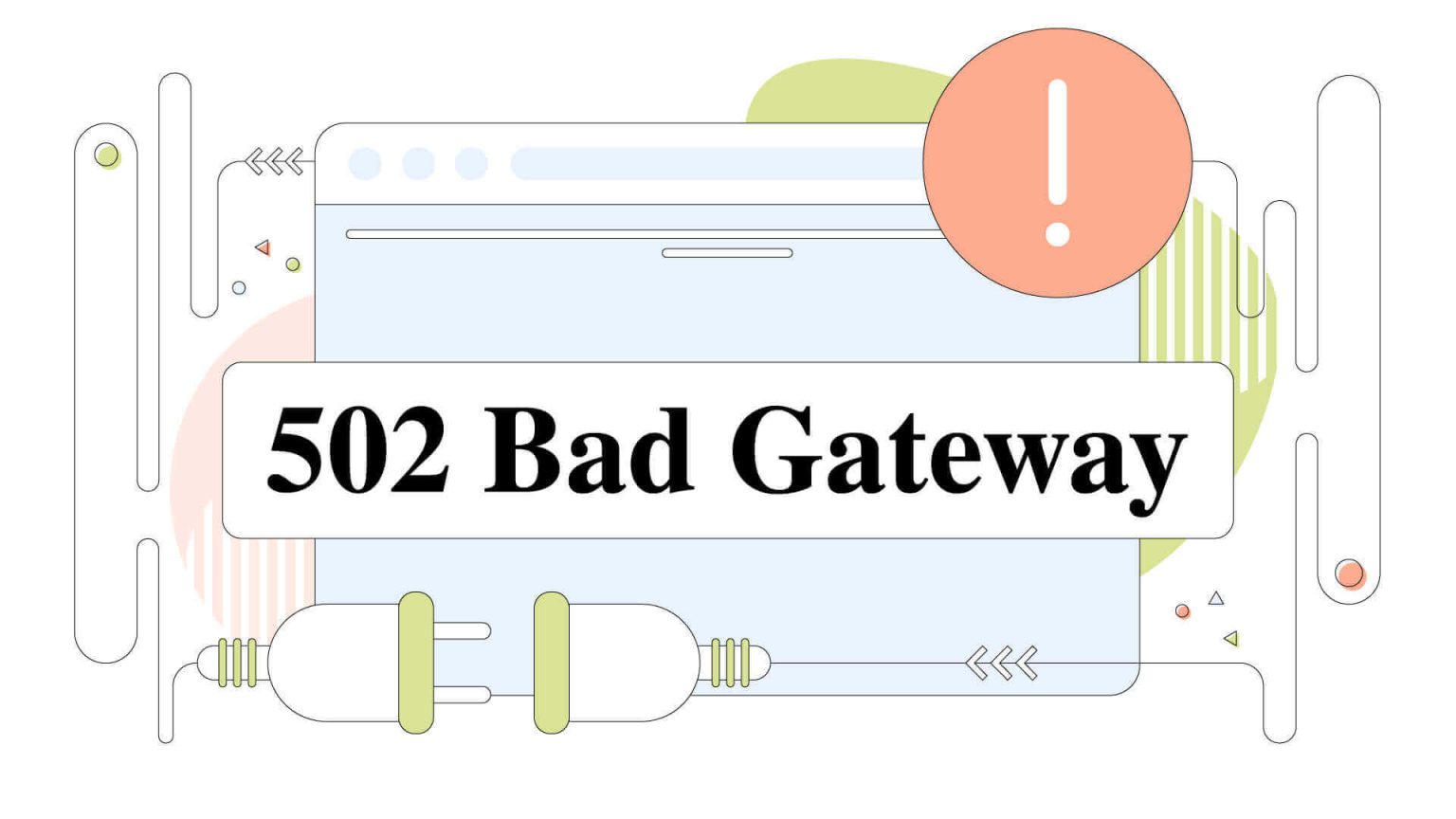A 502 Bad Gateway error is one of the most frequently encountered HTTP status codes, and dealing with it can be frustrating.
Many users are eager to resolve the issue immediately, but before jumping to solutions, it’s essential to understand what this error signifies and what leads to its occurrence. Once you grasp its meaning, troubleshooting becomes much easier.
What Does a 502 Bad Gateway Error Mean?
A 502 Bad Gateway error is an HTTP status code indicating that a server acting as a gateway or proxy failed to receive a valid response from the upstream server.
This error typically occurs when a website experiences issues with its host server, encounters network disruptions or is affected by improper configurations.
It is important to note that this error is not caused by your personal device or internet connection.
Instead, it originates on the server side. The error commonly appears when a gateway server—which acts as an intermediary between your browser and a backend server—fails to retrieve the necessary data.
To break it down:
- A gateway server serves as a bridge between a client (such as a web browser) and the backend server.
- A backend server is responsible for storing and managing website content, applications, or services.
- When the gateway server attempts to fetch data from the backend server and fails, a 502 Bad Gateway error is displayed to the user.
How the 502 Bad Gateway Error Appear?

This error message does not always look the same across different websites or browsers. Instead, you may encounter several variations of the message depending on the platform, server configuration, or hosting provider. Some common variations include:
- “502 Service Temporarily Overloaded”
- “502 Proxy Error”
- “502 Server Error: The server encountered a temporary error and could not complete your request”
- “502. That’s an error”
- “502 Bad Gateway Apache”
- “502 Bad Gateway Cloudflare”
- “502 Bad Gateway Nginx”
- “Error 502”
- “Bad Gateway: The proxy server received an invalid response from an upstream server”
- “HTTP 502”
- “HTTP Error 502 – Bad Gateway”
- “Temporary Error (502)”
- A completely blank page with no text.
Regardless of the wording, all these variations indicate the same fundamental issue. The exact phrasing depends on the browser you are using and the web server handling the request.
For instance, if the error mentions Cloudflare, Nginx, or Apache, the issue is likely related to the specific server’s configuration.
If the message includes the word proxy, it suggests that a proxy server is involved and is experiencing a connection failure. Meanwhile, messages such as “Service Temporarily Overloaded” explicitly indicate that the server cannot handle the current volume of traffic.
What Causes a 502 Bad Gateway Error?

The 502 Bad Gateway error is considered a general error message, meaning it does not specify the exact cause of the problem. Instead, various factors can trigger this issue, including:
- Server Overload
- Web servers can become overwhelmed due to a sudden surge in traffic or a DDoS (Distributed Denial of Service) attack. If the server cannot handle additional requests, users may encounter a 502 Bad Gateway error.
- Backend Server Issues
- Some errors stem from deeper, more technical problems related to the backend configuration of the website. In such cases, only the website’s developers or hosting provider can diagnose and fix the issue.
- Network Problems
- Communication between servers may be disrupted due to network failures, router misconfigurations, or even loose physical connections between critical infrastructure components.
- Security Software Interference
- Firewalls, Intrusion Detection Systems (IDS), and Intrusion Prevention Systems (IPS) can sometimes mistakenly block server communications, leading to a 502 error.
- Configuration Errors
- If either the gateway server or the backend server has incorrect settings, they may fail to communicate properly, causing the error.
- DNS Issues
- Problems related to Domain Name System (DNS) servers can lead to a 502 Bad Gateway error. For example, if a DNS misconfiguration prevents the gateway server from resolving the correct IP address of the backend server, communication will fail.
- Temporary Glitches
- Occasionally, the error is due to minor server hiccups or temporary connection failures that resolve themselves after a short period.
How to Fix the 502 Bad Gateway Error?
Because there are multiple potential causes, resolving a 502 Bad Gateway error may require different troubleshooting steps. Some solutions are straightforward, while others might require intervention from web administrators. Here are several approaches to fixing the issue:
1. Refresh the Webpage
- In many cases, the error is temporary. Simply pressing F5 (or clicking the refresh button) may reload the page successfully.
2. Check the URL for Mistakes
- A small typo in the web address can lead to a 502 error. Ensure that the URL is correctly entered. If unsure, use a search engine to find the correct link.
3. Verify Website Status

- Use tools like “Down for Everyone or Just Me” to check if the website is experiencing widespread issues. If the server is down for everyone, the best solution is to wait until it is restored.
4. Try a Different Browser or Device
- The issue might be related to a cached version of the webpage stored by your browser. Try opening the website in Incognito Mode, clearing your browser cache and cookies, or switching to a different browser.
5. Flush the DNS Cache

- If the 502 error persists, it may be due to outdated DNS cache records. To resolve this, you can:
- Clear the DNS cache using system commands.
- Switch to an alternative DNS server (e.g., Google’s Public DNS: 8.8.8.8 and 8.8.4.4).
6. Disable Browser Extensions

- Some browser extensions—especially ad blockers or privacy tools—can interfere with webpage loading. Disable extensions one by one and refresh the page to check if the issue is resolved.
7. Inspect Proxy, VPN, and Firewall Settings

- Misconfigured proxy servers, VPNs, or firewalls may block proper communication between the client and the server. Try disabling these temporarily and see if the webpage loads correctly.
8. Wait and Try Again Later
- If the error is caused by server overload or maintenance, waiting is often the only option. The problem might resolve itself within minutes or hours.
9. Contact Website Support
- If none of the solutions work, reaching out to the website’s customer support can provide insight into the issue. They may be able to give an estimated time for the server’s restoration.
Final Thoughts
A 502 Bad Gateway error is a server-side issue that prevents communication between a gateway server and a backend server. While it can be frustrating, the problem is often temporary or fixable using simple troubleshooting steps.
In most cases, reloading the webpage, checking the URL, clearing the browser or DNS cache, and disabling extensions can help resolve the issue. However, if the problem persists and is out of your control, waiting for the website administrators to fix it is the best course of action.