Google’s Pixel phones are taking center stage this week — today, in fact, as the company takes the wraps off its latest and greatest Googley gizmos.
We’re expecting to see a focus on fancy new AI additions and some tantalizing hardware touches, including what could be Android’s first native, no-case-requiring support for MagSafe-style magnetic accessory attachments.
But while all of that stuff can certainly add up to make a meaningful difference, the best parts of a Pixel tend to be the smaller touches that often aren’t heavily promoted in ads or events. And best of all? Most of those features tend to make their way down to most existing Pixel models — not only the newest, shiniest options.
As we speak, in fact, a slew of those exact types of treasures is sliding its way into Pixel phones near and far. They’re precisely the sorts of under-the-radar, oft-overlooked elements that most Pixel owners never notice — but you’d better believe they can make a big impact on your life, if you take the time to discover and embrace ’em.
So as Google gives us a gaggle of new Pixel-10-specific goodness, let’s take a moment to unearth and appreciate a handful of fresh incoming advantages around the underemphasized but ever-important area of actual voice calling.
And remember: Some of these features may still be in the midst of actively rolling out, so if you aren’t seeing ’em yet, give it a few days and then check back — and also, at least a couple of ’em are likely to be available even outside of Pixel phones and on any Android device where the Google Phone app is installed. (That app can actually be used anywhere, though some of its more advanced features are limited only to the Pixel environment.)
All right — let’s dive in.
[Craving even more practical Pixel magic? Check out my free Pixel Academy e-course to find all sorts of advanced intelligence lurking within your favorite Pixel phone!]
New Pixel Phone feature #1: Your custom calling card
First and foremost, the new Android Calling Card feature — a.k.a. our version of the iPhone’s Contact Posters feature, only with no arbitrary locked-down restrictions that let it work only with other people who happen to carry the same type of cellular telephone that you do — randomly showed up in the Phone app of my personal Pixel 9 Pro XL on Friday.
In short, it’s a nifty new way to completely customize how the incoming call screen looks for specific contacts on your device — thus making it visually distinctive and easy to spot even at a glance when someone important is calling you.
At the moment, this one appears to be rather limited in its availability. I’m seeing it in the beta channel of the Phone app, which seems to be a common variable among other folks who’ve told me they’re seeing it now as well. (It’s extraordinarily easy to bump yourself up to an Android app’s beta version, by the way, if you want to give it a go for yourself.) But it still seems to be quite hit and miss in where and when it’s appearing, even within the beta parameters.
My first indication of its arrival was this notice that popped up as soon as I opened the app the other morning:
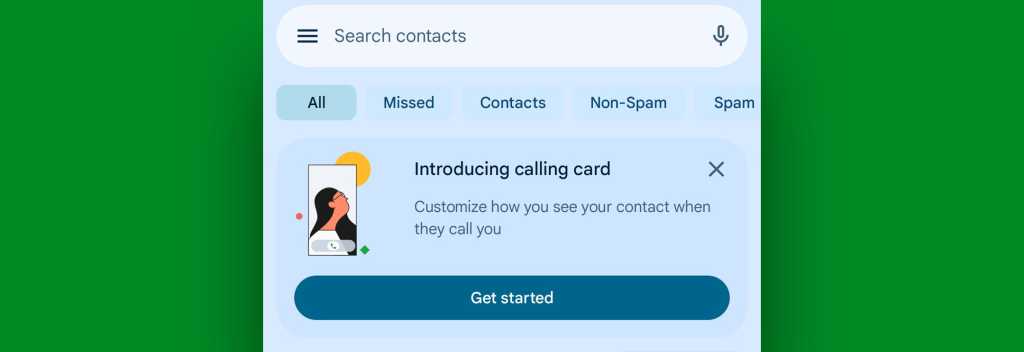
JR Raphael, Foundry
Once I go into the associated area of the Phone app’s settings, I’m able to select any contact from my phone and then pick a picture to use as a custom full-screen background for whenever they call. I can even play around with the font and color of the text shown on that screen for that specific person, too, to give it a completely unique and immediately recognizable look.
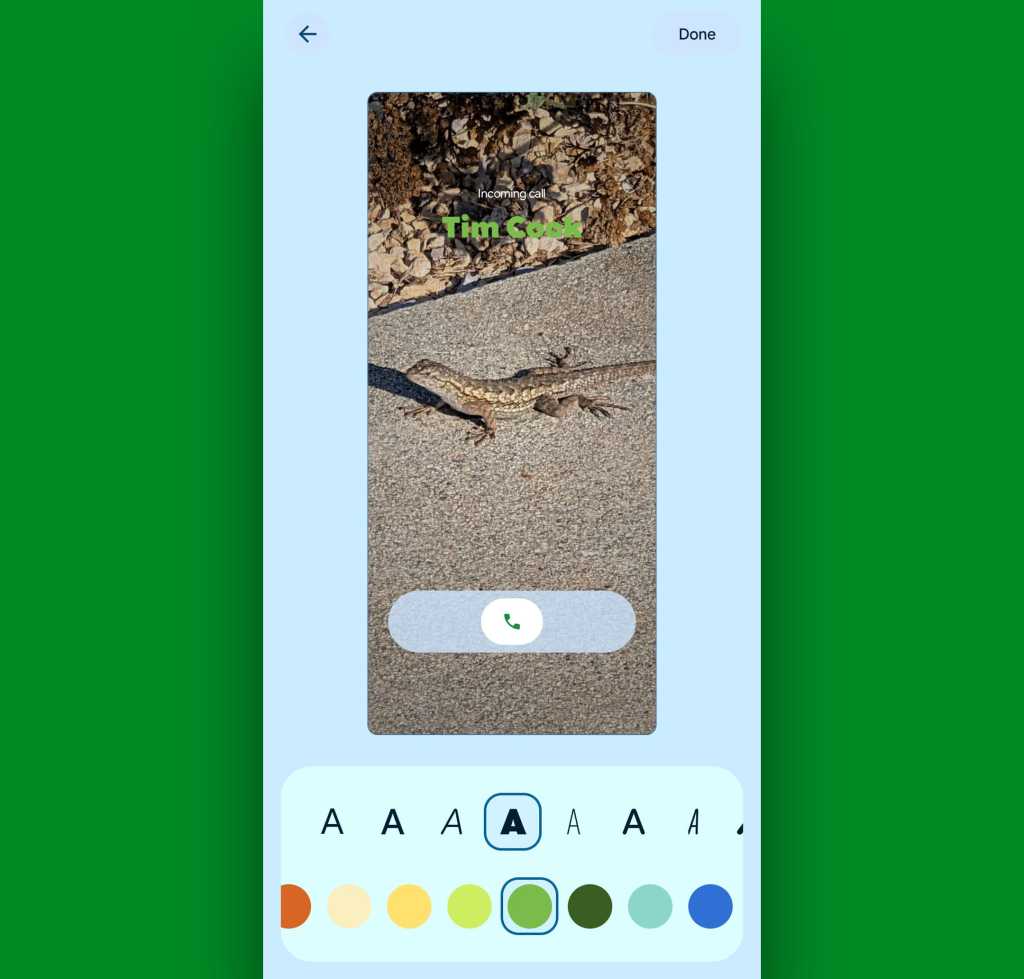
JR Raphael, Foundry
From then on out, that interface shows up alongside the person’s photo in their contact profile:
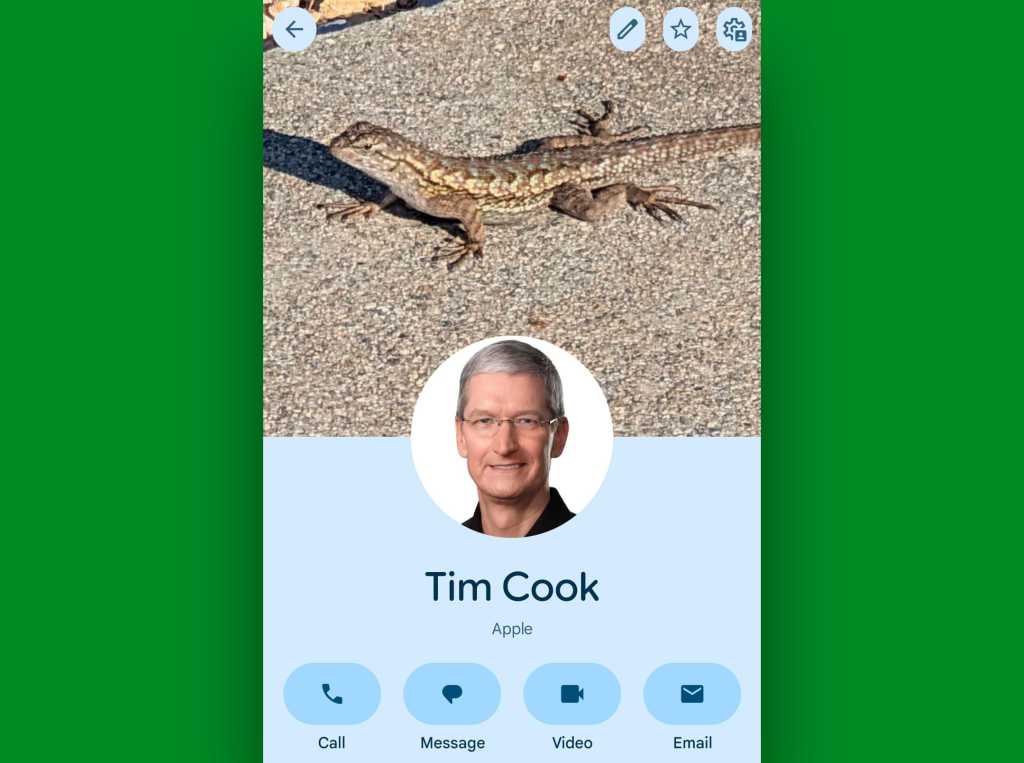
JR Raphael, Foundry
And, sure enough, whenever they call, there it is — as you can see in a preview right then and there within that same area of the Phone app’s settings.
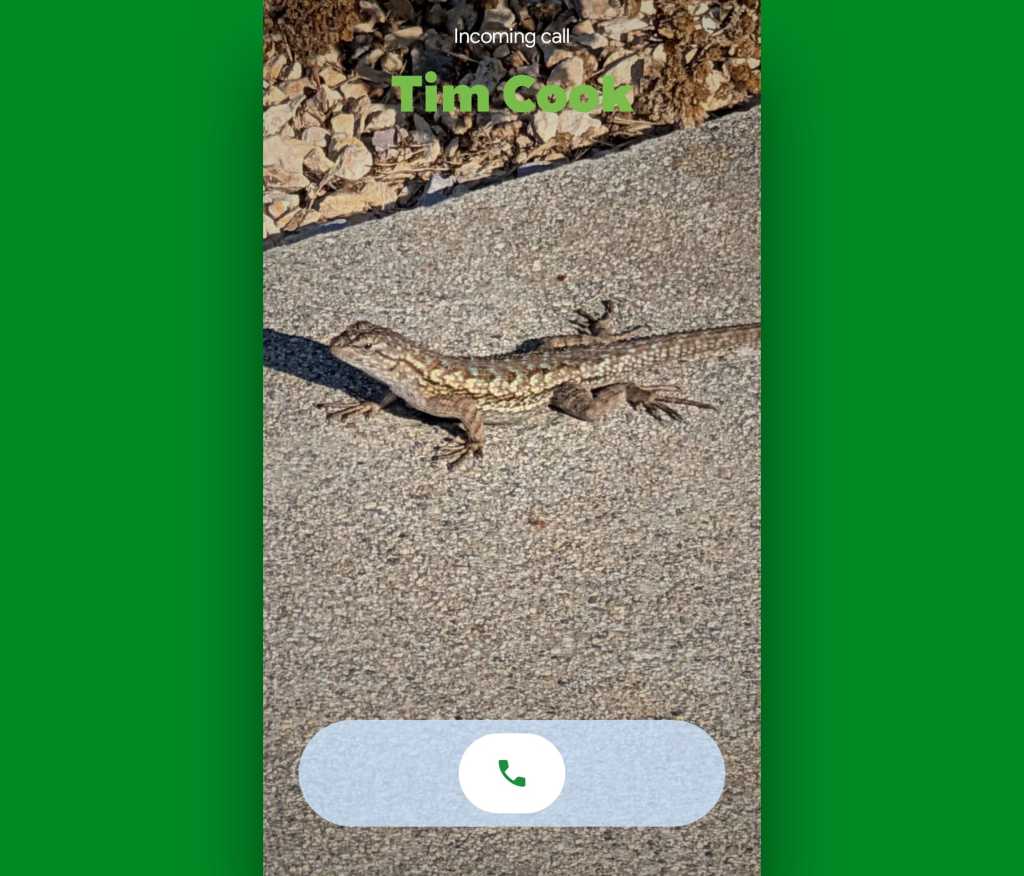
JR Raphael, Foundry
I especially appreciate that Google is approaching this in a sensible way and making it available for any contact instead of playing the silly Apple ecosystem game for no real reason (other than its own self-serving, user-harming benefit).
Be sure to keep an eye out for its arrival on your device, hopefully sometime soon — if it isn’t there already.
New Pixel Phone feature #2: An easier answering gesture
Speaking of incoming calls: For ages now, the standard way to answer a call on Android has been with a sideways swiping gesture.
The reality, though, is that such a motion isn’t always convenient — particularly if you’re holding your phone with a single hand while also (metaphorically or especially literally) juggling other items. And for folks with certain neurological conditions or general forms of unsteady hands, it’s damn near impossible to manage, no matter what else is happening.
Previously, I’ve suggested jumping through hoops with creative workarounds for swipe-free Android call answering. And those all will certainly still work.
But now, as part of a quiet ongoing update to the Google Phone app on Pixel devices and beyond, you can take total control of how this works and select between a swipe and a simple tap for incoming call answers — without having to venture any further than the Phone app itself.
Just look in the Phone app’s settings — within the app’s main menu, accessible via either a three-dot icon in its upper-right corner or a three-line icon in its upper-left corner — and see if you find a line labeled “Incoming call gesture.”
If you don’t see it yet, again, don’t panic. Just set yourself a reminder to check back in a week or so and keep checking back until it shows up for you (and/or, if you want to increase your odds of seeing it sooner than later, consider moving to the app’s beta channel — as new features almost always show up there ahead of their stable app rollout).
Once you do see and tap that line, you’ll find yourself facing a simple-as-can-be choice of sticking with the standard horizontal-swipe gesture for answering an incoming call or switching over to a single tap instead.
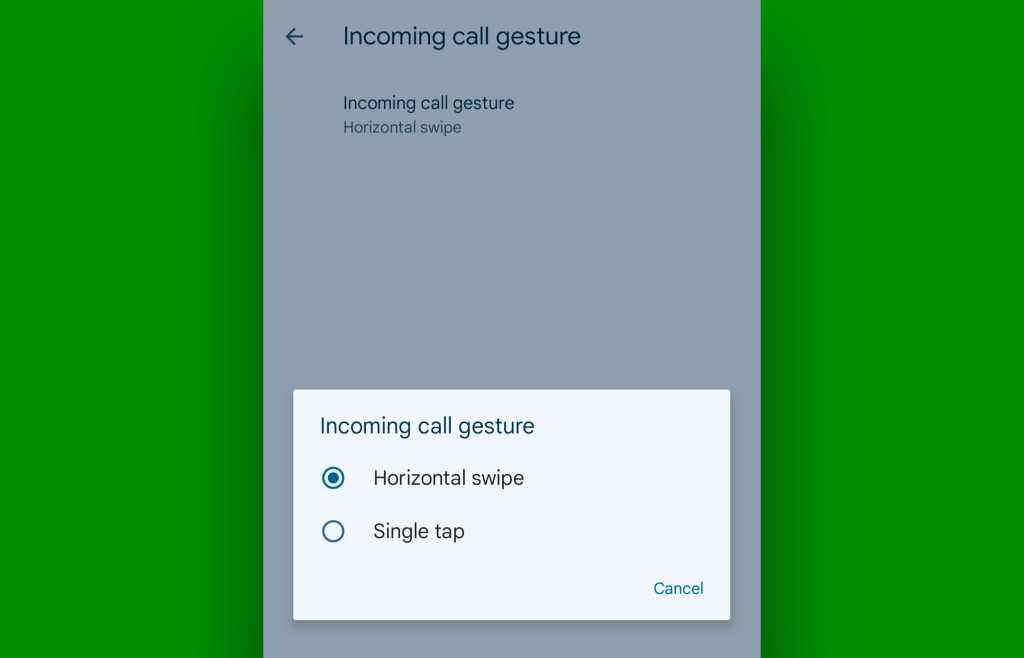
JR Raphael, Foundry
Flip the switch over to “Single tap,” and the difference will immediately be apparent.
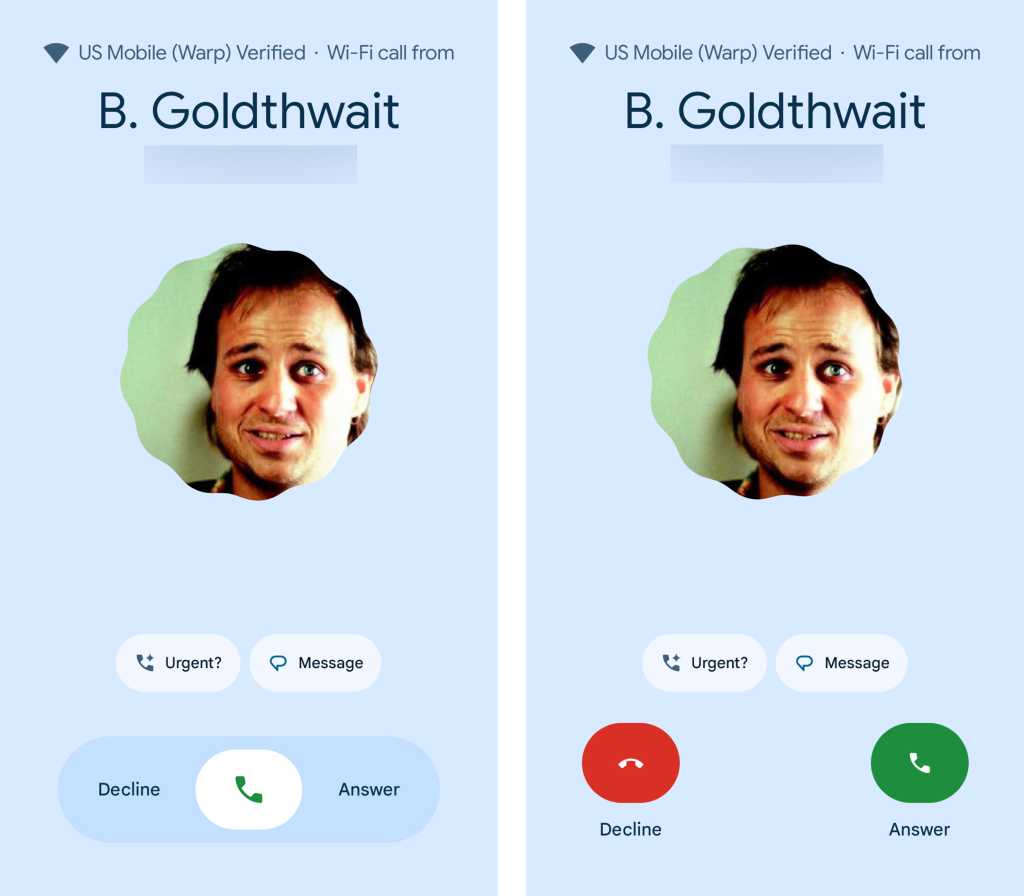
JR Raphael, Foundry
Now you know — and now, or at least soon, you can make the choice for yourself.
New Pixel Phone feature #3: In-call scam detection
Google’s Pixel Phone app has always been exceptional at spotting spam and screening calls on your behalf — with the spam part of the process, at least, extending well beyond the Pixel arena and being available to any Android phone owner who has the app installed.
Now, for the Pixel-palmers among us, you’ve got another option for keeping yourself safe from shady stuff taking place via voice call — a troubling trend that only seems to be growing increasingly common as crooks get their hands on AI voice-changing technology and put it to unfortunate use.
This one is limited to the US for now and also only to anyone with a Pixel 9 and up — or with a Pixel 6 and higher, if you’re using the Phone app’s beta version.
If you fit into either of those buckets, make your way back into the Phone app’s settings and look for a line labeled “Scam Detection.”
Tap it, then flip the toggle on the next screen into the on and active position — and rest a little bit easier knowing you’ve got an extra layer of protection in place.
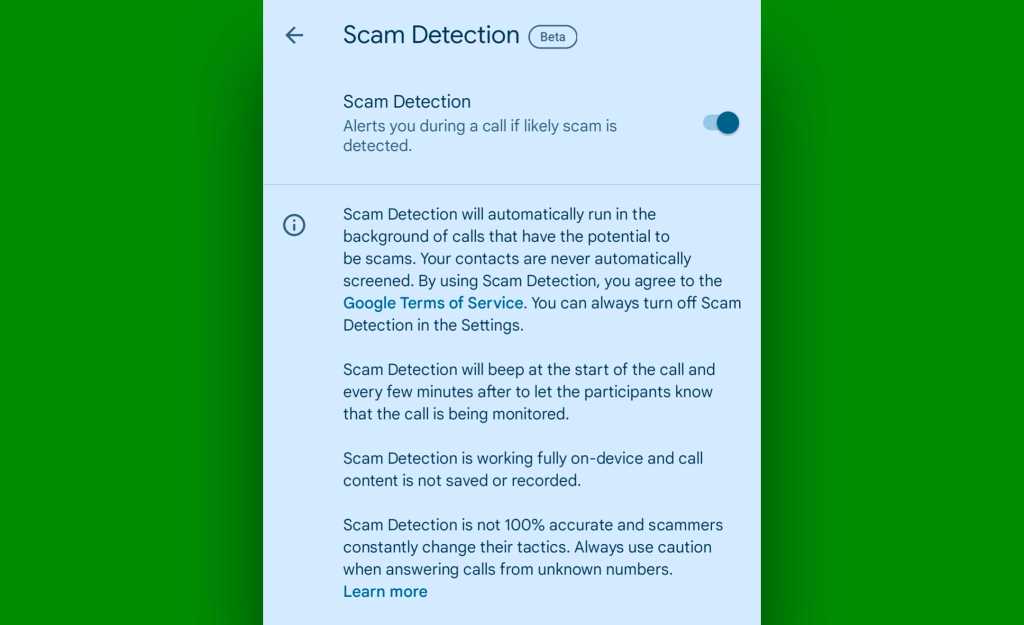
JR Raphael, Foundry
New Pixel Phone feature #4: Smarter Call Notes
Our final feature is another one ripe with restrictions, but if you’re packin’ a Pixel 9, Pixel 9 Pro, Pixel 9 Pro XL, or Pixel 9 Pro Fold (or, presumably, one of the upcoming Pixel 10 models) in your purse or pantaloons and you’re also in the US and using English as your primary phone language, take note:
Your Pixel device’s handy Call Notes feature got a couple of quiet upgrades that you probably never noticed.
Call Notes, if you aren’t already familiar, is a recent Pixel feature that can transcribe and summarize voice calls for you — so you have a simple record of your spoken conversations to reference and revisit later.
And now, it sports the options to both automatically activate itself in certain scenarios and to automatically delete your notes after a certain amount of time, if you’re so inspired.
Peek into the Call Notes section of your Phone app’s settings, if you’ve got it, and see what surprises await.
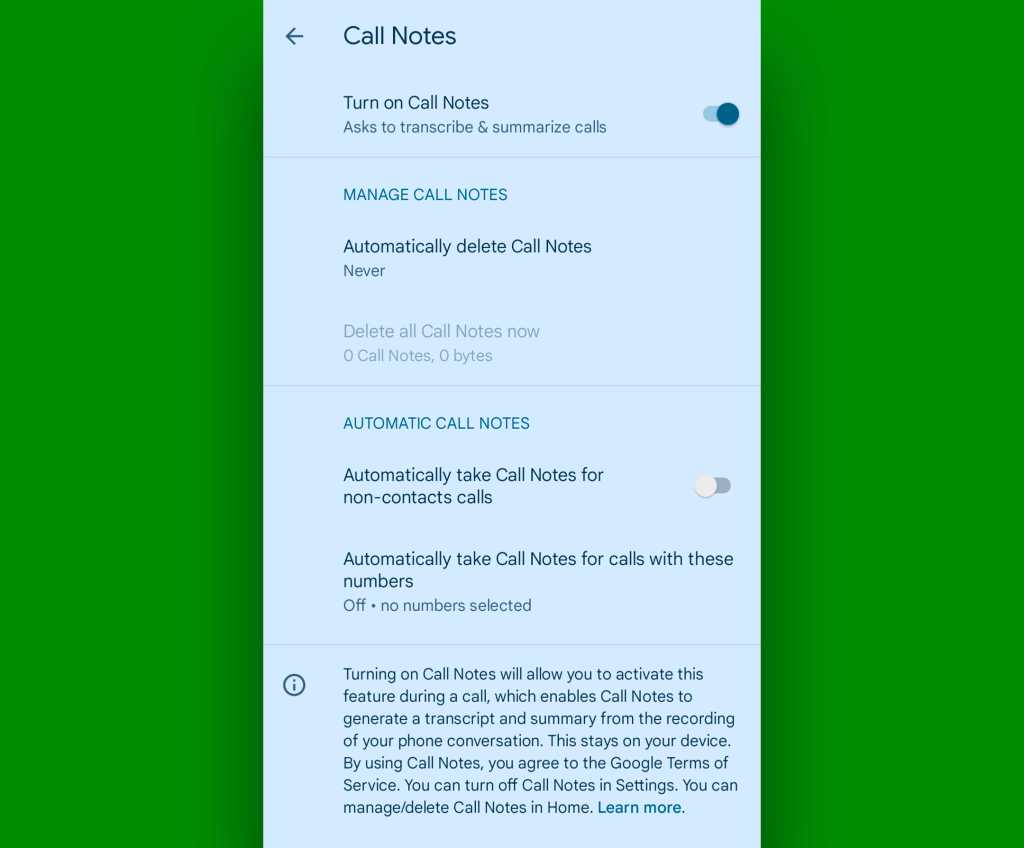
JR Raphael, Foundry
Most important of all, remember: These new elements are just barely scratching the surface of the Google Phone app’s powers — for Pixel owners as well as folks with other types of Android devices. Be sure to check my broader guide to hidden Google Phone app features for even more off-the-beaten-path ways to enhance your Android calling experience and bring extra efficiency into that area of your life.
Then, if you really wanna get wild, come join my free Pixel Academy e-course to discover even more hidden features and time-saving tricks for any Pixel phone you’re using.
Happy exploring!

